To perform backup and restore operations properly, it needs close coordination between the backup application and the hardware and software used for storage management. The Volume Shadow Copy Service (VSS) is a Windows service that facilitates coordination between these components so they can work better together. VSS Writer is a component that takes a snapshot of the data without locking it. It ensures that the backup software can take a successful and healthy backup which can be restored in case of any issue.
Sometimes, when running a server backup, the backup fails with an error saying that the snapshot of the databases could not be backed up because the database was not mounted. Depending on the backup software, the error message may differ.
If the database backup is not healthy, then the transactions will not commit to the database and not get purged. This will cause issues with the Exchange Server storage and possibly with the integrity of data.
To check the state of the Exchange VSS Writer, when you run the vssadmin list writers command, you may notice that VSS Writer is missing from the list.
Below, we will see how to fix the VSS Writer is missing issue in Exchange Server.
Possible Solutions to Fix the VSS Writer is Missing Issue
It might happen that the Exchange VSS writer goes missing or is disabled after installation of the Cumulative Update (CU) on the Exchange Server. You can confirm this from the registry of the server. For this, open Regedit.exe and find HKLM_LOCAL_MACHINE\ Software\ Microsoft\ ExchangeServer\ v15\ Replay\ Parameters\.
Then, look for the DWORD named EnableVSSWriter and check the value. Its value should be 1. If the value is incorrect, you need to change it to 1. After changing the value, you need to restart the service for the changes to take effect.
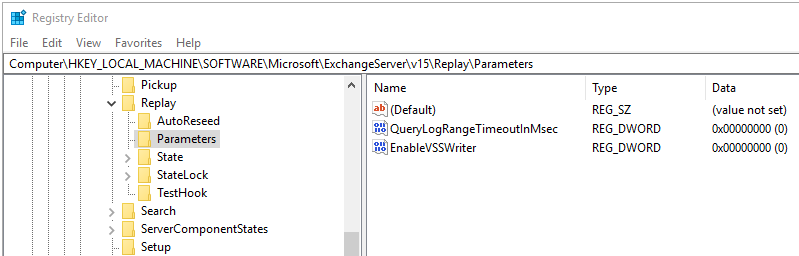
After restarting the service, check if the backup is running. Then, run the vssadmin command with the list writers parameter (see below) as administrator.
vssadmin list writers
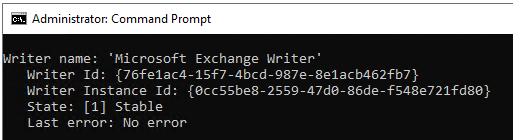
This should show the writer.
If this fails, re-register the VSS components and service using the vssadmin commands. Here’s how:
- First, stop the services related to the Volume Shadow Copy Service (VSS) by using the below commands.
net stop vss
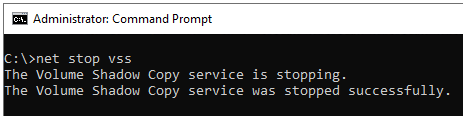
net stop swprv
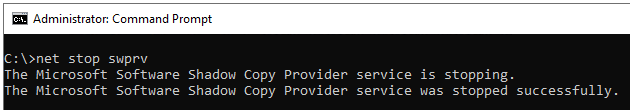
- Then, run the below commands to re-register the DLLs and then register the service again.
regsvr32 /s ole32.dll
regsvr32 /s oleaut32.dll
regsvr32 /s vss_ps.dll
vssvc /register
regsvr32 /s /i swprv.dll
regsvr32 /s /i eventcls.dll
regsvr32 /s es.dll
regsvr32 /s stdprov.dll
regsvr32 /s vssui.dll
regsvr32 /s msxml.dll
regsvr32 /s msxml3.dll
regsvr32 /s msxml4.dll
vssvc /register
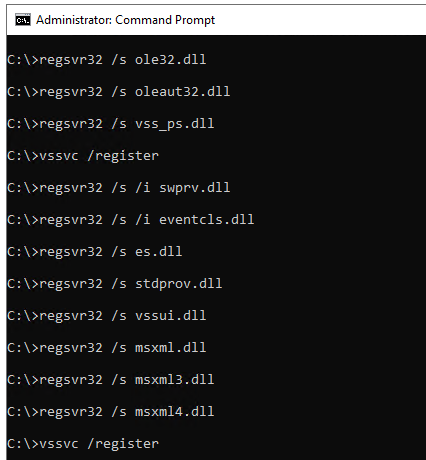
- Now, you can run the below commands to start the services.
net start vss
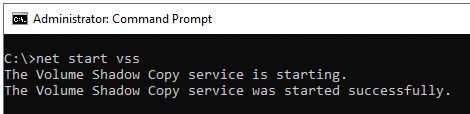
net start swprv
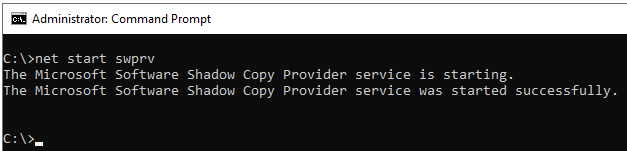
Once the services start running, you need to run the list writers command to see if the writers’ state is healthy and the Exchange VSS Writer is present.
vssadmin list writers
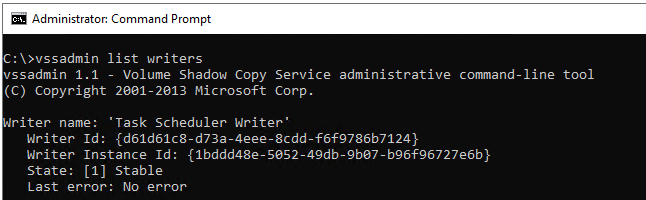
Conclusion
Above, we have discussed how to fix the VSS writer is missing issue in Exchange DAG setup. In case you face issues with the integrity of the database or database would not mount, then you need to use the right tool to restore the database in the least possible time. A third-party tool that can help you to quickly recover the data from corrupt Exchange database is Stellar Repair for Exchange.
With this tool, you can open Exchange database (EDB) file with no size limit and export all the data, including user mailboxes, user archives, shared mailboxes, disabled mailboxes, and public folders, to PST and other file formats. For quick recovery, you can export the EDB data directly to a live Exchange Server or Office 365.