If you are looking for a secure and feature-rich email client but are confused between the two most popular email clients, i.e., Mozilla Thunderbird and Outlook, continue reading this blog to learn the differences between the two email clients and get more clarity before you make your decision.
Mozilla Thunderbird and Outlook are two popular email clients that support POP, IMAP, SMTP protocols, and Exchange, Outlook.com, Office365, etc. email servers. However, each offers some exclusive features, making them stand out for their specific uses.
In this blog, you will learn the difference between Mozilla Thunderbird and Microsoft Outlook based on features that will help you choose the one that fits your needs.
Microsoft Outlook
Microsoft Outlook is an email client and information manager application mostly used by SMEs and large enterprises. Outlook is commonly used with Microsoft Exchange Server or Office 365 as it supports Cached Exchange Mode, which isn’t available in Mozilla Thunderbird.
This feature alone makes a huge difference when it comes to accessing Exchange or Office 365 email account. In this mode, a synchronized copy of mailbox items is stored on the local machine, which allows you to access emails, calendar items, notes, journals, task management, etc., even when the system is offline, the internet is slow or unavailable.
Outlook is a paid email client and comes as a part of Microsoft Office, which requires you to buy a license or subscription. Outlook is also cross-platform, available for Windows, Mac, Android, and iOS devices.
Outlook is also tightly integrated with other Office apps and services, such as MS Excel, PowerPoint, Word, etc. Besides, you can also install Add-ins to extend Outlook functionalities and add more features.
Similarly, you can apply themes to customize Microsoft Outlook look and feel.
Most importantly, it’s easy to use and does not require any technical knowledge to set up or use. In addition, its intuitive and familiar interface helps you perform tasks with ease.
When it comes to backup and migration, Outlook allows you to export the emails in PST format, a portable file format that can be imported into any Outlook for Mac or Windows client, Microsoft Exchange, or Office 365.
Pros
- Highly secure email client with built-in options for blocking suspicious emails, filtering junk emails, preventing ActiveX applet executions, and protecting against phishing attacks
- Features Cached Exchange Mode for Exchange Outlook.com and Office 365 accounts
- Supports all email protocols, such as IMAP, POP3, SMTP, etc.
- Stores data in a local Outlook data file format, such as OST or PST (varies based on the email type)
- Supports Add-ins
- Well integrated with Microsoft apps and services
- Options to automate tasks through rules and manage messages efficiently
- Cross-Platform compatibility with support for Windows, macOS, Android, and iOS devices
- Calendaring option with task list support
- Quick search option with advanced filters
Cons
- Requires you to purchase a license or subscription
- Not available for Linux
Mozilla Thunderbird
Thunderbird is a feature-rich and secure email client, personal information manager (PIM), chat, and news client developed and maintained by the Mozilla foundation. It is considered one of the best and free alternatives to Microsoft Outlook.
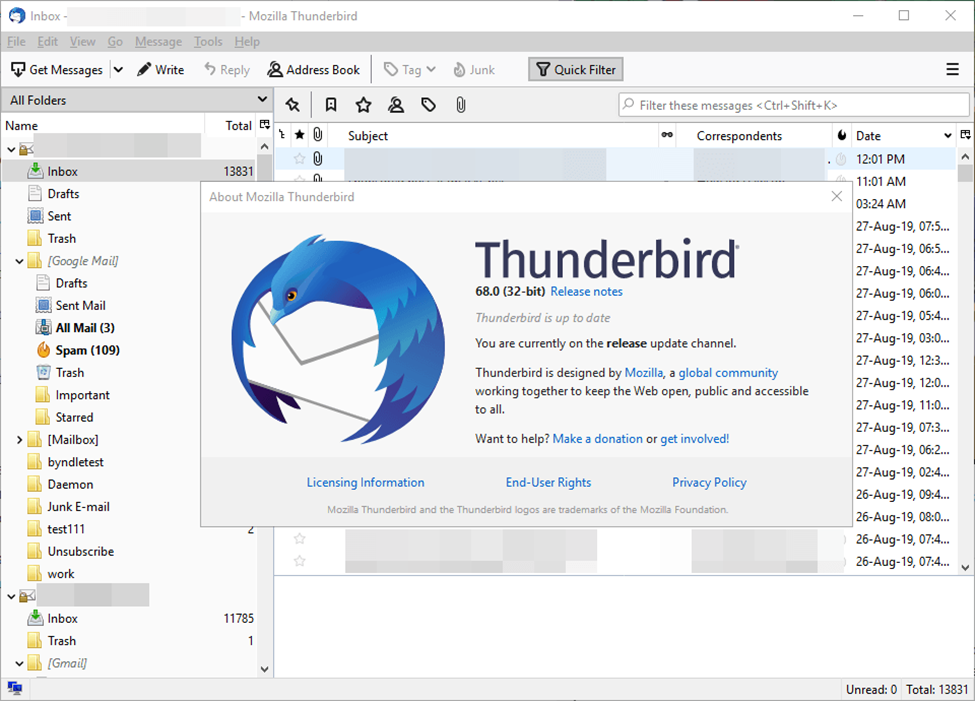
Similar to Outlook, you can also install Add-ons to extend Thunderbird functionalities and add new features or improve performance. In addition, it allows you to configure multiple accounts and supports almost all emails servers, such as Gmail, Yahoo mail, Exchange, Office 365, iCloud Mail, etc.
Thunderbird is getting regular updates, which patches vulnerability, fixes bugs, and brings new features to the email client. It is estimated that there are over 9 million Thunderbird users across the globe.
The interface is clean and free from clutters, with the option to customize all panels, change fonts, color, etc.
Pros
- Open-source, free email client available for Windows, Mac, and Linux devices
- It offers an easy-to-use interface with customization options
- Supports all popular email protocols, such as IMAP (including Exchange and Office 365), POP3, SMTP, etc.
- Organize emails by adding colorful flags
- LDAP support
- Create Smart Mailbox for VIPs
- Advanced security with spam filtering, firewall, and anti-virus
- Search options with filters, tags, and views.
- Add-on support to expand functionalities
- Stores mail items in MBOX file format
Cons
- Slower development and update process
- Calendar and task list not supported
- The interface hasn’t seen any major change since its inception
- No built-in integration with Microsoft Apps or any other third-party apps
The Difference
| Mozilla Thunderbird | Vs. | Microsoft Outlook |
| Free, open-source email client from Mozilla Foundation available for macOS, Windows, and Linux operating systems. | | Outlook is a paid email client from Microsoft available for Windows, macOS, iOS, and Android. |
| LDAP support | | It does not support LDAP but features Global Address List (GAL) for quick contact access |
| Does not support Cached Exchange Mode | | Features Cached Exchange Mode (Offline Access) for Exchange, Office 365, and Outlook.com email |
| No Calendar or Task list support | | Outlook is a calendaring email with extensive support for Calendar and tasks |
| Creates MBOX files to store and backup mailbox items. | | Creates Outlook data files, such as OST or PST, based on email account type to store mail items. |
| Easy to use interface but with outdated design | | Modern look with options to apply themes to customize look and feel |
| | | |
| Flags to manage emails | | Offers advanced options to set rules and flags for email management |
To Summarize
Mozilla Thunderbird is a free email client, which makes it a preferred choice as it supports all email servers and allows to configure multiple accounts. However, if your email server is Exchange, Office 365, or Outlook.com, Outlook should be your default choice due to the Cached Exchange Mode and Microsoft apps and services integration. With an Office 365 subscription, Outlook is included. Thus, you don’t need to buy any licenses. However, if the organization uses Exchange, it requires a licensed Outlook copy.
In a nutshell, Outlook is built for businesses and professionals. It is more secure, organized, and stable, with more frequent security updates when compared to Mozilla Thunderbird. Moreover, Outlook is also available for mobile devices, such as Android and iOS (iPhone/iPad).
However, if you already use Mozilla Thunderbird and want to move to the Microsoft Outlook client, you need a Thunderbird to Outlook converter tool, such as Stellar Converter for MBOX.
The software can help you convert the mail items stored in the Thunderbird MBOX file to Outlook importable PST format. After the conversion, you can add your email in Outlook and import the PST file to restore all your mail items.
Was this article helpful?