Storing data like photos, videos, confidential files, documents, etc., is part of our daily routine today. We try to keep this data safe and secure by storing it on reliable storage devices. However, accidents and calamities can’t be foreseen and any unforeseen reasons might result in the loss of your data. In such a situation, a data recovery software comes in handy. However, choosing the best data recovery software from a plethora of available options is a herculean task in itself. In this post, we will be discussing the most important features to look for in a data recovery software.
Features to look for in the best Data Recovery Software
There are some features that you must look for while choosing a recovery software. Here are some key features:
1. Compatibility with Different Storage Devices
You may lose data from any storage device - from a computer hard drive to an external USB device. Therefore, your data recovery software must be compatible with most, if not all, of the popular storage media. In addition, the data recovery software must be capable of recovering data from storage devices with NTFS, exFAT, FAT16, and FAT32 file systems.
2. Recovery from Encrypted Media
You sometimes encrypt your sensitive data using BitLocker Drive Encryption on Windows. If you lose data from encrypted drive, you will need a data recovery software that can retrieve data from such a drive. So, you must choose the recovery software that has the feature to recover data from BitLocker-encrypted drives.
3. Recovery from Formatted or Corrupted Drive
Sometimes, you accidentally formatted the drive or the drive gets corrupted, resulting in inaccessibility of data. You should choose a powerful data recovery software that can recover data even if you have accidentally formatted the drive or if it is corrupted.
4. Recovers All Types of Files
Select a data recovery software that has the widest range of file type support. While choosing the recovery software, make sure to check that it recovers all types of files, such as documents, photos, videos, email data files, etc.
5. Preview Option
A good recovery software first scans the lost data and presents a preview so that you can check the recoverable data. This not only saves efforts but also reduces the time of recovery, especially when there is a large volume of data lost. That is why you must choose a data recovery software that includes the option to preview the files before saving.
6. Free Recovery
It's always nice to try something before purchasing it. While selecting a data retrieving software, you must first look for a free version of the software. The free version should be able to recover a specific amount of data. This would help you to evaluate its functionality and features.
7. Updates and Support
A good data recovery software comes with free regular updates and a dedicated support system available round the clock. Therefore, it would be best to go for a software that guarantees full tech support at your convenience.
Which data recovery software fits all the above criteria?
Well, now you might ask if there is a single software with all the above features. The answer is yes. Stellar Data Recovery software fits the above criteria. The software comes with a free version to let you first test it. Then, you can go for any of the software version: Standard, Professional, or Technician, based on the additional features available.
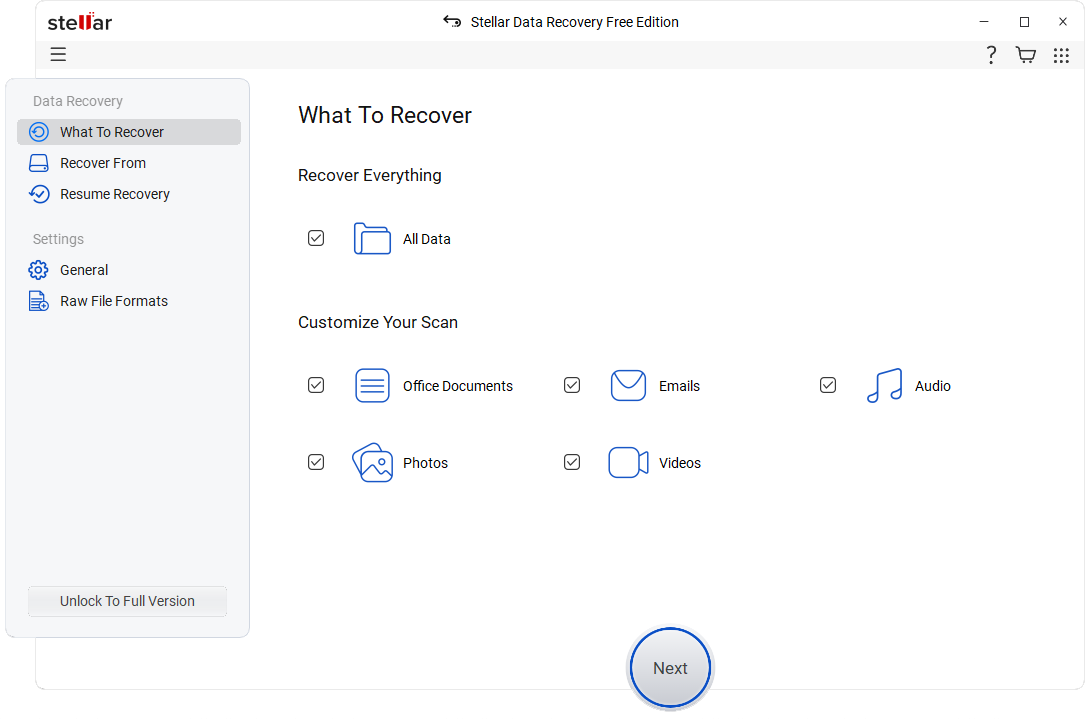
Conclusion
The above features are not exhaustive but they must be available in a data recovery software. Apart from the above features, you may also look for characteristics, like speed of recovery, simple user interface, recovery from lost Windows partition, recovery from RAW drives, etc. You could also choose from the 10 best data recovery software for Windows 11, but remember to check if all of the above features are present in the one you select.
FAQ
Was this article helpful?