 Figure 1: Best USB Data Recovery Software for Windows
Figure 1: Best USB Data Recovery Software for WindowsUSB Data Recovery software can help restore lost or deleted data from various USB drives such as pen drive or external hard drive even if the drive is severely corrupt or infected. To help you restore maximum data securely, we have curated a list of best USB data recovery software available in 2025. Each has its pros and cons which we have discussed briefly in the post.
So, if your USB drive is not recognized and you are not able to find or access critical data such as photos, videos, documents, audio, and emails, etc. from your USB pen drive or HDD, use the following suggested USB data recovery software.
Top-Rated USB Data Recovery Software 2025
1. Stellar Data Recovery Professional
Stellar Data Recovery Professional is a renowned DIY software developed by Stellar, an organization with over 25 years of experience in data recovery, migration, and repair. The software restores virtually any file type from a variety of storage media such as USB drive, SSD, hard drive or SD card. It recovers data from NTFS, FAT (FAT16/FAT32), exFAT, APFS, and HFS formatted drives.
The software features an intuitive user interface to facilitate data recovery through a simple 3-step process: ‘Select’, ‘Scan’, & ‘Recover’. Anyone, even a novice user, can use the software to retrieve their data.
The software can securely restore accidentally deleted files and data from a formatted, corrupt and infected USB storage media. Further, the software comes with a Drive Monitor utility that helps you detect USB drive health, bad sectors and, if needed, can be used as drive cloner for safer data recovery. The software is lightweight, supports 5 international languages, and is available for all latest version of Windows (Latest Windows 10) and macOS (Latest macOS Catalina).
Pros:
- Faster scan and recovery with intuitive UI.
- Recovers virtually any file type – No limitation.
- Recovers accidentally deleted files from any storage media.
- Restores data from a formatted drive, corrupt volumes and missing partitions.
- Previews files before saving.
- Overwrite protection.
- Option to create USB drive image for secure recovery.
- Search, Sort, and filter options for quick recovery.
- Features a unique Drive Monitor utility for a safer USB data recovery.
- Provides access to disk SMART data.
- Prevents future data loss due to impeding or failing hard drive or USB mass storage device.
- Option to compress recovered files to save storage space.
- 24*5 dedicated technical support via direct call, email, and chat.
Cons:
- Need license key to save the recovered files.
2. Recuva
Recuva is a freemium data recovery software from Piriform. The software is lightweight and features basic data recovery options. You can use the software to recover accidentally deleted files from your PC or USB drive. It has an option to ‘Deep Scan’, which helps in restoring files from a formatted drive.
The interface is simple and easy to use. However, to access and use advanced data recovery options, you need to explore the software a bit—it’s confusing. Other than that, the software works fine when it comes to recovery of lost and deleted files from a USB drive.
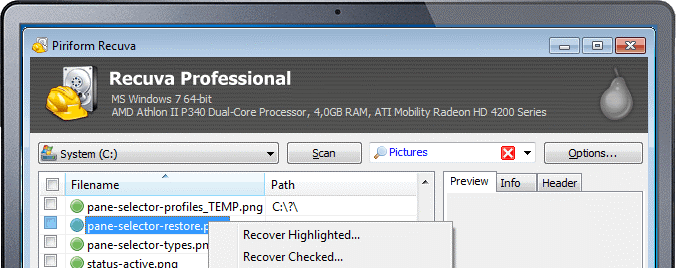 Figure 2: Recuva: USB Data Recovery Software
Figure 2: Recuva: USB Data Recovery Software Pros:
- Simple and easy to use.
- Recovers accidentally deleted files.
- Restore files from a formatted and damaged drive.
- Inbuilt file eraser utility.
- Supports internal and external storage media.
Cons:
- Supports only a few hundred file types.
- The scan engine is slow.
- Accessing advanced option is a hitch.
- Uses the dark pattern to install additional software.
- No drive protection.
- No option to compress recovered files.
Suggested Reads:
1. Stellar Data Recovery’s Top 10 Software Of 2020
2. 10 Best File Recovery Software 2020
3. 10 Best Mac Data Recovery Software 2020 [Mojave Compatible]
4. 10 Best iPhone Data Recovery Software for Windows and Mac 2020
3. EaseUS Data Recovery Wizard
EaseUS Data Recovery Wizard is a premium data recovery software that recovers lost and deleted data from all kind of storage media. It supports FAT32, exFAT, NTFS, EXT2/EXT3, HFS+, and ReFS formatted drives.
Similar to Stellar Data Recovery, it can also preview files after the scan and before saving the recovered data. The tool even recovers from lost partitions but has no option to resume recovery, cannot create a USB disk image and lacks any add-on feature or utility.
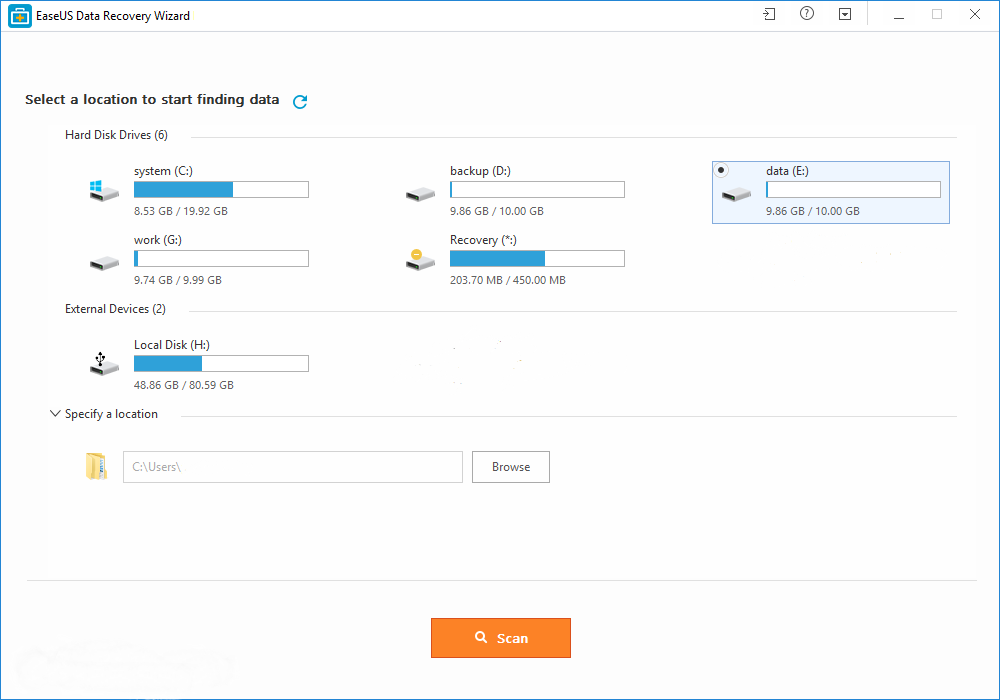 Figure 3: EaseUS Data Recovery Wizard to recover USB Drive Data
Figure 3: EaseUS Data Recovery Wizard to recover USB Drive Data Pros:
- Clean UI.
- Recovers data from multiple file systems.
- Recovers accidentally deleted files.
- Restore files from formatted drive and lost partitions.
- Restores 1000+ file formats.
- Works with Windows 10 and earlier versions including Windows server 2016-2003.
Cons:
- UI gets cluttered after the scan is complete.
- Need license key to save recovered files.
- No drive monitoring and protection.
- No option to compress recovered data.
4. Disk Drill
Disk Drill is an efficient and powerful data recovery software from Cleverfiles. The software can help you recover lost and deleted data from a USB drive, SSD, HDD, SD card, etc. It supports a wide range of file systems such as NTFS, FAT32, EXT, HFS+.
Disk Drill has a unique feature called ‘Extended Recycle Bin’ that provides an extra level of protection. The premium data protection feature keeps the information (not the actual data) about the permanently deleted files and data emptied from the Recycle Bin. This makes recovery faster in case you accidentally delete a file.
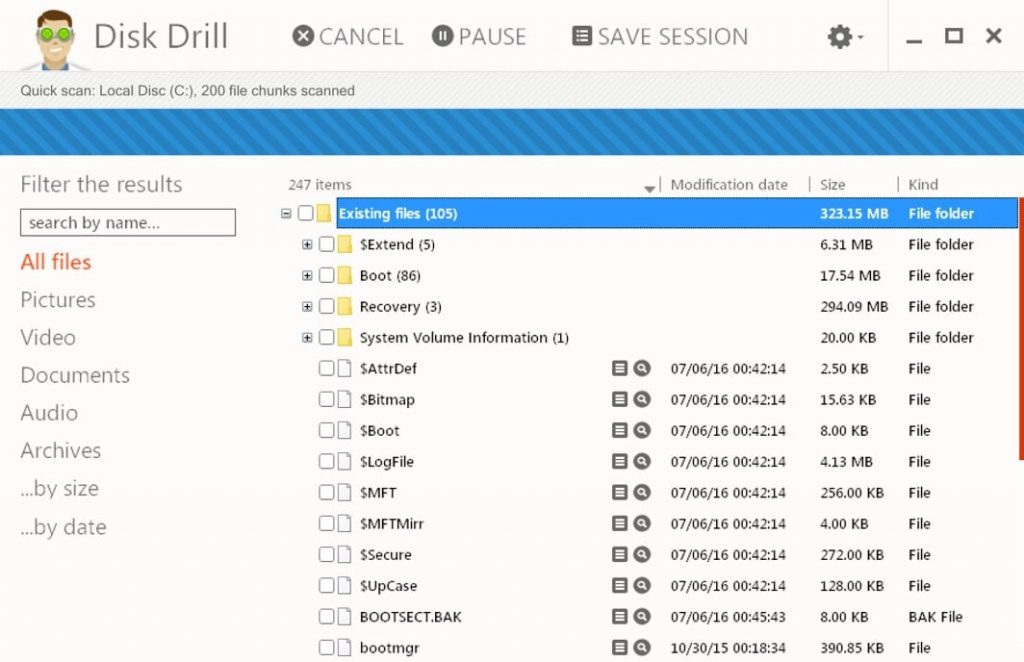 Figure 4: Disk Drill Software to Recover Lost Files from USB Drives
Figure 4: Disk Drill Software to Recover Lost Files from USB Drives Pros:
- Easy to use user interface.
- Recovers accidentally deleted files.
- Restore files from a formatted and corrupt USB drive.
- Restore 350+ file formats.
- Fast scan engine.
- Option to resume recovery.
- No option to preview files before recovery.
- Support available via email, chat, and phone.
Cons:
- Need license key to save recovered files.
- No drive monitoring and protection.
- No option to compress recovered data.
- May not recover music and video files.
5. RecoverIT
RecoverIT comes from the house of Wondershare, well known for its video editing software Filmora. Recoverit is a premium data recovery software that can help you get back lost and deleted data from a USB storage media such as pen drives.
You may also recover lost and deleted files from other storage media such as hard drives, SSDs, SD cards, etc. It supports a wide variety of file systems and can restore lost files from a formatted or corrupt storage media.
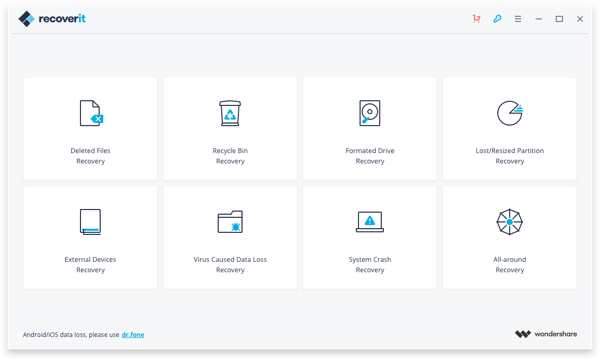 Figure 5: Recoverit software for USB Data Recovery
Figure 5: Recoverit software for USB Data Recovery Pros:
- Simple and easy to use.
- Recovers accidentally deleted files.
- Restore files from a formatted drive and missing volumes.
- Restores only 550 file formats.
- RAW drive recovery.
- Supports multiple file systems such as NTFS, FAT16/32, HFS+, APFS, exFAT.
Cons:
- No drive protection.
- Requires license key to save recovered files.
- No file compression option.
- Limited info visibility after scan hinders restoration process.
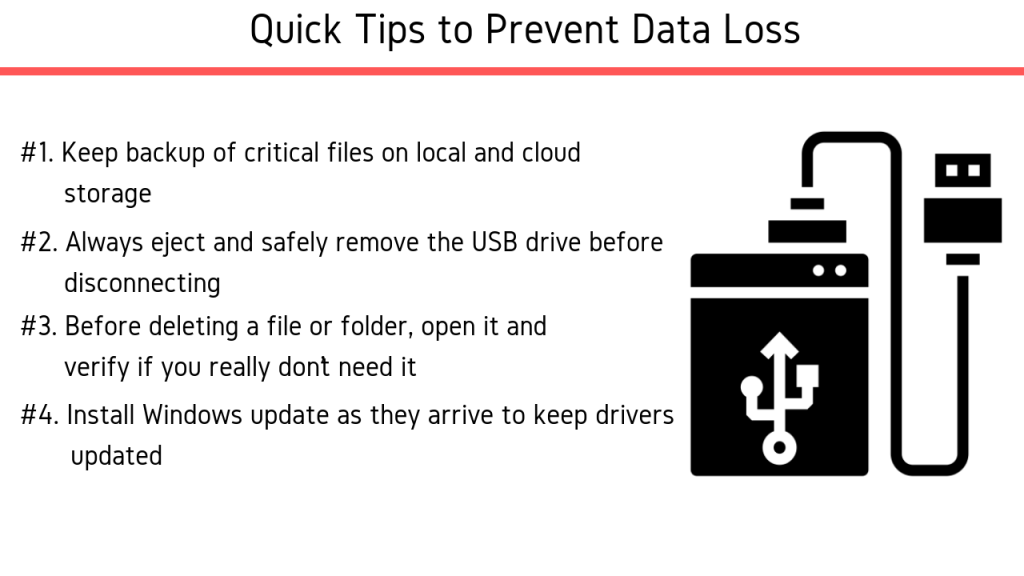 Figure 7: Quick Tips and Best Practices to Prevent data Loss and USB Drive Corruption
Figure 7: Quick Tips and Best Practices to Prevent data Loss and USB Drive Corruption Conclusion
Don’t risk your data by using just any data recovery software. Data recovery is a complex process, especially when it comes to corrupt or infected USB drives. Use a reliable and trusted USB data recovery software that we have mentioned in this post.
We recommend using Stellar Data Recovery Software for deleted data recovery and for formatted and corrupt USB data recovery needs. Distinctively, Stellar Data Recovery has a unique feature that allows you to recover virtually any file type.
Further, we discussed some best practices and precautions that you must follow while using a USB drive. For more help and to share your feedback, comment down below.
Was this article helpful?