SQL Server database can get corrupted or damaged for several reasons, including server crash due to power failure, sudden system shutdown in the middle of a write operation, virus infection, hardware problem, etc. Corruption in the SQL database may render the database inaccessible, leading to unnecessary downtime. Also, it may lead to data loss.
You can try restoring the db from the latest backup. But, if the backup is not available or it is not up-to-date, perform recovery by manual methods (DBCC CHECKDB). However, it could be a lengthy process and you may lose data. A better alternative is to use SQL recovery software to minimize downtime during recovery and ensure data consistency.
However, with too many SQL recovery software available online, choosing the right one can be time-consuming. To help you out, we have reviewed and listed below the top 10 SQL Recovery Software for IT admins that are worth a try.
Stellar Repair for MS SQL is a powerful, advanced SQL database recovery software trusted by DBAs and tech communities for repairing corrupt MS SQL Database (.mdf and .ndf) files. It can recover deleted records from the SQL database and restore objects of MDF and NDF files while maintaining data integrity. The software can be used to restore SQL db from suspect mode to its normal state (online).
Advantages
- Restores SQL database on both Windows and Linux systems
- Recovers deleted records
- Recovers all database objects like tables, keys, views, triggers, indexes, stored procedures, etc.
- Recovers all data types such as XML and SQL Server FILESTREAM data types
- Supports ROW compressed, PAGE compressed, & Standard Compression Scheme for Unicode (SCSU) in SQL Server
- Allows saving scan information to resume database recovery at a later stage
- Displays preview of recoverable database objects before saving
- Saves recovered database files as MDF, HTML, CSV, and XLS file formats
- Option to log report of the database recovery process
- Allows saving recovered files to a new or live database
Disadvantages
- For saving the recovered database, you need to activate the licensed version of the software.
2. DiskInternals MSSQL Recovery Software
Another efficient SQL recovery software in our list is DiskInternals MSSQL Recovery tool. The software has two MSSQL recovery modes – “repair existing database” mode and “recover database from disk” mode. It restores inaccessible or damaged database files, keeping the data intact. Also, it can be used to restore deleted database.
Advantages
- Recovers MDF file objects like tables, columns, rows, indexes, etc.
- Restores deleted SQL database
- Allows previewing contents of tables and databases before export
- Supports recovery of SQL databases created on Windows (NTFS or ReFS) and Linux (Ext2/3/4) systems
- Supports ROW and PAGE compression
Disadvantages
- Support for SQL Server 2008 R2 version is not included
- Does not support saving scan information
- No option to save the log report
- Multiple file saving options are not available
3. DataNumen SQL Recovery
Another tool that can recover corrupt MDF files and its corresponding NDF files is DataNumen SQL recovery. It helps perform the recovery while maintaining the database table structure and data.
Advantages
- Recovers .mdf files as large as 16 TB
- Recovers indexes, deleted records/tables, etc.
- Supports batch recovery of SQL database
- Allows saving database recovery log report
- Provides the option to find and select .mdf files for recovery
Disadvantages
- Does not support database recovery on Linux system
- Does not support saving scan information for recovery of the database at a later stage
- Recovery of XML data type is not supported
4. Recovery for SQL Server
Recovery for SQL Server software from Recoveronix helps recover corrupted SQL Server database MDF and NDF files. It also helps restore database backup file (.bak) and log file (.ldf).
Advantages
- Recovers MDF, NDF, and LDF database files
- Extracts data from SQL backup (.bak) file
- Retrieves tables, default values, views, stored procedures, triggers, rules, deleted records, etc.
- Recovers compressed data (ROW & PAGE) and support the SCSU
Disadvantages
- The order of rows in the recovered database table may vary from the order in the original table.
- It is not compatible with MS SQL Server versions 2019, 2017, 2016, 2014, and 2012.
- There is no option to save scan information.
Use an SQL Database Recovery software for recovering corrupt .mdf and .ndf files. It helps recover the primary database MDF file in dual modes, namely: standard and advanced modes.
Advantages
- Recovers file objects, including tables, stored procedures, functions, views, triggers, etc.
- Supports recovery of deleted table records
- Restores over 50 data types
- Supports recovery of selected database objects
- Supports ROW-level, PAGE-level, and Unicode SQL Server compressions
Disadvantages
- Does not support the recovery of the database on Linux-based system
- Support for multiple file saving options is not included
- SQL Server version 2008 R2 is not supported
SQL Recovery Software from Aryson supports dual recovery modes – Standard and Advanced. Users can use the mode depending on the severity of database corruption. The software allows saving the recovered data to a new database.
Advantages
- Recovers corrupt MDF as well as NDF files
- Restores deleted items
- Facilitates preview of recovered files and data
- Allows saving recovered files in SQL scripts
Disadvantages
- Does not support SQL Server versions 2019, 2017, and 2008 R2
- Does not support the recovery of SQL database on Linux OS
- Multiple file saving options are not available
7. ApexSQL Recover
The SQL Server Recovery Tool helps recover data from a live database and transaction log (.ldf) files. It retrieves objects and lost data because of drop operations.
Advantages
- Recovers deleted, truncated, or lost data
- Extracts data from .bak files
- Recovers tables having calculated columns or missing schema
- Recovers and saves data to SQL scripts or a new database
- Supports selective recovery of table structures and data
Disadvantages
- Support for multiple file saving options is not included
- No option to preview recovered data
8. Recoveryfix for SQL Database Recovery
Another tool that supports recovery of corrupt MDF files. Once recovered, the software allows saving the recovered files directly on a SQL Server.
Advantages
- Recovers all database objects, including tables, rules, indexes, views, triggers, stored procedures, constraints, user defined data types, etc.
- Option to preview recovered data
- Retains configuration and properties of database objects
- Allows saving the recovered file directly to live SQL Server
Disadvantages
- Does not support the recovery of the NDF database file
- SQL Server 2019 and 2017 versions are not supported
- Recovery of deleted records is not supported
The MS SQL database recovery software from Recovery Toolbox helps fix and restore corrupted MDF files. It exports recovered data directly to Microsoft SQL Server or a new db.
Advantages
- Retrieves table data, stored procedures, views, data types, custom functions, triggers, indexes, keys, and more
- Can extract data from MDF/NDF files encrypted by ransomware viruses
- Previews recovered database objects and data
- Saves recovered data to a new database or SQL script
- Allows saving specific database objects
Disadvantages
- SQL Server 2019 and 2017 versions are not supported
- No option to retrieve deleted table records
- Does not support multiple file formats for saving the recovered db
Last in the list is the SysTools SQL Database Recovery tool, another best tool to recover SQL Server database of version 2019, 2017, 2016, and below. It is recognized for recovering data from .mdf files corrupted due to Wallet Ransomware.
Advantages
- Quick and advanced scan modes to recover highly corrupt MDF or MDF files
- Option to auto-detect SQL Server .ndf database files
- Recover deleted table records, functions, stored procedures, views, etc.
- Recover XML data types
- Option to save scanned database file as .str files that can be used for later recovery
Disadvantages
- Supports recovery of database files on Windows OS only and not Linux OS
- Does not support multiple file saving formats
Conclusion
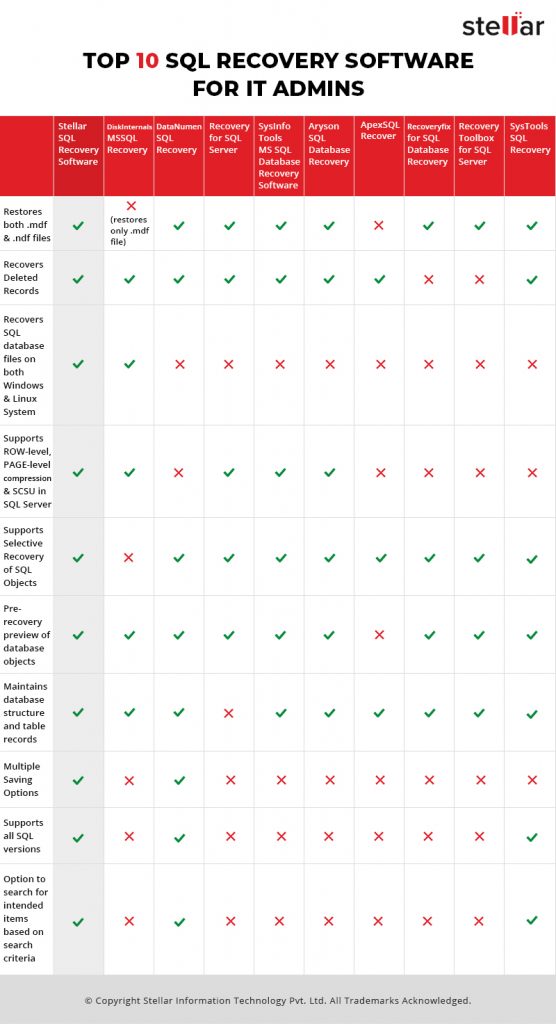 Comparison Table for SQL Recovery Tools
Comparison Table for SQL Recovery Tools Here’s a comparison table to help you quickly identify the right SQL recovery tool for your database recovery needs.
Was this article helpful?