Microsoft Outlook creates Personal Storage Table (PST) file for POP3 email accounts to store mailbox data. With time and continuous mail flow, the PST becomes large-sized. This may affect your application’s performance and also result in PST file corruption. To avoid such situations, you can split the large PST file into multiple smaller files. For this, you can use a good PST splitter tool that can easily split the PST, without any data loss. Such applications can also help you to create yearly archives of your Outlook data, create backups based on specific email addresses, etc.
As there are several PST splitter tools available in the market, you may find it difficult to select the suitable one for your needs. To help you, we’ve mentioned below some best PST splitter tools, along with their features.
Here are the 5 best PST splitter software that are easy-to-use and offer various useful features:
Stellar Splitter for Outlook is a highly advanced and reliable software that splits large-sized PST file into multiple smaller PSTs. The application splits Outlook data file based on different parameters, such as date, email address, folders, size, etc. The tool can also split multiple PST files in a single batch.
Features
- Splits PST files based on date, email address, size, etc.
- Compatible with Outlook 2019, 2016, 2013, 2010, 2007, and 2003
- Splits multiple PST files in a single batch
- Offers “Select & Split” function to split PST based on particular folders
- Retains the original folder hierarchy and structure of the Outlook data file
- Creates a detailed log report of the splitting process
- User-friendly interface and intuitive controls
Advik PST Splitter Tool is another powerful application that can split large PST file into smaller PSTs, easily and quickly. It comes with a minimalistic UI and splits PSTs without damaging the data.
Features
- Splits PST by size (2 GB, 5 GB, or 10 GB)
- Offers batch mode to split multiple PST files in a single session
- Available as a free trial to help you assess its performance and efficiency
- Compatible with Windows 10, Windows 8, Windows 7, and older Windows OS versions
- Splits PST even if Outlook isn’t installed
MailsDaddy PST Split Tool is an easy solution to split a large Outlook data file into smaller parts. It is one of the best PST splitter tools as it offers many options for splitting PST – split by date, size, email, folder, etc. It also supports both ANSI and Unicode PST files, archives files, and even corrupt PST files.
Features
- Splits large PST files into smaller parts in a few clicks
- Breaks PST into small PST files, based on date, folder, email address, size, etc.
- Supports archive PST files and corrupt PST files
- Compatible with Outlook 2016, 2013, and older versions
- Splits multiple PSTs at the same time
4. Cigati PST Splitter
Cigati PST Splitter is another top PST splitter tool that divides large PST files into smaller PSTs while keeping the data intact. It splits complete Outlook data file, including emails, contacts, calendars, etc. It also preserves the original structure of the mailbox file.
Features
- Splits large-sized PST files into smaller PSTs easily and quickly
- Supports PST files of all Outlook versions
- Splits PST files based on date, size, etc.
- Splits single or multiple PST files in a single session
- Free version allows to save 25 emails
- Supports both ANSI and UNICODE PST files
- Supports all Windows versions
5. Shoviv PST Splitter
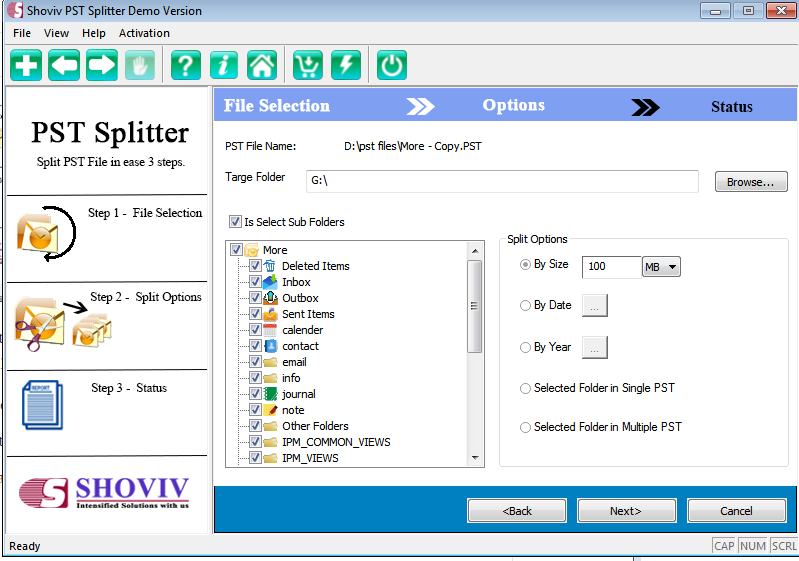
Shoviv PST Splitter tool is a simple but highly powerful tool that allows you to split PST files by date, year, folder, size, etc. It supports all Outlook versions, starting from Outlook 97.
Features
- Splits PST files into smaller PSTs with no restrictions on input PST’s size
- Retains the meta properties of the PST after splitting
- Offers four options for splitting Outlook data file – by size, date, year, and folder
- Compatible with all Windows versions and Outlook versions
Conclusion
When selecting a PST splitter tool, it’s important to consider several factors:
- Features: When choosing a PST splitter tool, it is important to consider the features that are offered. Some of the most important features to look for include the ability to split PST files by size, date, or folder.
- Compatibility: Ensure the tool is compatible with your version of Outlook. Compatibility guarantees seamless integration and prevents any compatibility issues that may arise.
- User interface: Look for a tool with a user-friendly interface that is intuitive and easy to navigate. A simple and well-designed interface enhances usability, saving you time and effort.
- Performance: Choose a tool that can split PST files quickly and efficiently. Smooth and speedy performance is crucial for maintaining productivity and managing large amounts of data effectively.
- Customer support: Opt for a tool that offers reliable customer support. In case you encounter any issues or need assistance, having prompt and helpful customer support ensures a smooth experience.
Streamline your Outlook data management with the right PST splitter tool. Our comprehensive guide dives into essential factors like features, compatibility, and performance. Experience enhanced workflow, data integrity, and optimized email organization by making an informed choice.
Was this article helpful?