Although Microsoft 365 or Office 365 (Exchange Online) allows administrators to upload and import Outlook Personal Storage Table (PST) files to user mailboxes, the process is painstakingly tedious and involves too many manual steps.
In this article, we have shared why you need a PST to Office 365 migration software and learn about the best software to migrate PST files to Office 365 quickly and efficiently.
Reasons to Use a PST to Office 365 Migration Software
Unlike Outlook, importing PST files into Office 365 is more complicated and slow due to the security and compliance reasons. For instance, the manual Network Upload method involves creating the PST import job, downloading AzCopy (a command line-based tool) to upload the PST files to Azure Storage, and then creating and uploading the mailbox mapping file (CSV) to O365. The process does not end here because you further need to validate the mapping file, fix issues (if any), and then start the import job to complete the PST to Office 365 migration.
Below is the diagrammatic representation of the import process via the Network Upload method.
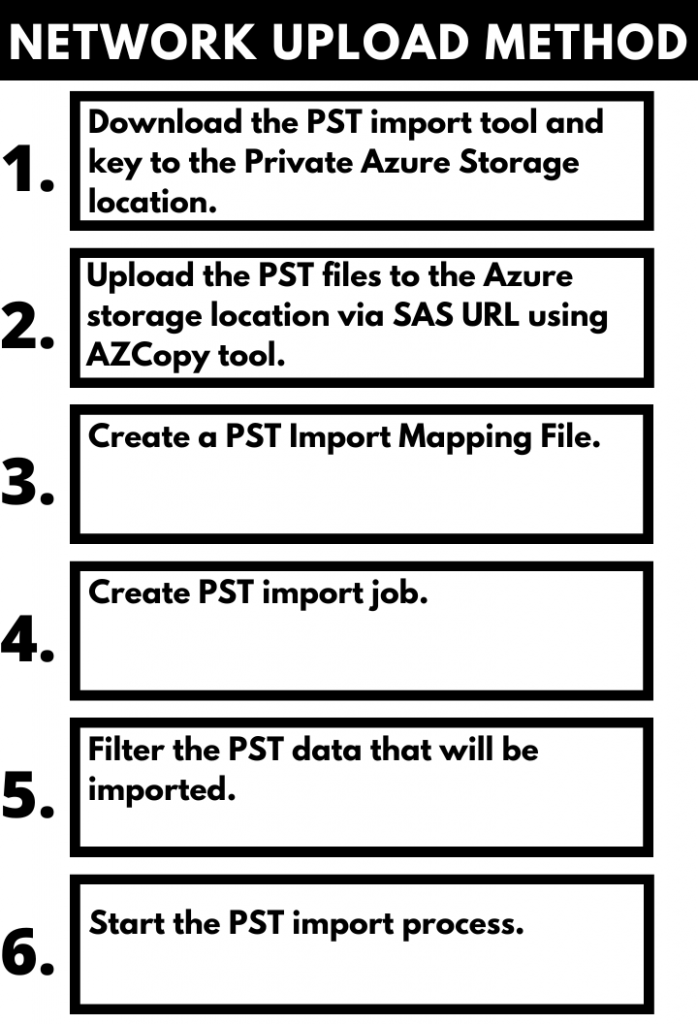
Similarly, if you choose the Drive Shipping method, you need to copy the PST file to a BitLocker-encrypted storage drive, ship it to one of Microsoft’s data centers, pay them $2/GB of PST file or $2000/1 TB PST file and then wait for them to upload the PST files to Azure Storage on your behalf. However, you still need to create an import job, upload CSV mailbox mapping file, and upload it to Microsoft 365 to start the import process.
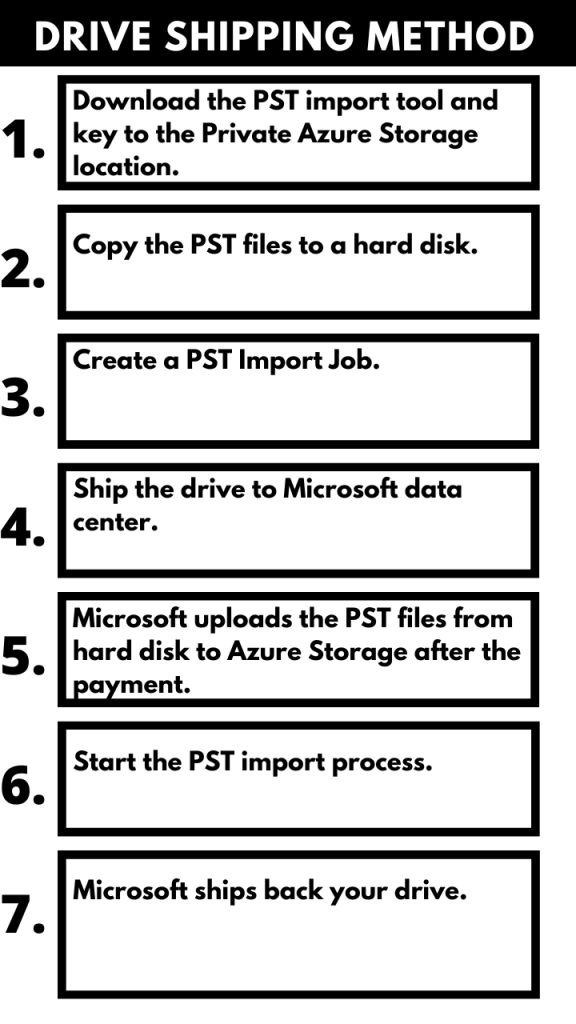
But you can’t ignore the limitations that these manual methods have. For instance, you cannot upload or migrate PST files larger than 20 GB. Also, any mail items larger than 35 MB are skipped by default (unless you increase the limit to a maximum of 150 MB). Further, Drive Shipping may take several days to weeks. Depending on your location, it may also raise data security and compliance issues, as your drive may cross several borders to reach the destination location.
You can overcome all the limitations using a PST to Office 365 migrator tool. It can help you import single or multiple PST files directly to Microsoft 365 users’ mailboxes. A PST to Office 365 migration software makes this job much easier by removing the intermediate steps and overcoming the limitations.
Unlike the Network Upload and Drive Shipping methods to upload and import PST files into Office 365, a PST to Office 365 migration software can directly import PST files into Microsoft 365 users’ mailbox in a few clicks. You can upload PST files up to 50 GB with no limit of message size. You only need the Microsoft 365 user or global administrator’s credentials.
Best Migration Software for Migrating PST to Office 365
Stellar Migrator for Outlook is one of the most advanced and reliable Outlook PST to Office 365 migrator tools. It can help you quickly upload and import the mail items from single or multiple PST files into Office 365 users’ mailboxes simultaneously.
Following are some prominent features of the tool that make it one of the best tools to migrate PST files to Office 365.
- In addition to Microsoft 365, the software provides an option to import the PST file into a live Exchange Server or an existing Outlook Profile.
- You can also scan, filter, and save desired mail items from an Outlook OST or PST file to a new PST file. This helps remove unnecessary emails and keep the PST file size smaller.
- It can import and migrate encrypted Outlook OST and PST files to Office 365 and other supported destinations and formats.
- After the scan, it previews all the mail items extracted from your OST or PST file. You can preview mail items, such as emails, attachments, contacts, calendar items, tasks, notes, etc.
- Allows saving individual email or mail items in a PST file.
- You can also migrate individual mail folders to the destination Microsoft 365 mailbox, live Exchange mailbox, or existing Outlook profile.
- The software also recovers and imports the deleted mail items into Microsoft 365. It previews the recovered mail items (marked with red color).
- The software auto splits large PST files to keep the resultant PST file smaller. This helps protect PST file from damage or corruption caused by large size and ensure Outlook performance. Besides, it’s easier to migrate and import smaller PST files than large ones into Outlook profiles or Microsoft 365.
- Features advanced filter options to exclude specific mail items from importing into Office 365 or the destination server.
- Supports OST and PST files created by MS Outlook 2021, 2019, 2016, 2013, 2010, and 2007.
- It can be installed and used on Windows 11, 10, 8.1, 8, and 7.
Conclusion
For hassle-free and secure PST to Office 365 migration with no limitations, use migration software such as Stellar Migrator for Outlook. The software helps users and administrators to move the PST files to Office 365 directly with complete integrity and precision. It uses Microsoft Modern Authentication to connect and import PST files into Office 365 mailboxes securely. The software also provides features that allow you to include or exclude mail items from importing into Microsoft 365 mailbox, such as Deleted or Spam mail folders or emails from specific email addresses. You can also choose which mail items to import into the O365 user mailbox from the preview window for precise migration.
Was this article helpful?