Best JPEG File Repair Software 2025
Summary: There are multiple software and solutions available in Market to repair JPEG files, but do you know which ones are the best? What are their features?In this post, will share the best jpeg file repair software available in the market.
JPEG stands for Joint Photographic Expert Group, and JPEG is the most common file format of this standard. That is the best file format for photographers because it is higher in contrast, sharper, suitable for printing, able to manipulate without losing the data, and, automatically processed by the camera. JPEG files have a large compression ratio, it makes the file transfer time shorter. With this, it is also readable by any image program available in the market.

As we know JPEG is highly prone to corruption & in JPEG files, corruption is not the same every time. It depends on the file structure, which consists of APP (Application Marker Segment), Quantization tables, etc. If corruption consists in the header or any other critical section of a jpeg file, then repairing online becomes harder.
With lots of features, the JPEG/JPG format has some disadvantages like,
- The image is split into blocks of 8×8 dimension after squeezing the image and because of this, the image quality becomes harsh.
- JPEG format is not suitable for monochrome graphics.
- It is not so suitable for the web designer to draw templates etc.
- Compression in the image degrades the quality.
- Highly prone to corruption
Best Software to Repair Corrupted Photos:
Stellar Repair for Photo
If you have jpeg photo corruption you can trust the best JPEG File repair software, Stellar Repair for Photo that can easily repair jpg files that got corrupted and damaged. This professional photo repair software can easily repair damaged or corrupted jpeg files captured from any camera and smartphone model. This Image Repair Tool has some very interesting features which make it the best jpeg repair software to date.
See how easy it is to use:
- Repairs Corrupted JPEG file: This JPEG repair tool can easily handle any level of corruption. After fixing the corrupt photos, it serves the option to save files at default or user-specified location. Completely unreadable photos, blurred photos by corruption, header corruption, the invalid file structure of photos, etc. issues are also possible to fix by this tool. The software will save your work and reproduce the beauty of the photo.
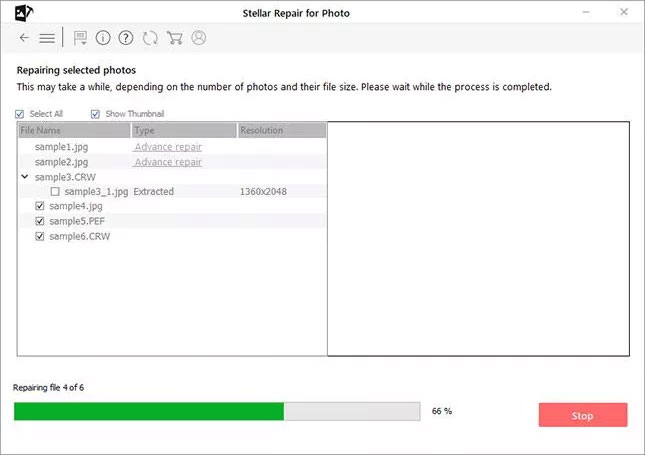
- Repairs Multiple JPEG Files: This is the award-winning feature of this software. Not two or three, you can repair several corrupt JPEG files by using this professional JPEG repair software. In other words, you can fix all the photos in a single cycle. No repetitions are required to repair multiple photos.
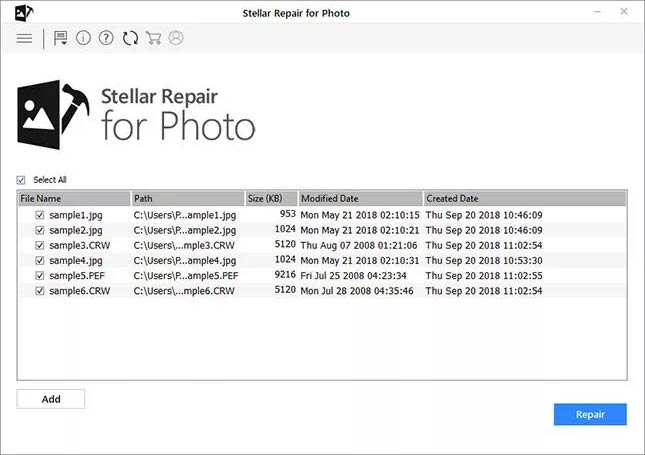
- Extraction of Thumbnails: If the corruption is beyond the limit of repairing then, this JPEG recovery software can extract the thumbnails embedded with images and doesn’t compromise visual fidelity. In this case, you can consider yourself lucky because the severe level of corruption cannot repair by any other tool present in the market but, our software extracts the thumbnails for you.
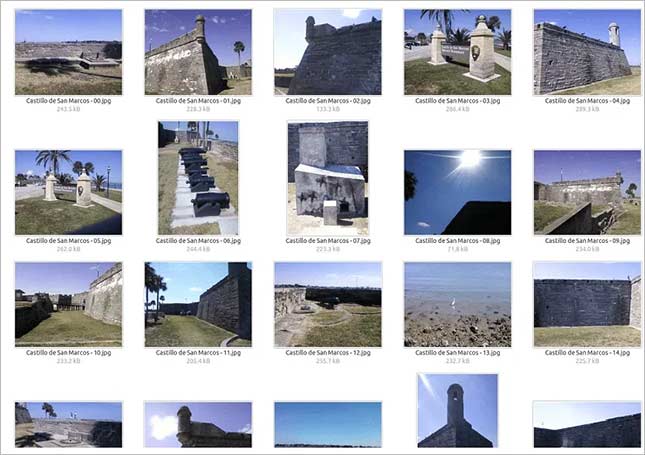
- Preview facility for Repaired photos: Stellar Repair for Photo software has a preview facility for repaired photos. Before saving the images, you can see the preview of repaired JPEG file, and obviously, this is the best way to ensure that photos are repaired successfully by this software. No matter how large the corrupted photos are, it can preview all photos in the preview pane.
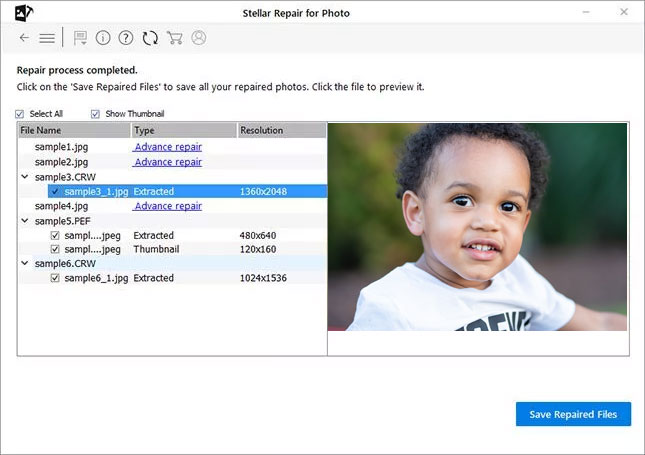
- Save files at any location: The software comes up with a flexible saving option. After completion of the repair process, you can choose any location to save the repaired photos. The most amazing thing is that; it saves the thumbnails of the photos in a separate folder. You don’t require further searching to find the thumbnails and photos.
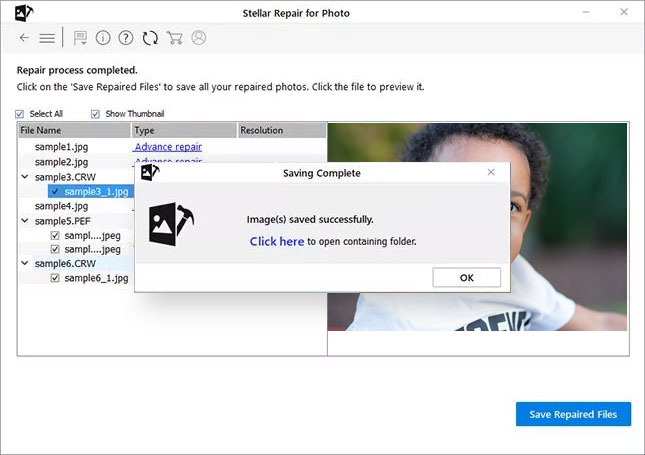
- Fast and interactive GUI: The GUI of this JPEG repair tool is designed for all users whether you are a professional photographer or layman user. Every instruction is very clear on the interface itself. The software can conveniently scan all the corrupted photos and provide the best result in a minimum time duration. In the scanning result, you can see the details of your photos.
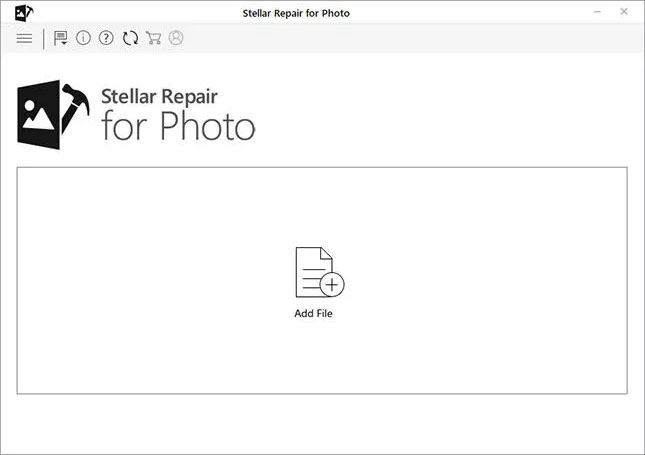
Why do Customers make it Number 1?
With lots of positive user reviews over the internet, this software became the best JPEG file repair software to date. Here are some excellent reviews of this software:
- CNET: The software has 4 stars out of 5 and lots of positive reviews. Users also repaired the corrupted photos after using the data recovery program. Most of the users have given 5 out of 5 to this tool.
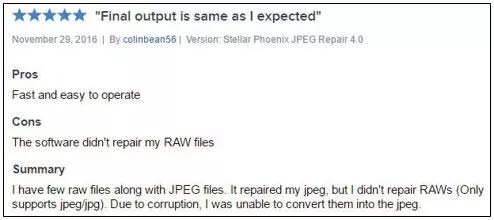
- Softonic: Users appreciate this JPEG repair tool so much for its interface and performance. Here is the review from a user who repaired the photos successfully.
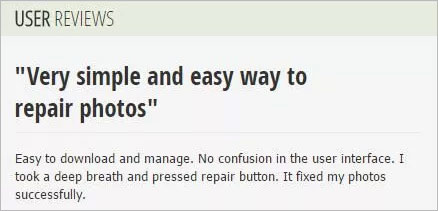
- Techtree.com: The reviewer is satisfied with the program result and said “The user interface is very simple and easy to use due to the absence of complexities. It does recover files with ease and the success rate was found to be higher than its competitors.”
- Techradar.com: The reviewer Mark Williams reviewed lots of photo repair tools and give the first position to Stellar Repair for Photo software. He said “First place has to go to Stellar Repair for Photo. It almost matched Picture Doctor’s recovery rate for less than half the price, with a far less intrusive watermark, and some useful extras, and this sheer all-round excellence makes it a worthy winner.”
- Softpedia: a user repaired around 900 photos by using this tool and share the experience. It means that the software also fixes a huge amount of corrupt pictures. Read the review below:
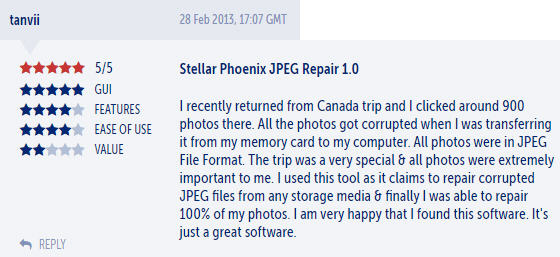
Support and compatibility
Stellar Repair for Photo is a lightweight JPEG file repair software and requires only 50 MB of free space on the system. It works on Windows 11, 10, 8,8.1,7, Vista, and XP operating systems. It is entirely DIY software. A separate version of this software is available for Mac users as well.
Working Process
- Download and install the software.
- Open it and click on the Add File icon.
- Choose the location from where you want to select the corrupt JPEG files.
- Click on the Repair button.
- After the completion of the repair process, you can see the preview of the photos.
- Click on the Save button to save the repaired photos.
Why should you Purchase Stellar Repair for Photo Software to repair corrupted JPEG/JPG files?
Try before buying: The software has a free demo version for all users. You can try this version on multiple corrupt photos.
Money-back guarantee: Stellar Repair for Photo software has a 30-day money-back guarantee. If you are satisfied with the result or the software doesn’t repair your photos, then you can claim for money-back policy.
100% Secure: Viruses or malware are very harmful to your system. Some tools were specially created for hacking purposes. Stellar Repair for Photo software is fully secured and virus free.
Types of JPEG/JPG File Corruption:-
Let’s see a few types of corruption in JPEG files:
- A grey area in the Image: Sometimes the bottom half portion of the image becomes grey. Corruption in SD cards or CF cards can be the reason for it.

- Distortion in Images: Half a portion of images distorts from the original position.

- Horizontal lines over the picture: This is one more sign of image corruption. If you are facing such kinds of issues, then use the best JPEG repair software.
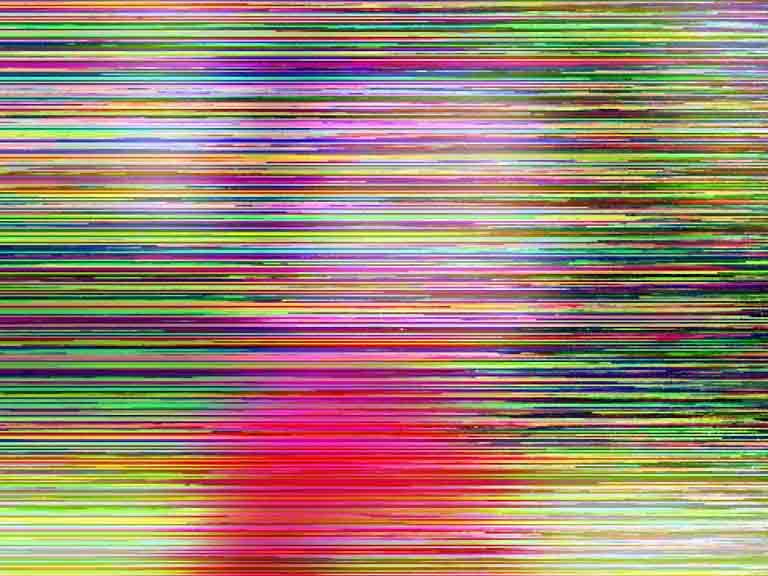
For any of the above types of corruption, Stellar Repair for Photo is the best professional jpeg image repair software to repair damaged or corrupted photos.
Conclusion:
Forget about photo corruption, especially if are having a JPEG file format. Be confident and use Stellar Repair for Photo software. When the company gives you a 30-day money-back guarantee then there’s no reason to hesitate, your money is totally safe!!


















Hello Jyoti,
I created a photo in paint and opened in HEX editor. Compared the co-ordinates with the corrupted picture and tried to replace them. After few changes, the photo became more corrupted. I downloaded the jpeg repair software to fix my photo and did it.
Hello Jyoti,
Yes, it is best JPEG recovery software. I had corruption in 126 photographs, and all photos saved in same folder. I opened the Hex editor and found the corruption in the header of images. I was unable to fix this problem manually so, purchased it. The software repaired all photo in few seconds.
Thanks for this amazing software.
Important photographs are corrupt. I have anti-virus software in PC, which already updated. Can I repair the file of the same name at the same time?
Hi Laura,
Yes, you can repair the two files having the same name at the same time by using Stellar Repair for Photo software but, the photos should be in the different folders.
My photos are not opening. A sailing boat picture is present on the thumbnails with the error message “No preview available”.
Alfie,
It is also the symbol of photo corruption. Check for the backup of your photos and if, backup is not available then download Stellar Repair for Photo tool.
The software can fix this error. To know more about this tool, please click here.
Hello Jyoti,
My photo is showing the invalid file error when I am trying to open it. I also tried to open my file in paint and got the error message “paint cannot read this file. This is not a valid bitmap file, or its format is not currently supported”
Hello Gyoh,
This error message represents the corruption in the photograph. Copy file photo to another location and rename it. Now try to open it and if, it will show the same error message then download the JPEG repair software and repair your file.
Hi
I am feeling lucky because the JPEG repair software is also available for the Mac user. Thank you so much for sharing this article.
I got unknown JPEG format error when trying to open my photo. Can I fix this error?
Hello Ava,
Yes, you can fix this error by using Stellar Repair for Photo Software. Read more: .
Previews of some photographs are not available. I tried to open these photos with another photo viewer but unable to see the preview. Is this sign of corruption?
Hi Sean,
Yes, it is the corruption sign. In this case, you can download our JPEG Repair software and repair your photos. In the demo version, you can see the preview of your corrupted photos. I have mentioned all the steps in the article to use this tool.
I hope it will work for you!
Good Luck
This blog is invaluable for me. I have around 140 photos of my brother’s wedding and most of the pictures has distortion. I installed stellar phoenix jpeg repair and fixed all photos very easily.
I have the blurred line over the picture. I am very happy that you mentioned lots of information in your blog post. Your suggested JPEG repair software fixed my problem successfully.