An Exchange database (EDB) converter software is often required when you need to migrate mailboxes from one Exchange Server to another Exchange Server, Outlook account, or Office 365 account. The EDB converter software also helps create backup of Exchange database mailboxes by converting them to PST files. Further, if a database is offline, the EDB to PST converter software can help you convert the database file to PST, which you can import into a new or existing database on the server. You can also extract the mailboxes from offline database files and directly export them to a live Exchange Server database.
However, it is difficult to choose an EDB to PST converter software, which can easily convert the EDB file into PST and various other formats, and is also compatible with all the Exchange Server versions. Below, we have discussed 5 most reliable EDB to PST converter software, along with their features, to help you choose the best one as per your requirements.
1. Stellar Converter for EDB
Stellar Converter for EDB is one of the best and most reliable EDB to PST converter software that is recommended by MVPs and Exchange administrators. The software allows you to convert both online and offline EDB files into PST format. The software extracts all the mailbox data, such as emails, attachments, contacts, notes, etc. and even accidentally deleted mailbox items from the Exchange database files. After conversion, it offers to save the mailboxes data to PST, EML, MSG, RTF, PDF, and HTML formats or to export the data directly to live Exchange Server or Office 365 account. In addition, the software supports multiple languages, including English, German, French, Dutch, Italian, and Spanish.
In addition, the software supports multiple languages, such as English, German, French, Dutch, Italian, and Spanish.
Features
- Converts mailboxes from both online (hosted) and offline Exchange databases without any size limitation
- Automatically locates EDB files on the system or server via ‘Find’ option
- Supports multiple EDB files conversion
- Exports all mailbox items including emails, contacts, attachments, calendars, events, journal, tasks, drafts, and notes
- Allows saving contacts to CSV format
- Extracts mailboxes from EDB file of decommissioned Exchange Server
- Exports mailboxes from offline Exchange database (EDB) to live Exchange Server and Office 365 accounts
- Exports Public Folders to PST, live Exchange, and Office 365 (Microsoft 365)
- Uses the Parallel Processing technique to process and save up to 4 mailboxes from offline EDB files simultaneously
- Provides an option to set or change mailbox export priority order while exporting EDB to PST, live Exchange, or Office 365
- Automatically split the PST file into smaller parts (maximum size of 45 GB), if the exported file exceeds the 45 GB size
- Maintains folder hierarchy after conversion
- Supports Dial Tone Recovery
- Creates mailboxes and provides options to map users with mailboxes on live Exchange Server
- Advanced search and filter options to find and convert specific mailboxes or items
- Previews mailbox items before saving
- Converts Unicode EDB files
- Provides an option to save and load the scan information
- Supports MS Exchange Server 2019, 2016, 2013, 2010, 2007, 2003, 2000, and 5.5
- Recommended by Top MVPs & Experts
Cons
- Free version scans, converts, and previews EDB mailboxes but does not allow saving
- Available only for Windows
2. Kernel for Exchange Server
Kernel for Exchange Server is another reliable software that helps you convert EDB to PST format. It also exports mailboxes from offline EDB to Exchange Server or Office 365 account. It comes with a filter option to remove duplicate items while saving the converted EDB file to PST or other formats.
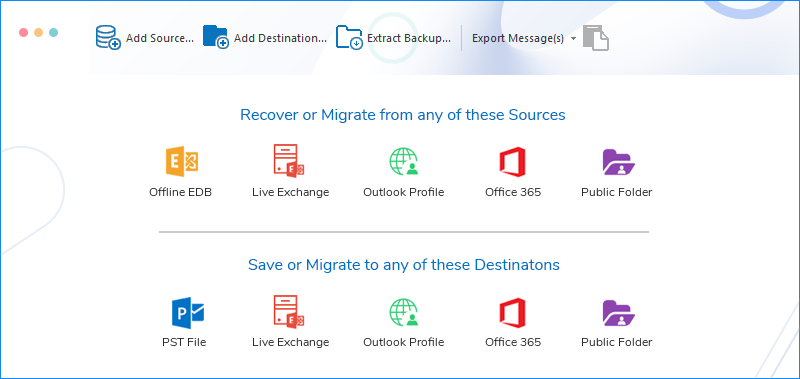 Image Source – Kernel
Image Source – Kernel Features
- Converts mailboxes from EDB files to PST
- Simplified Office 365 connectivity
- Exports mailboxes from offline EDB to live Exchange Server or Office 365
- Recovers Public Folders
- Retains folder hierarchy after conversion
- Does not require Exchange services
- Exports mailboxes from offline EDB file with Advanced Recovery Mode
- Recovers deleted items from EDB file
- Saves mailboxes to PST, MSG, EML, HTML, TXT, and RTF files
- Supports Exchange Server 2019, 2016, 2013, 2010, 2007, 2003, 2000, 5.5, and 5.0
Cons
- Conversion process speed is slow
- Requires MS Outlook to work
SysTools EDB Converter is another EDB to PST converter software that extracts mailboxes from the Exchange Server database and saves them to PST format. This DIY software is easy-to-use and does not require any additional permissions or technical skills for EDB to PST conversion. It also recovers mailboxes from inaccessible databases and helps resolve common Exchange Server issues.
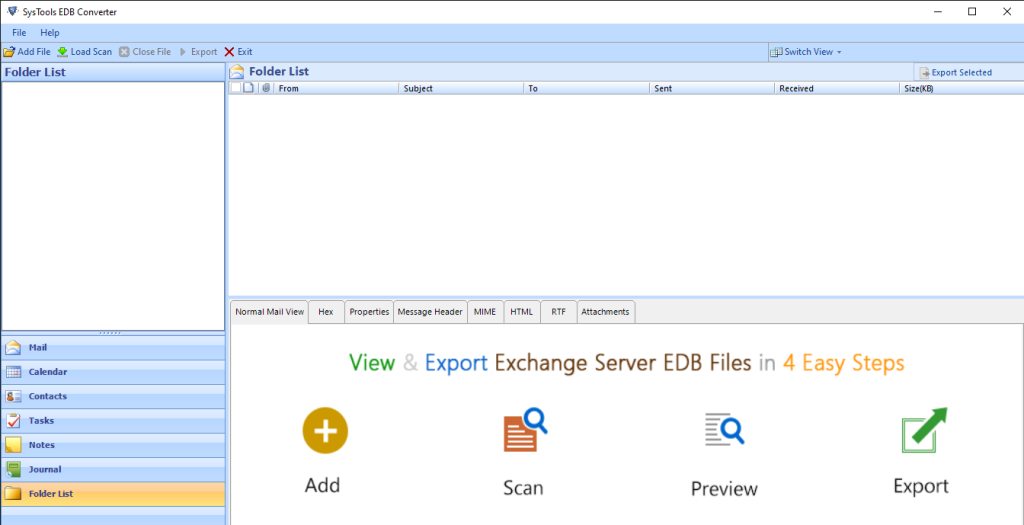 Image Source – Systools
Image Source – Systools Features
- Converts offline Exchange EDB to PST, EML, MBOX, MSG, PDF, and HTML
- Exports all the mailboxes and mailbox items from EDB to PST
- Provides an option to split converted PST file by size
- Converts password-protected EDB files
- Exports selective items to PST
- Provides an option to ignore the unnecessary system folders from being exported
- Exports Public Folders and Private mailboxes to PST
- Previews mailbox items before saving
- Provides an option to save the scanned files
- Converts inaccessible EDB files to PST
- Facilitates selective recovery with the date and time-based filter options
- Retains folder hierarchy and metadata
- Offers category filters to organize and manage EDB file data
- Supports Exchange Server 2003, 2007, 2010, 2013, 2016, and 2019 (32 and 64-bit)
Cons
- Slow EDB to PST conversion speed
- Free trial version features limited options
PDS Exchange Recovery Tool is another reliable EDB to PST converter software that exports the mailbox items from EDB to PST file format. It also allows to convert offline EDB files to PST, which you can import into Outlook, Exchange, or Office 365. It retains the folder hierarchy after conversion.
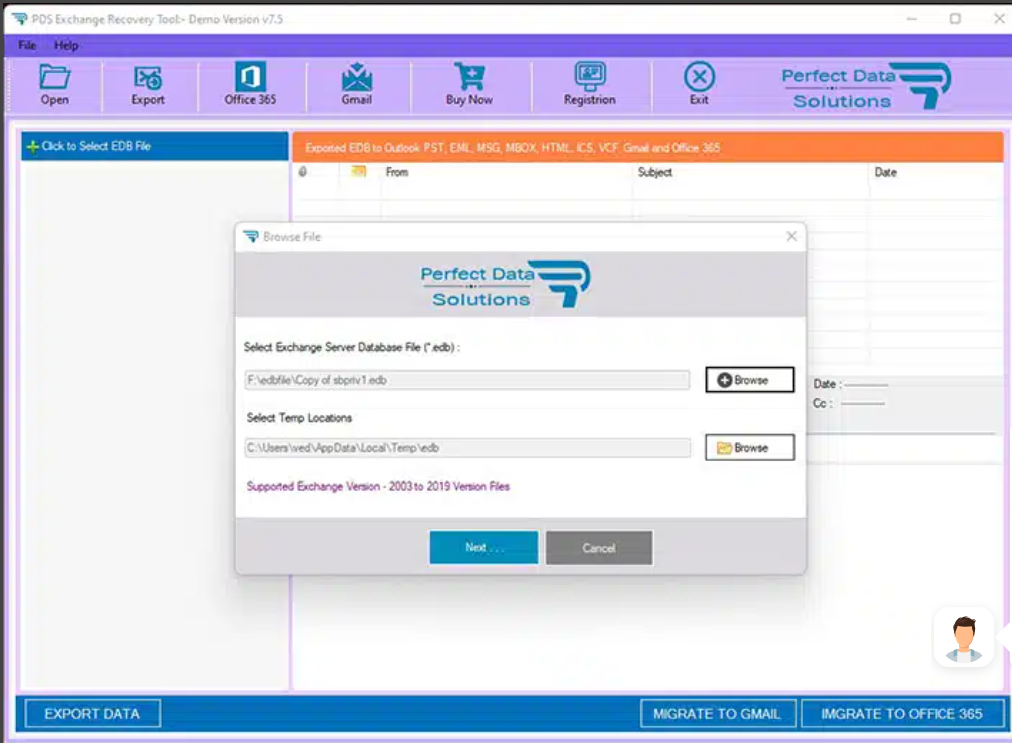 Image Source – PDS Exchange
Image Source – PDS Exchange Features
- Converts EDB to PST, EML, MSG, or HTML format
- Directly exports PST to Microsoft 365
- Exports both Private mailboxes and Public Folders to PST file format
- Automatically finds EDB files
- Provides option to split PST file while saving
- Supports Email Conversion to Windows Mail Message as EML with all email properties
- Supports Unicode EDB files
- Recovers email addresses from Active Directory (AD) storage
Cons
- Limited conversion options
- Basic GUI
- Single scanning option for all EDB files
- No filters or options to find specific mails and mailbox items
5. Unistal’s Quick Recovery for EDB to PST
Unistal’s Quick Recovery for EDB to PST is another EDB file conversion tool that converts offline EDB files to PST. However, it requires Exchange Server 2003, 2007, or 2010 installed on the system to work. This EDB conversion software converts all the email files and helps restore or migrate emails and mailboxes.
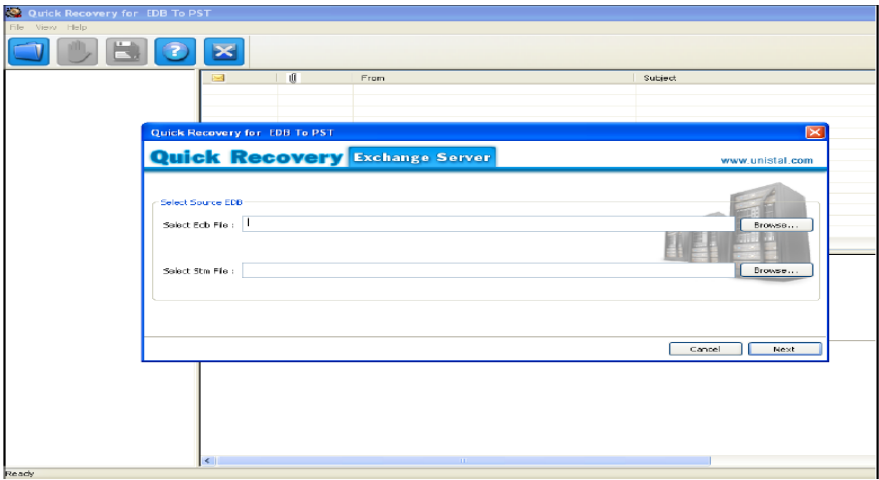 Image Source – Unistal
Image Source – Unistal Features
- Converts Exchange EDB files to Outlook PST
- User-friendly interface
- Converts all the mailbox items from the EDB file, such as emails, journals, attachments, drafts, contacts, appointments, tasks, etc.
- Previews all mailboxes and data before saving
- Advance search option to locate the EDB files automatically
- Uses unique Guided File Excavation Technology for EDB to PST conversion
- Creates individual folders for mailbox data, such as emails, contacts, etc.
- Supports MS Outlook 2013, 2010, 2007, 2003, 2000, 5.4, and 5.0
Cons
- No support for Exchange 2016 and 2019
- Limited export options
- No option for exporting to live Exchange Server or Office 365
Conclusion
The above-mentioned EDB to PST converter software can help you convert offline or online EDB file to PST and other formats without data loss. These software can help you quickly backup or migrate mailboxes from an old or decommissioned Exchange Server to a new Exchange Server or Office 365 account. You can compare these EDB to PST converter software and select the one that fits your needs. However, if you compare the features of all the five EDB converter software, Stellar Converter for EDB is the one that comes with loads of advanced features and 24*5 technical support via call, email, and chat. It’s also one of the most user-friendly EDB to PST converter software that supports conversion of both online and offline EDB files, and provides multiple file saving options.
Was this article helpful?