YouTube is the most popular video platform to watch videos online. It offers video content in a variety of genres, including entertainment, music, nature, science, and many more. This platform restricts users from directly downloading the videos. However, if you wish to download the videos for presentation or educational purposes, you can use a reliable YouTube downloader. There are various free YouTube downloader apps available online that enable easy video downloads from YouTube. All you have to do is enter the video URL and let the app do its task. With so many options available online, it is quite obvious to get confused about the right downloader option. This article introduces you to 10 popular paid and free YouTube downloader apps that you can consider for your next video download.
Here are the top 10 YouTube Downloaders for 2023 (for all devices)
- 4K Video Downloader
- YTD Video Downloader
- Gihosoft TubeGet
- SnapDownloader
- VideoProc
- ByClick Downloader
- Allavsoft
- VideoHunter
- VideoSolo Inovideo
- iTubeGo

This is a free YouTube downloader tool that allows you to download all types of videos, channels, playlists, and other subtitles from YouTube. This application is easy-to-use. All you have to do is copy-paste the URL of the YouTube video from your web browser and enter it into the 4K Video Downloader app.
Pros:
- Easy-to-use and comes with no bundled software
- Supports video platforms, like Vimeo, Instagram, TikTok, SoundCloud, Flickr, DailyMotion, and many more
- Download subtitles and annotations with videos in more than 50 languages
- Smart Mode feature enables auto download of videos
- In-app proxy-set up allows you to bypass geo-restrictions
- Download videos in 4K and 8K resolution
- Download private YouTube content
- Export and import URLs in bulk
Cons:
- Free version limits the playlist downloads to 24 videos
- No support for iOS and Android platforms
- Advertisements in free version
Pricing:
- The application can be downloaded for free. You can choose a premium plan if you wish to download long lists. The premium plan is available in two options – business license and personal license. The personal license will cost $15 one time for 3 computers and the business license will cost $75 one time for 5 computers.
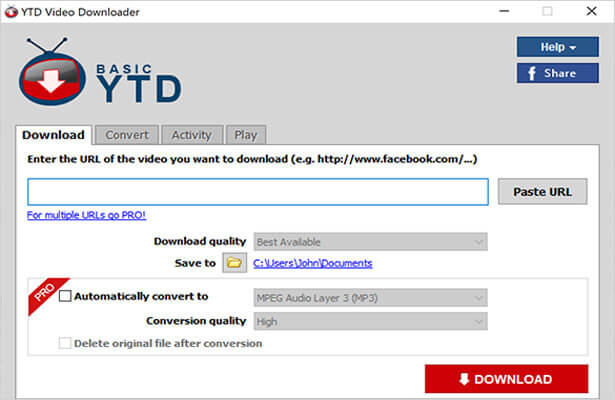
YTD Video Downloader is another popular YouTube Downloader, which is available in basic and PRO versions. It comes with a player and video converter. This converter can convert videos in iPad and Android format for mobile viewing.
The basic or free version comes with ads. The application is quite easy-to-use. All you have to do is copy and paste the URL of the video in the text box, choose the quality setting, and destination to save the file.
Pros:
- Supports over 50 video streaming websites
- Integrated video player enables quick watching of downloaded videos
- Watch videos on multiple devices, including smartphones and devices
- Supports various formats, such as WMV, MP3, MP4, MOV, FLV, and more
Cons:
- Free version allows only one video download at a time
- Free version has fewer features than the paid one
- Video download speed is too slow in the free version
- Supports only Windows platform
- Requires Adobe Flash 9
Pricing:
- The basic version is free. The premium version comes at $0.99 – $4.99 per month.
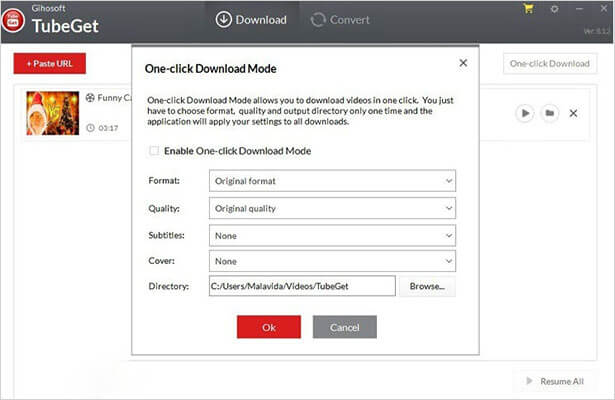
This is a simple and user-friendly YouTube video downloader tool for Mac and Windows operating systems. It allows you to download videos in 4 formats – MKV, MP4, MOV, and AVI. It supports the download of HD and UHD YouTube videos in various resolutions, including 8K, 4K, 2K, and 1080P. It has both free and paid versions. You can save all the videos in the playlist or channel using this tool.
Pros:
- Supports various video-streaming websites, including Reddit, Twitter, Vimeo, Bili Bili, Niconico, and more
- Converts WebM downloaded videos into different formats
- Extract videos along with auto-translated or auto-generated subtitles
- Extract thumbnails with videos
- Gihosoft TubeGet upgrades its code simultaneously with the YouTube algorithm
Cons:
- Free version limits the downloads to 5 videos per day
- No technical support for the free version
Pricing:
- There is a free version. The Personal Edition costs ($29.95) one time for 1 PC or Mac and Family Edition costs ($75) one time for 5 PCs or Macs.
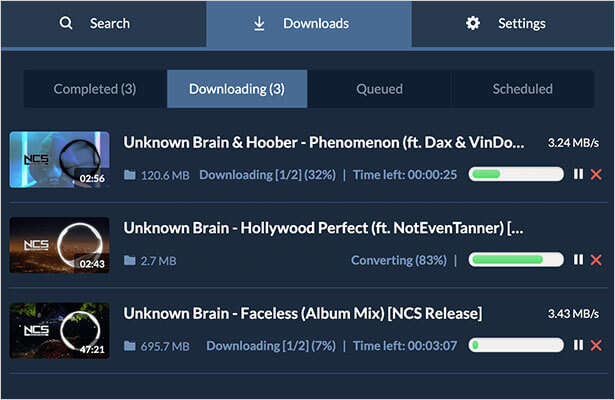
SnapDownloader is a popular YouTube downloader tool that supports video downloads from over 900 websites, including YouTube, Vimeo, Dailymotion, and more. This software platform supports macOS and Windows and allows you to download videos at high speed without any hassles.
Pros:
- Download videos in 2K/4K/8K/720p/1080p resolution
- Download YouTube channels and playlists in various video and audio formats
- Download up to 15 videos simultaneously from different websites
- Superfast download speeds
- Download YouTube Chapters in any of the supported audio and video formats
- User-friendly and clean UI
- Download VR videos
- Bypass proxy filtering in your region with a proxy set up in the app
- Schedule later downloads
- Convert YouTube videos into MP4 and MP3 formats
- 24/7 customer support
- No ads
Cons:
- No support for mobile platforms
- Free trial is available only for 48 hours
Pricing:
- The software’s free trial version works for 48 hours. The premium version is available with monthly, 3-month, and annual subscription plans. The Personal plan costs $29.53 for one computer and the Family Edition costs $53.71 for three computers, for lifetime.

This YouTube downloader tool by Digiarty is available for Mac and PC users. It supports more than 1000 video and audio streaming sites and allows you to download videos and audio files in multiple formats. It comes with editing, video-audio conversion, and screen recording features.
Pros:
- Download music, videos, channels, and playlists from YouTube, Instagram, Facebook, Twitch, Vimeo, Dailymotion, and more
- Option to download a batch of videos or a single video from the playlist
- Choose the desired output quality and download videos in resolutions, like 4K/1080P
- Supports all the 4 toolboxes – Recorder, Video, Downloader, and DVD
- Offers easy-to-use and simple functional controls that help save lots of money and efforts
- Record the live streams
- Search and save videos with subtitles
- Download videos and audios from any site using the proxy
- Allows video and audio downloads separately
- 100% utilization of graphic card at high speeds
- Excellent performance during video decoding
Cons:
- Free version allows only 5-minute audio or video file downloads
- VideoProc does not support Linux and mobile
- Downloads may be slow
- Has no collaboration and social sharing features
Pricing:
- There is a free version, which allows you to download videos for free. The premium version starts at $29.95 per year for single user.
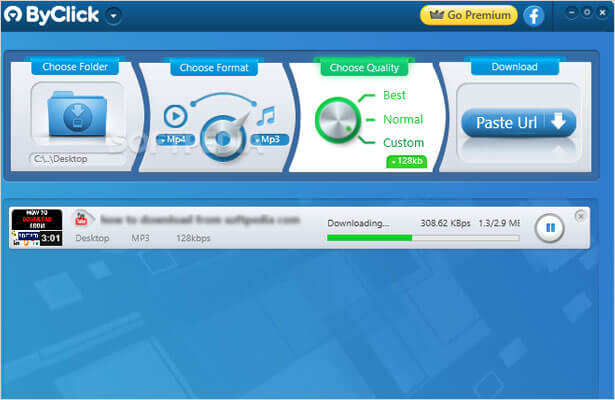
ByClick Downloader, earlier known as YouTube by Click Downloader, is a popular YouTube downloader tool that supports video downloads from over 40 sites. It allows you to convert your videos and audio files into desired formats. This software is compatible with almost all mobile devices and computers.
Pros:
- Download YouTube and Facebook channels, playlists, and private videos
- Download multiple videos simultaneously
- Download live videos
- Download videos from popular social media sites
- Use proxy to download videos from websites that are bypassed in your region
- Download MP3 with the song title and artist name
- Download files to iTunes with a single click
- Download HD videos
Cons:
- Comes with a bundled software
- Converter function is weak and converted files may load slow or get broken
- Does not support macOS and Linux systems
Pricing:
- You can download it for free. The premium plan costs $4.99 and you can extend it to two PCs at $2.99 at 50% off.
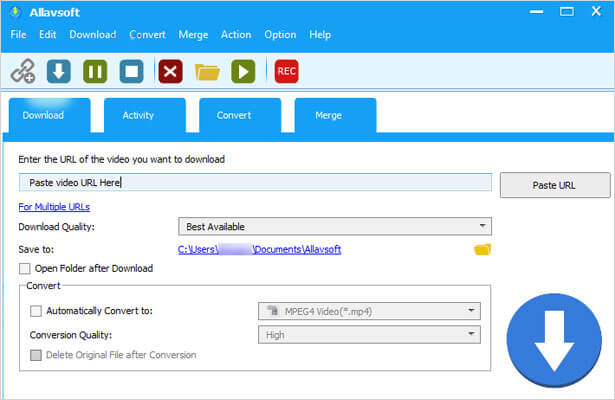
Allavsoft enables video, music, and subtitle downloads from 1000+ websites. It helps you convert the videos with a one-step click process. This software comes with the user-intuitive interface and is available for macOS and Windows PC users.
Pros:
- Download and convert multiple videos at the same time
- Download videos in ultra high definition (4K), HD 1080p, HD 720p, and standard definition 360p, 480p, and 240p
- Batch download and convert songs from any music streaming websites, such as ShoutCast, Last FM, Spotify, Pandora, and so on
- Automatically detects advertisements and avoids their downloads
- Preview and play the downloaded video files using a built-in video player
- Pause and resume downloads at any point
- Set automatic system shutdown once all videos are downloaded
- Download and save the video files on your PC or external hard drive
- Easy to install and use
Cons:
- Slow downloads from some websites
Pricing:
- There is a free trial version. The Lifetime License comes at $59.99; 1-year license at $29.99, and 1-month license at $19.99.
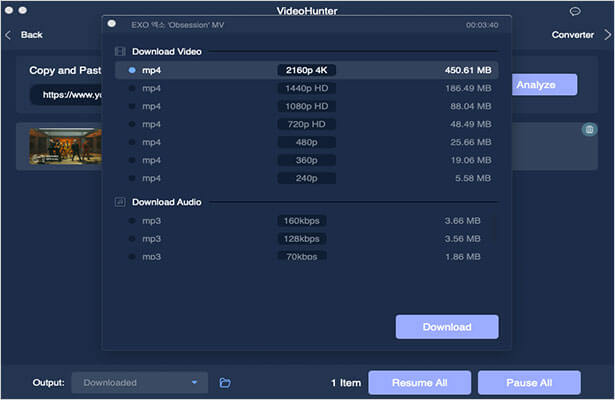
This YouTube video downloader allows you to download high-speed videos from 1000+ websites, including YouTube, Vimeo, Facebook, Instagram, Niconico, and so on. The video downloader works for both macOS and Windows PC users.
Pros:
- Download playlists from YouTube
- Enables batch downloads
- Supports various video resolutions, such as 4K, 2K, 8K, 720p, 1080p, 360p, and 480p
- Supports download of audio files in 128 kbps, 160 kbps, and 320 kbps
- Comes with no bundled software
- Clean and intuitive user interface
Cons:
- Can only download up to 6 videos during the trial period
Pricing:
- The free trial is available for 15 days. The premium plan comes in three options – $19.95 Annual Plan for 1 PC/Mac; $29.95 Single Lifetime Plan for 1 PC/Mac; and $49.95 Family Lifetime Plan for 5 PC/Mac.
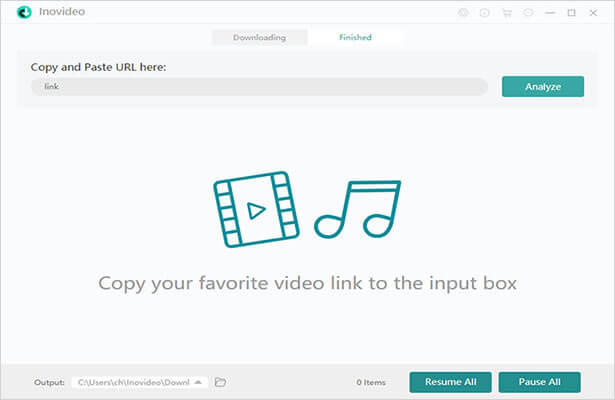
This video downloader supports high-speed video downloads in MP4 and MP3 formats from more than 50 websites. This downloader allows you to set video output settings, like video bitrate, resolution, frame rate, and video encoder, as well as audio output settings, like sample rate, channels, bitrate, and audio encoder.
Pros:
- Download and convert videos in batches
- Extract audio from the video
- Clean and intuitive user interface
- Download YouTube playlists and subtitles
Cons:
- Free trial allows you to download only up to 10 videos in 8K, 4K, and 2K resolutions
Pricing:
- The free trial is available for 15 days. The premium version comes with three options – 1-Month Subscription ($9.95); 1-Year Subscription ($29.95); and Family License ($49.95).
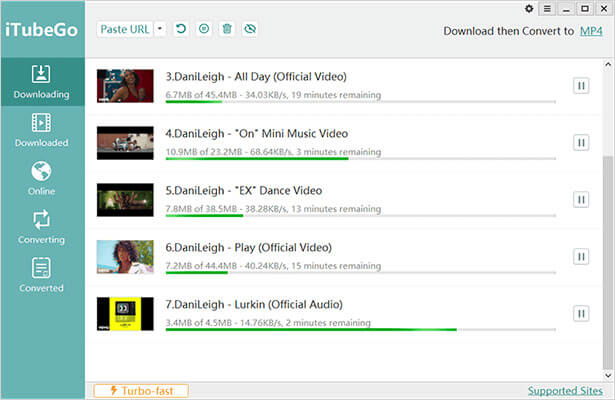
This video downloader tool allows you to download videos from almost all video streaming websites, including YouTube, Facebook, Instagram, Netflix, Twitter, CNN, BBC, and so on. This tool assures 10x faster download speeds through its Turbo-Fast Mode.
Pros:
- Supports 8K and 4K video downloads
- Advanced search features that enable you to search videos
- Supports MP4, MP3, M4A, and other formats
- Supports batch downloads in the desktop version
- Download single song or video or the entire playlist
- Download foreign language subtitles
- Simple and user-friendly download process
- Encryption enabled to assure great security
Cons:
- No playlist download in free version
Pricing:
- The Basic version is free. The premium version is offered in two plans: a $19.95 yearly license and a $29.95 lifetime license for 1 PC.
Conclusion
All the YouTube video downloader apps assure satisfying results when it comes to downloading videos of high quality. Before that, you must remember that YouTube prohibits the download of copyright videos. You can download videos only if: you own them; it is a royalty-free stock video; and you have permission from the original owner. If you fulfil any of these requirements, any of the tools mentioned above will help you with quick downloads.
Was this article helpful?