Since February 2021, there has been a lot of discussions about the SSDs used in the Mac systems powered with the new M1 chip. The users allegedly claimed that there had been excessive usage of M1 Mac SSD. It was speculated on different platforms that this might result in reduced life span of SSDs or even result in Mac SSD failure.
Apple Inc. never came up with the explanation, but some of the trusted sources reported that the macOS 11.4 update resolved the issue of over-usage of SSDs. So, if it has been resolved, it implies that the problem existed and was not a mere speculation of some users. Here are some user queries posted on social media and other popular forums:
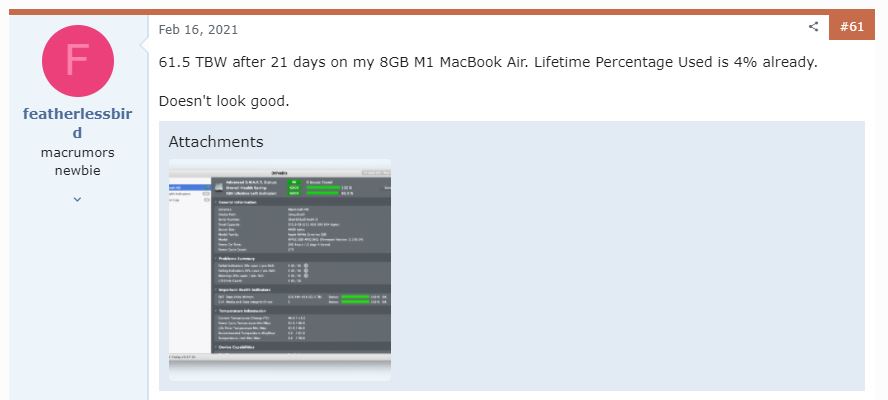
Source: Macrumors
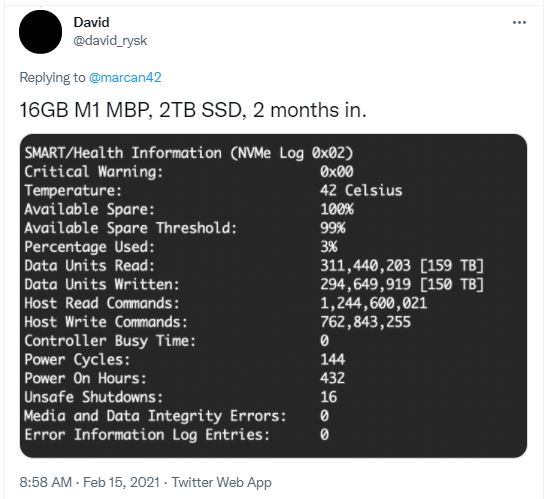
Source: Twitter
Lifespan of SSD
The whole issue of M1 Mac SSD failure was somehow crafted around the core misconception of the short lifespan of an SSD. The issue was in vogue in the early days of SSDs when it was estimated that the NAND flash storage used in SSD had a very short life. However, the reality was completely different. It was, later on, realized that the culprit behind the short lifespan of early SSDs was the controller that locked up.
However, the SSD used today has a much longer lifespan and the data written on it by the system is far lesser than you perceive because reading data doesn’t cause wear to the NAND flash storage. It is a fact that one can write data on solid state drives only a limited number of times, after which they become unusable, but believe me, it would take years for that.
Probable Reasons for Over-usage of SSD in M1 Mac
Based on the related problems posted by various M1 Mac users and after analyzing the functioning of the M1 Mac, it could be deduced that the probable factors causing this issue are:
Memory Swapping in Mac
Memory swapping is a process whereby the memory contents that are not in use are stored on a disk to make the memory available for other functions. Thus, memory swap unburdens the RAM and improves the performance of the system. However, this has been noticed to be happening more on the M1 Mac systems than its Intel-based counterparts.
The issue of excess memory swap is seen with the 8 GB M1 Macs in particular. M1 memory is made available for various components, including the machine learning processes. However, it is difficult to ignore the fact that users who buy the M1 Mac will not use it just for general computing. They keep on pushing the limits of this powerful chip through professional usage, and 8 GB is quite light for such use. So, it is not justified to blame only M1 chips for aggravated memory swapping.
Issue with Rosetta Dynamic Binary Translator
The second version of Rosetta was introduced in macOS Big Sur in 2020. It is a part of the transition from Intel processors to Apple Silicon (M1 Chip). The high data rate seen on SSD might be due to some issue with Rosetta software as it may have failed to optimize some apps with the new M1 Chip completely. It has been found that Chrome has been writing and caching plenty of data on SSD while streaming videos.
P.S. One of the other reason that seems most suitable to us is Data Reporting Error in the tools used to report the SSD usage.
Is the M1 Mac SSD Wear Issue Resolved?
As reported by techradar and appleinsider, macOS 11.4 has been launched with the embedded fixes for the excessive wear of M1 Mac SSDs. It is believed that Apple has silently addressed the real reason behind the problem through the launch of the macOS 11.4 update in May. The users had responded in confirmation that the issue of Mac SSD failure had been resolved when they updated their existing macOS with macOS 11.4.
If you lost your data due to M1 Mac SSD failure or while trying to resolve the Mac SSD wear issue, you can use Stellar Data Recovery Standard for Mac that is capable of secure and faster data recovery in almost any data loss situation.
Conclusion
The problem of excessive wear of SSD in Apple Silicon Mac was actual and not a hoax. However, it was encountered by a very few numbers of users. The best-suited solution to this issue is that you should immediately update your macOS with macOS 11.4 and keep an eye on every update floated by Apple.
FAQs
Can Mac SSD fail?
Apple Inc. has officially stated that a limited number of SSDs used in 13-inch MacBook Pro (non-Touch Bar) have some issues that might cause data loss and SSD failure. Apple sold these units between June 2017 and June 2018. However, in general, the SSDs in Mac systems have a sufficiently long lifespan, and you need not worry.
How do I know if my Mac SSD is failing?
You can check the status and health of your Mac SSD through the S.M.A.R.T. feature accessed through the Disk Utility function. You may also check your solid state drive’s health by using the ‘Monitor Drive’ feature of Stellar Data Recovery Premium for Mac.
Was this article helpful?