Are you unable to locate SWF files on your computer? May be they are accidentally deleted or lost due to formatting, drive corruption, or virus in your system.
Small Web Format or SWF is a flash movie file format. Also referred as Shockwave Format, it was developed by Adobe for its Flash Player. An SWF file contains videos, interactive text, vector, raster, and graphics animations. However, since December 31, 2020, Adobe has stopped all kinds of support for Flash Player. It also recommends to uninstall Flash Player from your system. This is primarily due to the advanced alternatives to flash content, such as HTML5. But some of you may even now have SWF files that you want to keep.
Is it possible to recover deleted SWF files?
In case your SWF flash files are deleted from your storage drive, you can recover them by using flash recovery application. This is in spite of SWF file support withdrawn from new browsers and software. No matter how you lost your important SWF files, you can restore them from PC, Mac, SD card, memory stick, etc.
How to recover SWF Files?
A reliable method to recover deleted SWF files is by using a professional file recovery software. There are several software available but not all support SWF files recovery.
We recommend the efficient Stellar Photo Recovery tool that can safely recover SWF files with their original quality intact along with text, raster, and vector content.
The software is simple to use and fast to scan your macOS or Windows drives for lost SWF files. Be it deletion, OS crash, formatted drives, virus attack, drive corruption, Stellar Photo Recovery can retrieve lost SWF files in critical data loss situations.
You should first opt for the free trial that helps to assess its effectiveness in SWF file loss situation.
There’s also a free version of the software that lets you recover and save SWF files up to 250 MB for free. Additionally, Stellar Photo Recovery can restore deleted photos and audio files of all file formats.
Note: Stop using the storage drive from which you lost or deleted SWF files to avoid overwriting and maximize the chances of flash file recovery.
Steps to recover SWF files using flash files recovery software:
- Download and run Stellar Photo Recovery on computer.
- Select the drive location to recover SWF files.
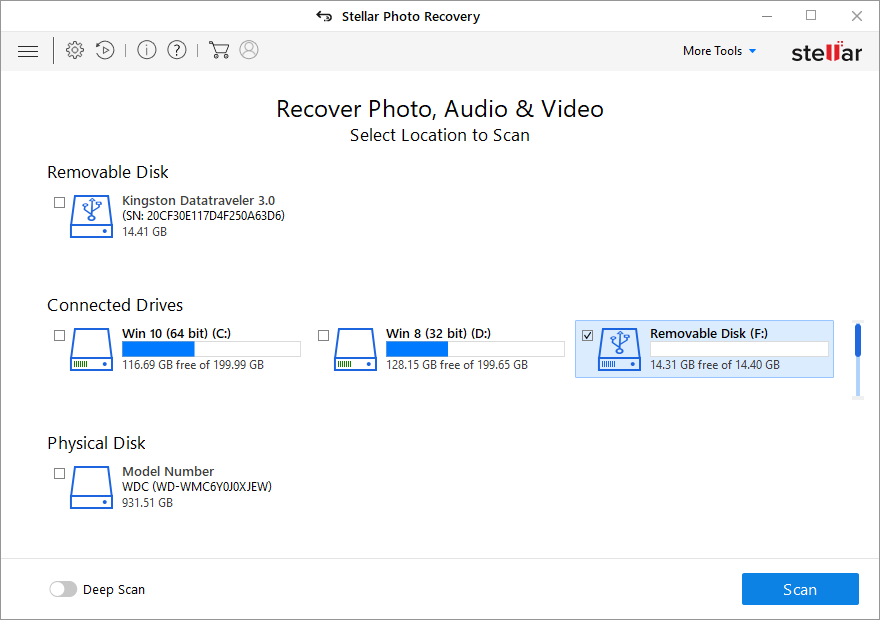
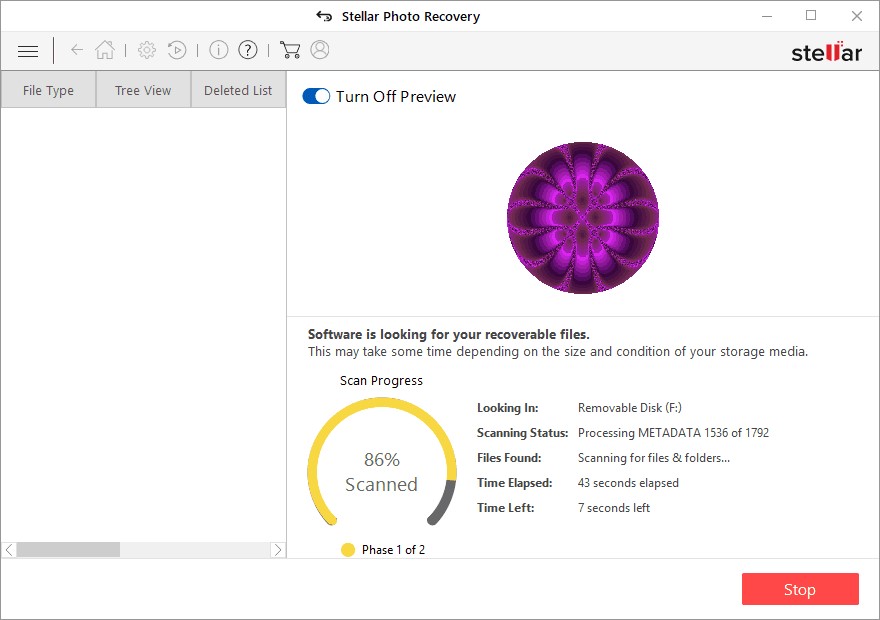
- After the scanning finishes, preview the recoverable SWF files. Select the required SWF files and click Recover.
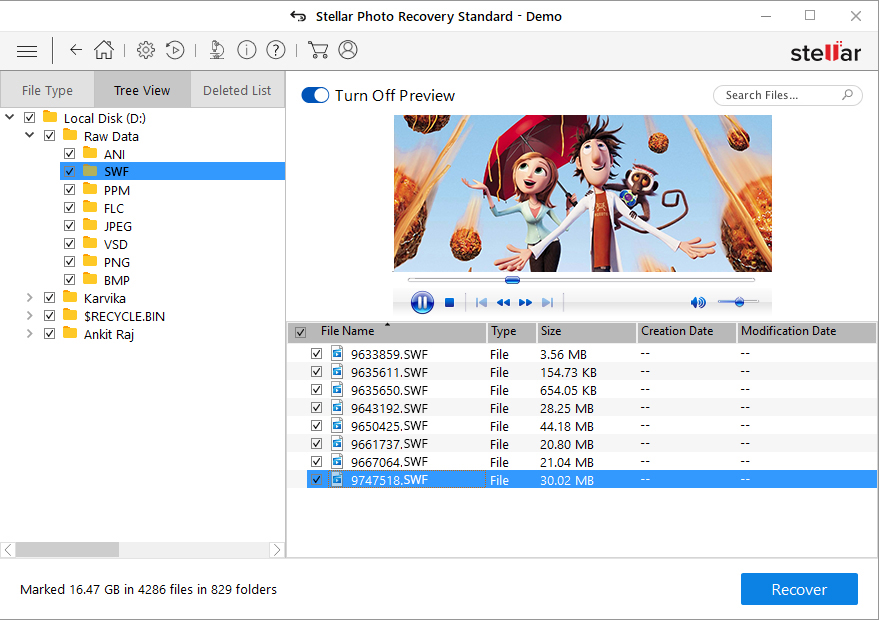
- Click Browse to save SWF files at your desired location on computer.
How to open recovered SWF File?
Since SWF file support has been stopped by browsers and software, you may find it hard to find a player or platform to play SWF files. However, once you have recovered the SWF files, there are a few ways to open and play these files.
You can play SWF files in a Flash Player or try Flash emulators like Ruffle, Lightspark, or WAFlash that doesn’t require Flash Player installation.
To open SWF files in Windows or Mac,use VLC Media Player, SWF File Player, Eltima SWF & FLV Player, GOM Player, or GlobFX Swiff Player.
Adobe programs that can open SWF files are Animate, Dreamweaver, Flash Player projector content debugger, Flash Builder, and After Effects.
You can play SWF files in a browser by installing a Flash plugin.
Conclusion
Trust Stellar Photo Recovery, the best flash files recovery software to get back your deleted SWF files. It restores deleted SWF files on Windows and Mac without affecting their quality. Once recovered, you can open SWF files on your computer using programs mentioned in this post.
It is advisable to first try the free demo version of the flash file recovery tool to assess its recovery capabilities. You can see the recoverable SWF files in the free trial.
Was this article helpful?