Digitization of cameras and photos, undoubtedly, is an outstanding innovation and it has made things easier a lot. For instance, you do not have to go to the photography lab to get them printed. Besides, you can still go through them and experience those mesmerizing moments again.
However, you need to be even more careful regarding handling of such expensive digital cameras and storage as well as management of photo stored on the storage media, viz. SD card, CF card, and the like. You must not forget that being a bit careless about your camera or the SD card might cause SD card corruption, and ultimately the photos loss.
The loss of your crucial photos taken on a family tour or vacation with friends might sink you into chaos, in case you could not manage to keep their backup copies. You family/friends might yell at you for all this careless conduct, even though you too are not pleased with such deeds. Anyway, you cannot bring the lost photos back to life no matter what. Seriously? Well, gone are the days when you had to make yourself understand and compromise with the situation.
In other words, deleted photos recovery is no longer a task beyond triumph. For the same, all you need to have is professional photos recovery software having the capability to recover lost or deleted photos from a variety of data storage media, such as SD cards, CF cards, multimedia cards, USB flash drives, and more.
Main Reasons for Photo Loss
Photos Loss Scenarios:
We all like clicking photos on precious moments, such as birthday, weddings anniversary, vacations or tours with friends and/or family, and many more events are there. There is no doubt about the fact that you would not be able to endure the loss of photos taken on any of these events. If we go through some most common scenarios coming into view, then following are some dreaded ones among them:
Auto ejection of SD Card caused photo corruption:
SD cards are the storage media used in digital cameras for storing photos and videos, which you need to handle with care. If we look at such cameras, a separate port for SD card is provided and you have to apply a little pressure to insert the card in that port. Likewise, the equal amount of pressure is required to eject the SD card. However, the SD card sometimes is unmounted automatically if not installed properly and causes corruption in the photos stored on it.
Forced ejection of SD Card caused SD Card Corruption:
Though SD cards are major sources of storage for digital cameras, they are prone to corruption because of carelessness and some events like improper ejection from the camera, force pull out and auto unmount, and more. As mentioned above, you need to apply a little pressure to install as well as to eject the SD card in your camera. While ejecting the SD card out of the camera, you must be very careful, as forced ejection or pull out might inject corruption in it.
Virus or Malware infections in the SD Card:
The storage capacity of SD cards is limited and when they get full to the optimum level of storage, you have to move photos and videos to your computer. In case your computer is virus or malware infected, the SD card most likely get those infections injected in it. Storing photos, videos, and like stuff on infected SD card causes corruption in these media files, which lead to data loss at the end of the day.
SD Card gets Watered or Heated:
Apart from the factors discussed above, introducing corruption in the SD card or harassing the media files, some major scenarios include Wet SD card or heated and lead to failure eventually. For instance, you forgot to take out the SD card from your pants and sent it to laundry along with other clothes for washing. Since the SD cards are digital storage media, they lead to failure when watered. Read more to know about recover photos from wet SD card.
How to Avoid Photos and Media Files Loss Scenarios:
When you come across a data loss scenario, you must immediately deal with it. The first step you need to take is stop using the storage media for further storage because overwriting the vacated space leads to the reduced chances of recovery. Apart from that, use a commercial photo or pictures recovery tool to recover lost photos/pictures, audio and videos. See how you can avoid the scenarios discussed above:
- Auto-ejection of SD card is a random scenario that might introduce corruption in the media files stored on it. Since you cannot avoid random scenarios to come into view, you must make sure that the SD card is inserted properly before you start clicking photos and videos.
- When SD cards memory (i.e. storage space) becomes full, you eject it out of the camera and hook up to the computer in order to move the stuff out of it. However, make sure that you eject the SD card properly with only required amount of force applied, as excessive force might pull it out forcibly. This might harm the SD card as well as the media files stored on it.
- Not only the transfer of photo and other stuff from SD card to computer must be done carefully, but you also need to make sure that the computer is free of virus and/or malware infections. Well, to avoid such scenarios and their consequences respectively, install an efficient antivirus on your computer and install each significant update for it.
- SD cards and other data travelers must be handled with immense care to avoid scenarios like corruption, damage, and data loss. Always place them at secure places and make sure you keep them far off from water and heat to avoid serious damages.
Recover Deleted Photos after SD card corruption:
If you lose your photos, videos, and more stuff from SD card of your camera while installing/ejecting out of the camera, all you have to endure is because of your carelessness. To avoid such scenarios in future, you must take precautionary measure and be careful enough while dealing with such sensitive stuff. In spite of taking immense care and putting so much efforts to keep it secure, data loss events do come across. In such situations, professional photo recovery tools are the lifesavers and you must get one for you.
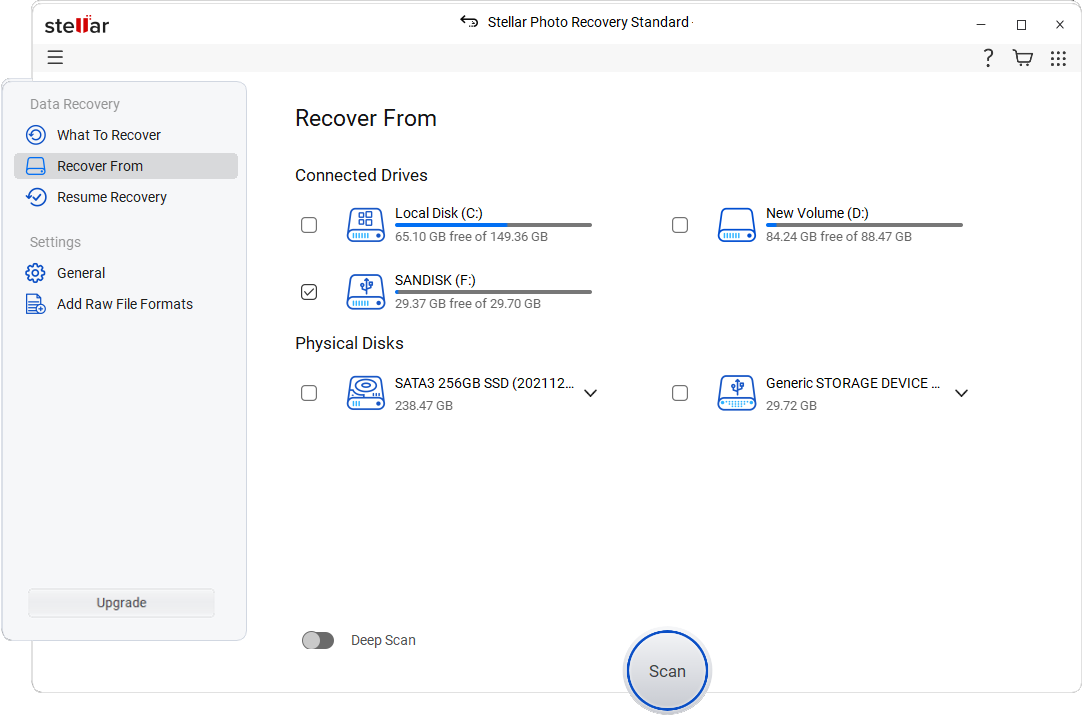
Using professional photo recovery software , scan the entire storage media either with the preset scan preferences or with the chosen ones as per your requirements. For quick and efficient scan results, it is better to scan the media with modified preferences. Some professional photo and other media files recovery tools feature preview of the media files recovered. In other words, you can see the preview of the recovered files before saving them.
Note: To save recovered files, prefer a secondary storage media (i.e. other than the source media) for better and smooth recovery, as saving data on the same media minimizes the odds for recovery and overwrites the sectors.
Was this article helpful?