Whether you are a YouTuber, vlogger, or one who loves to create fun videos to share on social media, getting the right video editing tool is essential. However, plethora of choices with varied features may confuse you, especially when you are new to video editing.
To ease your decision making task, here we have compiled the best video editing software showcasing their features, availability, and skill level required.
Top 7 Video Editing Software:
- Adobe Premiere Elements 2021
- Movavi Video Suite
- CyberLink PowerDirector 365
- Corel VideoStudio Ultimate
- Apple iMovie
- Wondershare Filmora
- Nero Video
So let’s delve into each to find out which is best suited for you.

Device Support: Windows and Mac
Free version: 30-day free trial
Plan: One-time purchase. In case you have previous version of Premiere Elements, you can upgrade with a discounted purchase.
Loaded with AI features, Adobe Premier Elements is one of the best professional video editing software. It is constantly adding useful features to simplify workflow and make video editing fast and fun.
Its new Adobe Sensei technology, helps to do more detailed and flawless video editing. You can easily make precise selections of specific areas in video, add effects, trim, sharpen hazy landscapes, improve grainy videos shot in dim light, add audio, motion titles, cinematics styles, and other video adjustments.
With Premier Elements you can create interesting time-lapse videos, dynamic collages using videos and photos, animated overlays, improve selfies, and do much more. All the changes can be viewed in real-time.
Its structured video library helps in faster workflow. Features like auto tagging and face recognition helps to sort and locate your videos quickly. The auto back up of catalog is useful in deleted or lost videos recovery. The interface is clean and intuitive.
Pros
- Multiple AI-powered features
- Guided basic video editing
- Smart video library organization
- Instant video sharing to YouTube or Vimeo
Cons
- No 360-degree video support
- 3D editing support absent
- No screen recording feature
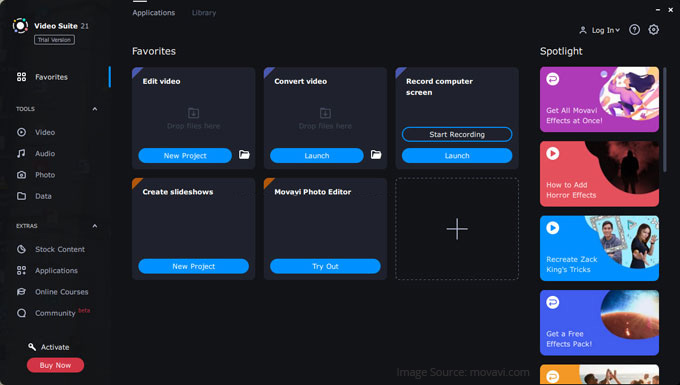
Device Support: Windows and Mac
Free version: 7-day free trial
Plan: 1-year to lifetime subscription plans
Recommend Movavi Video Suite if you want to create engaging videos for YouTube, tutorials or vlogging. This all-in-one Movavi video suite comprises of all the essentials for your online video creation journey from video editing, video/audio file conversion, to video sharing.
Besides basic video editing like crop, trim, special effects, filters, saturation, white balance, and transitions, you can add your own audio/ Movavi library tracks, subtitles, stickers, and record screen as well. With Chroma key change the background in your videos.
Additionally, Movavi Video suite can convert VHS tapes and printed photos to digital files. The software is user-friendly with neat interface.
Pros
- User-friendly
- Multiple functions
- Chroma key
- Online video sharing present
- Fast to load
Cons
- Fewer transition templates
- Watermark in output videos in free trial
- Half audio file conversion in free trial
- Only 5 minutes screen recording in free trial

Device Support: Windows and Mac
Free version: 30-day free trial
Plan: Monthly and annual subscription plans
CyberLink PowerDirector 365 has advanced video editing features such as motion tracking, dynamic keyframe controls, mask designer, chroma key, motion graphic titles, and animated overlays.
You can trim, crop, add effects, zoom, use filters, remove noise, stabilize shaky videos, fix white balance, do auto/ manual adjustment of hue, saturation and brightness, and access to its free plug-ins and large resource library from Shutterstock. It also offers multiple interface modes to use as per your ease – full mode, slideshow creator, and storyboard mode.
PowerDirector also allows you to integrate photos or graphics from PhotoDirector and add them in your video project. You can also augment videos with slow or fast motion effects.
Pros
- Advanced features
- User-friendly
- 360-degree video support
- 4K video preview support
- Free access to plug-ins and shutterstock library
Cons
- Watermark in trial version
- Limited templates in free trial
- Online video sharing absent

Device Support: Windows
Free version: 30-day free trial
Plan: One-time purchase
Corel VideoStudio Ultimate may not be as robust as Adobe Premier Elements. Still its array of competitive features cannot be ignored. The latest version of VideoStudio software is better and offers features beyond basic video editing.
You can transform your videos using enhanced color grading, premium effects, over 2,000 customizable filters, color wheels, animated titles, transitions, video stabilization, video masking, 360-degree video editing, AR stickers, and much more.
Provision for dynamic split screen editing, screen recording, drag-and-drop graphics, also make it a must try software. VideoStudio Ultimate has a straightforward user-interface and that simplifies workflow. You can upload your project on YouTube and Vimeo, share across devices, or burn to disc.
Pros
- Several advanced features
- 3D, 4K, and 360-degree video support
- Multicam editing
- Stop-motion tool
- Multipoint motion tracking
Cons
- Slow video rendering
- Mac support absent
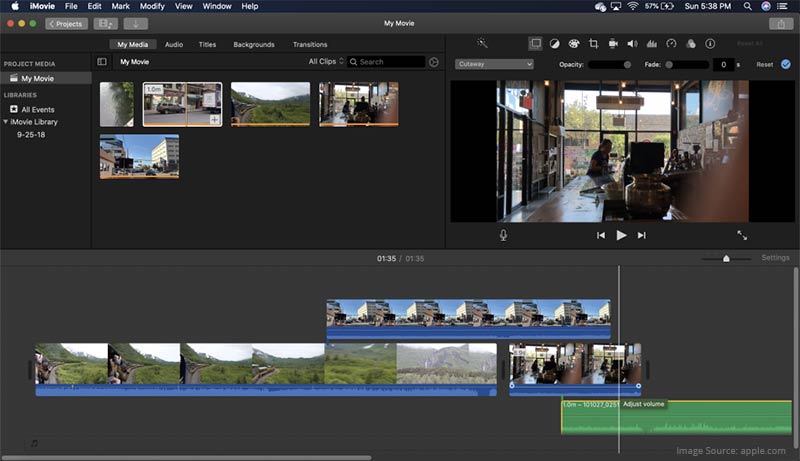
Device Support: Mac, iPhone, and iPad
Free version: Not applicable
Plan: Free
Apple’s iMovie is a free video editing software with a lot to offer for beginners and enthusiasts. You may not find it as innovative as other AI-powered professional video editing applications. But it has all the essential editing tools integrated with some of the advanced features.
You can easily apply trim, transitions, filters, color correction, titles, masking, backgrounds change, slow or fast motion effect, split-screen effects, green-screen, animated maps and more to your videos. iMovie lets you add new soundtrack from its library, fade audio, or record voiceover to videos.
There are options to quickly share edited videos on Instagram, YouTube, email, or via Messages on iPhone or iPad. Plus, iMovie is flexible to work across devices and tools. You can choose to begin a project on iPhone but later transfer it to iPad or Mac using AirDrop or iCloud Drive. iMovie projects can also be opened in Final Cut Pro for advanced editing. The software supports fast rendering of 4K, 1080p videos.
However, for video organization there is no keyword tagging or face recognition categorization as in other pro-level editing tools.
Pros
- Simple and easy-to-use
- Free tool
- Chroma key
- Video sharing options
Cons
- Limited filters and effects options
- No 360-degree video support
- Video organization lacks keyword tagging
- Windows support absent
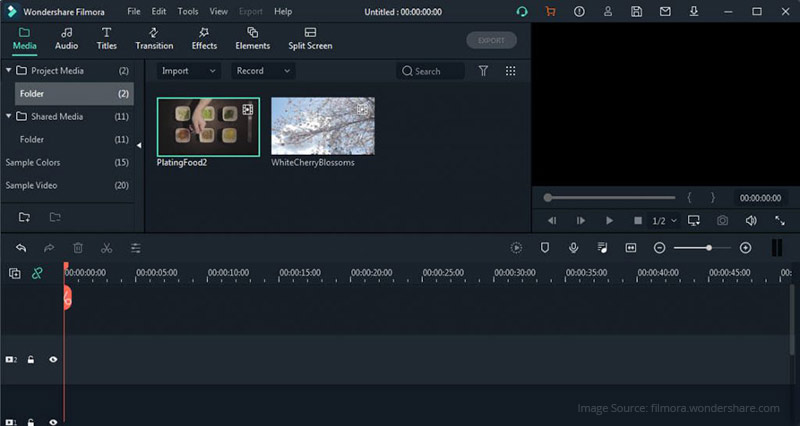
Device Support: Windows and Mac
Free version: 30-day free trial
Plan: Monthly, quarterly, annual, and lifetime subscription plans
Wondershare Filmora X offers a slew advanced features that make it a one of the most used tool.
Its uncluttered and intuitive interface is easy to work upon. You not only crop, trim, merge, sharpen, add layers, stabilize, color correct, overlay, audio adjust, but also get to choose from its huge library of effects, titles, transitions, or animations to add to video project. Its other prominent features include keyframe animation, green screen, split screen, color grading, and split screen. Further, you can apply shadows to photos, record video using webcam, screen record, and add voiceover.
Filmora X is faster to export and share edited videos on social media, Android, iPhone, Apple TV, or DVD etc.
Pros
- User-friendly GUI
- Several advanced editing features
- Huge in-built library of transition, visual effects, audio, etc.
- 4K HD video support
- Video sharing across devices and social media
Con
- No color wheel
- Videos with watermark in free version
- No storyboard editing in free version

Device Support: Windows
Free version: Free trial available
Plan: One-time purchase
Nero Video is a basic video editing tool with a few advanced features. With drag and drop provision, it offers ‘Express Editing’ and ‘Advanced Editing’. Express editing is simpler and quick, which has limited editing tools. You can work on only one track that can be trimmed or cut. While Advanced Editing includes multitrack timeline interface, themes, titles, color correction, masking, transitions, picture-in-picture presets, Chroma key, and animations. You can also add music or other audio to your videos using Advanced editing feature.
Over 1,000 built-in themes, effects, and keyframe animations come with Nero Video. But the effects don’t have preview option unless you apply any of them in your video.
You can directly import your videos, photos and audio files from various storage devices and cameras into Nero MediaHome library on your PC. Nero Video can edit 4K full HD movies.
Pros
- Easy to use
- Chroma key present
- Multiple video import features
- Several themes and effects templates
Cons
- No AI-powered feature
- ‘Advanced Editing’ changes don’t show up in ‘Express Editing’
- No preview for effects and other tools
- Social media sharing absent
- No Mac support
Wrapping Up
Video editing has come of age. With advanced AI-technology, built-in templates, large photo/ video/audio libraries, animations tools etc., you can transform your videos into beautiful visual treats. The above video editing software for Windows and Mac have their own advantages and cater to both beginners and professionals. Try any of these based your skill level. But also remember, video editing is a skill acquired over time. With practice and experience you can bring more precision and create flawless videos.
Affiliate Disclosure: Stellar promotes third party software under affiliate relationship with the third party developer and we use affiliate links. That means that when you will decide to buy third party software from our website, we may earn a small commission from the developer at no extra cost to you.
Was this article helpful?