‘Which type of image compression format is best?’
‘Should I shoot in compressed or uncompressed file format with my DSLR?’
‘How can I retain the image quality while keeping the size small?’
‘Why is my camera not saving uncompressed photos anymore?’
These and many more such questions are shared by photo enthusiasts and budding photographers.
This post answers all such questions like which image compression is right for you – Lossless Compressed vs Lossy Compressed vs Uncompressed? But before knowing which compression format is best for you, let’s understand ‘what is compression’ and ‘what does it actually do to your images’.
What is compression in photos?
Compression, as the word suggests, reduces size and quality of your photos. It reduces finer details of color, contrast, and sharpness from your images.
You can compress images either in your camera by adjusting settings through menu or on your computer by using photo editing or photo viewing software.
Since, compression compromises on the file size and quality of photos, it is not a preferred choice of photographers.
Compressed vs uncompressed photos
Any digital camera, DSLR or camcorder, usually lets you click pictures in two formats — RAW and JPEG. JPEG is a compressed file format while RAW is an uncompressed form of the photo. You can choose to capture photos in any of the formats, depending on your requirement.
RAW format has the image details exactly as captured on the camera sensor. This is why the uncompressed RAW format photos are of high quality and large size. Every camera has its unique RAW file type such as NEF in Nikon, CR2 in Canon, RAF in Fuji, etc.
Also read How to Repair Corrupt Raw files on Mac
Also read How to Repair RAF Files of Fuji Camera
Also read How to Repair Corrupt RAW Nikon NEF files
Further, the camera lets you record RAW photos in different compression formats as per your need. You can find options like uncompressed, lossy compressed or lossless compressed in your camera.
 RAW Compression options in Sony a7III
RAW Compression options in Sony a7III
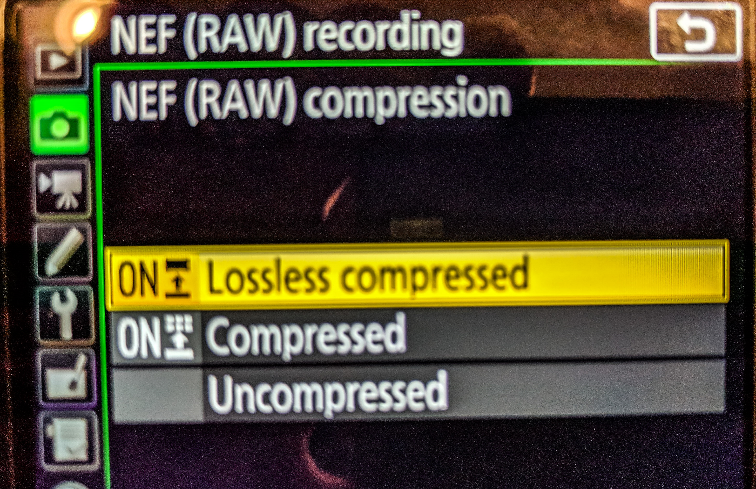 RAW Compression options in Nikon D850
RAW Compression options in Nikon D850
These compression options for RAW files vary with your camera model and brand. For instance, Nikon cameras provide three options — Compressed, Lossless Compressed, and Uncompressed. On the other hand, Sony cameras have only Compressed and Uncompressed options for RAW formats.
Why should you compress images?
The biggest benefit of compression is that it reduces the file size, hence letting you save more number of images in a drive or camera SD card.
- But this advantage is accompanied by a sacrifice in the photo quality. Other than this, if you face Photo quality issue due to image corruption or compression then use Stellar Repair for Photo to fix your photos
So what should you do to get the best photos from your camera? Which is the right image compression format for you?
To get the answers, first know the difference between various types of compression :
- Uncompressed image (RAW) format
- Lossless compression and
- Lossy compression
A camera’s uncompressed RAW file has large size as it contains all the image data. It is best to select lossless compressed option to store RAW camera files, wherein you can reduce the image size as well as keep its quality intact.
The uncompressed RAW files are preferred by professionals. They get creative leverage by playing upon aspects like brightness, color, sharpness, white balance, noise reduction, etc.
On the other hand, the biggest disadvantage of uncompressed images is that they occupy huge storage space. After shooting in uncompressed RAW format, you’re able to store less number of photos on your camera card.
Lossless compression
Lossless Compression implies that images are compressed but without any data loss. This means that you can reduce the image size but don’t much compromise on its quality. This is similar to archiving the files into Zip.
Lossless compression is preferred to save RAW files and preserve the image data. The images saved in this format occupy lesser space. Although, there is a little loss in quality of the images but that is not visible to the eyes.
When the lossless compressed pictures are processed in an editing software, the data is first decompressed.
Hence, you can say, lossless compression is an efficient way to store RAW image file formats of camera. TIFF, GIF, PNG and BMP images are considered as lossless formats.
When an image is compressed while losing some of its data, it’s called lossy compression. Unlike lossless compression, in which photos are first decompressed in the processing software, lossy compression is irreversible. Once you apply lossy compression to an image, it cannot be decompressed, and some amount of image data is permanently lost.
Since lossy compression compromises on the image data, it limits the post-processing process. Thus, professional photographers don’t favor image compression.
In fact, some cameras, such as Sony, by default shoot RAW photos in lossy compression, which is widely criticized by the photography community. Like Nikon, Canon etc., Sony doesn’t have the option for lossless compression.
Nonetheless, you may choose lossy compression to save thousands of photos on SD card, as it significantly reduces the size of image file.
Which Compression is right for you – lossless, lossy, or uncompressed?
Choosing the right compression purely depends on how you are going to use the photos.
For creative liberty
Professional photographers, who want high-quality images to have creative liberty during editing stage, choose either uncompressed or lossless compressed RAW format. As mentioned above, it can give them ample scope to work on their photos.
To print photos
If you want to print photos, a high resolution image with at least 300 pixels of information is advisable. Lossless compression, in which the original image data is intact, is good for printing.
To upload image online
For uploading images online, for example on Instagram or Facebook, a lossy compressed image format with a smaller file size is apt. You may use JPEG, PNG or GIF to upload photos online.
To publish on web
To publish an image on website, download speed is crucial. The uncompressed and lossless compressed RAW formats won’t help as they would make your webpage extremely slow to load.
To use high-quality images that don’t slow your website, you have to optimize image compression. Image optimization helps to get the desired compression while maintaining image quality and reducing their load time on your web page.
WordPress plugins such as Optimole, reSmush.it, Imagify are available that can help you to optimize compression of photos for web. Other ways to optimize images are by using image editing software such as Photoshop.
Image Compression Tips
- Shoot in RAW uncompressed or lossless compress.
- Convert RAW format to a lossless file format to reduce file size.
- Opt for image optimization for greater control on quality and compression
- Use high Class and capacity SD cards to overcome space constraints
- Don’t save over lossy compression file format (JPEG) as it leads to further quality loss
- Use Stellar Repair for Photo to repair corrupt compressed or uncompressed RAW photos
- Use JPEG compression for sharing images
|
Wrapping Up
Compression of images in camera or computer reduces the details of color, sharpness and contrast present in the original picture. Thus, you compromise on image quality when applying compression. But the biggest advantage that approves compression is that it saves a lot of space on your storage card or media.
Professionals prefer uncompressed or lossless compress RAW file format. This gives them leeway while processing or editing the pictures.
However, if it’s not your professional necessity, shooting and saving in lossy compression format such as JPEG is convenient. You can easily and quickly save and share more number of photos in this format.
Finally, the choice over compressed, uncompressed or lossless compressed, should depend upon how you want to use your photos, as each format has its own benefits and limitations.
FAQ
- Is RAW a lossy or lossless compression?
The RAW file type is lossless compression.
- Which file type is suitable for lossy compression?
Common lossy compression-image formats are JPEG, HEICs, MP3, TIFF and WebP.
- Which image type is lossless compression?
The most common lossless compression file types are PNG, BMP, RAW, GIF, WAV, and ZIP.
- What is the difference between RAW compressed vs uncompressed RAW images?
An uncompressed RAW file preserves all data of an image without compression. You can manipulate brightness, color, sharpness, noise, and other aspects of the image with minimal quality loss.
Compressed RAW, also known as lossy compression, is a format that reduces the data in a photo that occupies less storage space.
- What is the difference between Lossy compression vs Lossless compression?
Lossy compression reduces the file size of the image by permanently removing some of its original data. Lossless compression reduces image file size by removing unnecessary metadata.
Was this article helpful?