The selection of Photography software applications is made by various elements based on the universal scoring criteria. When it comes to digital photography, there are thousands of aspects that decide the future of associated applications. However, it also depends on whether the user is a beginner, an intermediate, or advanced.
In this blog, we highlight some of the best photo software available online. Photography applications can be categorized into two categories that include photo management software and photo editing software, probably the most utilized sections for photographers.
The criteria or elements for judging photography software are as follows:
- Interactivity: Interface is the most useful attribute that decides the success of any application. Analysis and assessment of photography tools, organizational menus, palettes, toolboxes, operation, and other features of the tools make it feasible.
- Editing Capabilities: The idiosyncratic measure that decides how the given image editing tools perform a required image editing operation in a given environment.
- Image Management Capabilities: Subjective measure scoring the efficiency of keywords, Geo-tagging, search, and other features of the application.
- Functionality and Commitment: If the software delivers what it is intended to. If the application is working in lieu of the developer’s claim and if it is fulfilling its promise through the features it offers.
- Community: How simple is it to connect to end-users and learn from the community of worldwide users via blogs, freelancers, social networking sites, etc.
- Overall: It is a broad overview that sums up the average of all the above judging criteria.
Now, let’s explore the photographer’s best choice in software in the upcoming sections.
Top Picks 2024 Photo Software for Professional Photographers
1. Adobe Lightroom

Lightroom offers some of the finest image editing tools that make photography more fun. It offers the same raw processors as offered by Photoshop and allows a positive image editing experience. Using Lightroom, photographers can easily fix and finalize the image through burning and dodging, tone adjustment, noise reduction, effects, sharpening, lens correction, etc.
You can smoothly switch to Photoshop from Lightroom in a seamless manner. Lightroom allows you to do exclusive editing that Photoshop lacks. It is undoubtedly the best option when it comes to image organizing, tag, flag, or rate an image. It is available on both Windows as well as Mac OS X.
2. Adobe Photoshop

Photoshop is Adobe’s flagship application and popular among all kinds of users as it offers a sophisticated platform to edit pictures not only for professional photographers but also for graphic designers, illustrators, video editors, etc. It is quite a popular editing application for selfie-lovers as well. The image editing application offers numerous features that allow global and local editing, layering, masking, sharpening, color correction tools, retouching tools, noise-reduction with a full array of touch-up tools.
Since Photoshop is not integrated with file management capabilities; Adobe Bridge is responsible for this feature. This image editing tool offers cross-compatibility with multiple Operating Systems including both Mac and Windows.
3. Stellar Photo Recovery
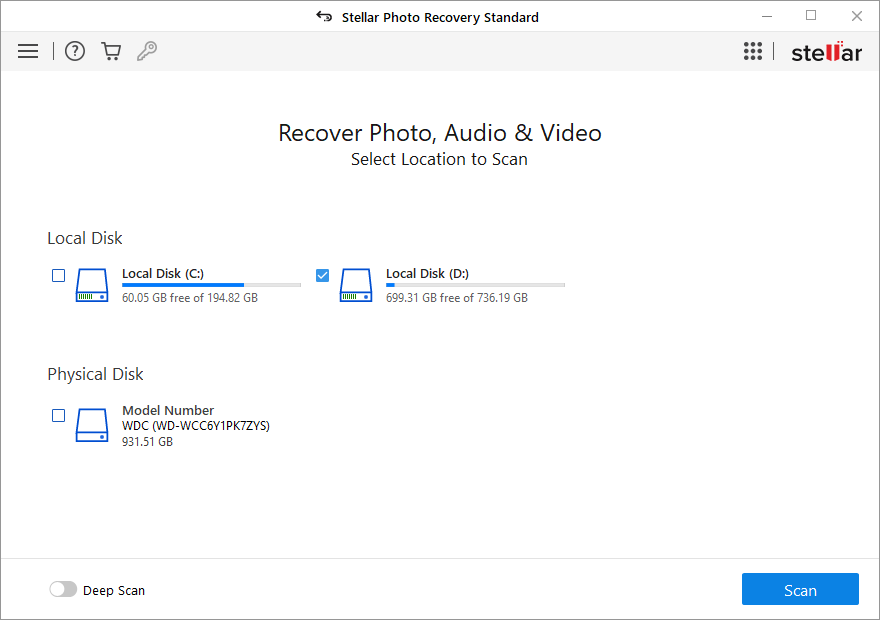
Professional photographers capture thousands of pictures on a daily basis. Their hard drives stores countless photographs, all of which are important. Suppose a photo or an album gets deleted accidentally, or an image turns inaccessible due to corruption and in the worst case, the drive is accidentally formatted; in such cases, all the deleted photos can only be recovered using a reliable application, and this is the reason why Stellar Photo Recovery Software is the photographer’s best choice in software.
Using the tool, data can be recovered from FAT32, NTFS, and ExFAT file systems. The tool supports almost all digital cameras and all kinds of external and internal data storage devices both on Mac and Windows machines.
4. Corel Paint Shop Pro X8

The reason why this application manages to make it to this list is that it is not a single application but a combination of three different applications. This makes it one of the best photo software available for professional photographers. Three different modules that the tool offers are Manage, Adjust, and Edit images. It allows managing the photos through Lightroom Esque and allows tagging, rate along with a variety of annotations including location information. By utilizing sliders, you can make basic enhancements to the newly imported images. It provides the option to crop, clone, straighten, design portraits, apply makeover options and remove red-eye, blemishes, and much more. It also offers a number of artistic filters. The actual power of this tool resides in its Editing capabilities. The edit panel makes it an efficient alternative to Photoshop.
5. Adobe Photoshop Elements

‘Elements’ is considered as a lighter version of Photoshop, and provides similar features as offered by the most popular photo editing software. It allows comprehensive photo editing tools, retouching tools, tone correction tools, and layering options. It is integrated with Photomerge technology that allows merging different components of different images for making an ideal photo. It is a useful app for group portraits, faux HDR, and panoramas. The interface is easy to navigate for users of all classes and arena. Adobe Photoshop Elements is available for both Mac and Windows machines.
The way forward
The list of Photography software is abundant. As a matter of fact, not one software would fit all requirements and therefore, the choice is solely based on one’s requirements and preferences. The tools that we picked for you will, therefore, help you make an informed choice to a considerable extent.
Was this article helpful?