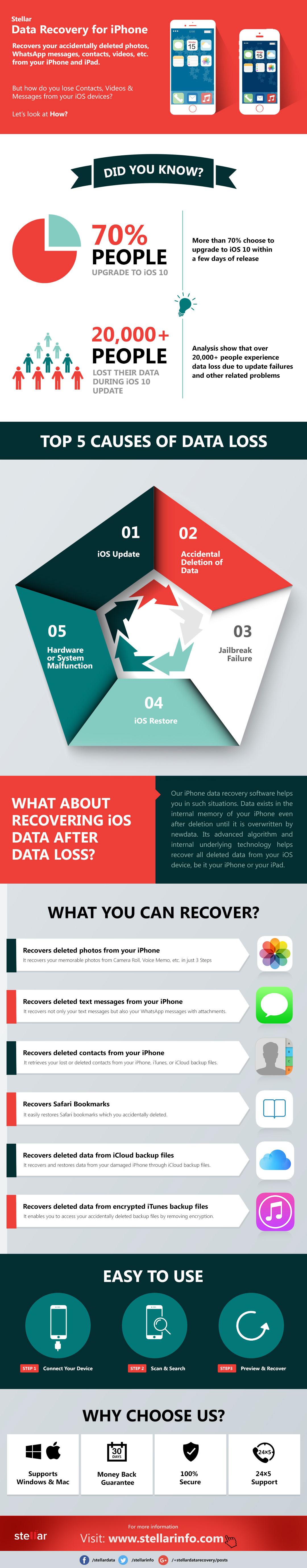
DID YOU KNOW?
- More than 70% of people choose to upgrade to iOS 16 within a few days of release
- Analysis shows that about 20,000+ users experience data loss due to update failures and other related problems
TOP 5 CAUSES OF DATA LOSS
- iOS Update
- Accidental Deletion of Data
- Jailbreak failure
- iOS Restore
- Hardware or System Malfunction
WHAT ABOUT RECOVERING iOS DATA AFTER DATA LOSS?
iPhone Data Recovery software helps you in such situations. Data exists in the internal memory of your iPhone even after deletion until it is overwritten by new data. Its advanced algorithm and internal underlying technology helps recover all deleted data from your iOS device, be it your iPhone or your iPad.
WHAT YOU CAN RECOVER?
- Recovers Deleted Photos from your iPhone – In just 3 steps you can recover your memorable photos from Camera Roll, Voice Memo, Photo Stream, etc.
- Recovers deleted text messages from your iPhone – It not only recovers your text messages but also recovers your WhatsApp messages along with its attachments
- Recovers deleted contacts from your iPhone – It retrieves your lost or deleted contacts from your iPhone, iTunes, or iCloud backup files
- Recovers Safari Bookmarks – It easily recovers bookmarks from the Safari browser which you may have deleted accidentally
- Recovers deleted data from iCloud backup files – It also recovers and restores data from your damaged iPhone through iCloud backup files
- Recovers deleted data from encrypted iTunes backup files – In case any of your backup files gets accidentally deleted, the software enables you to access the data by removing encryption.
Was this article helpful?