MKV videos are Matroska Multimedia Container formats that include video, audio, and subtitles. Commonly used to store movies and TV shows, MKV files may get corrupt or damaged during transfer, download or sharing. However, the good part is that these videos can be repaired and restored to their original form.
How to repair corrupt MKV video files
When any video file gets corrupt including MKV, the only assured way is to repair it with the help of a secure third-party software such as Stellar Repair for Video.
However, if the MKV file format is not playing in the media player, they may not be necessarily corrupt. The possibility is the media player does not support MKV format. Thus, before moving onto a video repair software solution, you should try a few workarounds:
- Download MKV compatible codec
- Upgrade video card drivers
- Download MKV files again
1. Download Compatible Codecs
Not all media players support MKV file format, due to absence of supporting codecs. You have two options either –
- Play in a media player that has a compatible codec or
- Download the MKV compatible codecs
You can use VLC Media Player, MKV Player, KMPlayer, or DivX Player etc., to play MKV videos.
If you prefer Windows Media Player or other non-supporting media player, download the compatible codec. Just ensure you install codecs from a trusted and secure source to avoid any malware.
2. Upgrade video card drivers
Often outdated video card drivers on your system prevent the videos to play properly. Although recent driver for Windows is automatically downloaded with Windows update, still if you face video playing issues, visit the below page to get updated Windows drivers: Update Drivers.
3. Download MKV files again
Incomplete video download, sudden power cut or any other interruption during the transfer of files can also corrupt videos. Try downloading the videos again from the source.
Unable to play videos by using any of the above methods?
Your videos are corrupt. Repair MKV files with the help of Stellar Repair for Video
Stellar Repair for Video is a powerful yet an easy-to-use software to repair corrupt MKV videos shot with digicam, drone, and mobile phone etc. Stored in any SD card, memory card, flash drive, or HDD, the software fixes visual and audio corruptions in the truncated or damaged videos.
Key benefits of Stellar Repair for Video
- Easy to use
- Repair multiple MKV videos in one go
- Preview before saving repaired videos
- Save videos at your desired location
- Fix severely corrupt MKV files
- Repair files recovered from corrupt drive
Step-by-step: How to repair MKV files with Stellar Repair for Video
- Step 1: On the main interface of the software click Add File.
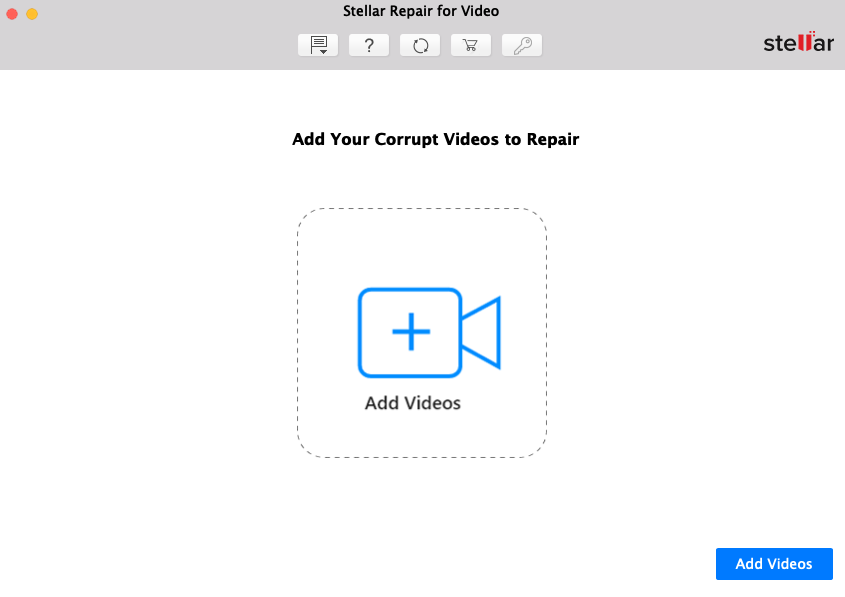
- Step 2: Click Repair to fix the added corrupt MKV videos.
Note: The repairing process starts. You can also click on the Stop button to discontinue the repair process anytime.
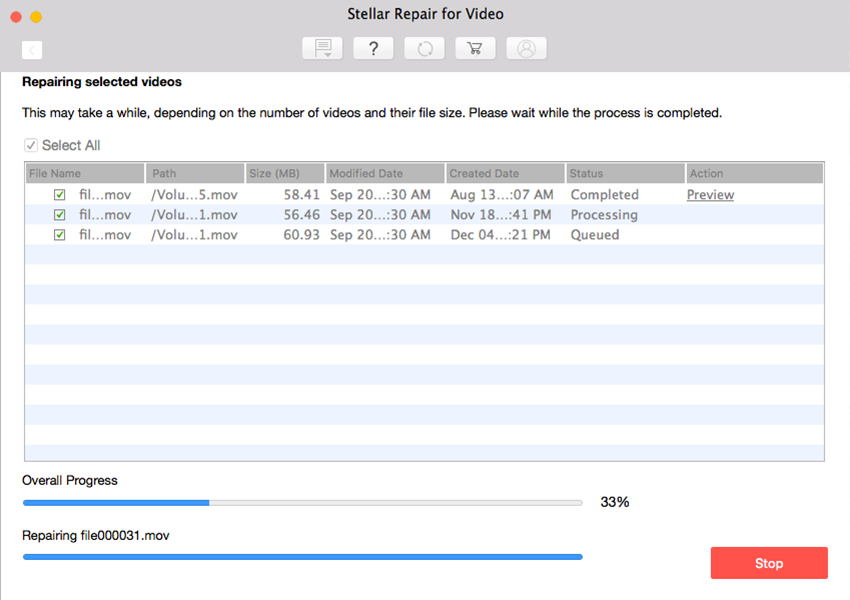
- Step 3: Once the repair completes, preview the videos by clicking on Preview option. Click Save Repaired File to save the videos at your desired location.
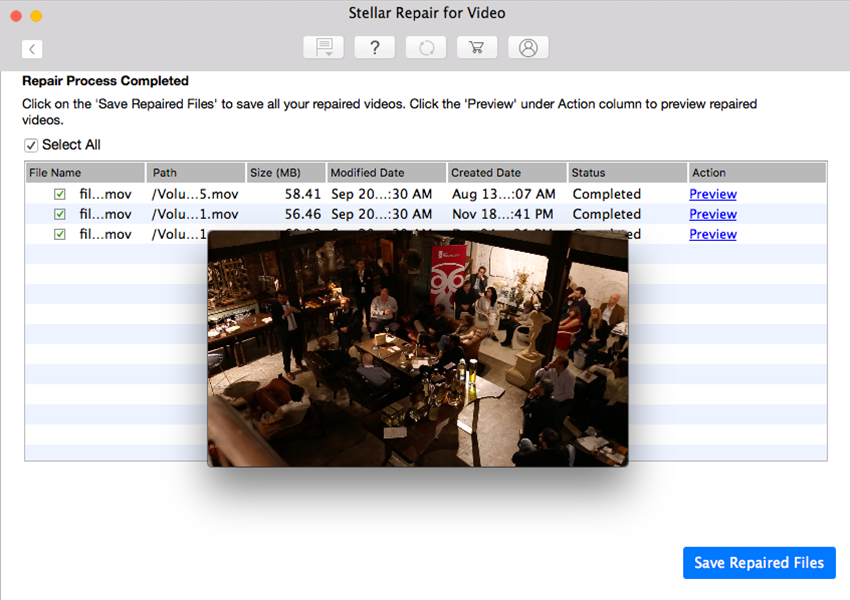
Conclusion
Whenever you come across MKV videos that are not playable, first ensure that the computer and media player meets the system/codec requirements. There are chances that the video playability issue is resolved after downloading a suitable codec pack for MKV files, upgrading video card drivers, or simply copying the files again.
If these workarounds do not work, it indicates the videos are corrupt, which can be fixed with the help of a software. Apart from faster processing and convenience, video repair software tools offer repair features to also restore severely corrupt videos.

