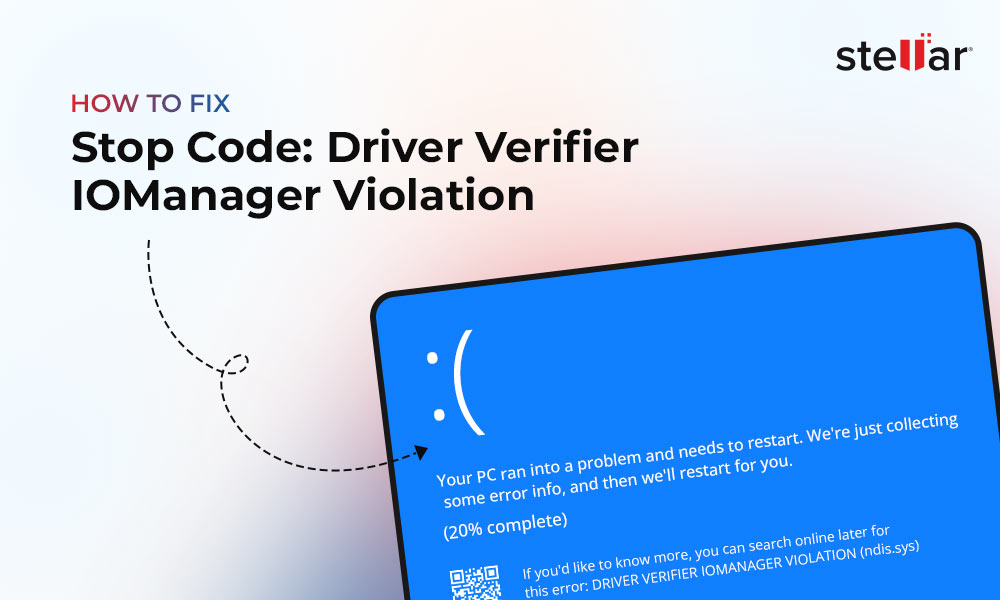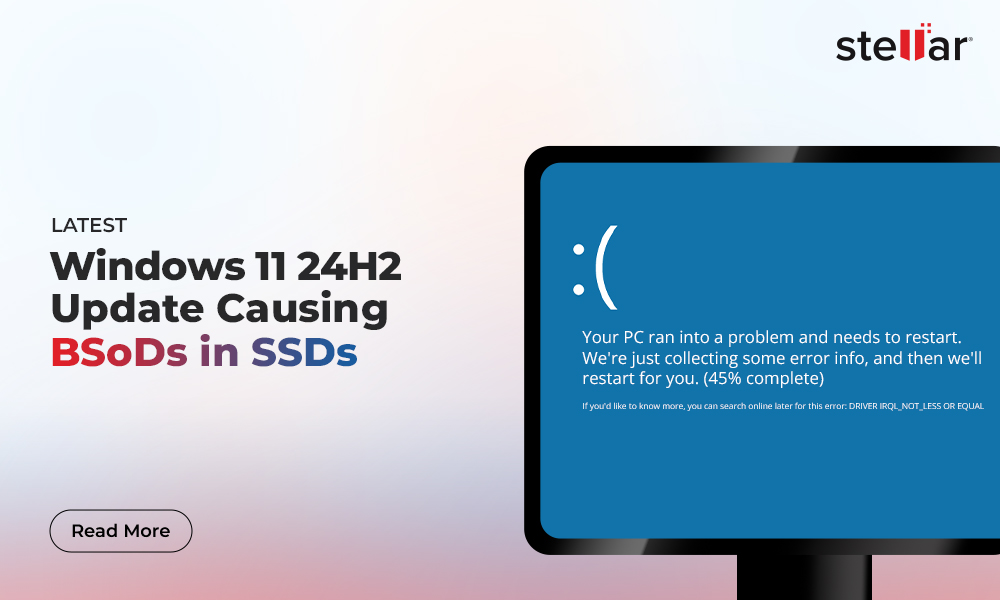Avoid Windows 11 24H2 Update For Now
Summary: The latest Windows 11 update – Windows 11 24H2 is live and can be found on the Windows Update screen or the Microsoft’s Download Windows 11 page. But hold on. Instead of squashing bugs and introducing improvements, it brings a new set of issues.
After months of waiting and public previews, Windows 11’s third major update – Windows 11 24H2 is finally live. But, instead of improving user experience, it seems to be causing more problems than resolving the earlier ones.
A few days back, we covered how the latest Windows 11 24H2 update is causing BSoDs on certain SSDs. As per many user reports online, the latest Windows 11 24H2 update seems to be riddled with a lot of inherent issues that are causing problems, such as BSoDs, glitches, etc., on their Windows 11 PCs.
What’s the Ruckus Around the Windows 11 24H2 Update?
According to affected users, the latest Windows 11 24H2 update is causing a host of problems with systems. Problems include unexpected BSoDs, visual glitches, graphics-related issues, overheating of systems, system utility issues, and more. Microsoft has acknowledged the problems and has put the Windows 11 24H2 update on hold for a variety of PCs.
Known Issues Caused by the Windows 11 24H2 Update
According to numerous user forums, users are experiencing varied issues after installing the Windows 11 24H2 update on their computers. You can find some of the documented issues below –
Issue 1 – Blank Clipboard History
Clipboard is a great built in utility of Windows that allows users to store and sync items copied in the clipboard history across various devices. But, after the latest Windows 11 update, the feature seems to be broken as users are unable to see the copied items in the clipboard history. This issue was also flagged by Windows 11 insiders a few months back, and yet, the Windows 11 24H2 update has failed to provide a fix for it.
Issue 2 – Visual Glitches
There is a bug in the latest Windows 11 24H2 update that has affected a large number of user machines. This bug is causing the mouse pointer or cursor to disappear in Chromium-based applications like Google Chrome, Microsoft Edge, etc. Some users who have set the Taskbar on auto-hide mode reported it suddenly missing and not loading at all. Several attempts of restarting the computer made it visible again, but only for a short while.
Issue 3 – Tanked Performance
Improved performance was an idea behind Windows 11. But it seems that the new Windows 11 24H2 update has rather made it underwhelming. Many users are experiencing a significant decrease in performance while installing, updating, or even loading the applications. The update has made many resource-intensive applications a pain to use, with many games crashing instantly. System freezes and crashes have also become quite common.
Issue 4 – Fingerprint Sensor Locking Users Out
A limited number of Windows 11 users having fingerprint readers installed on their systems reported how their fingerprint sensor has become unresponsive after installing the Windows 11 24H2 update on their PCs. This is causing panic among the users as their primary method of authentication (fingerprint scan) fails to successfully authenticate them and unlock their machines. As a workaround, users are relying on other modes of authentication such as PIN, password, etc.
Issue 5 – Internet Connectivity Issues
The latest Windows 11 24H2 update is causing various internet-related issues on Windows PCs. Users are encountering problems such as sudden disconnection from the internet and low internet bandwidth. Some users are not at all able to connect to the internet as, irrespective of whether they are using Wi-Fi or Ethernet to access the internet. Upon digging further, we found that the connected users are not receiving a valid IP address, which prevents them from accessing the internet.
Some users have suggested a temporary workaround to resolve some of the internet-related issues by using a static IP address instead of a dynamic address.
Issue 6 – Inability to Delete Cache File
After you install the Windows 11 24H2 update, you will be left with a large and undeletable cache file of around 8GB. This is a very annoying glitch, as all the usual methods of file deletion fail to remove it from the system. According to Microsoft, it is a reporting bug that occurs after using the Windows Disk Cleanup application. This bug causes the system to incorrectly estimate the amount of space that can be freed up.
Issue 7 – SFC Loop Bug
SFC or System File Checker scans and repairs corrupted or damaged system files. It also attempts to replace the missing system files. However, some users found it the hard way that after installing the Windows 11 24H2 update, running the SFC command generates false positive prompts for corrupted system files. According to some experts, the bug is causing the SFC command to see the hash values of certain WebView2 files as incorrect, thereby marking them as corrupt.
Issue 8 – Conflict with Easy Anti-Cheat
Easy Anti-Cheat is a tool that gets installed automatically on your system alongside some online multiplayer games. This tool helps prevent cheating. But after installing the Windows 11 24H2 update, users are encountering dreaded blue screen errors while playing online games. These errors are random and have affected computers with Intel’s Adler Lake+ processors and systems running on the Intel vPro platform.
Issue 9 – Unnecessary BSoD Events
Some users with computers running on Intel 11th Gen processors are facing unexpected BSoDs due to incompatibility issues with drivers for Intel SST or Intel Smart Sound Technology. The Windows 11 24H2 update is also generating BSoDs with specific WD SSDs as well. Not just that, users with custom built computers are also affected. Users with Z890 motherboards manufactured by MSI, Asus, and other brands are running into random blue screen of death errors. This is happening on systems with Core Ultra 200s series processors with Xe-LPG integrated graphics.
What Should You Do?
The issues briefly explained above are the ones that have been reported by users across the internet. There are several other types of issues caused by the latest Windows 11 24H2 update that have went unreported. Therefore, if you are planning to install the Windows 11 24H2 update, it is best to skip it and wait for a stable and bug-free update.
In the meantime, we have some tips for you –
- Make sure to always have a backup of your files
- Use the 3-2-1 data backup technique to maintain multiple data backups
- If you have installed the Windows 11 24H2 update, revert.
- If you are facing issues even after reverting from the 24H2 update, reinstall Windows.
- In case of frequent crashes, use a professional data recovery software to recover your data and then repair/reinstall Windows.
Conclusion
With the problem with the new Windows update at large, the Windows 11 24H2 update is still far from being a usable and stable update. There are numerous issues that are plaguing many Windows 11 systems around the globe. Hence, for now, you should skip it and wait for a stable Windows 11 update. You can get an in-depth look at the issues discussed above on Microsoft’s Known Issues and Notifications page.