Most Android phone users face this issue of “Why is my phone hot” and look for ways to prevent it. Phone overheating is a common issue but when your phone gets too hot, it can cause problems like battery drain, device slowdown, and even data loss. However, this must be prevented to avoid damage to your device components.
In this blog, we’ll explore the common causes of Android phone overheating and provide simple, handy techniques to fix the issue. Whether your phone is getting hot from running too many apps, charging, or exposure to direct sunlight, we’ve got you covered with easy-to-follow solutions.
By the end, you’ll understand why your Android phone is overheating and learn practical steps to keep it cool and running smoothly. So, let’s dive in and find out overheating phone solutions to protect your Android device.
Why My Phone Gets Hot?
Certain common and uncommon factors can contribute to your phone overheating issue. Some of these are directly related to how you use the device, while others may be due to hardware or software problems. By knowing these causes, you can take proactive steps to prevent or address the overheating issue on your Android smartphone.
Here are some of the most common and uncommon reasons why your phone might be getting hot:
Common Reasons:
- Heavy Usage: Using your phone for too long, especially for heavy tasks like gaming, streaming videos, or using the camera, can cause your phone to overheat.
- Charging the Phone: Charging your phone, especially with a fast charger, can generate a lot of heat and cause your phone to get hot.
- Too Many Background Apps: Having too many apps running in the background can drain your phone’s battery and cause it to heat up.
- High Brightness: Keeping your phone’s screen brightness at a high level for an extended period can also contribute to overheating.
Uncommon Reasons:
- Faulty Battery or Charger: A damaged or malfunctioning battery or charger can also cause your phone to overheat.
- Malware Infection: Malware or viruses on your phone can cause it to work slower and interrupt normal processes, leading to overheating.
- Outdated Software: Using an outdated version of your phone’s operating system or apps can also contribute to overheating.
- Hot Temperatures: Exposing your phone to extreme temperatures, especially hot weather, can cause it to overheat.
Can Overheating Damage My Smartphone?
When your phone overheats, it can lead to various kinds of problems, like your battery getting worn out faster, your phone’s performance slowing down, and even data loss. The heat can harm the delicate components inside your phone, like the processor and the memory chips.
This can make your phone run slower, corrupt files or folders, and even hamper phone apps. In the worst cases, the overheating can even cause your phone’s screen to get damaged or the whole device to shut down completely.
So, if you notice your phone getting hot, it’s important to cool it down to prevent any long-term damage. By taking steps to fix the “why does my phone get hot” issue, you can keep your smartphone running smoothly and avoid any costly repairs or replacements.
How to Cool Down Your Smartphone?
If your phone is getting hot or warm, don’t worry – there are several simple and easy-to-follow steps you can take to fix the overheating issue. By implementing these handy techniques, you can keep your device running coolly and efficiently.
- Close Unused Apps: Ensure you close any apps that you’re not using, as running too many apps in the background can cause your phone to overheat.
- Reduce Screen Brightness: Lower the brightness of your phone’s screen, as high brightness levels can contribute to overheating.
- Avoid Intensive Tasks: Try to limit usage of power-hungry features like gaming, video streaming, or camera usage for extended periods, as they can lead to overheating.
- Remove Phone Case: Taking off your phone’s protective case can allow better heat dissipation and help cool down the device.
- Clean Charging Port: Sometimes, even dust buildup in the charging port can restrict airflow and cause overheating while charging. Gently clean the port with a toothpick or a soft brush.
- Update Software: Install the latest software updates for your phone’s operating system and apps, as outdated versions can sometimes cause overheating.
- Replace Battery: If your phone’s battery is old or damaged, it may need a replacement to resolve persistent overheating issues.
- Seek Professional Help: In some cases, your device may overheating due to a hardware fault. If the above steps don’t work, it’s best to consult a professional for further assistance.
By following these simple and handy tips, you will have no such complaints like “Why does my phone get hot” and your Android device will run smoothly without overheating.
Sudden Device Shut Down Due to Overheating? You May Face Unexpected Data Loss.
In rare cases, overheating may cause your Android device to shut down unexpectedly. Such abrupt shutdowns may cause data loss. Use reliable Android data recovery software, such as Stellar Data Recovery for Android to recover your lost data. This powerful software can scan your device and retrieve all the files that were accidentally deleted or damaged due to a sudden device power off/shut down.
Here’s how you can use Stellar Data Recovery for Android to get your data back:
- Download and install the Stellar Data Recovery for Android software on your computer.
- Connect your Android phone to the computer using a USB cable.

- In the “Select What to Recover” page, choose the file types you want to recover, such as photos, videos, or messages.
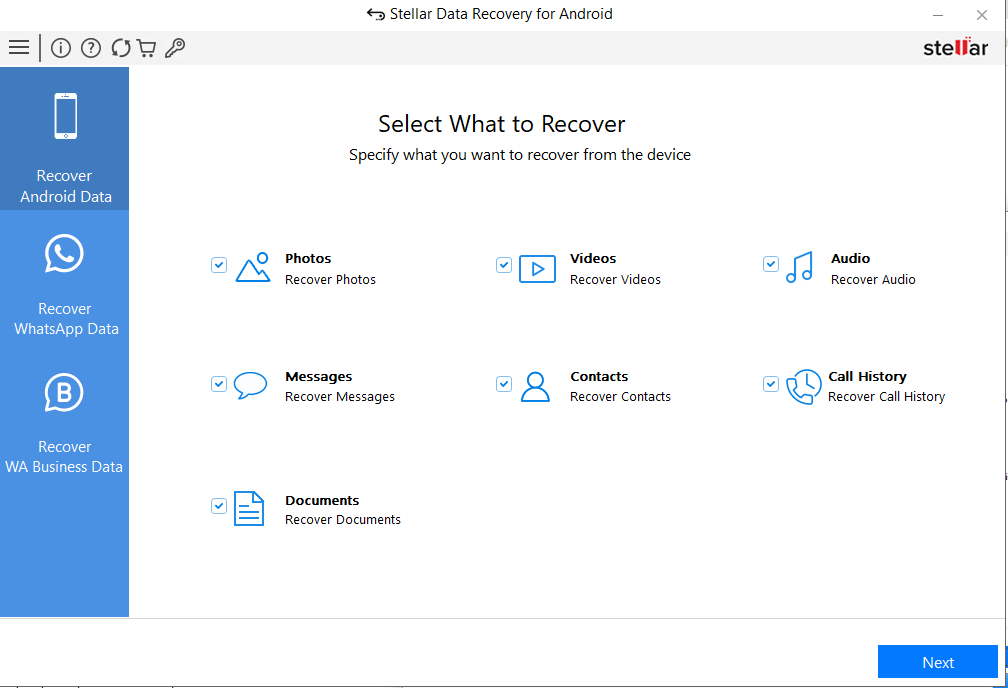
- Click the “Scan” button, and the software will start searching for your lost data.
- Once the scan is complete, you’ll be able to preview the recoverable files and select the ones you want to save.

- Finally, click the “Save” button to restore your data to your desired location.
Wrapping Up:
We’ve explored the common reasons why your Android phone may be getting hot and provided simple, effective solutions to fix the overheating issue. By following the tips we’ve shared, such as replacing the faulty battery, and closing unused apps, you can keep your device running at a comfortable temperature. Stay tuned for more tips and tricks to optimize your smartphone’s performance.
Was this article helpful?