Recover Photos Lost from Memory Stick Pro Duo
- Pick the right software to get back lost photos from the Memory Stick Pro Duo
- Recover your precious photos with trusted and safe Stellar Photo Recovery.
- Reasons for photos lost from Memory Stick Pro Duo
- Advantages of using Stellar Photo Recovery
- How to prevent Photos loss from Memory Stick Pro Duo?
- Conclusion
Summary: Losing your cherished memories in the storage media like Memory Stick Pro Duo can be devastating. Check out this post to know better about how you can restore those precious photos with trusted and safe Stellar Photo Recovery.
You save your cherished memories in storage media like Memory Stick Pro Duo using your Sony Digital Camera. Now imagine that you suddenly discover, over hundreds of precious photos are deleted off from your Memory Stick Pro Duo. The situation is obvious to make you feel panicky. You get desperate to somehow recover the photos lost from Memory Stick Pro Duo. Many users around the world report such photo loss incidents with Memory Stick Pro Duo. The situation becomes more stressful if you do not have a backup of your photos. The only remedy you are left with is to use a trusted and secure photo recovery software to get back all your lost photos from the memory stick. But from the plethora of photo recovery software available, choosing the best option can again be a daunting task.
Pick the right software to get back lost photos from the Memory Stick Pro Duo
The tiny Pro Duo Memory Card is used in cameras, PlayStation, cell phones, and other portable devices to store a large number of high-resolution photos and videos. Make sure you pick the right software which is capable to recover all kinds of image files with their original quality intact. Since you may have to recover hundreds of photos, the software should have good scanning speed offering quick recovery. Most importantly, the tool should be secure and safe, free from any virus or malware, so that it does not corrupt your image files or else induce a virus in your system, which is very common with many free recovery software available online.Recover your precious photos with trusted and safe Stellar Photo Recovery.
Regardless of the reason for the loss of your photos from the Memory Stick Pro Duo, use high-performance photo recovery software. Instead of juggling with the unsafe and unreliable free tools available online, recover your precious photos from trusted and safe Stellar Photo Recovery. Connect your Memory Stick Pro Duo to the computer, download, and run the Stellar Photo Recovery. Note: If the tiny memory stick does not fit your laptop’s inbuilt card reader, try using a USB memory stick card reader to connect the storage media to the system. photos from Memory Stick Pro Duo- Launch Stellar Photo Recovery Software.
- Next, select the location from where you want to recover. Click Scan to start the scanning process
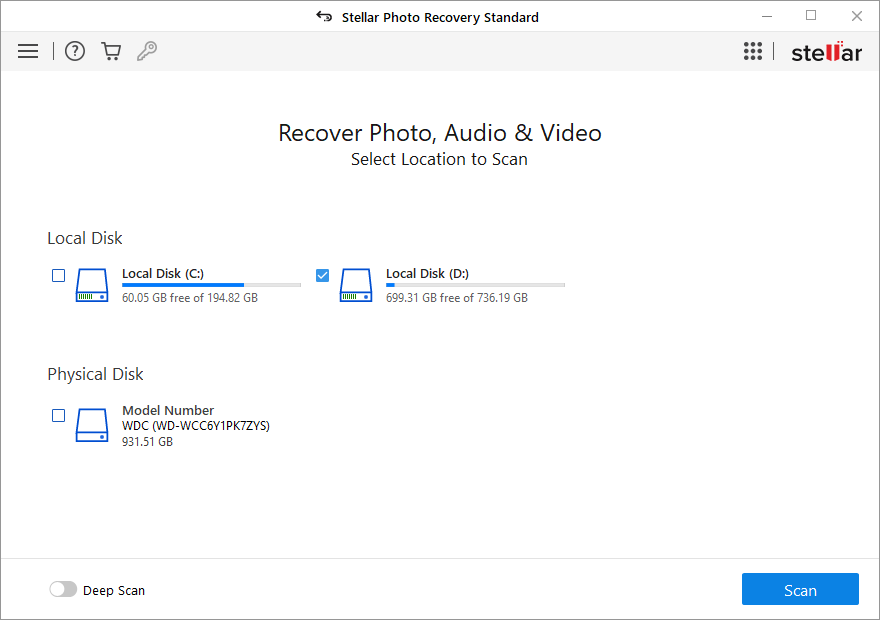
- A dialog box of ‘Scanning Completed Successfully!’ displays the scan results – number of files found and size of the data. In the left pane of the main window, all the recovered data is listed. You can preview them in the right pane.
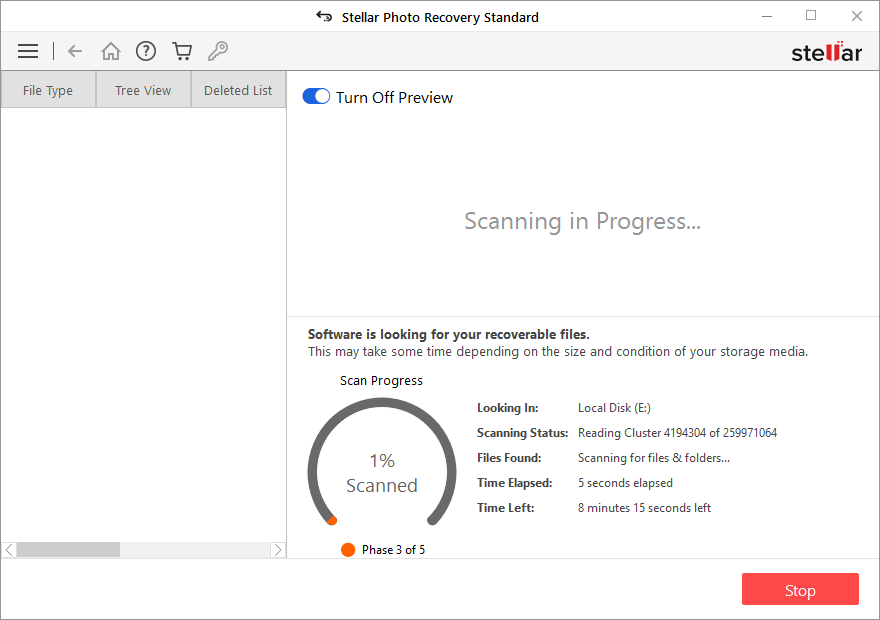
- Click Recover. You can also choose to recover only the selective files – select photos that you need, right-click, and click Recover.
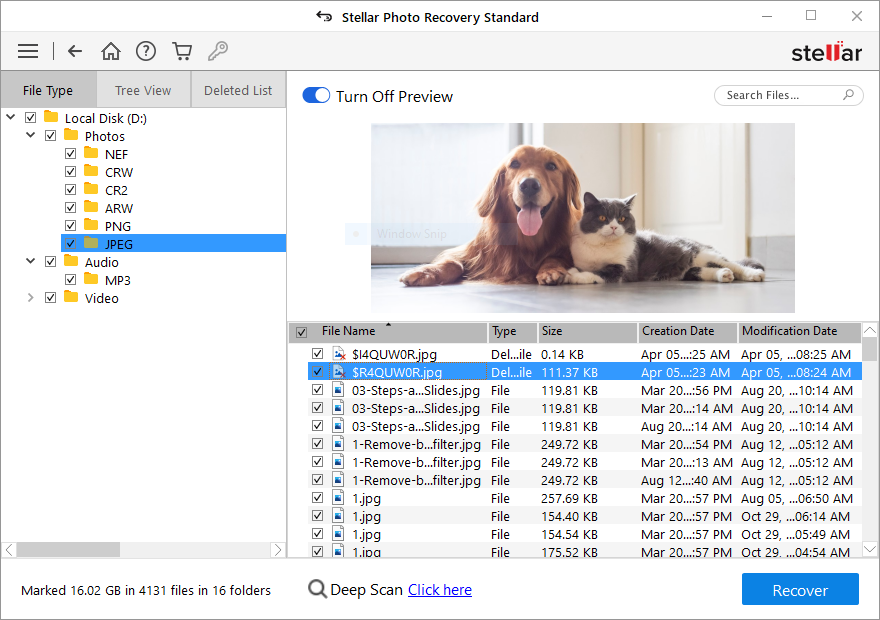
- In the dialog box, specify the location to save the image files. Click Save. All the files get saved at the specified location Click Save. All the files get saved at the specified location.
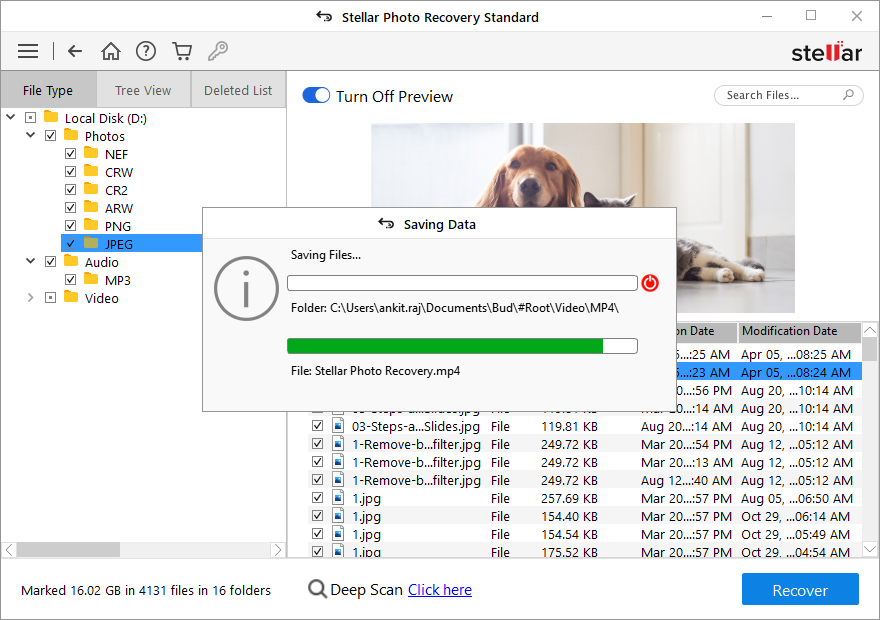
Reasons for photos lost from Memory Stick Pro Duo
Although the tiny storage media is high in capacity, it is delicate to handle, and very prone to data loss situations. From physical damage to virus attack, there can be any reason for the loss of your photos stored in Memory Stick Pro Duo. Some are listed below:- Formatting or accidental deletion
- Virus attack
- Sudden power cut or abrupt shut down of the system while transferring photos to the system
- Using the same Memory Stick Pro Duo on multiple devices leading to a corrupt memory stick
- Capturing photos from your camera even in low battery
- Improper ejection of the memory stick from the camera or computer
Advantages of using Stellar Photo Recovery
- Easy-to-follow, simple user interface
- Recovers lost photos from Memory Sticks Pro Duo irrespective of the reason of photos loss
- Supports multimedia recovery from all digital cameras and other devices (Sony Playstation Portable, cell phones, Dictaphones, VIO computers, etc.)
- Supports recovery of RAW file formats
- Recover lost photos with the original filename
- Customizes photo recovery by providing the option to select from the specific drive and file type, saving a lot of your time
- The software also facilitates Video and Audio file recovery from all types of storage media.
How to prevent Photos loss from Memory Stick Pro Duo?
- Stop using the Memory Stick Pro Duo as you detect the problem with the media to avoid overwriting
- Always use the ‘Safely Remove Hardware feature to disconnect memory stick pro duo from your system
- Never connect the memory stick to a virus-infected system or which does not have an anti-virus installed
- Always maintain a backup of Memory Stick Pro Duo data











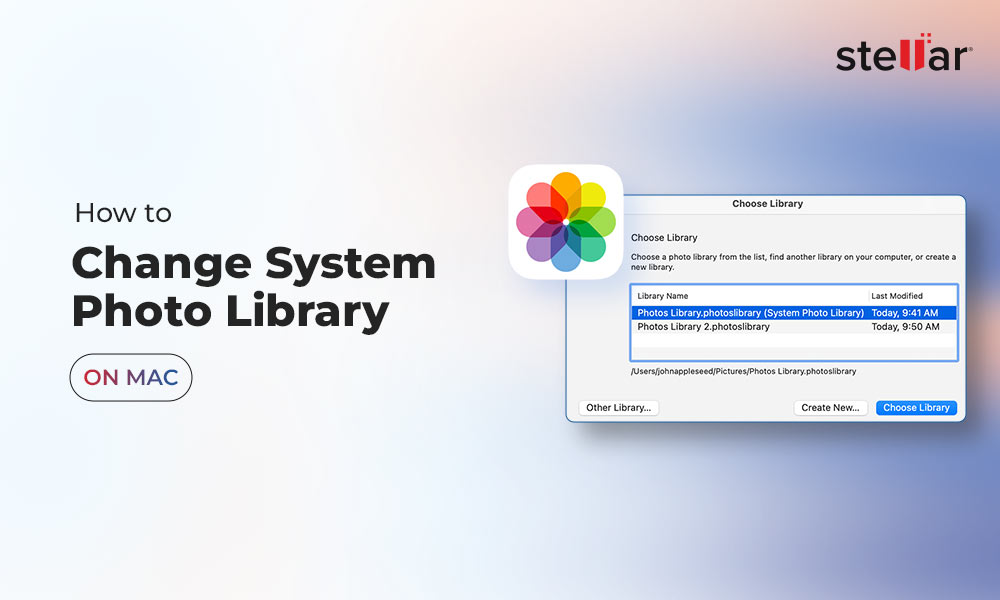






hey, i accidently deleted some photos from my ms pro duo how long can i recover it?
is it possible, can i recover after 2 weeks?
please help!!!
Hey Adam,
We are sorry to hear this. The photos can be recovered from your MS Pro Duo unless its overwritten by other files. So, please stop using the memory stick and try Stellar Photo Recovery to deep scan your storage. You will be able to see the files in deleted list and you can easily recover them to your desired location.
All ofthe pictures on my 2 Sony Memory Stick Pro’s are not on the stick? How can you help me?
Hi Larry, You can try our software’s demo version and see preview of the recovered pictures from your Memory Stick Pro. Thanks!
Why my Sony camera card showing error code C: 13:01? Please help.
Hi Cathy, Please follow the given steps:
Step 1- Turn on camera and press menu button,
Step 2- Go to settings (mostly at very bottom, below camera guide) press OK,
Step 3- Scroll down to option (Memory Card Tool)
Step 4- Go to format, press OK (it would take a while)
Step 5- after format turn off camera then turn it on again, it may deny the error,
If these steps do not work take camera to the nearest service station.
I need to recover data from my memory stick pro duo. It is not detectable by any device, camera or PC. I really need this data but I don’t have enough budget to send a recovery lab. Any advice would be appreciated?
Hi, David, If your card is not detectable any device or you don’t have enough budget. There is only one way please contact memory card manufacturer or company. They will help you to resolve your problem.
Thanks for recommended this software, now I used this software. I’m pleased with it. Its work for my Memory Stick Pro Duo SD card just well!
Hi Nick, Thanks for your appreciation!
I have a Sony 4 GB memory stick pro duo that’s showing it’s now write protected. As far as I can tell it does not have a write protection area on the back of the card. Any help would be appreciated.
Hi,
It’s easy ways to fix. Please follow these steps:
1. Connect your Memory card to computer
2. Go to my computer
3. Then right click and select manage
4. Select disk management which comes under storage of manage
5. There you can see the memory card file system and other details.
6. Select the Memory card and right click on it
7. Select format there. And option for full format
If it’s not possible, only one way to claim replacement under warranty and contact the nearest service dealer
I had a bunch of photographs on my SD card. Unfortunately, lost data due to out of memory space on my phone. After that, I used your software to get back SD card data. This is useful to me. Recommended!
Hello Ian,
We feel glad that our software helps you. Thanks for the feedback.
This is the most useful post. I have used Stellar Photo Recovery Software and have found it very good.
Hello Jennifer,
Thanks for using our photo recovery software.
I was shooting in Italy with a 64 GB memory stick pro duo card and just complete uploading my all shots photos, My computer crashed. It has erased all data on my memory card. I tested Photo rescue tool but unsuccessful Then found your blog and get your software It’s worked So I glad to paid purchased the program for recovery of my shots photos. Thank you very much!
Hello Kasey,
Many Thanks for trusting Stellar software.