There are various reasons for uninstalling an Exchange Server from the infrastructure. For example, you have a Database Availability Group (DAG) configured with three servers and one of the servers is being decommissioned or you need to decommission an Exchange Server after successful migration to Exchange Online.
So, to uninstall the Exchange Server, you can execute the below command in command prompt as Administrator.
setup.exe /mode:uninstall /IAcceptExchangeServerLIcenseTerms_DiagnosticDataOn
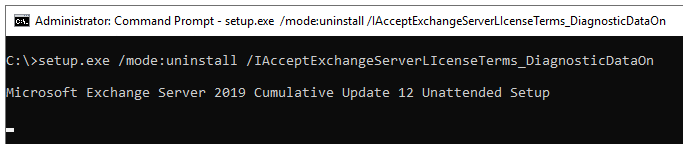
Alternatively, you can use the Add/Remove Programs from the Windows Control Panel to uninstall the Exchange Server.
When you start the uninstallation process, you might get an error message similar to the below.
Microsoft Exchange Server 2019 Cumulative Update 12 Unattended Setup
Mailbox role: Mailbox service
Mailbox role: Client Access service
Mailbox role: Transport service
Mailbox role: Front End Transport service
Mailbox role: Client Access Front End service
Management tools
Languages
Setup previously failed while performing the action "BuildToBuildUpgrade". You can't resume setup by performing the action "Uninstall".
The Exchange Server setup operation didn't complete. More details can be found in ExchangeSetup.log located in the <SystemDrive>:\ExchangeSetupLogs folder.
The above error message is a bit misleading. Such an error message usually occurs during an upgrade or a new setup installation.
You might also get the following error.
Setup previously failed while performing the action "Uninstall". You can’t resume setup by performing the action "Uninstall".
The above message makes more sense and point you to the right direction to resolve the issue.
Let’s see how to resolve this error.
Possible Solutions to Fix the BuildtoBuildUpgrade Error when Uninstalling Exchange Server
There is a possibility that there was a failed installation, upgrade, or uninstallation of an Exchange Server in your system. If this is the case, the registry will show this information. During the uninstallation process, the system will detect this hardcoded information and will not let you uninstall the Exchange Server. So, you need to check the registry of the Exchange Server for such entries. To do so,
- Press the Windows + R keys to open the Run utility.

- Enter Regedit and click on OK or pressthe Enter key.
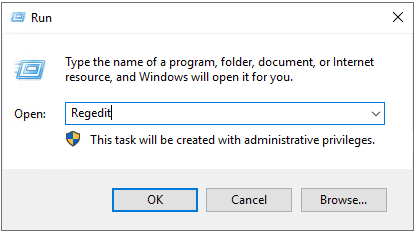
- Depending on your Exchange Server, navigate to the following folder:
For Exchange Server 2013/2016/2019
HKLM\Software\Microsoft\ExchangeServer\v15\
For Exchange Server 2010 and earlier
HKLM\Software\Microsoft\ExchangeServer\v14\
- In the Registry Editor, click on the MailboxRole key (see the below image).
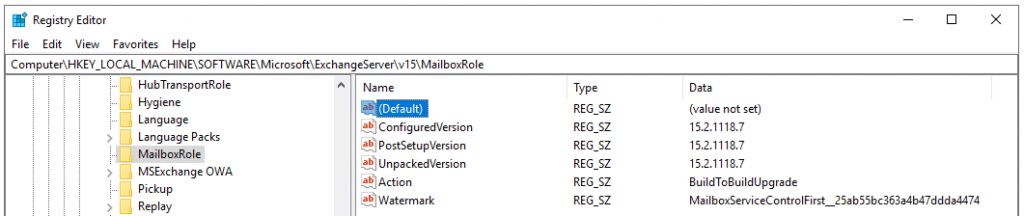
- Now, look for the String Data entries, called Action and Watermark, and then delete both the entries.
After deleting these entries, you can restart the uninstallation of the Exchange Server. It should now work without any issues.
To Conclude
The BuildtoBuildUpgrade error can occur due to a failed upgrade, uninstallation, or installation of Exchange Server. However, there might be various other issues that can lead to the failure of the uninstallation process. You can check and modify the Registry entries to fix the issue. But you should always be careful when modifying the registry entries.
It’s also important to have a good backup and the right solution by your side so that you can restore the data and services in the least possible time if any issue occurs. In case the database gets corrupted or damaged due to server failure or any other reason, you can take the help of an Exchange recovery tool, like Stellar Repair for Exchange, for smooth and fast recovery of data from corrupt databases. This tool thoroughly scans the corrupt database and presents the recoverable in a preview window. You can then selectively export the data to PST and other file formats. You can also use this tool to export the recovered data directly to a live Exchange Server database or Exchange Online tenant. The tool supports databases created in any version of Exchange Server and of any size.
Was this article helpful?