If you are a Mac user, you have definitely heard about the latest Apple default file system called APFS. Apparently, it boasts improved performance, enhanced security, and optimized storage capabilities.
However, as much as it has some good things about it, there are some facts that should be acknowledged: no file format is completely free from data loss. Unfortunately, APFS is no exception. In this article, we will help you with easy solutions for APFS Data Recovery.
Common Causes of Data Loss on APFS
Here are a few common reasons why data loss can occur:
- Losing data is a frustrating experience that can happen to anyone. This is usually caused by user mistakes, like unintentionally deleting important files or formatting a hard drive without backing up the data.
- File system corruption is another popular reason for the loss of data. This problem may occur with the APFS file system too: software conflicts, sudden power shut-offs, or hardware issues — it doesn’t matter what the reasons are. Lost data can be very complicated to recover once this occurs.
- Moreover, no system is entirely safe from virus and malware attacks. Although macOS is renowned for its tough security, these viruses may still find their way through and infect, damage, or erase important files.
What You Need for APFS Data Recovery
Before you start the APFS data recovery process, you need to prepare some things:
- A Mac computer with macOS High Sierra or later. You will need to open the About this Mac menu from the Apple logo to check your macOS version.
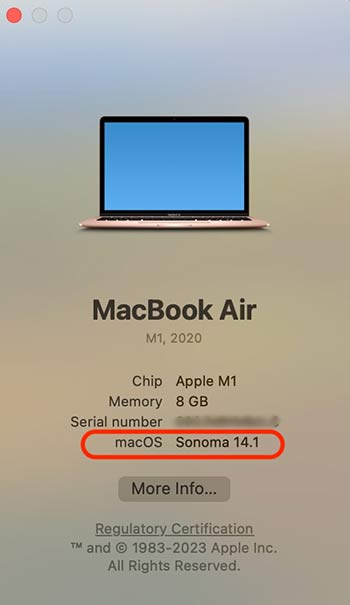 Apple menu > About this Mac > Check the macOS version
Apple menu > About this Mac > Check the macOS version
- Data recovery software that supports APFS, such as Stellar Data Recovery Professional.
- An external storage device, such as a USB drive, to store the recovered files.
- A backup of your data as it solves much trouble in case you lose your data. You can use Time Machine, iCloud, or any other backup service to back up your Mac data.
APFS Data Recovery Solutions
Solution 1: Recover Data from APFS Disk or Volume Using Disk Utility
You can use Disk Utility to manage all the disks and volumes connected to your Mac. Here are the steps to use Disk Utility to recover data from APFS disk or volume:
- Run your Mac in recovery mode.
- From the list of options, choose Disk Utility and click Continue.
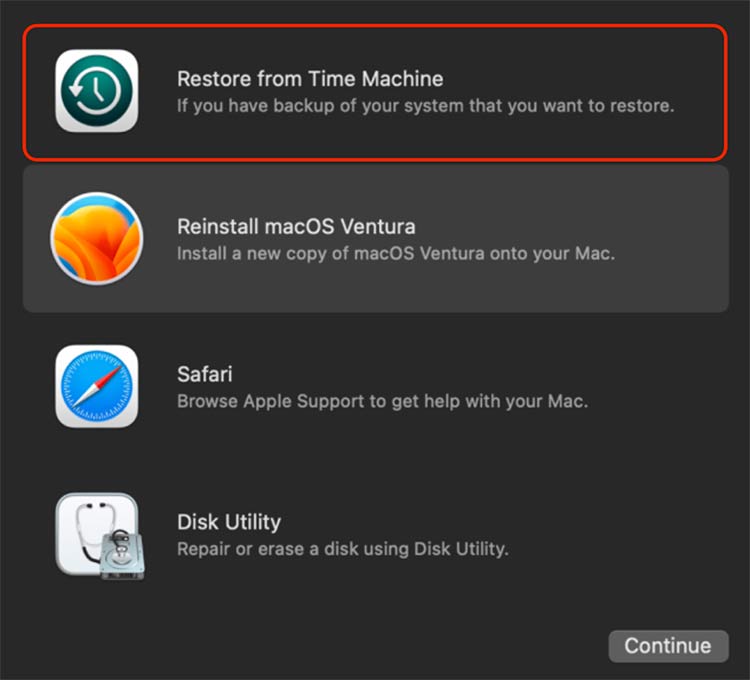 Recovery mode > Disk Utility
Recovery mode > Disk Utility
- From the left sidebar, select the needed APFS disk or volume.
- Erase the disk.
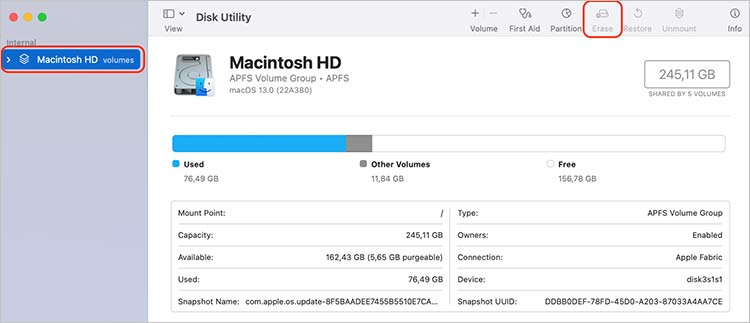 Disk Utility > Erase Disk
Disk Utility > Erase Disk
- When the process is finished, restore your data from a backup.
Solution 2: Recover Data from APFS Disk or Volume Using Time Machine
Recovering data from an APFS disk can be effortlessly done through a Time Machine. Follow these steps for an easy restoration process:
- Connect the backup disk containing the Time Machine backup to your Mac.
- Boot your Mac into recovery mode.
- Choose Restore From Time Machine backup and proceed by clicking Continue.
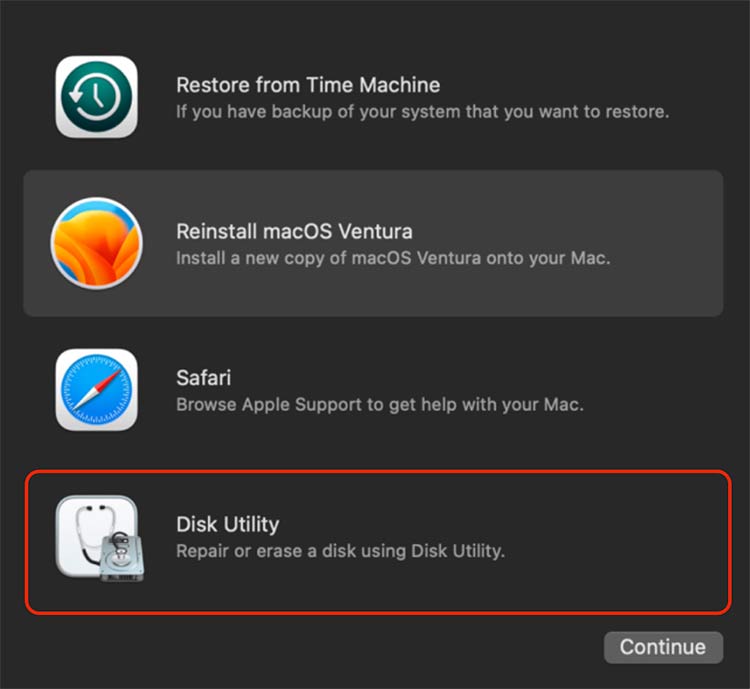 Recovery mode > Restore From Time Machine
Recovery mode > Restore From Time Machine
- Follow the on-screen instructions, and once finished, your Mac will automatically restart, granting you access to the successfully recovered data.
Solution 3: Recover Data from APFS Disk or Volume Using Stellar Data Recovery Professional for Mac
Do you need a reliable data recovery solution for your Mac? One of the tools you could consider is Stellar Data Recovery Professional for Mac — one of the best software designed to recover deleted, lost, or formatted files from any Mac storage device, including APFS disks and volumes.
Here are the easy steps to recover data from your APFS disk or volume using Stellar Data Recovery Professional for Mac.
- Download and install Stellar Data Recovery Professional.
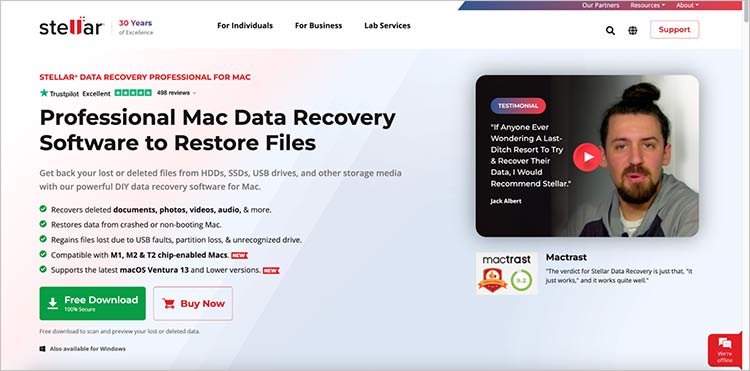 Download Stellar Data Recovery Professional for Mac
Download Stellar Data Recovery Professional for Mac
- Select the file types you want to recover and click Next.
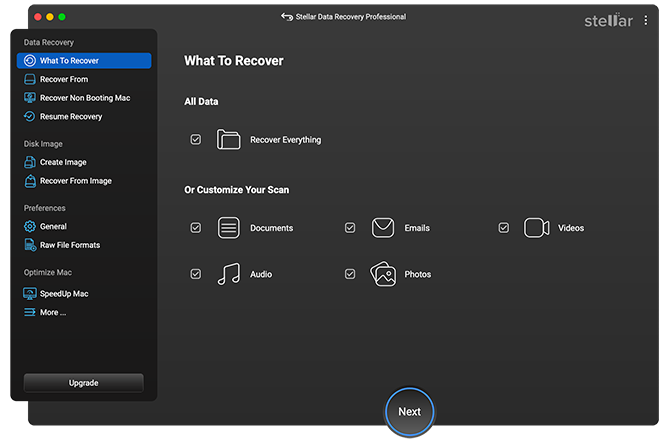 Select what to recover window in Stellar Data Recovery Professional
Select what to recover window in Stellar Data Recovery Professional
- Select the APFS disk or the Can’t Find Volume option if you don’t see the needed disk.
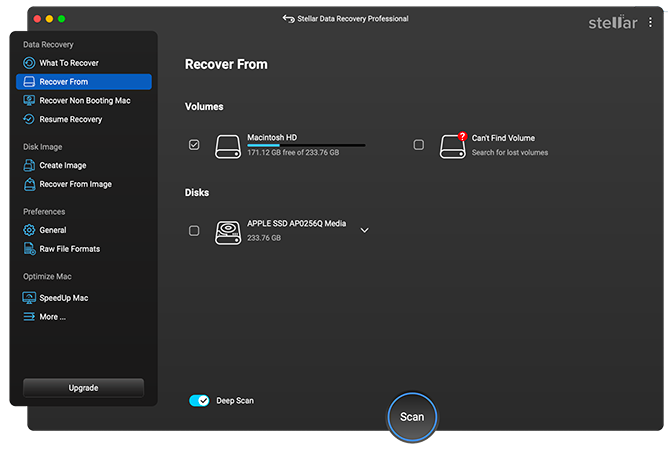 Select the disk to recover from
Select the disk to recover from
- The software will start scanning the selected disk or volume.
- After the scan, you’ll need to select the files you want to recover and click Recover.
- Choose a destination folder to save the recovered files, but don’t save them to the same disk or volume where you lost them to avoid overwriting.
Wrapping Up
APFS is an excellent file system for Mac OS X, but it isn’t immune to data losses. But, if you ever lose or delete your files from an APFS disk or volume, use Stellar Data Recovery Professional — data recovery software or other methods to recover your APFS data. It’s all as easy as ABC; just follow the steps of this guide to retrieve your lost data with ease.
Read more:
Was this article helpful?