Opera Mail is the email client developed by Opera Software. The developers of Opera web browser, after releasing Opera version 15 in 2013, detached the mail part from the web browser. In 2016, the mail platform was discontinued. Since then, Opera Software Development team has not been offering any kind of support or update for the platform. As there is no technical support and development of the mail platform, users consider taking backup of the Opera Mail messages. The backup can come in handy if something happened to the email client or if they move to another email platform. In this post, you will learn how to take a backup of Opera Mail emails.
How to Backup Opera Mail Messages?
As Opera Mail application became independent from the web browser, you can easily and securely take the backup of your Opera Mail data manually by following the steps given below:
- Launch Opera Mail and select the Opera Mail icon from the top-left corner of the interface.
- From the dropdown, choose the ‘Help’ option and then select ‘About Opera Mail’.
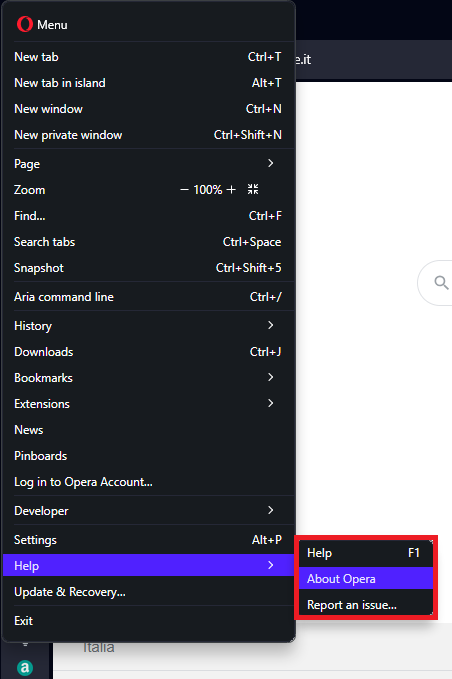
Note: If you want to use the browser to access Opera Mail, go to Opera > Help > About Opera.
- The ‘About Opera Mail’ window will open, displaying various paths.
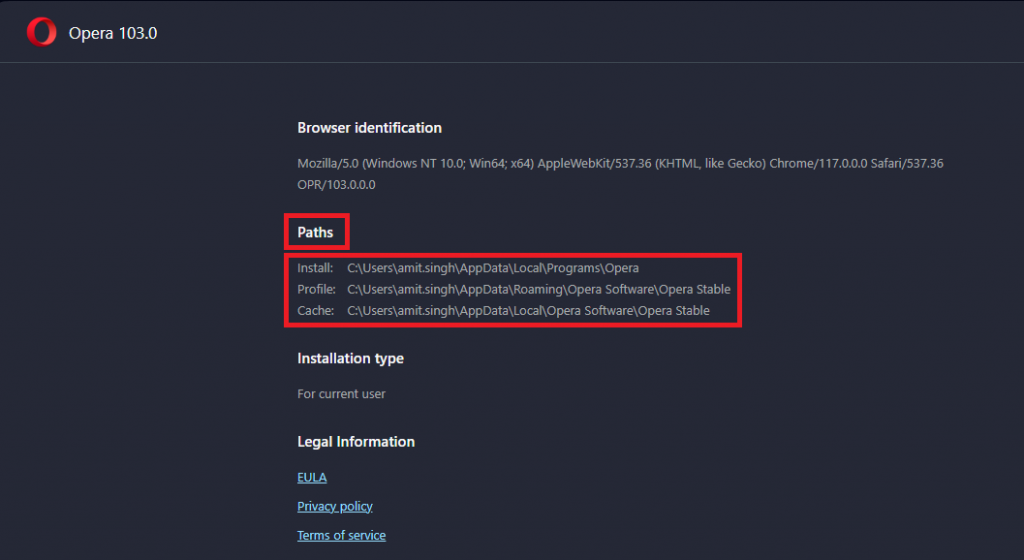
- Go to the Mail directory path, right-click on it, and then select ‘Copy’.
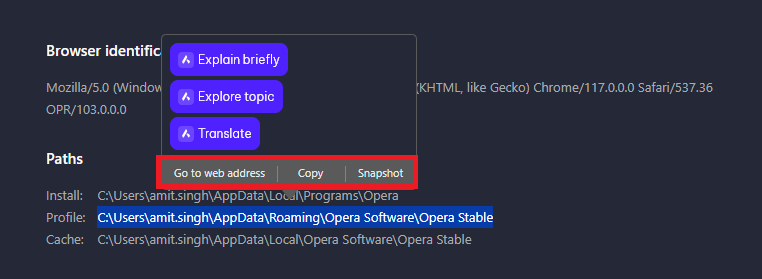
- After that, navigate to Windows Explorer and paste the Mail directory’s path into the address bar.
- In the Opera Mail Directory, there is an option to choose the Mail folder and also to duplicate its items.
- Now, you can copy and paste the mail folder to another destination. This will create a backup copy of your Opera Mail data.
By following the above process, you can easily create a backup of your Opera Mail emails.
Note:
Since Opera Software has stopped further development and security updates for Opera Mail, it’s better to move from Opera Mail to a desktop-based email client, like Microsoft Outlook. For this purpose, you may require an MBOX to PST converter tool that can convert the Opera Mail data file (MBOX) into Outlook-supported PST format. Once your Opera Mail data is converted into PST file, you can import this PST file into Outlook account using the Import Export wizard. This MBOX to PST converter tool ensures easy conversion of MBOX file, thus facilitating quick and seamless migration. The software comes with numerous advanced features, such as offering preview of converted file, exporting the converted PST directly to Office 365, and many more.
Conclusion
Since Opera Software has stopped development and updates for Opera Mail, it is suggested to keep a backup of Opera Mail to safeguard the mail data in case something happens. You can follow the above step-by-step process to take the backup of your Opera Mail messages. In case you want to migrate from Opera Mail to an email like Microsoft Outlook, then the best option is to use a third-party software tool, such as Stellar Converter for MBOX. This software can easily and smoothly convert mailbox data (MBOX file) of Opera Mail into PST format with ease. You can then import this PST file into Outlook using the Outlook’s Import Export wizard.
Was this article helpful?