‘Recently, I lost personal photos hidden in Keepsafe after resetting my iPhone. Although I reinstalled the app after the phone reset, most photos are still missing. How can I recover photos from Keepsafe on iPhone now?’
‘Is there any method to get my lost pictures from the old Keepsafe account on Samsung Galaxy?’
How to recover deleted or missing photos from Keepsafe?
Photo recovery from Keepsafe is only possible when:
- Private Cloud is enabled in Keepsafe.
- You are using Keepsafe Premium.
- Wi-Fi or mobile data is turned on during recovery.
Try the following methods to recover your lost files and folders from Keepsafe.
Method 1: Recover photos from Keepsafe Trash
Keepsafe offers the ‘Trash’ folder, which saves deleted photos. You can anytime recover deleted photos from Keepsafe Trash. However, this feature is not for basic or free edition users. Keepsafe limits the option of deleted photo recovery to its Premium users.
Nonetheless, if you’re using the Keepsafe free version, you can upgrade to the Premium edition to get back the lost pictures.
Note: If you have emptied Keepsafe Trash, you cannot retrieve lost photos, as this action also deletes the items from Keepsafe’s servers.
So here’s how to recover photos from Keepsafe Trash on iPhone or Android:
- First, launch and sign in to your Keepsafe account on your iPhone or Android.
- Open Albums.
- Click on the Trash/Bin icon in the top-right corner. You may see a number on the Trash icon indicating the files in the folder.
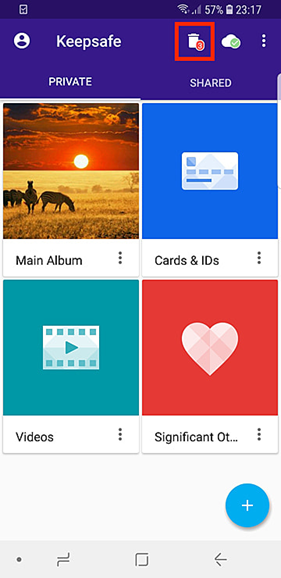 Figure: KeepSafe Photos Recovery from Trash
Figure: KeepSafe Photos Recovery from Trash
- In the Keepsafe Trash, find and select the deleted photos you want to restore.
- Click on Restore in the top-left corner.
- Now select the album to which you want to move the pictures. And that’s it; you get back your Keepsafe photos.
If you are not using Keepsafe Premium, the app will prompt a message for an upgrade. You can upgrade for a fee and recover lost photos from Keepsafe.
Method 2: Reinstall Keepsafe to recover deleted photos
If you can’t find photos in Keepsafe Trash, uninstall and reinstall the app. Then open the app’s Trash folder to recover the photos on your iOS or Android device.
This method will work if you have activated Private Cloud, toggled on backup, and not emptied Keepsafe Trash. By activating Private Cloud, you can download and recover the Keepsafe photos (and other items) on another device in case your iPhone/ Android is broken, lost, or stolen.
Here’s how to recover Keepsafe photos by reinstalling the app:
- First, uninstall and reinstall Keepsafe from the app store on your mobile phone.
- Log in to your current Keepsafe account, which you used to recover the photos.
- Navigate to Menu > Settings.
- Check in the Enable Private Cloud option to enable it.
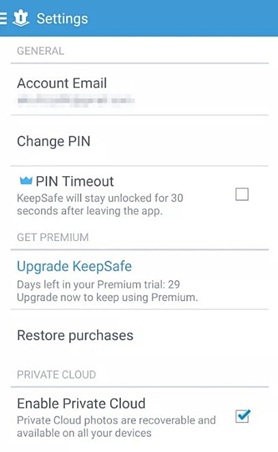 Figure: KeepSafe- Enable Private Cloud
Figure: KeepSafe- Enable Private Cloud
- Now close Keepsafe and open it again on your phone. All your lost or missing Keepsafe photos will be restored.
If you face any issues recovering photos after reinstalling the app, contact Keepsafe tech support at support@getkeepsafe.com for help.
Method 3: Restore Keepsafe photos using software
If the above methods didn’t work in your case, there’s a last resort. Try a mobile data recovery software to retrieve deleted photos from Keepsafe. You can get an advanced Android data recovery tool or iPhone recovery software as per your device.
These mobile recovery tools can successfully recover unlimited photos lost due to deletion, formatting, factory reset, OS/iOS crash, jailbreak, etc. Tools like Stellar Data Recovery for iPhone can retrieve lost photos from iPhone/ iPad without backup.
It thoroughly scans your device and recovers deleted photos from your iPhone or iPad. The software lets you preview, select, and recover only the desired Keepsafe pictures. Simply download a secure mobile recovery tool on your PC or Mac. Then connect your smartphone to the computer. Follow the on-screen instructions to scan and recover Keepsafe photos.
Final Words
Keepsafe photo vault hides your photos from the eyes of others. In addition, you can save local storage space by saving sensitive photos, videos, and other documents in an encrypted private cloud.
However, if you don’t find your photos in Keepsafe, look for them in the Trash folder. If not found there, try to recover them by reinstalling Keepsafe. If nothing works and photos are permanently deleted from Keepsafe, get the help of an advanced Android or iPhone recovery tool, as discussed in this post.
Was this article helpful?