Digitization of cameras has simplified accessing and reliving our memories. Earlier, one would have to visit a studio with the camera film, to get photos printed. But now, they’re accessible at the touch of a finger. But one needs to be extremely careful with these digital memories. You could lose precious baby pictures or photos of a family vacation, if you are not careful. Therefore, it is important to take back-ups in order to keep your pictures safe. Schedule regular back-ups and make it a part of your routine.
To help you out, here are 8 ways which will guide you to back-up your photos.
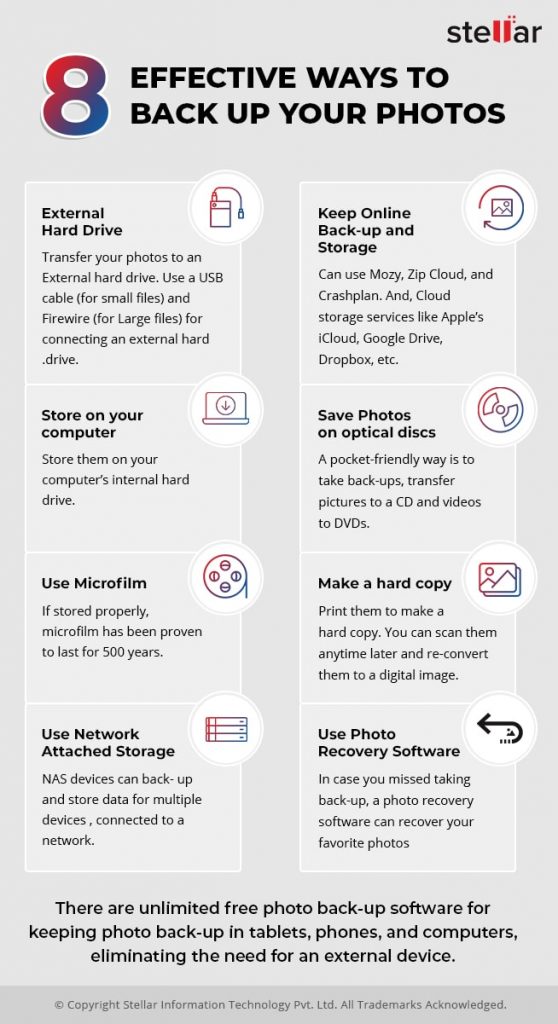
1. External Hard Drive
One of the simplest and most pocket-friendly ways to back-up images is to transfer them to an external hard drive. One can back-up several pictures very quickly. There are two ways to connect an external hard wire- USB cable and Firewire. USB cables are used more commonly as they are cheaper and quicker for transferring small files like photos. On the other hand, Firewires are preferred for transferring files like videos and audios. Always be careful in copying your photos to the external drive. Do not disconnect the USB cable, while copying is in progress to avoid file corruption. Read more about
recovering lost photos from formatted hard drive.
2. Online Back-up and Storage Service
Mozy, Zip Cloud, and Crashplan are some online back-up services that can be used to back-up data and photos. After signing up and initiating the first back-up, these services run in the background. They automatically scan any new files and create back-ups. Most of them offer unlimited cloud storage space and you can get it by paying a small fee.
Cloud storage services like Apple’s iCloud and Dropbox, allow you to upload your files to your storage account, using the company’s website or application. With these you don’t just get back-up but they also have file synchronization and file sharing features. All you need is a good internet connection.

3. Store on your computer
An easy way to back-up images is to store them on your computer’s internal hard drive. It is simple and makes your photos readily accessible. However, taking another back-up is always recommended as the hard drive of the computer could fail at some point.
4. Save it on optical discs
Although optical discs have become relatively outdated, several people still use them to back-up and share files. One can transfer pictures according to year or occasion to a CD and videos to DVDs. This is a good way to keep a large number of files organized. It is a pocket-friendly way to take back-ups, but one cannot be sure of their usage in the foreseeable future, especially since digital media and software is changing so rapidly.
5. Use Microfilm
Digital images converted to microfilm are the best and most secure form of back-up. If stored properly, microfilm has been proven to last for 500 years. Newspapers have been using microfilms for years to store their past issues. The only issue is that microfilm readers/ printers are expensive and have heavy maintenance costs.
6. Make a hard copy
For important pictures, the best backup would be to get them printed and have a hard copy with you. In case you do lose the digital picture, you’ll have the photograph and the moment captured with you. The photograph can then be scanned and re-converted into a digital image.
7. Use Network Attached Storage
NAS devices can back-up and store data for multiple devices, connected to a network. It is almost like having a private cloud. It is used mainly by small businesses. It provides access to the files, to multiple clients on the same network. NAS drives come with a back-up software.
8. Use Photo Recovery Software
If you missed out your back-up due to some reason and unfortunately you couldn’t back-up them being a victim of a photo loss, then don’t worry! A
photo recovery software will help you to recover your favorite photos so that you can keep a back-up to prevent any such kind of loss in future.
Note: It is recommended to have at least three back-ups of any image, on two different media and one offsite. That way, you would not have to worry about losing your data or pictures.
Conclusion:
All of the above methods are very effective for storing your unlimited photos. However, apart from all the above methods, there are unlimited free photo back-up software available for keeping photo back-ups in tablets, phone and computer without the need for external device.


Was this article helpful?