If you accidentally deleted a file from your trash, formatted your storage device containing essential data, or received error messages, such as, WD drive not showing up or not recognized, do not panic! We have compiled a list of apps to recover deleted files quickly and easily. Keep reading to learn more about what to do to get your files back.
Consider the following factors when choosing the most suitable recovery software:
- Compatibility with your specific WD hard drive model and your computer’s operating system.
- Deep scanning, file preview, and selective recovery options are available.
- Ease of use, with a user-friendly interface and simple instructions for those who are not data recovery experts.
- Scan and recovery speed, especially if you have much data to recover.
- User reviews and ratings of the recovery tools and software provider’s reputation.
- Price
What Software to Choose?
When testing file recovery apps, we’ve limited the number to five, and here’s our list of top-rated Western Digital external hard drive software to recover lost files:
- Stellar Data Recovery
- EaseUS Data Recovery Wizard
- iBoysoft
- Disk Drill
- Wondershare Recoverit
I. Stellar Data Recovery
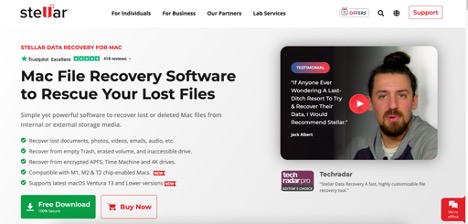 Stellar Data Recovery
Stellar Data Recovery Stellar Data Recovery app has been recovering Windows and Mac files for over 20 years. It makes things easy as the tool restores from multiple storage devices, including Western Digital hard drives, Fusion drives, SSDs, and many more. In addition, it can basically retrieve any file type.
- Features:
- Recover lost or deleted data from any Mac-based storage device, including WD hard drives.Effortlessly get back lost documents, photos, videos, emails, and more.Restore from empty Trash, erased volume, and inaccessible drives.Compatible with M1, M2 & T2 chip-enabled Macs, supporting macOS Ventura 13 and higher versions.
- Range of advanced scanning options, including deep scan and raw recovery.
- Plans and Pricing:
- FreeStandard ($69.99)Professional ($89.99)Premium ($99.99)
- Trust Score (based on TrustPilot) is 4.7
| Pros | Cons |
| Lost or deleted data recovery from any Mac-based storage device, including WD hard drives. | Free version only allows to recover up to 1GB. |
| Compatible with M1, M2 & T2 chip-enabled Macs, supporting macOS Ventura 13, and higher versions. | |
| Advanced scanning options, including deep scan and raw recovery. | |
II. EaseUS Data Recovery Wizard
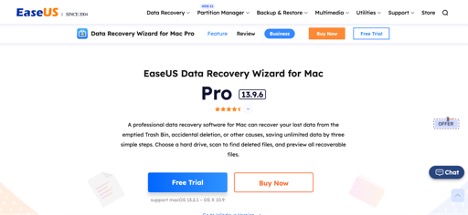 EaseUS Data Recovery
EaseUS Data Recovery EaseUS Data Recovery Wizard for Mac has been on the market since 2004. Its main feature is that you can send the restored data to cloud storage, other hard drives, or USBs. It puts back lost items on formatted drives or after deleting a partition, making it a great WD recovery solution for your Mac.
- Features:
- Supports various file types
- Previews and filter scanned files
- Recovers lost data due to accidental deletion, formatting, partition loss, and other scenarios.
- Plans and Pricing:
- Lifetime Upgrades ($169.95).
- Trust Score (based on TrustPilot) is 4.7.
| Pros | Cons |
| Supports various file types and allows you to preview and filter scanned files. | The free version only allows recovery of up to 2GB. Some files may be partially recovered or corrupted. |
| Intuitive interface | |
| Recovers lost data due to accidental deletion, formatting, partition loss, and other scenarios. | |
III. iBoysoft
 iBoysoft Data Recovery
iBoysoft Data Recovery iBoysoft is an effective software but a rather expensive solution. While other Western Digital tools on the market offer free trials with limited amounts of data you can recover—that’s not the case for iBoysoft. Here, be ready only to preview the items that can be retrieved. The app runs advanced recovery algorithms and recovers items from incorrectly formatted hard drives or storage devices with damaged partitions.
- Features:
- Can recover lost data from WD hard drives and other storage devices.
- A quick scan and deep scan mode for efficient recovery.
- Support for various file systems.
- Plans and Pricing:
- Trust Score (based on TrustPilot) is 3.2.
| Pros | Cons |
| Can recover lost data from WD hard drives and other storage devices. | The free version only allows recovery of up to 1GB of data. Some files may be partially recovered or corrupted. |
| Provides a quick scan and deep scan mode for efficient recovery. | |
| Support for various file systems. | |
IV. Disk Drill
 Cleverfiles Disk Drill
Cleverfiles Disk Drill Disk Drill is not just a data recovery tool. It might come in handy if you’re considering a data recovery app and installing additional tools, such as Duplicate Finder, Shredder, or Mac Cleanup tool. The official website claims that Disk Drill can recover from any storage device, including internal and external hard drives, iOS and Android devices, Kindles, etc.
- Features:
- Supports various file systems.
- Deep scanning, file preview, and selective retrieving options.
- Data recovery from HD, USB flash drives, and SD cards.
- Plans and Pricing:
- Trust Score (based on TrustPilot) is 4.5
| Pros | Cons |
| Quick scan | Free version only allows recovery of up to 500MB. Some files may be partially recovered or corrupted. |
| Deep scanning, file preview, and selective recovery options. | |
| Offers a number of extra tools | |
V. Wondershare Recoverit
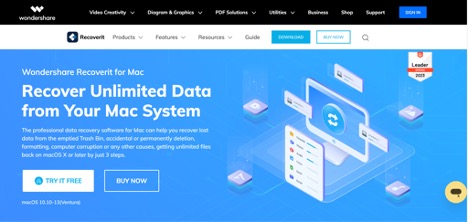 Wondershare Recoverit
Wondershare Recoverit Wondershare Recoverit app can retrieve 1000+ file formats on 2000+ storage devices. It has one of the highest recovery success rates — 95%. The app recovers deleted items no matter how long ago they were trashed.
- Features:
- Support of various file types like photos, videos, and documents.
- Can recover data from different devices, including WD hard drives.
- Straightforward and user-friendly interface.
- Plans and Pricing:
- Trust Score (based on TrustPilot) is 3.8.
| Pros | Cons |
| Recover 100 MB for free with the trial version | 100MB of free data recovery may not be enough to test the app properly |
| Data Recovery from different devices | |
| Recovery of Ultra HD, 4K, 8K videos | |
How to Recover Western Digital External Hard Drive Data on Mac?
We’ve tried recovering data from a WD external hard disk Stellar Data Recovery, as restoring 1GB is accessible to everyone.
1. Download and install Stellar Data Recovery for Mac.
2. In the meantime, connect the Western Digital external hard drive.
3. Select Recover Everything to scan for all the lost files, or customize the search file types you want to recover > hit Next.
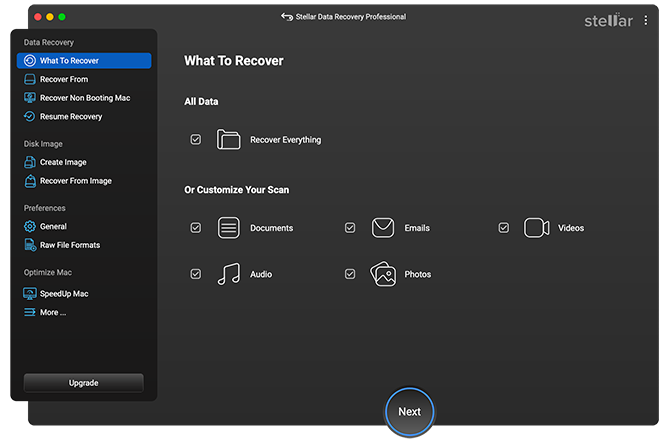 Stellar Data Recovery > Select What To Recover
Stellar Data Recovery > Select What To Recover 4. Choose the Western Digital Hard Drive in the Recover From window.
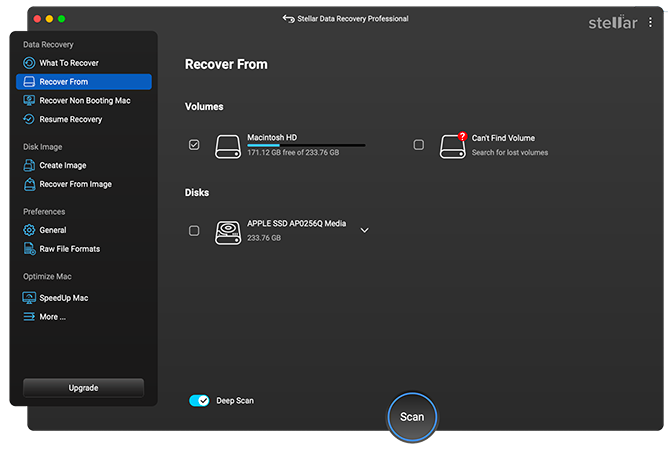 Stellar Data Recovery > Recover From
Stellar Data Recovery > Recover From 5. Click Scan > wait for the scan results to appear on your screen.
6. Press OK when you see the scan results on your screen.
7. Look for and select the items you want to restore > click Recover.
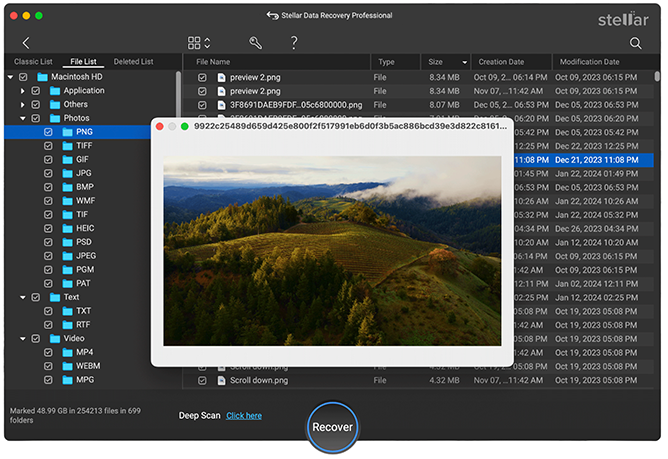 Stellar Data Recovery > Preview
Stellar Data Recovery > Preview Wrapping Up
All the tools reviewed in this article are worth trying. The most optimal Western Digital data recovery software that combines a free with a full version is Stellar Data Recovery. The app allows you to restore 1 GB of missing files for free, and if you decide to go on with a paid option — it’s a great combination of price and quality.
All in all, we hope our review will help you make up your mind about choosing the best Western Digital recovery software for your Mac.
Read more:
Was this article helpful?