Outlook PST files are prone to corruption and may get corrupted due to hardware or software failure, large mailbox size, sudden termination of system or application, virus malware, and various other reasons. To deal with corruption issues in Outlook data files, Microsoft offers an Inbox Repair Tool or ScanPST.exe that comes automatically installed with Outlook. However, the tool is not suitable for repairing large or severely corrupted PST files and also it purges corrupt items while repairing PST file resulting in data loss.
To overcome the limitations of ScanPST.exe and to quickly repair the PST files, you can use a specialized Outlook PST repair tool. There are several PST repair tools available in the market that are efficient in repairing the corrupt PST files. However, sometimes, it becomes difficult to choose one tool over the other. Therefore, we have compiled a list of 7 best Outlook repair tools, along with their features and limitations. This can help you choose the suitable tool as per your requirements.
What you should do to repair a corrupt PST file?
While there is no dearth of PST repair software, choosing the right tool is crucial to achieving the desired results. To help you out, we’ve compiled a list of 5 best PST repair tools that are worth trying.
NOTE: Before running any PST file repair tool, make sure to take a backup of your PST files.
Here are the top 7 Outlook PST repair tools, along with their features.
1. Stellar Repair for Outlook
Stellar Repair for Outlook is one of the best tools for repairing corrupt PST files. Highly trusted and recommended by IT administrators and MVPs, this tool can efficiently repair severely corrupted PST files without any file size limitations. Developed by Stellar – a renowned data care company, the tool offers a user-friendly GUI that facilitates smooth repairing process without any technical assistance. After repairing the PST file, the tool provides an enhanced preview of all the recoverable data. This helps to preview and verify the repaired items in the PST file.
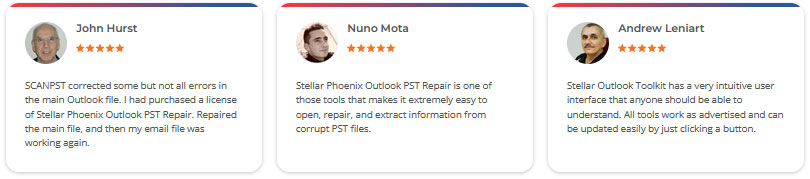
Read More MVP Recommendations
The tool offers different options to save the repaired PST file, such as new PST, MSG, EML, RTF, PDF, and HTML. It also allows to export the repaired PST file to Office 365 or live Exchange Server. It also offers option to split and compact large PST files.
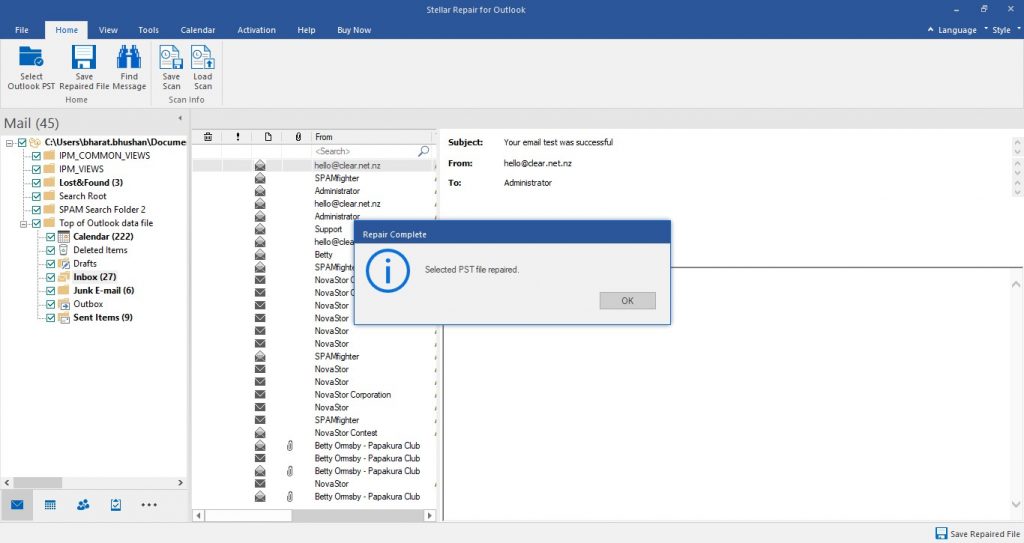
Key Features
- Repairs corrupt or damaged PST files of any size
- Repairs password-protected and encrypted PST files
- Recovers deleted emails and other mailbox items
- Supports selective recovery of mailbox items
- Saves recovered mailbox data in multiple file formats, including PST, MSG, EML, RTF, PDF, and HTML
- Allows to save information of scanned PST file to carry on the process later
- Intuitive and user-friendly GUI
- Allows to split and compact the repaired PST file
- Exports the repaired PST to Office 365 (Microsoft 365) or live Exchange Server
- Supports Outlook for Office 365, MS Outlook 2021, 2017, 2016, and earlier versions
Cons
- Repair process can be a bit slow, depending on the extent of corruption and PST file size.
- No option to save repaired items in the demo version. It only allows to scan the file and see the preview of repaired items.
Also, read IBTIMES Tech Magazine’s interesting experts’ Product review on the Stellar Repair for Outlook. The USP of this software is its rich and intuitive GUI that ensures a smooth recovery process for users without technical assistance. The software can help you repair damage caused to a PST file due to improper file sharing on a shared network, disrupted PST compaction, and corruption in the PST file header as well as the operating system.
2. Aryson Outlook PST Repair
Aryson Outlook PST Repair is another tool that can efficiently repair corrupted PST files and recover all the mailbox items. The tool offers three scanning modes – Standard, Advanced, and Deep to deal with different corruption levels. It also helps recover data from encrypted and password-protected PST files. It also offers an option to directly add a new PST file in the installed MS Outlook version.
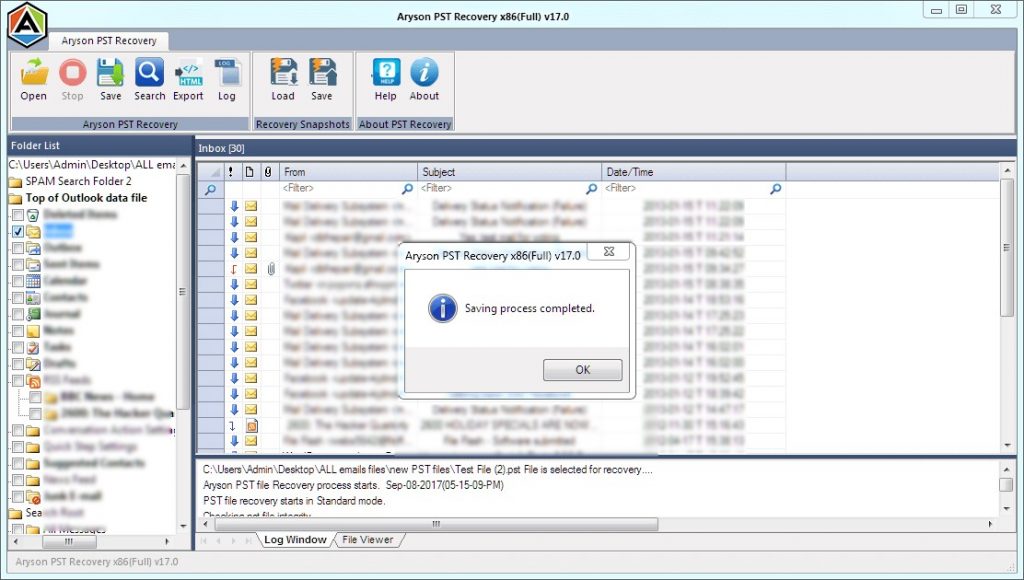
Key Features
- Repairs corrupt PST files and recovers all the mailbox items
- Saves recovered files in multiple formats, including new PST, DBX, MSG, EML, and MBOX.
- Offers a Search feature to locate and recover selected mail items
- Provides preview of the recovered items before saving them
- Provides snapshot feature to save and load scanning information
- Allows to directly add a new PST file in the installed Outlook version
- Maintains hierarchy of the folder after file repair
Cons
- The user interface is a little bit complex for non-technical users
- The tool may crash while repairing large Outlook PST files
- Does not support MS Outlook 2017
3. Shoviv Outlook PST Repair Tool
Shoviv Outlook PST Repair Tool is efficient in repairing PST files that have been corrupted or damaged due to viruses, power outages, or other reasons. The tool preserves the original properties of the PST file while repairing. It can also repair encrypted or password-protected PST files. It can also recover deleted emails from the corrupt PST file. It facilitates exporting repaired PST files to live Exchange and Office 365.
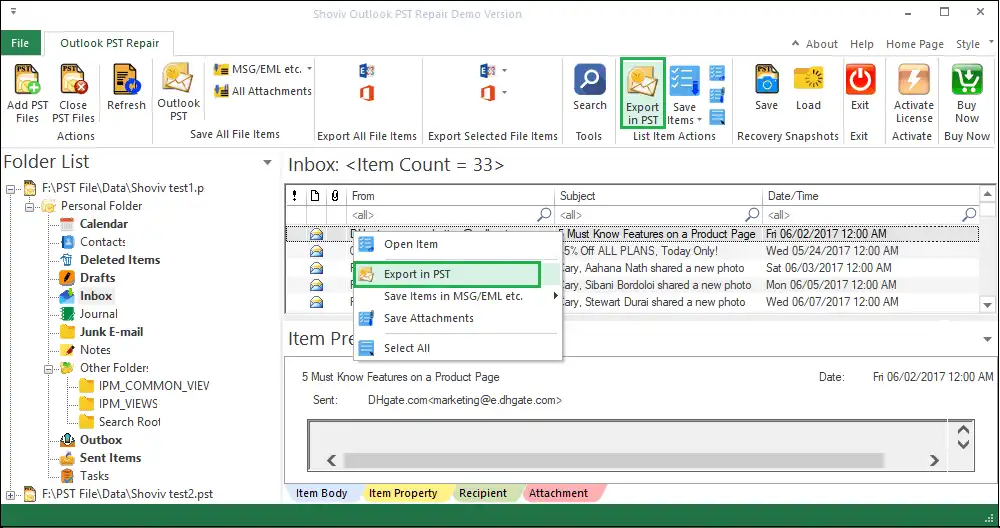
Key Features
- Repairs PST file and saves it in different formats, like EML, MSG, HTML, RTF, etc.
- Supports repairing of large-sized PST files
- Recovers deleted mail items
- Repairs password-protected or encrypted PST files
- Facilitates creation of small PST files by setting the size of the resultant PST file
- Maintain the folder hierarchy without changing its properties
- Exports the PST file to Office 365 and live Exchange
- Provides Incremental export option if the process is interrupted due to any reason
- Perpetual license and lifetime free technical support with the software
Cons
- Does not support splitting of PST files
- Significantly slower and takes ample time to repair corrupt PST files over 100 MB
- Crashes while repairing large PST files
- Demo version only allows processing of first 50 items per folder
4. Cigati PST File Recovery
Cigati PST File Recovery is also one of the best Outlook PST repair tools that can efficiently repair corrupted or damaged PST files and recover emails and other mailbox items. It comes with a Snapshot feature to reexamine the same PST file to ensure its quality. It also has an Auto search feature to search for misplaced PST files on the system. Moreover, the tool can recover data from password-protected or encrypted PST files.
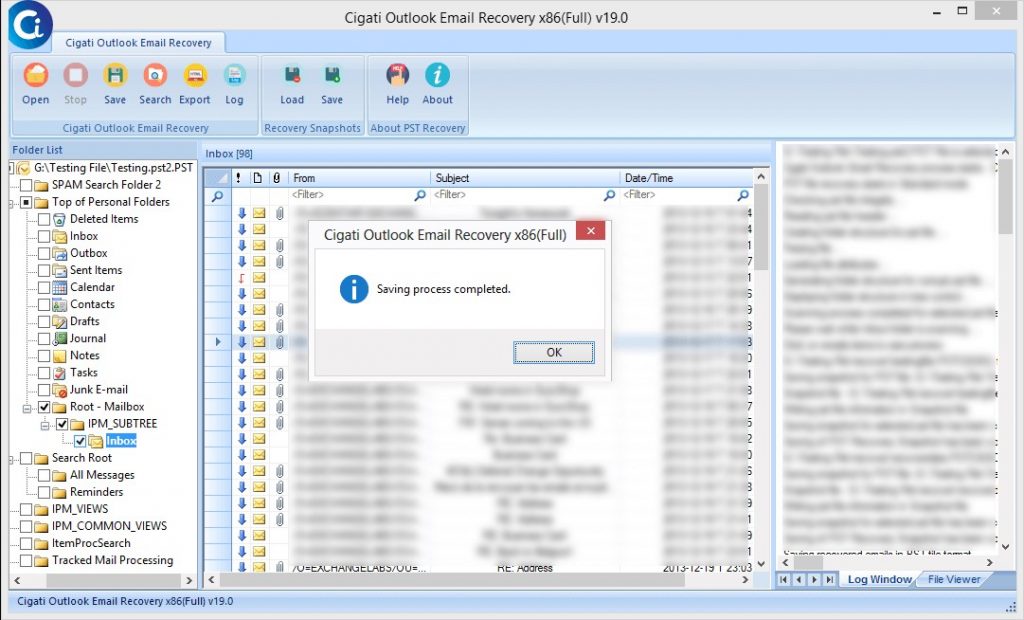
Key Features
- Supports repairing of large-sized PST files
- Saves the recovered PST file data in different formats, such as EML, DBX, MSG, MBOX, and HTML.
- Offers three different PST recovery modes – Standard, Advanced, and Deep.
- Offers to handle alignment errors in PST files
- Recovers data from both the ANSI and UNICODE PST files
- Compatible with major Windows versions, including Windows 10
Cons
- No options to split, compact, or export the repaired PST file to Office 365/Exchange.
- Scanning process can be time-consuming
- No support is available for MS Outlook 2016 version
- Does not support selective recovery of emails and mailbox content
5. DataNumen Outlook Repair
DataNumen Outlook Repair is another reliable PST repair tool for repairing PST files and recovering emails, contacts, attachments, and other mailbox data. The tool helps recover emails in three file formats: plain text, RTF, and HTML. It supports recovery from encrypted or password-protected PST files and saves PST files to Office 365 format.
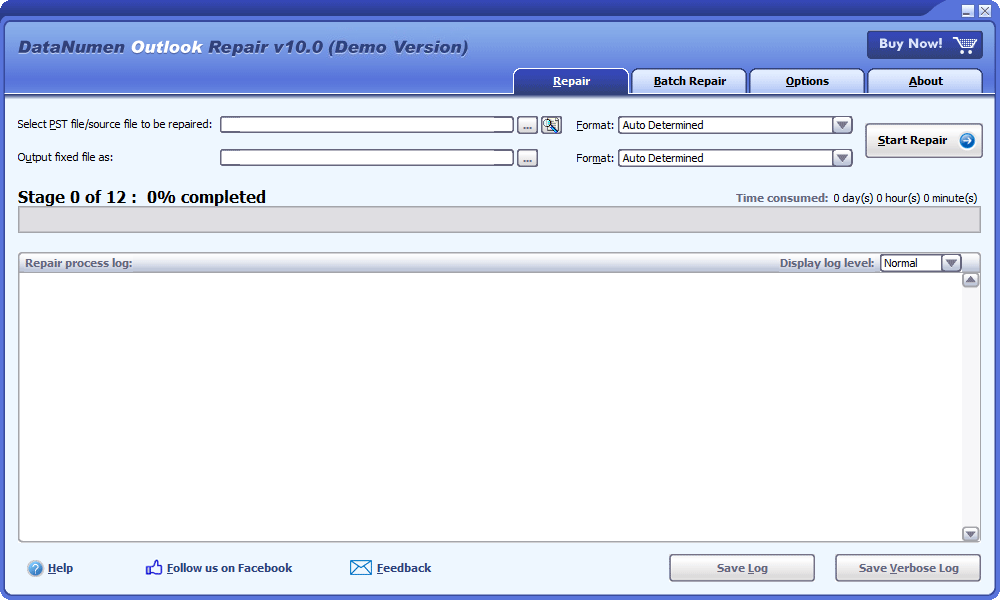
Key Features
- Recovers all the items from corrupt PST file, such as mail messages, posts, folders, appointments, calendar items, contacts, meeting requests, etc.
- Can perform batch conversion of corrupt PST files
- Supports command line parameters
- Recovers password-protected PST files (compressible and high encryption)
- Recovers Outlook data from damaged virtual machine disk files, backup files, and disk image files
- Split the resultant PST file into several smaller ones
Cons
- Support for limited file formats
- Does not support selective recovery of deleted emails
- No option to preview the repaired PST files
- Interface is not user-friendly
- Takes a long time to find and repair large PST files
6. SysTools PST Repair
SysTools PST Repair is another efficient Outlook PST tool that repairs corrupt PST files and recovers calendars, contacts, emails, and other mailbox items. After repairing, the tool exports the PST file to PDF, MSG, HTML, and PST file formats. It supports repairing of severely corrupted and encrypted PST files. It offers an option to preview attachments for all categories. Moreover, the tool supports multiple languages.

Key Features
- Fixes severely corrupted PST file
- Option to search and repair multiple PST files
- Supports PST file of UNICODE and ANSI formats
- Option to remove SMIME and OpenPGP encryption from messages
- Restores lost or deleted data items from Outlook PST file
- Supports all versions of MS Outlook
Cons
- Repairing a large PST file can consume a reasonable amount of time
- Recovered items may be corrupted or incomplete if the PST file is severely corrupted
7. Kernel for Outlook PST Repair
Kernel for Outlook PST Repair is another reliable tool to repair corrupt PST files. It can recover all the PST file data, including emails, contacts, journals, tasks, deleted items, and notes. It offers advanced filters to customize email selection by including or excluding specific mail items based on email addresses or date ranges. This Outlook PST repair tool also saves the recovered data in Office 365, Exchange Server, Outlook PST, and Gmail.
Key Features
- Repairs corrupted or damaged PST files of any size
- Recovers all the mailbox data from the corrupt PST file
- Recovers deleted mails from PST file
- Saves the repaired PST file in various formats, including PST, DBX, PDF, MSG, and Office 365
Cons
- Takes a lot of time to process a large PST file exceeding 1 GB
- Not compatible with all versions of Microsoft Outlook
Here’s a quick comparison of all the PST repair tools mentioned above, on the basis of features.
| Features | Stellar Repair for Outlook | Aryson Outlook PST Repair | Shoviv Outlook PST Repair Tool | Cigati PST File Recovery | DataNumen Outlook Repair | SysTools PST Repair | Kernel for Outlook PST Repair |
| Repair severely corrupted PST Files | Yes | Yes | Yes | Yes | Yes | Yes | Yes |
| Recover permanently deleted data | Yes | Yes | Yes | Yes | Yes | Yes | Yes |
| Recover deleted emails with attachments | Yes | Yes | Yes | Yes | Yes | Yes | Yes |
| Repair encrypted PST | Yes | Yes | Yes | Yes | Yes | Yes | No |
| Split PST File | Yes | No | Yes | Yes | Yes | No | No |
| Compacts the repaired PST File | Yes | No | No | Yes | No | No | No |
| Saves PST data in multiple file formats | Yes | Yes | Yes | Yes | Yes | Yes | No |
| Provides preview of recoverable items | Yes | Yes | No | No | Yes | Yes | No |
| Selected items recovery | Yes | Yes | No | Yes | Yes | No | Yes |
| User-friendly interface | Yes | No | No | Yes | No | Yes | No |
| Free demo version | Yes | Yes | Yes | Yes | Yes | Yes | Yes |
Why prefer Stellar Repair for Outlook for PST File Repair?
Conclusion
There are several Outlook PST repair tools available in the market. Choosing the one that best suits your needs can take time and effort. To help you out, we’ve researched and compiled a list of 7 best Outlook PST repair tools, along with their features and limitations. Make sure to carefully read the features and cons of each tool before taking a decision. All the PST repair tools are free to download. So, download the free version of the tools to evaluate their functionality before going for the full paid version.
Also Read
- Reviews of Stellar Repair for Outlook
- Most Recommended PST Repair Tool
- 5 Common Outlook Problems
- How to fix Outlook Not Responding
Was this article helpful?