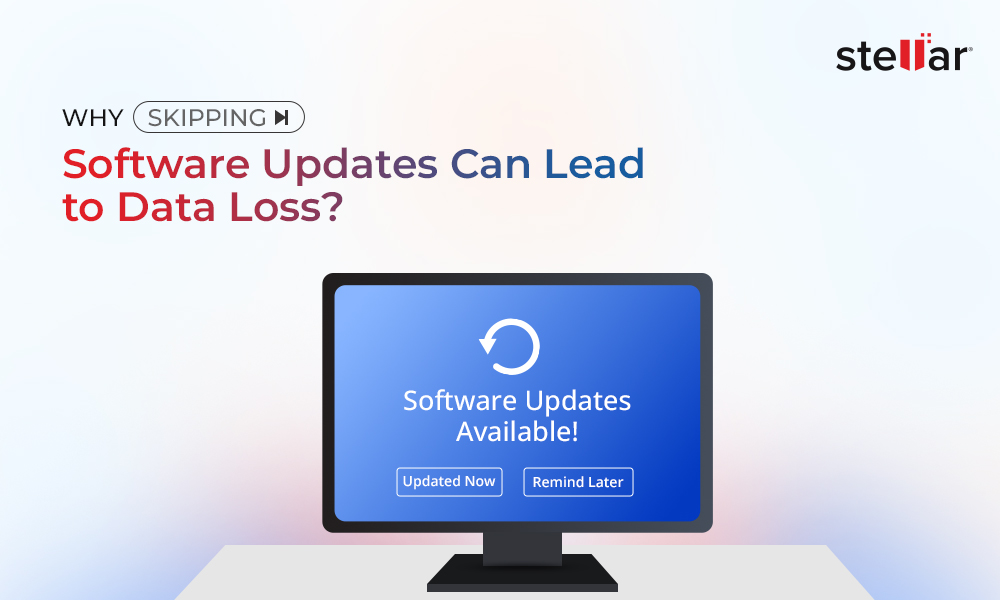Is Windows 11 as good as they say? What happens if I don’t update to windows 11?
These are some recent questions many Windows 10 users have posted on numerous forums on the web, seeking support and answers. The release of Windows 11 in 2022 has divided the user base into – those who want to upgrade and those who don’t want to upgrade to Windows 11.
Many users have moved to Windows 11 from its predecessor, Windows 10. However, a major chunk of the user base is still skeptical about hopping on the bandwagon. While there are many reasons for doing so, majority of the users are looking at one common aspect, a demand for a stable build release.
Why Users are Not Willing to Upgrade to Windows 11?
Many users have transitioned to the latest OS by Microsoft. However, a sizeable chunk of the user base is still critical of the move. With new bugs popping out every day, performance issues, and unfamiliar design changes, these folks continue to stick with Windows 10.
Some users, who are nevertheless, willing to take the leap, are unable to upgrade due to hardware restrictions.
As per a Microsoft’s official Windows documentation post, users who are willingly staying with Windows 10 could face certain setbacks or issues in due course of time. These issues could range from parts of the OS or certain applications not working as required to visual glitches and abnormal taskbar behaviors.
Microsoft has acknowledged these issues in its forum and promised to release fixes for these in the near future. However, it should be noted that Microsoft will officially drop the support for Windows 10 by October 2025.
What are the Issues That Users Will Face If They Don’t Upgrade to Windows 11?
As mentioned previously, Microsoft won’t immediately be dropping support for Windows 10 but will do so by October 2025. So users who want to delay the free upgrade for a stable Windows 11 version still have 2 Years to enjoy the aging OS.
However, Microsoft has warned that such users might face certain issues, which could make their system unstable and put their data at risk of getting lost. Extended delay in upgrading to Windows 11 could also lead to compatibility and performance issues. Listed below are some issues pointed out by Microsoft –
- Certain parts of the OS or certain applications becoming unresponsive
- Abnormal taskbar behavior after installing cumulative updates
- Reduced system stability
- Visual glitches causing random stuttering
- Weather/news widget/icons flickering
- Windows Explorer becoming unresponsive
- Applications like MS Word, etc. becoming unresponsive due to glitches
As per the official post shared by Microsoft, a simple system restart might help resolve or mitigate such issues. They are also working towards undoing the damages using the Known Issue Rollback feature. This is a time taking process and will fix the computers running Windows 10 20H2 and above. As mentioned before, Microsoft will work on permanent bug fixes and release them soon.
Unwilling users will also be missing out on certain Windows 11 specific features that will not only enhance the user experience but will also make the system more secure. Here are some of the Windows 11 features that Windows 10 users will miss out on.
- Free Windows 11 update
- Refreshed UI, animations, and layout
- Bug fixes and advanced security fixes
- Anti-cheat tools in competitive gaming
More Reasons Why Users are Reluctant to Upgrade to Windows 11
Now that we have discussed the issues that Windows 10 users could face if they don’t upgrade to Windows 11 earlier than Oct 2025, let’s look at some more reasons that are inhibiting users to upgrade to Windows 11.
- Requires users to either buy a new computer or upgrade parts (A costly affair)
- Unfamiliar Taskbar design
- Unfamiliar Start menu design
- 32-bit SoCs not supported
- No dedicated search bar
- Requires users to sign-in to Microsoft account
- Missing Action Center
- Missing Timeline, Live Tiles, and Internet Explorer
- Context Menus without all the choices
Will Windows 10 Stop Working if I Don’t Upgrade to Windows 11?
Not at all. Windows 10 will be supported by Microsoft till October 2025. So users who don’t want to upgrade to Windows 11 at the moment or indefinitely will have 2 years to enjoy using their beloved OS. However, they will be missing out on essential bug fixes and security updates along with Windows 11 specific features.
What if I Keep Using Windows 10 Instead of Upgrading My System to Windows 11?
Though the support for Windows 10 will continue until October 2025, time flies really fast. Not only your computer will stay outdated and make your system unstable, it might also put your data at risk. You can wait for a more stable Windows 11 build with more features, but we wouldn’t recommend you sticking around with Windows 10 post October 2025.
Can I Upgrade My Computer to Windows 11 Later?
There is no rush in upgrading to Windows 11 right away. As we all know that Windows 11 is pretty new and has quite a few bugs that are still being worked upon. Microsoft is also working on bringing some user-favorite features back so you can wait until a stable version is released. According to Microsoft, eligible systems can easily upgrade their computers to Windows 11 for free by simply going to System Settings > Update & Security > Windows Update > Check for updates.
Users can also go to the official Windows 11 website to download Windows 11 installation assistant or by simply using the Windows 11 media creation tool or downloading Windows 11 ISO image.
What are the Minimum System Requirements for Upgrading to Windows 11?
Minimum system requirements for upgrading to Windows 11 –
- Processor – 1GHz or faster with two or more cores, on a compatible Intel, AMD and Qualcomm SoC.
- RAM – 4 GB
- Storage – 64 GB or more
- System Firmware – UEFI and Secure Boot capable
- TPM – Trusted Platform Version (TPM) version 2.0
- Graphics Card – GPU compatible with DirectX 12 or later with WDDM 2.0 driver
- Connectivity – Stable internet connection with Microsoft account during initial setup
You can read the detailed system requirements here.
Some Handy Tips for Windows 10 Users Not Upgrading to Windows 11
This part is for all the users who will either wait for a stable Windows 11 build to upgrade or stick with Windows 10 beyond October 2025. While Windows 11 is offering advanced features along with enhanced security and privacy measures, Windows 10 users can still follow several tips to keep their data and privacy intact.
- Keep applications, device drivers, and OS up to date.
- Use a reliable antivirus to protect your computer against malware.
- Regularly backup your data on an external storage drive or cloud.
- Download applications and files from verified sources.
- Don’t open suspicious emails from unknown sources.
- Always use a secure password and don’t re-use the old ones.
A Data Care Solution to End Your Data Loss Woes
A software update brings new features and refines the user experience by making processes simple and smooth. However, in some cases, upgrading Windows OS causes unexpected data loss which causes anxiety and distress among the affected users. In such a case, keeping a data recovery software that can recover accidentally deleted files could prove to be helpful.
Stellar Data Recovery is a user-friendly software that provides an easy to navigate UI with a clean layout. This makes it easy to understand and use, even for beginners. This software can recover unlimited data from any storage media like HDDs, SSDs, Thumb drives, and more. It can easily recover files lost in any data loss situation like system crash, accidental deletion, malware attack, and more.
Shifting Perspectives
Windows 10 is nearing the end of its life cycle in about 2 years i.e., October 2025. Windows 11 is the new OS that takes Windows computers to the next phase of Windows experience. While Windows 10 has been a favorite among the users, Windows 11 is here to take the mantle as the next big consumer OS.
It is not wrong to say that in the not so distant future, Windows 11 will become a norm and a minimum system requirement for running new-age software and games. Microsoft is working towards making transitioning to Windows 11 from Windows 10 smooth. While there are many users who have already upgraded to Windows 11, a large size of user base is still clinging onto Windows 10 for numerous reasons.
In the end, if you want to plan and wait for a stable Windows 11 build, take your time. But, we would recommend upgrading to Windows 11 before Microsoft drops its support for Windows 10 in October 2025.














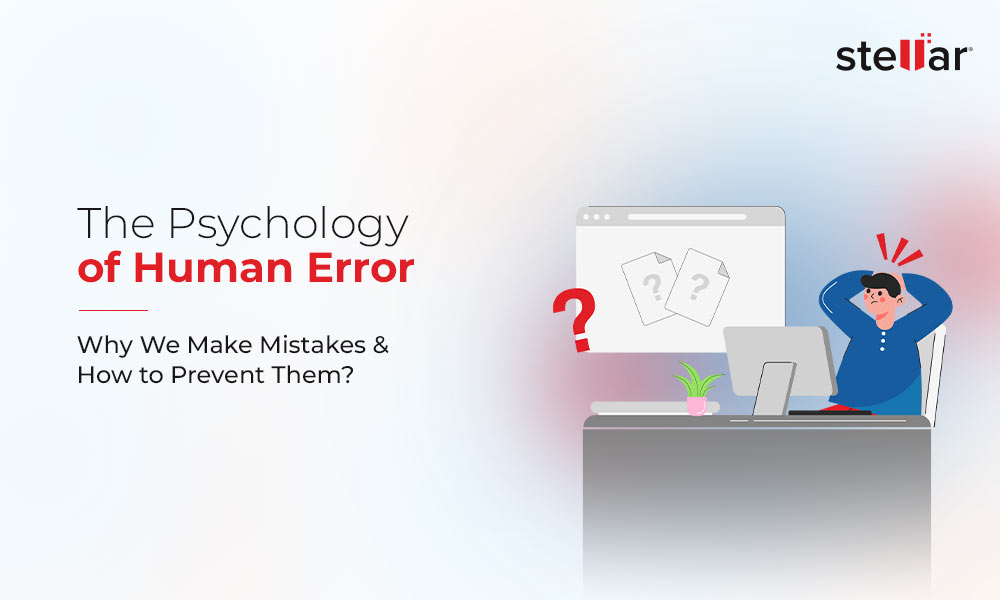
 3 min read
3 min read