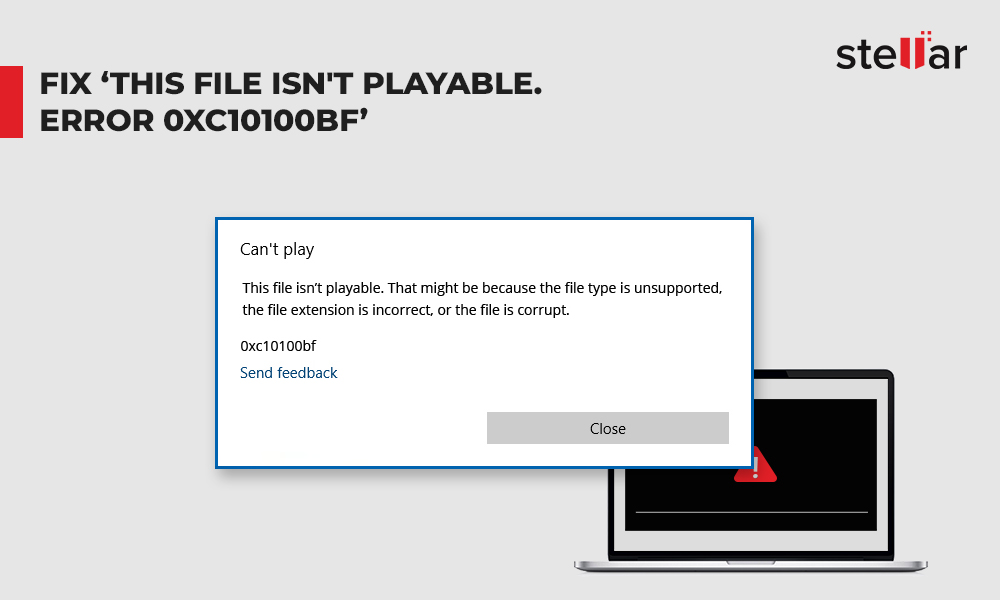What you can expect from this article:
Top 4 Professional Video Converters
Professional Video Converter vs. Free Video Converter – A Comparison
A great video converter for you would be the one which is fast, easy-to-use, and can convert any video file to a format that is playable on your device.
But with plethora of choices available, it may become a strenuous task to choose the best video converter software, especially when there is lure of free converter tools also. However, it is a common belief that free tools are malicious and can also harm the files or system.
It's important to understand that not all free software are dubious or malicious. There are some tools which you can trust for quality and secure video conversion, although with functional limitations. However, a paid professional video converter can offer an array of advanced features as compared to free tools.
Best 7 Free Video Converters
Top 4 Professional Video Converters
Top 7 Free Video Converters
1. Stellar Converter for Audio Video
Stellar Converter for Audio Video is an efficient tool to quickly convert video files into various video and audio formats. You can expect high quality in the output video and audio files. The software lets you customize output video and audio file by changing codec, resolution, frame rate, and bitrate etc.
You can convert multiple high quality videos of any size simultaneously. The easy-to-use Stellar video converter works on all popular video formats such as MP4, MOV, WBM, AVI, FLV, MTS, MKV and more. You can access all its features in the free demo. This software free version allows to convert and save initial one-third (1/3) length of the video file.
The software supports both Windows and Mac OS.
Watch this video to know in detail about how the software works.
Benefits
- Batch conversion of multiple videos
- Supports 4K HD videos
- Trim, crop, add effects, and merge videos
- Add or replace audio track on videos
- Add watermark, overlay, and subtitles to videos
- Convert video to GIF file
- Add metadata information to the output videos such as title, year, actor, genre, copyrights, etc.
- Free Demo enables to convert and save 1/3rd length of video files for wide range of formats.
Drawbacks
- Demo version saves only partial video
- No DVD/CD ripping or burning options
2. VideoProc Converter

VideoProc Converter is a professional video converter for Mac and Windows. It can process 420+ different formats and support a batch conversion. So you can convert multiple video/audio files simultaneously to another format without being stuck.
Besides a video converter, it packs with 5 other video tools that you can use at the same time while downloading this software. They are a dvd converter, editor, compressor, recorder, and downloader.
Benefits
- Intuitive and beginner-friendly
- Easy-to-use. The conversion step is always with simple clicks
- Fast speed for conversion.
- Powerful. It supports 420+ formats, including MP4, MP3, AVI, MOV, MKV etc.
- Download 1 software can get 5+ extra video tools at the same time.
- 24-hour professional technical support
Drawbacks
- No linux version
3. WinX Video Converter
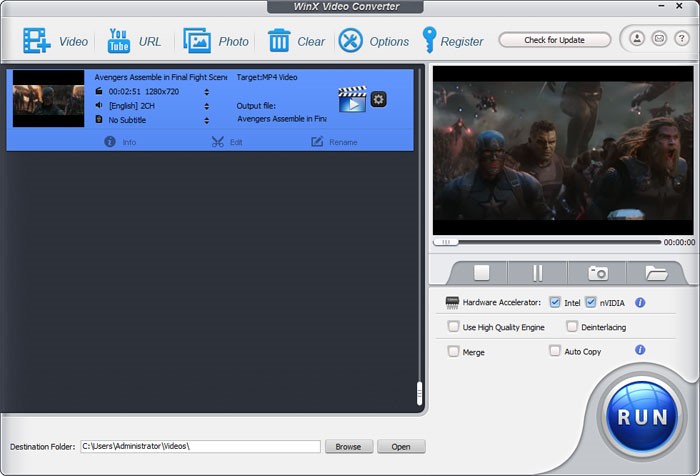
WinX Video Converter is a free and versatile video processing software for Windows users. It integrates strong UHD video converting, downloading, compressing and editing functions. Thanks to the user-friendly UI, users of all ages can operate the program smoothly without any hassle.
Taking advantage of the unique Level-3 hardware acceleration tech, High-Quality Engine and Deinterlacing tech, WinX Video Converter can deliver 47x real-time faster converting speed with intact quality reserved.
Benefits
- Free, fast and easy to use.
- Convert 4K, HD video to MP4, MKV, HEVC, FLV, AVI, MP3, WMV, and more formats.
- Batch convert any video to iPhone, iPad, Android, TV, PSP and 420+ profiles.
- Upscale HD/SD to 4K, Downscale 4K to 1080p/720p.
- Download videos from 1000+ online sites and convert video to MP4, MP3.
- Compress the size large videos by up to 90%.
- Edit, cut, crop, merge video, add subtitle, adjust video parameters, etc.
- Make photo gallery into slideshow video.
Drawbacks
- Lacks features such as burn video to DVDs, text narration.
4. Handbrake Video Converter
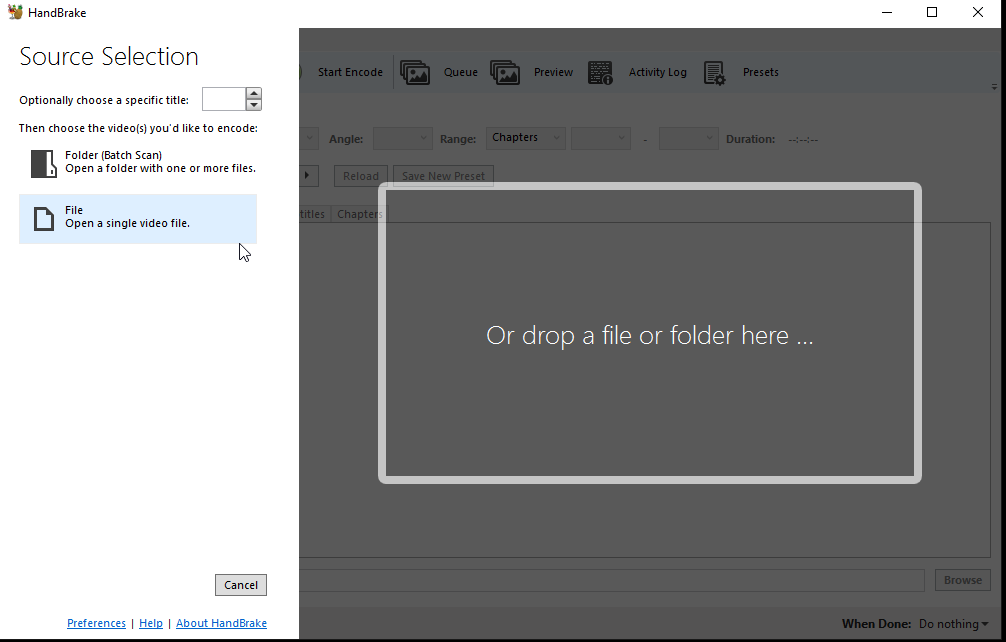
HandBrake is an open-source video transcoder that works on Windows, Mac, and Linux. It's an efficient video converter that offers extensive video file format support. The software can convert among common video file types including MP4, MKV, MPEG, AVI, DIVX, etc. Plus, it has preset video conversion profiles for various devices such as iPhone, iPod, Android phone, PlayStation, etc.
You can change output video settings, apply effects, crop videos, change frame rates, codecs and resolution, etc., with the help of HandBrake.
However, the interface is not so user-friendly and may appear intimidating to beginners.
Benefits
- Free
- Batch conversion
- Trim, crop and compress videos
- Ad-free experience
Drawbacks
- Slow conversion speed
- GUI not user-friendly
5. Convertio Video Converter
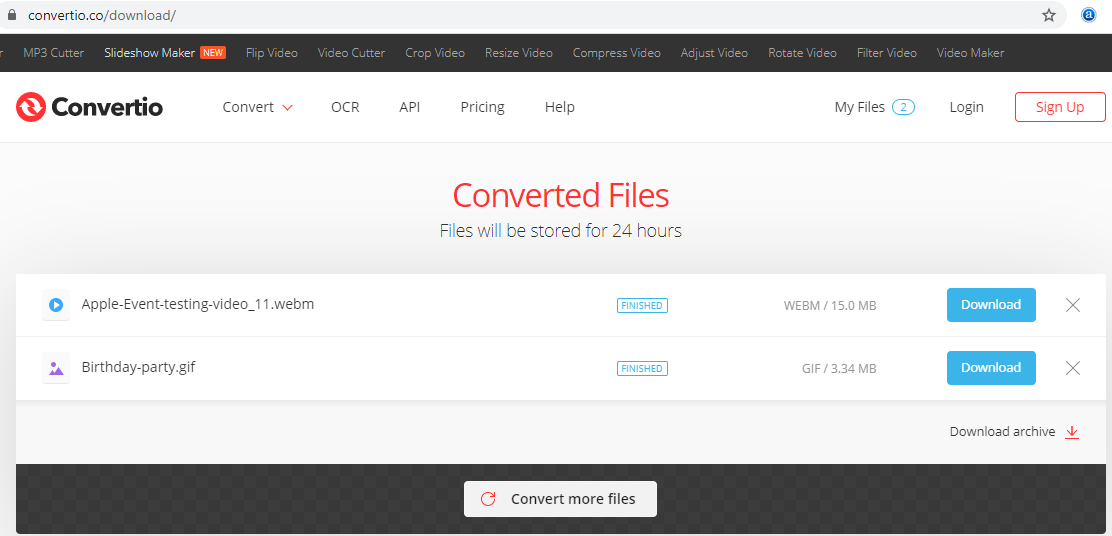
Convertio is an online video converter that lets you convert any number of videos to different audio and video formats. The tool can convert to and from popular formats such as MP4, AVI WMV, MOV and some rare video formats including VOB, TOD, and WTV….. It has the options to choose quality, aspect ratio, codec and other settings. It can also create GIF files from videos.
You can add video files to the program from your drive, Dropbox, Google Drive, and also add video link to convert them.
The converted files are saved in Convertio cloud storage for 24 hours. You can download the output videos therein and then delete from cloud.
Benefits
- Free
- Convert YouTube video to MP3
- Fast & easy-to-use
Drawbacks
- Video file size limited to 100 MB
- Maximum conversions limited to 10 files per 24 hours
- Allows maximum 2 files conversion concurrently
6. FormatFactory Video Converter
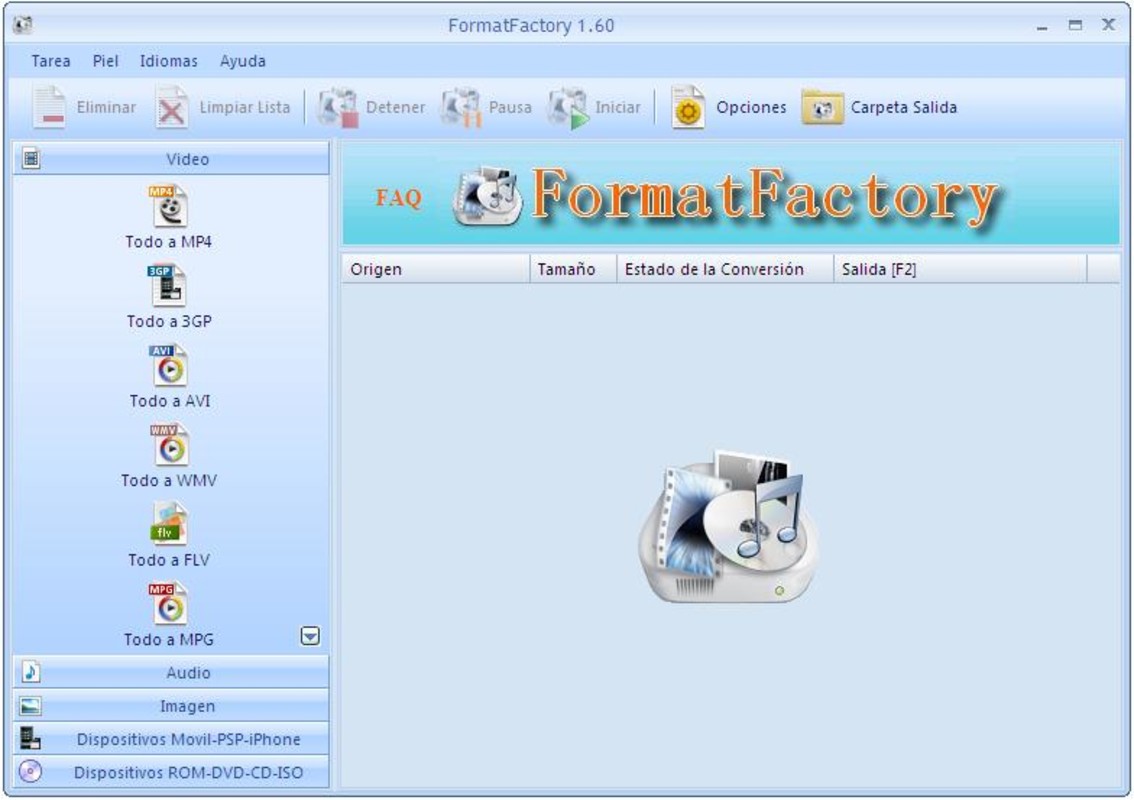
FormatFactory is a multi-functional media processing tool that can convert popular AVI, MOV, MP4, 3GP, WMA and other files to different video formats for free.
The ad-supported multimedia converter can also convert audio files, images, and documents. It can rip DVD and CD. Additionally, you can repair damaged video and audio files with FormatFactory.
The provision of portable version of the software helps to save hard disk space, as you can download the application directly on a removable device without installing it on your computer.
FormatFactory is available in 62 languages and works on both Mac and Windows OS.
Benefits
- Merge, split, and crop videos
- Rip CD and DVD
- Portable software version available
Drawbacks
- Slow conversion time
- Can't convert video to audio format
- GUI not user-friendly
- Not ad-free
7. Freemake Video Converter

Freemake Video Converter is a free software, which converts videos to MP4, AVI, MKV, WMV, WEBM, 3GP, FLV, MPEG, and MOV format. It provides predefined profiles to convert videos for Apple devices, PSP, and Android mobile phones. The software is smart to import subtitles along with video after conversion.
Freemake Video Converter can also download, convert, and edit online videos. Further, it lets you crop, join, or rotate video clips. The free version doesn't convert videos to audio format.
Benefits
- Batch conversion
- Convert 4K and full HD videos
- YouTube video converter
- Rip and burn DVD/Blu-ray
Drawbacks
- Watermark on the output file
- Doesn't extract audio from video files
8. DVDVideoSoft Free Video Converter
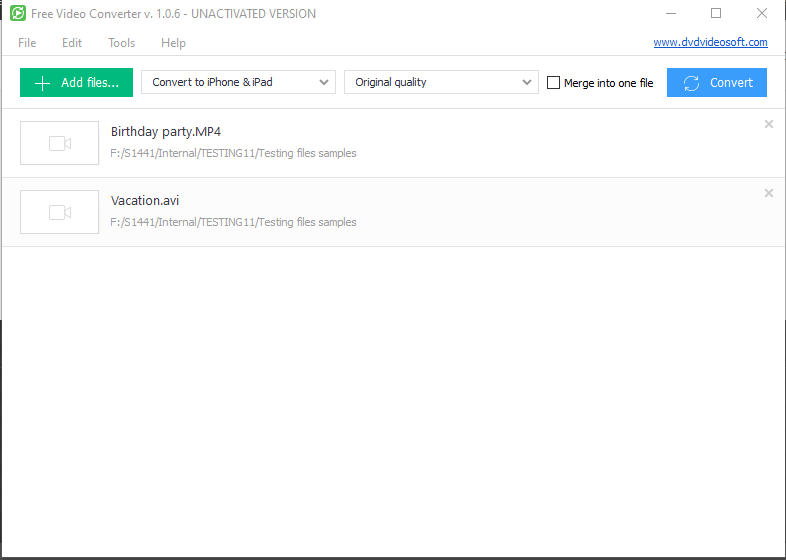
DVDVideoSoft Free Video Converter is a basic video conversion utility for Windows. It converts any video file type to MP4, AVI, MPEG, and MP3 formats. The software can also convert videos to make them playable on iPhone and iPad.
You have to simply add your video file, select from the given parameters and click 'Convert'.
The free version of DVDVideoSoft has no additional features like video editing or CD/DVD burning, etc.
Benefits
- YouTube video to MP3 converter
- Clean and straightforward GUI
Cons:
- Converted videos are watermarked
- Conversion speed is slow
- Doesn't let you save the output file at a desired location
- Doesn't work on Mac platform
Top 4 Professional Video Converters
1. Movavi Video Converter
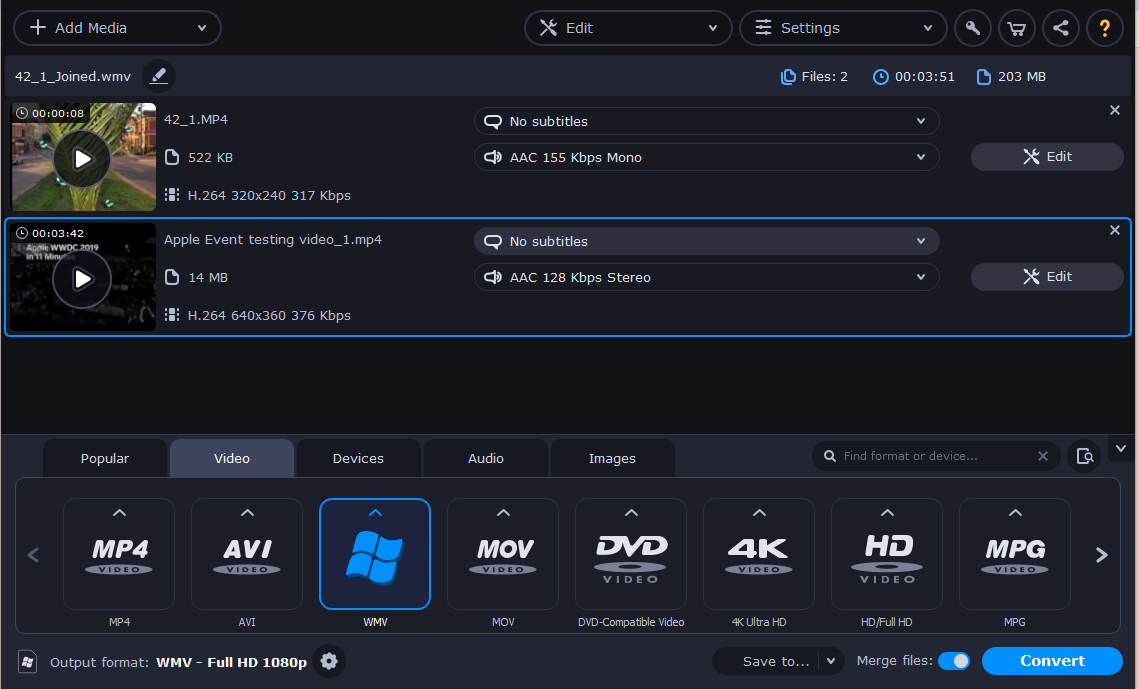
Price: Starts from $26.51
Movavi Video Converter provides fast conversion and good quality output videos. It is a simple tool that converts videos to various video and audio file formats. You can convert MP4 video to MP3, AVI to MP4, MOV to MP4, and so on. The video converter software can convert videos to formats playable on iPhone, Android, TV, and PlayStation.
However, unlike other video converters, Movavi doesn't offer additional features like CD/DVD burning, adding overlay, subtitles, or metadata information to the video files. It is available for both Windows and Mac.
Benefits
- Batch conversion
- Rotate, trim, crop, and merge videos
- Compress videos without quality loss
Drawbacks
- No output video customization
- Can't save output file at desired location
- Free trial saves videos with watermark
Professional Video Converter vs. Free Video Converter
Comparison between professional video converter vs free video converter is summarized below:
| Professional Video Converter | Free Video Converter |
|---|---|
| Converts unlimited number of video files | Converts limited number of video files |
| Converts large-sized video files | Can't convert large videos |
| Offers bonus features like video editing, video overlay, subtitles, CD/DVD burning etc. | Additional features may not be present |
| Free trial converts partial video | Converts complete video for free |
| Output video has no watermark | Usually output video has watermark |
| No ads or upsells | Has ads or upsells |
| Installer doesn't try to install additional software | Installer may install additional software |
2. Wondershare UniConverter
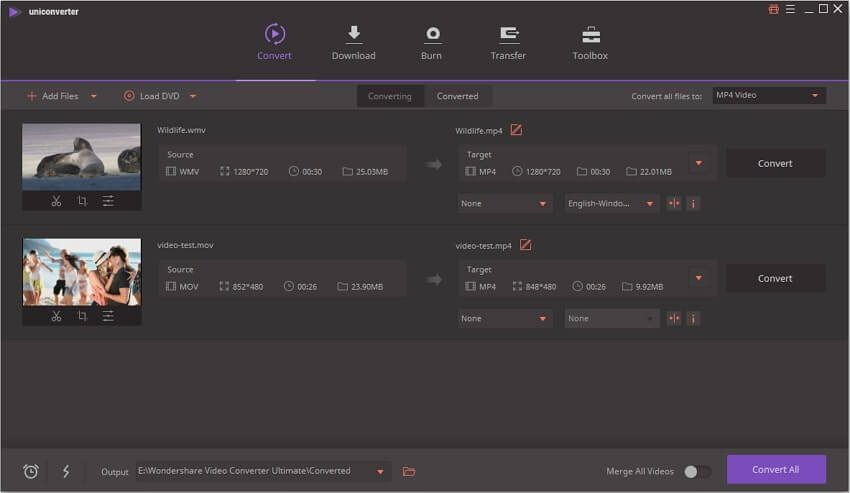
Price: Starts from $39.95
Wondershare UniConverter may not be a cheaper software, but is one of the efficient video converters in terms of speed and output video quality.
It lets you optimize and convert videos to various video and audio formats. The software supports all common video formats such as MP4, MOV, DIVX, 3GP, AVI, and MPEG.
The multi-functional video converter can compress, edit, burn, transfer, add metadata, and record videos from streaming sites.
The free trial of Wondershare video converter converts one-third of the video length and doesn't let you access all its features.
Benefits
- Batch video conversion
- Trim, crop and merge videos
- Convert video to GIF
- Burn videos to DVD & Blu-ray discs
Drawbacks
- Free trial doesn't convert complete video
- Can't access all features in demo
3. Leawo Video Converter
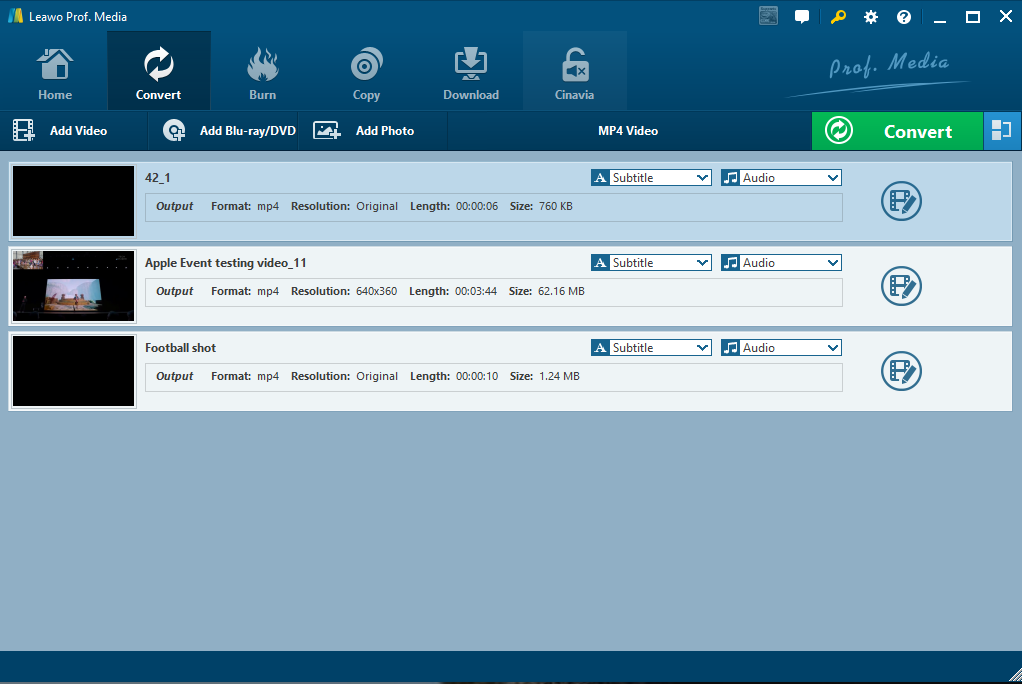
Price: $29.95
Leawo Video Converter can convert among common video formats like MTS, AVI, AVCHD, MP4, DIVX, etc. The advanced conversion settings let you change video codec, frame rate, bit rate, aspect ratio, channel, audio codec, etc.
You can play the output videos on various devices such as iPhone, iPod, Apple TV, PSP, smartphones, etc. The software has basic video editing features. It can also convert 2D videos to 3D.
Leawo Video Converter is one of the modules in Leawo's Prof. Media suite that also includes online video downloader and DVD and Blu-ray ripping and burning tools.
You can purchase the complete suite for $149.5 or opt for a single Leawo Video Converter module at $29.95.
Benefits
- Batch conversion
- Trim, crop, merge, and add effects to videos
- Convert 2D to 3D videos
Drawbacks
- Slow conversion speed
- Cannot convert videos to GIFs
4. Aiseesoft Total Video Converter
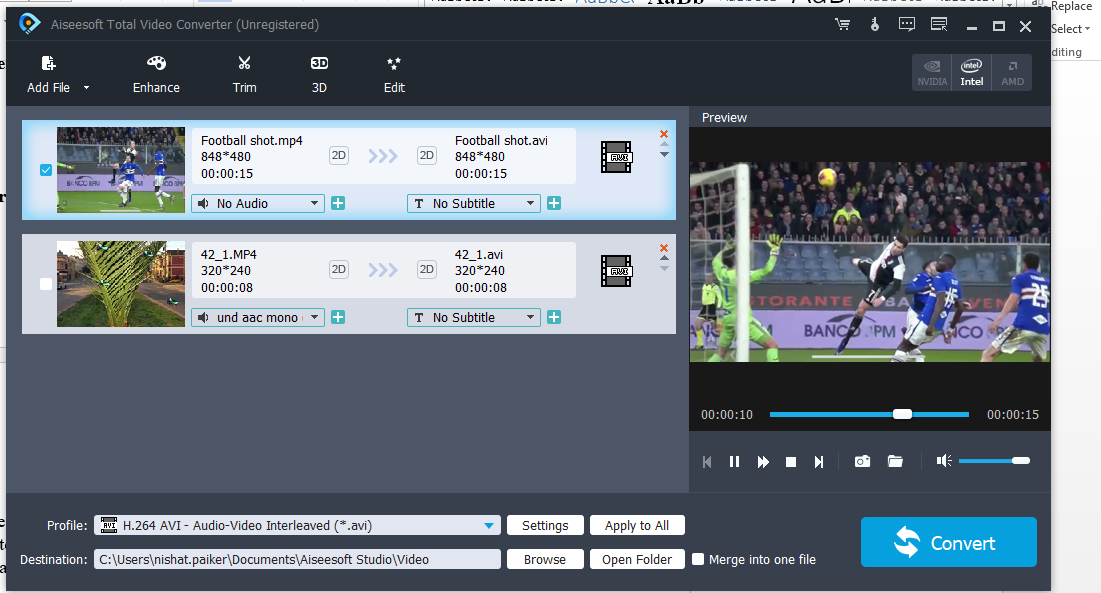
Price: $31.50
Aiseesoft Total Video Converter can convert 4K HD and 3D videos to different video formats. It has predefined profiles to convert videos for various devices such as iPhone, iPad, Samsung Galaxy, PSP, etc. The converter has provision to customize videos by changing resolution, frame rate, brightness, contrast, hues, and other settings. You can edit videos using trim, merge, and crop options. The software can convert common video file formats like MOV, MP4, MKV, AVI, DIVX, MXF and others. Aiseesoft converter works on videos downloaded from YouTube, Facebook etc., as well.
The software free trial is limited to partial conversion and can convert only 5 minutes of video. If the video is less than 5 minutes, it converts only half of it.
Total Video Converter software is available for Windows and Mac systems.
Benefits
- Batch conversion
- Convert 2D video to 3D
- Video editing options
Drawbacks
- GUI is not so user-friendly
- Can't convert videos to GIF files
- Free trial doesn't convert complete video file
Conclusion
This article lists the best 10 Video Converters of 2024 for Windows & Mac. However, choosing among them solely depends upon the individual choice, requirements, software functionality, features, user-friendly interface, supported file formats, etc. Among all, Stellar Converter for Audio Video stands ahead owing to its better video converting capabilities, huge variety of supported file formats, and ease of use.
Pick the one that is best suited to your requirements. And always try before you buy.













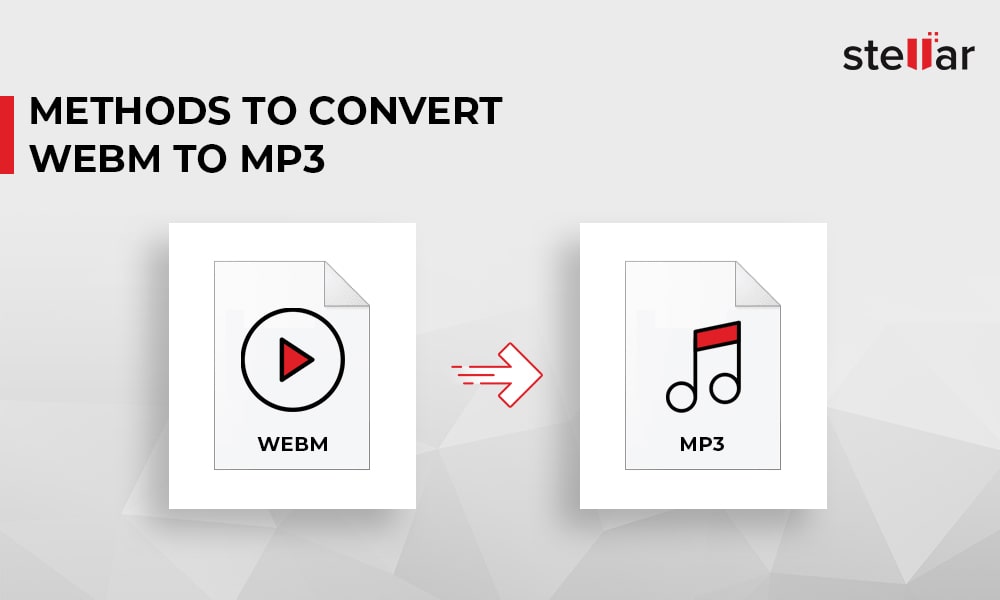
 5 min read
5 min read