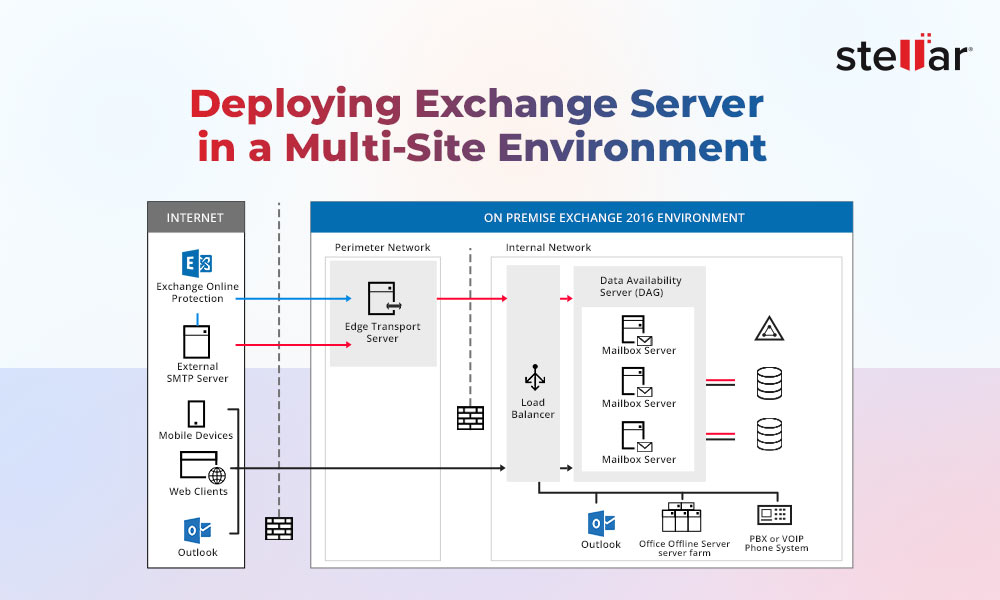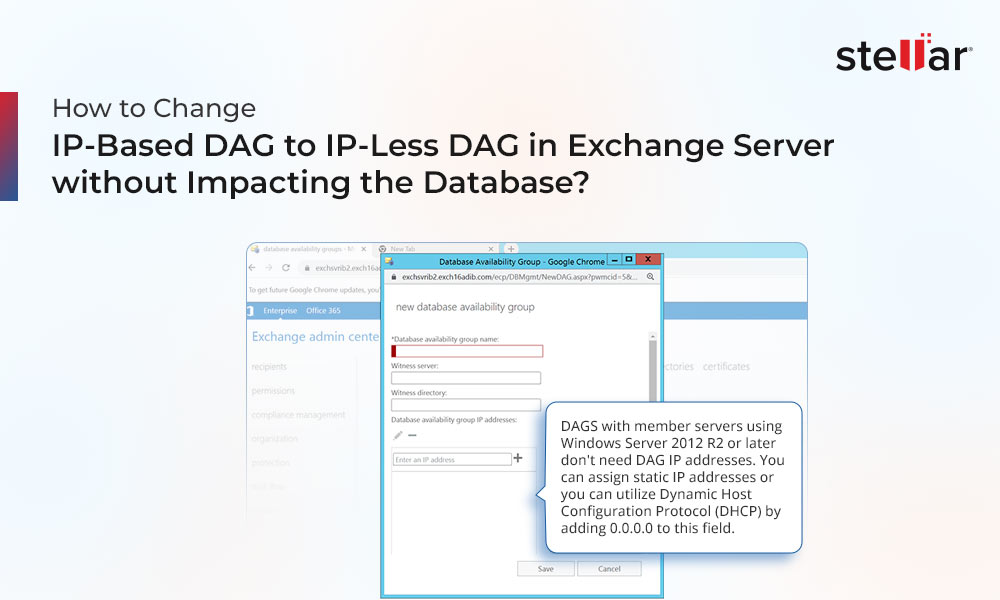Microsoft, as per its product roadmap for Exchange Server, will release the Microsoft Exchange Server SE (Subscription Edition) in the third quarter of 2025 to meet the needs of on-premises customers. As the name states, this new iteration of Exchange Server will be subscription-based, similar to the SharePoint Server Subscription Edition. This means that it will require subscription licenses or active Software Assurance (SA) licenses, and licenses for users. The Exchange Server subscription will include access updates, security patches, and support.
Features and Changes in Exchange Server SE
Although the Exchange Server SE is based on the Exchange Server 2019, there are a number of improvements and new features in the new edition. These are:
- One of the major new features is the support for the new operating system of Microsoft, which is Windows Server 2025.
- With regards to product key or license, if you are upgrading from a previous Exchange Server version, a new product key will be needed.
- There is an exception to hybrid setups, where a free license will be available via the Hybrid Configuration Wizard (HCW).
- To improve security, support for Transport Layer Security (TLS) 1.3 is added in the Subscription Edition.
However, there are a few features that will not be available in Exchange Server SE, such as:
- It will not support Outlook Anywhere (RPC/ HTTP protocol) service. So, if you have any systems which are dependent on the protocol, you need to upgrade the systems or change the integration part with the Exchange Server.
- The new version will not support the Unified Communications Managed API (UCMA 4.0) and instant messaging in Outlook.
Upgrading to Exchange Server SE
Exchange Server SE (Subscription Edition) will block the coexistence support with Exchange Server 2013. With Cumulative Update 1 (CU) for the Subscription Edition, coexistence will be blocked with all the unsupported versions of Exchange Server, i.e., Exchange Server 2013, 2016, and 2019. This means that if you’re running an older version of Exchange Server (Exchange Server 2013 or earlier), you need to decommission it prior to upgrade. After the release of Cumulative Update (CU) 1, you need to decommission any other older version of Exchange Server.
If you are running an Exchange Server 2016 or 2019, you should consider to first upgrade to the latest Cumulative Update (Exchange Server 2016 CU23 or Exchange Server 2019 CU13/CU14). You can check the below table.
|
Version |
Can coexist in the same organization |
|||
|
2019 CU14 |
2019 CU15 |
SE RTM |
SE CU1 |
|
|
Exchange Server 2013 (any) |
Yes* |
No |
No |
No |
|
Exchange Server 2016 CU23 |
Yes |
Yes |
Yes |
No |
|
Exchange Server 2019 CU14 & 15 |
Yes |
Yes |
Yes |
No |
To upgrade from Exchange 2016 or 2019 to the new Exchange Server SE, there are two methods:
- Legacy Upgrade: In this, you need to introduce the new Exchange Server version in the organization, move all the mailboxes and other resources to the new server, and then uninstall the old server. This type of upgrade is suitable when migrating from Exchange 2016 to Exchange 2019 or from Exchange 2016 to Exchange Server SE.
- In-Place Upgrade: It is similar to installing a cumulative update (CU). This method is available only for upgrading from Exchange Server 2019 (with CU14 or CU15) to Exchange Server SE.
Things to Consider before Upgrading to Exchange Server SE
If you’re planning to upgrade to the Exchange Server Subscription Edition, you must ensure that all the requirements and guidelines set by Microsoft are fulfilled beforehand. Here are some things you should consider before upgrade:
- Check the Compatibility and Guidelines: It’s important to follow the coexistence guidelines and check compatibility of the operating system. If you’ve Exchange Server 2019, it’s important to update it to the Cumulative Update (CU) 15.
- Backup the Infrastructure: It’s a best practice to take backup of the servers, along with the mailbox databases prior to upgrade. If something happens, this will come in handy.
- Maintenance Window: The upgrade operation should be scheduled outside office hours. Also, inform the involved parties accordingly.
- Obtain the License: You should have the Subscription Edition license in hand so that you can activate the system once it has been fully upgraded. You can obtain the license from Microsoft or through their respective vendor.
- Post Upgrade Tasks: Post upgrade, you should perform tests (mail flow tests and other tests) to ensure that everything is working correctly.
To Conclude
Microsoft will be releasing Exchange Server Subscription Edition (SE) in Q3 of 2025. Once the new Exchange Server (with CU1) is released, all the older Exchange Server versions will be out of support. So, if you’re running the Exchange Server 2013/2016, it is suggested you can upgrade to Exchange 2019. This will allow you to perform the legacy upgrade (from Exchange Server 2016 to 2019) before the newer Exchange Server version is available. For this, you need to install the Exchange Server 2019 in the organization and move all the databases and other resources to the newer version.
To easily and quickly migrate mailboxes and other data from your Exchange Server 2013/2016, you can use applications, such as Stellar Converter for EDB. It can open database (EDB) files from any version of Exchange Server and export all the EDB data, including user mailboxes, user archives, shared mailboxes, disabled mailboxes, and public folders, to a live Exchange Server database of any version or Microsoft 365 tenant. It offers features, such as automatic mailbox matching, parallel exports and priority exports, to facilitate the process, thus reducing the migration effort to a minimum.














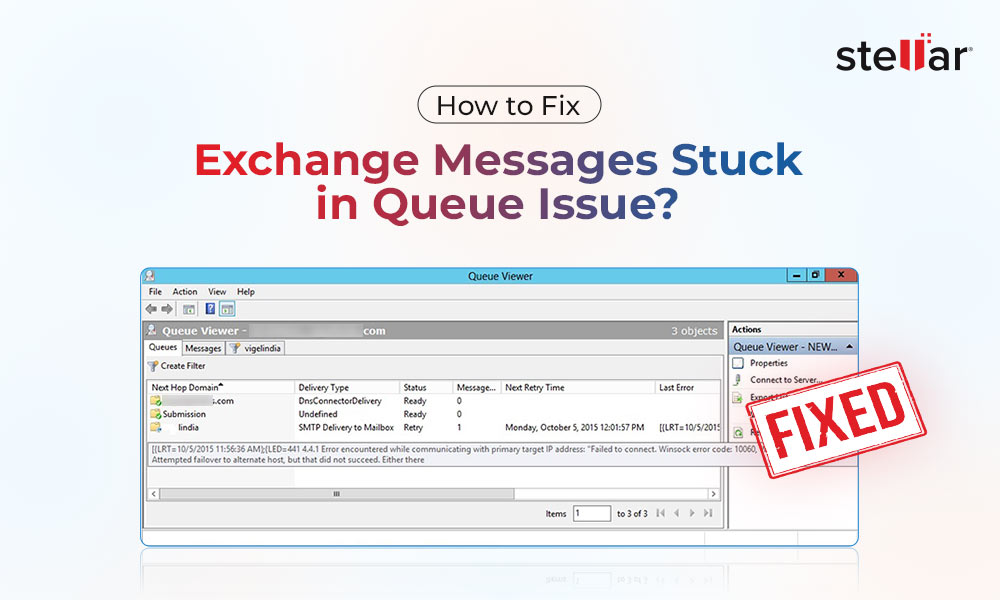
 5 min read
5 min read