Risk associated with Computer lying unused for a long time
A laptop is made up of several tiny & compact electronic components combined together like the pieces of a puzzle. These components include a hard drive, a motherboard with onboard processor, RAM, battery pack to power it, a small battery that powers the CMOS/Real-time clock, and many more.
Laptops being portable are equipped with much more compact, thin, and lightweight hard drives when compared to desktop. When a laptop that is not in use for a long time, the hard drive in it could easily get spoiled eventually depending on the conditions under which a laptop has been stored and for how long. The probability of hard drive failure or damage in an unused laptop depends on the following factors:
- Environmental Conditions
- Magnetic Field Breakdown
- Mechanical Failure
- Electrical Failure
Environmental conditions such as moisture and temperature are the most common factors that could spoil a laptop’s hard drive. Change in temperature leads to expansion and contraction of different elements in the hard drive. This constant expansion and contraction over a long period of time can cause damage to the hard drive actuator, which reads/writes the data, and other electrical components in the hard drive.
However, chances of damage to a hard drive due to moisture are much higher than a change in surrounding temperature. Water is a good conductor of electricity; therefore, a little moisture into the laptop’s hard drive could cause severe damage to hard drive components due to current leakage and internal short-circuit. Moisture also leads to corrosion; thus, it’s important to store a laptop in a cool & dry place to protect the hard drive from damage.
If a hard drive is not used for a longer period of time, it could lose its magnetic properties that are used to store data. Many studies states that a magnet loses its strength at a rate of 1% per year in normal conditions. But a change in temperature speeds up this process which leads to loss of strength in the magnetic platter over a period of time.
However, this problem could be easily overcome by re-writing the same data to the drive. The magnetic blocks on the hard drive get renewed with original strength after re-writing data. This also increases the life of data stored in it and keeps the hard drive in running state.
When a hard drive is kept idle for a long period of time, the internal components such as a physical motor, bearings, and actuator arm could fail much before the platter gets demagnetized. Due to the environmental factors such as moisture, the bearings could get stuck, actuator arm gets corroded, and the physical motor becomes hot that damages the internal components of the motor.
A hard drive consists of three basic elements: magnetic, mechanical, and electrical. All the three elements are equally prone to a failure and failure of any one of the three elements can destroy your hard drive leading to permanent data loss. Further, when you power on your idle laptop after a long time, sudden flow of current might cause an electrical failure in the hard drive due to moisture and current leakage; which can permanently damage your hard drive.
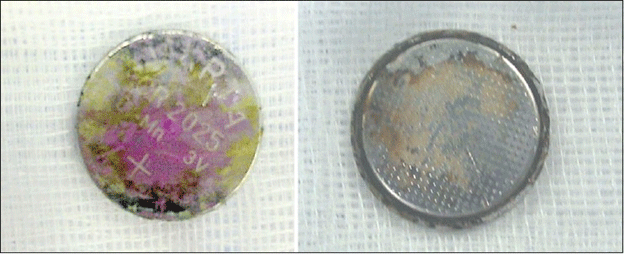
A laptop consists of two batteries, one to power the laptop and the other to powers the CMOS and Real-time clock while the laptop is turned off. The CMOS battery is made up of lithium ion, and thus when a laptop is not used for a while, a leaking CMOS battery could fry the entire laptop’s motherboard and its connected components such as hard drive.
Therefore, while storing a laptop, consider removing the CMOS battery or add insulation between the CMOS battery and the connector.
What if Hard Drive Fails When Not Used for a While?
A spoiled hard drive containing important data needs immediate attention and requires urgent data recovery. A reliable and trusted data recovery software such as Stellar Windows Data Recovery – Professional can help in recovering data from such hard drives that become inaccessible or corrupt due to non-usage for a long time.
With its Disk Image option, the software helps recover data from a severely corrupt or damaged hard drive. Moreover, recovery from a disk image is faster, and it saves a spoilt hard drive from further damage; since after disk image, you don’t need to keep the drive running & connected to the system.
Conclusion
Always store a laptop which you feel will not be in use for a long time at a cool and dry place to avoid damage from moisture and change in temperature. Put Silica gel sachets to the container where you are storing your laptop, hard drive, or any other electronic device to save it from damage due to moisture. Occasionally run the laptop to keep hard drive’s mechanical parts operating in smooth fashion and prevent them from getting stuck.
Additionally, remove all electrical connections from the laptop such as batteries including CMOS coin battery to avoid any damage due to battery leakage. However, if the drive still gets spoilt or damaged, you can try a data recovery software such as Stellar Windows Data Recovery to recover stuck data from such drives. The software supports exFAT, NTFS, and FAT (Fat16, FAT32) file system.
Stellar Windows Data Recovery – Professional is an award winning software; it is the recipient of prestigious Editor’s Choice Award for Data Recovery Software from PC Magazine. To quote PC Magazine “For beginners and non-technical users, Stellar Windows Data Recovery is the obvious first choice among data recovery software. A beautifully designed, efficient interface makes the program a pleasure to use.”














