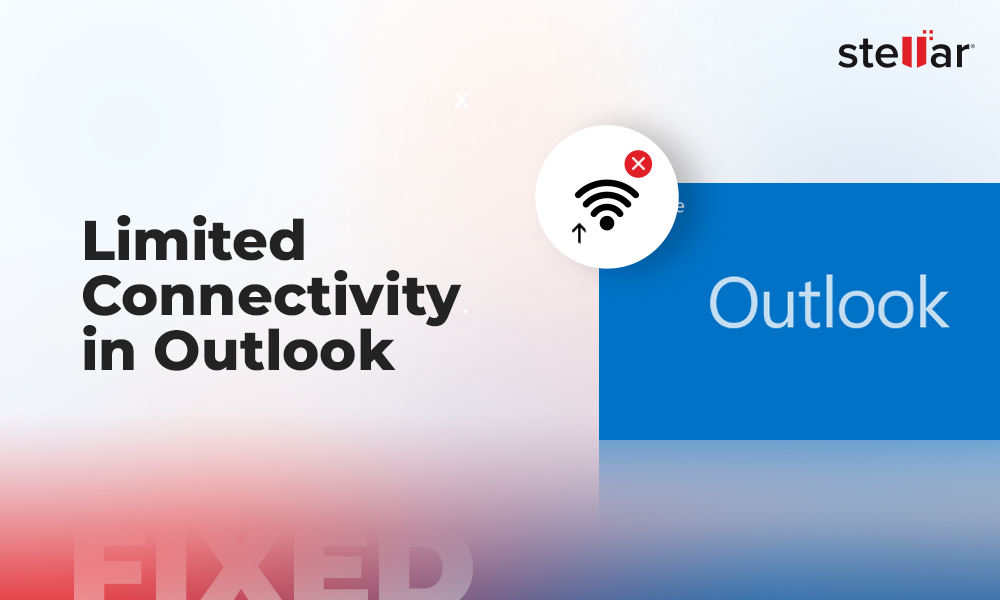Microsoft Office suite is a software bundle that provides applications and tools to allow users to perform various day-to-day as well as complex tasks, such as business communication management, creating reports and documentation, and conducting online meetings, from a remote setting. Microsoft Outlook is the primary tool within this suite for email communication and calendaring. However, sometimes corruption in the installation files of MS Office might result in glitches and errors in Outlook application. Such scenario might require you to repair or reinstall the whole installation to fix the tool.
Steps to Repair or Reinstall Microsoft Office Application
Here are the stepwise instructions to repair or uninstall the MS Office program:
Step 1: Open Control Panel by typing Control Panel on the Start Menu of your computer system.
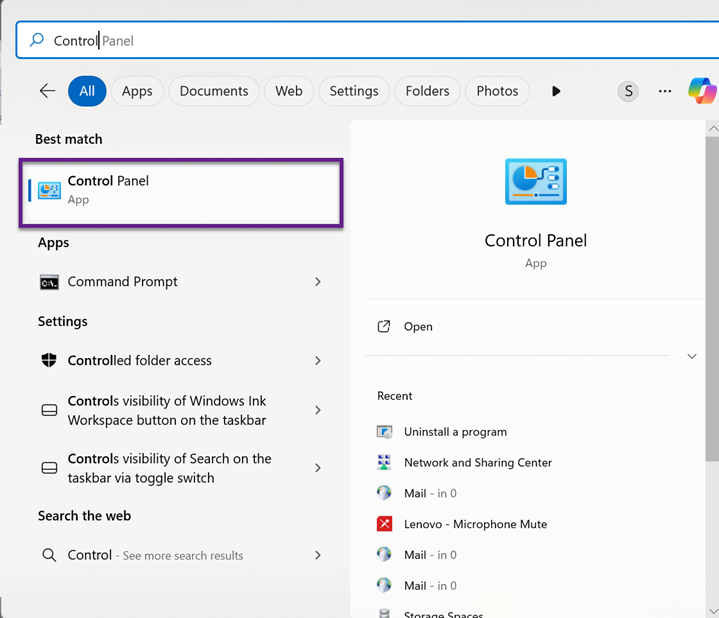
Step 2: In the Control Panel of the system, you have to fix the View by option to Large/Small Icons and go to Programs and Features. A list of programs that are currently installed on your system will open up.
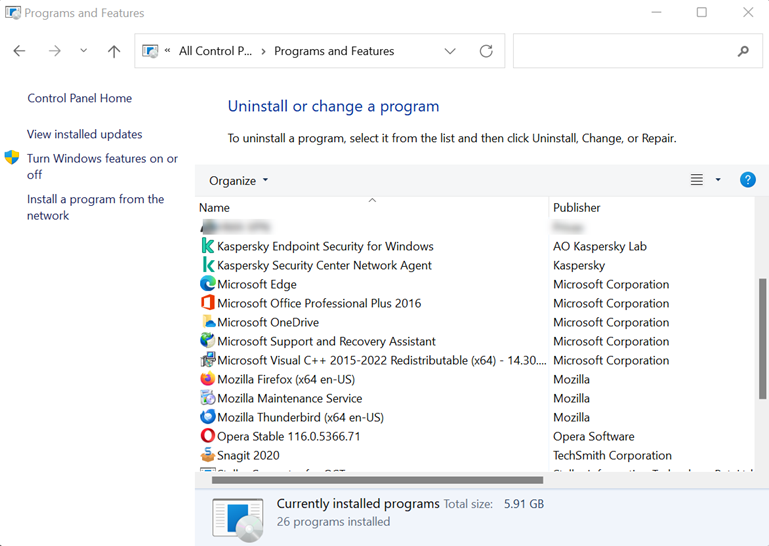
Step 3: From this list, you have to find Microsoft Office and right-click on it and click Change.

Step 4: Now, go on and select the Repair option and follow the prompts that appear on your screen to complete the repairing process..
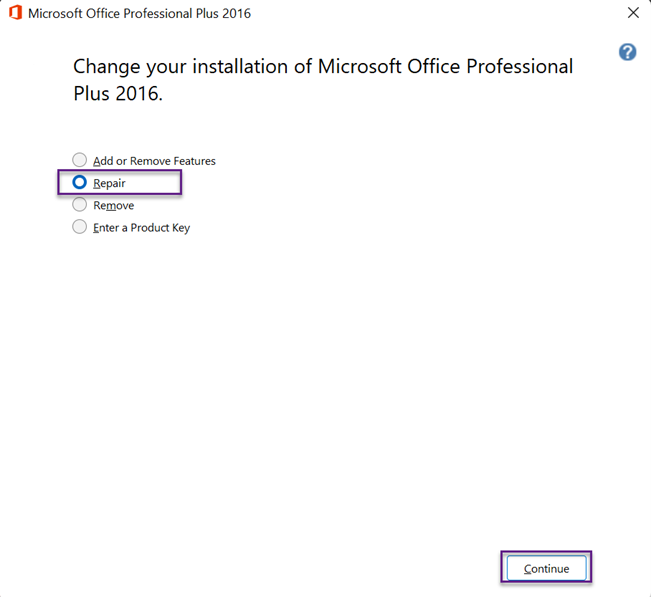
Step 5: If repairing the MS Office program does not solve your problem, you should go back to the Program and Features window in Control Panel, right-click Microsoft Office, and select the Uninstall option.
When you have uninstalled the program completely, use the Office Deployment Tool to install the program again.












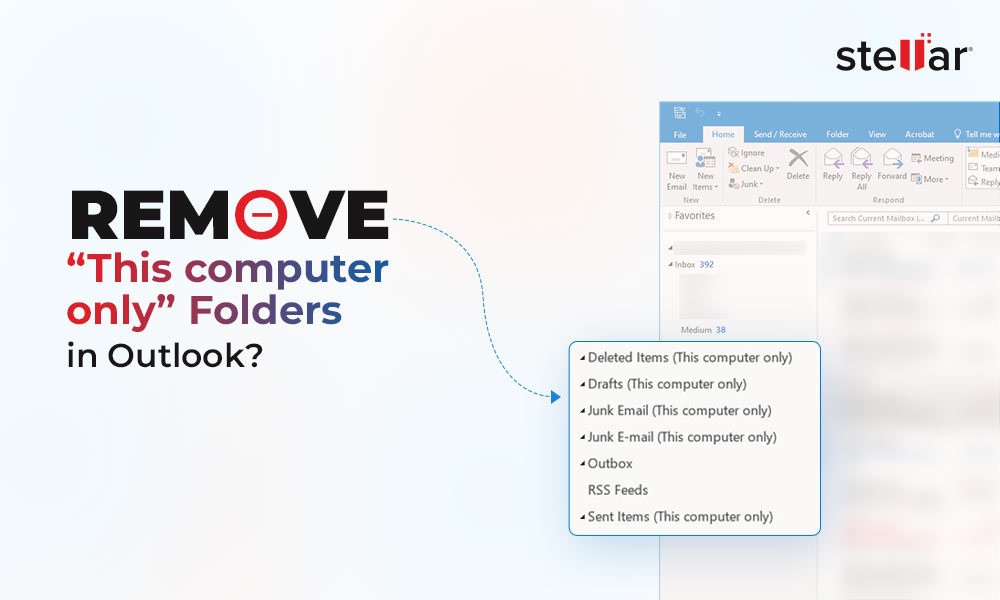
 7 min read
7 min read