NRW is a RAW image file format produced by Nikon cameras such as point & shoot COOLPIX and DSLR D series models.
Like any other photos, NRW image files too can get corrupt due to virus infection, corruption in the storage media, sudden system crash during transfer or download, etc.
However, unlike other image formats, repairing the corrupt NRW files is a challenge as the repair of uncompressed RAW images is not easy.
Here we bring a safe third-party solution from a trusted developer, which can repair RAW file formats of cameras including NRW.
Use Stellar Repair for Photo to repair corrupt NRW files
Stellar Repair for Photo is an efficient software that can repair Nikon NRW file format in all situations. Its advanced algorithms repair the corrupt photos and restore them in JPEG. The software also enables thumbnails recovery for NRW images that are corrupt beyond repair.
The DIY photo repair utility repairs in three simple steps – Add file, Repair, and Save.
Begin by connecting the drive or storage media containing corrupt NRW images with the computer. Download and run Stellar Repair for Photo software on your PC or Mac system and follow the easy on-screen instructions.
Steps to repair corrupt NRW files
- Click Add File on the main user interface.
- Add File dialog box appears. Browse to add NRW image files to repair.
- Click Repair to start the process. You can see the repairing process in the progress bar. The repaired photos are listed in JPEG format.
- You can preview the repaired photos before saving. Select the file and watch its Preview on the right pane.
- Click Save Repaired Files to save them at the desired location.
- A dialog box of images saved successfully appears.
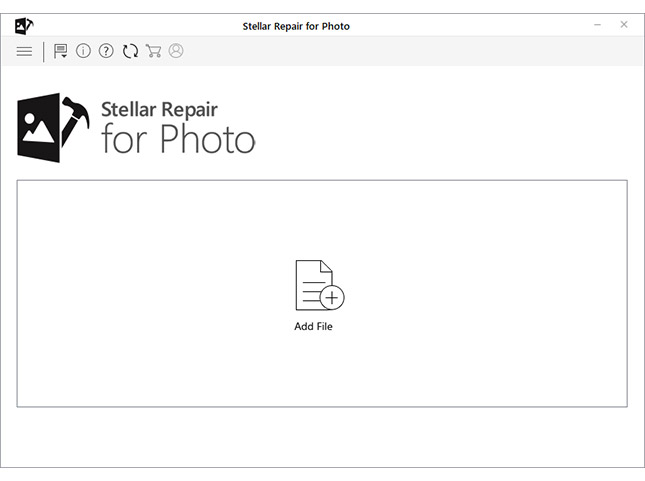
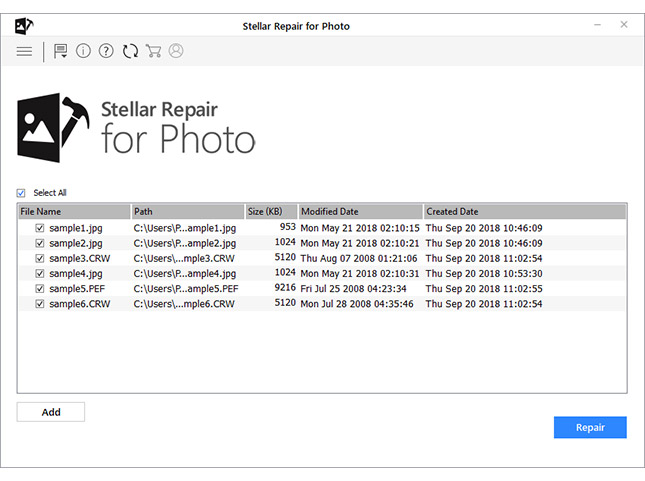
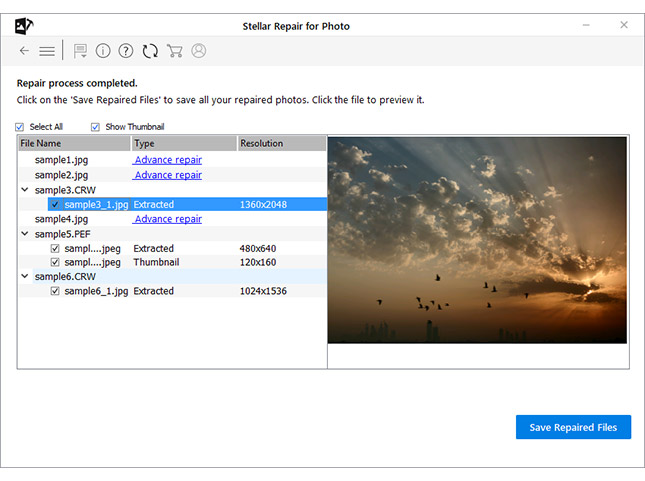
Benefits of Stellar Repair for Photo
- Extremely easy to use
- Supports file formats of Nikon camera models
- Repairs unlimited files simultaneously
- Extracts thumbnails from severely corrupt NRW photos
- 100% secure to download
- Available for both Windows and Mac systems
Workarounds to fix corrupt NRW images
- Repair in Image Editors: Use Image Editors to fix minor visual corruptions in NRW files. Some of the commonly used Image Editors are Adobe Lightroom, Photoshop, Gimp, Picasa, and Fireworks among others.
- Repair with Nikon's Image Editor: Capture NX 2 is a RAW photo editing software by Nikon. You can remove noise in the NRW images doing color corrections, soft proofing, filters, masking etc.
- View NRW files in different program: Sometimes, opening NRW files in different programs helps. If you are using Picasa Photo Viewer, try Adobe Photoshop and vice versa. You can also try Nikon ViewNX2 to view NRW images.
- Convert NRW to another file format: Convert NRW images to another format like JPEG or DNG. Use any free but secure online RAW file converter tool.
Conclusion:
Stellar Repair for Photo has made the repair of corrupt RAW file format of Nikon cameras easy and fast. Users can now free download the 100% secure photo repair software and fix unlimited corrupt NRW files in one go.

















 6 min read
6 min read





