Summary: This article shares the most secure way to repair corrupt AVCHD videos shot with any DSLR or camcorder.
AVCHD is a video file format used in camcorders. These are generally high-quality HD videos shot with Sony, Panasonic or Canon cameras. AVCHD videos have .mts file extension. As with any file, these videos can get corrupt due to abrupt shutdown of computer during transfer/exporting, virus in the storage media or while converting etc.
The videos may turn jerky, flicker, grainy, have missing sound or picture after certain intervals.
Here we bring a secure software that can effectively repair corrupt AVCHD videos shot with any camera model.
Stellar Repair for Video to fix corrupt AVCHD files
Stellar Repair for Video fixes video corruptions that may have occurred during shoot, editing, or while converting to different format. It repairs corrupted or damaged AVCHD video files from SD cards, memory cards, flash drives, hard drives and external hard drives. The severely corrupt videos can also be made playable by using Stellar Repair for Video.
Steps to repair AVCHD files
Step 1: On home page of the software click Add File.
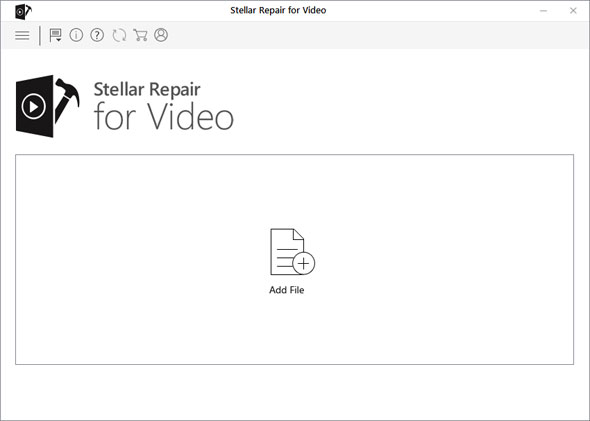
Step 2: Click Repair to fix the added corrupt videos.
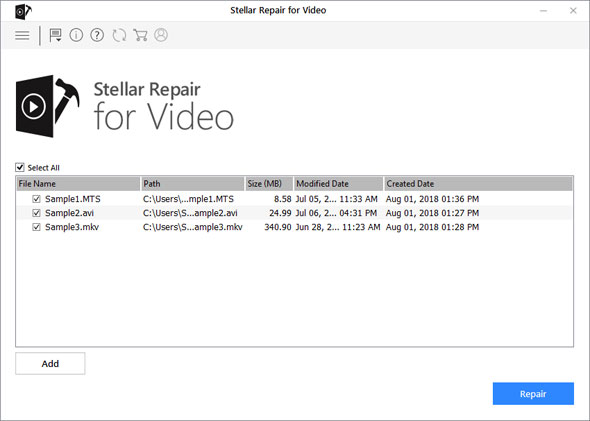
Step 3: The repairing process begins. You can view the progress bar. A Stop option is there to stop the repair process anytime.
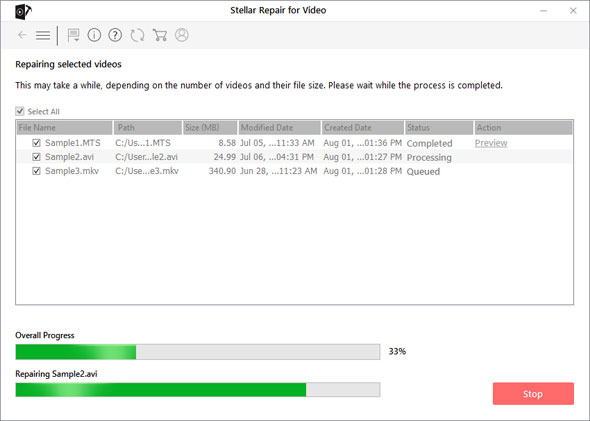
Step 4: A 'Repair process completed' message appears after the successful repair of the selected files. You can preview the repaired videos by clicking on Preview option. Click Save Repaired File.
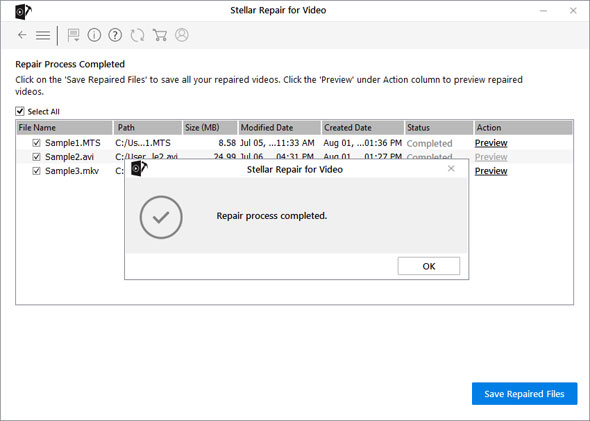
Workarounds to fix corrupt AVCHD videos
- Download AVCHD files again from the source: Sometimes incomplete download or interruption during transfer leads to corruption in the videos. Download or re-export AVCHD video from camera or the video editing software.
- Repair with VLC Media Player: VLC has an in-built video repair feature, which can fix minor corruptions or distortions in AVCHD videos. You can repair corrupt videos using this free open source player.
- Play on another media player: Try to play AVCHD videos in other player such as VLC Player or Windows Media Player. It is possible the media player you are using does not support AVCHD video codecs.
- Convert the AVCHD videos to another format: Convert AVCHD videos to other file format like MP4, AVI, MKV, WMV, or FLV to make them playable. Always use a secure free online video converter tool to convert videos.
Conclusion
The DIY Stellar Video for Repair is a powerful software to fix corrupt, broken, distorted or non-playable videos. It is completely safe to download and faster way to repair several corrupt AVCHD videos in one go.
The free demo version of the AVCHD video repair tool is good enough for evaluating whether a video corruption issue can be resolved.
















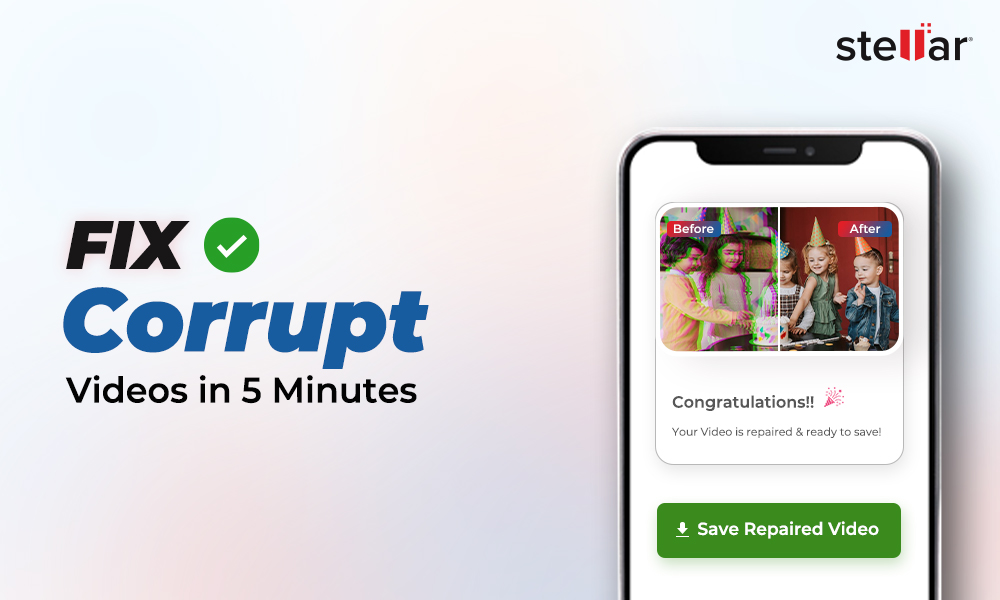
 9 min read
9 min read





