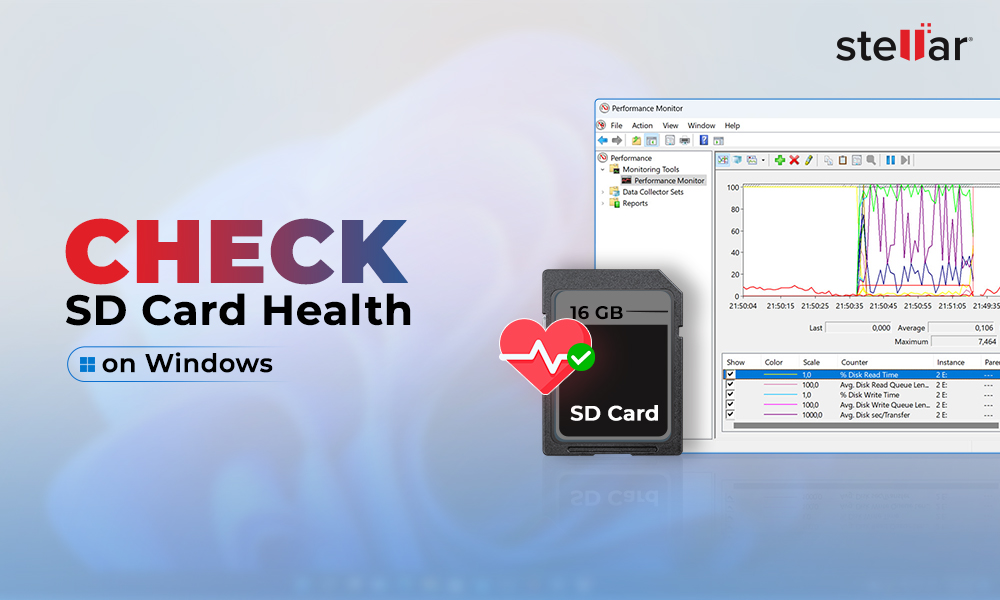Vivint cameras are popular home security cameras with advanced smart home automation features. These cameras stream and record video in 1080p resolution so that users can see crystal-clear footage. They are also equipped with infrared night vision technology, ensuring clear, professional monitoring of your property in low-light or completely dark conditions. The wide-angle lens feature of this surveillance camera makes it easy to monitor large areas of your property.
Vivint camera’s built-in motion detection sensors can detect any suspicious activity within their area of view and can send real-time alerts to your connected device. Moreover, the two-way audio features help homeowners to communicate easily with the visitors remotely. These cameras can seamlessly integrate with the Vivint smart home ecosystem, giving users access to control and monitor all their cameras.
You can store Vivint Camera-captured video footage either locally or on the cloud storage. With the Vivint app, you can view the captured as well as live stream footage and control the connected camera devices, etc.
Where are Vivint's Video Clips Stored?
Vivint camera videos are stored in the cloud solution acquired by Vivint itself and Vivint Smart Drive. Let's see how this storage works.
Subscription-based Vivint Cloud Storage
Vivint camera’s top-notch security features cloud storage, ensuring that your recording is stored securely off-site, making it easily accessible and resistant to theft or tampering. You need to pay $5 per month for each camera for storing 14 days of video footage in the cloud.
Moreover, use the Vivint App to watch the cloud-stored video recording of your home security camera.
Local Storage on Vivint Smart Drive
With Vivint Smart Drive, you can store 30 days of continuous video recordings for ultimate home protection. This drive has 1TB of storage and costs about $250.
Since Vivint cameras are wirelessly connected to the Smart drive, access the recorded or live video footage instantly via the Vivint smartphone app or Smart Hub. You can connect up to four cameras with your Smart Drive to record HD-quality footage.
However, many Vivint users have complained about their video recordings going missing from the Cloud and Smart drives due to accidental deletion or formatting. Here’s what to do if you’re looking for ways to recover deleted Vivint video clips.
Can You Recover Deleted Vivint Video Clips?
It depends on where your Vivint camera video clips are stored.
Vivint video clips stored on Cloud
If you accidentally or intentionally delete video footage stored on the Vivint Cloud, login to the Vivint Smart Home Cloud account to retrieve it. However, remember, you can recover video clips deleted within 30 days from your Cloud account.
Here's how to recover Vivint's video clips online
- Sign in to your Vivint account.
- Go to the Main menu and select Videos and Photos.
- A list of pictures and videos will appear. Choose the video clips you want to restore.
- The selected video will open in a new browser tab.
- On the right side of the window, navigate to the Storage location and click on the Delete option.
- In the Delete Video clip dialog box, select the video you wish to recover.
- Click on the "View video" link to open the video clip in a new tab or window.
Vivint videos are stored on the in-built SD card of Smart Drive
If your Vivint video clips are saved in the in-built SD card of the Vivint Smart Drive, you can easily recover them using a Vivint security camera recovery tool. There are many premium Vivian camera video recovery software available, so you might get confused about which one is the best for you. Let’s look at the best solution for Vivint camera recovery.
How to Recover Deleted Vivint Video Clips?
A professional video recovery software like Stellar Photo Recovery can recover deleted Vivint camera video clips from its built-in SD card. The free download/demo version of the video recovery software is highly praised by tech critics as it offers many advantages over other security camera video recovery tools. Here are some amazing features of this software.
- Recovers Vivint video clips lost from damaged/ corrupted/ inaccessible Smart drives.
- Supports recovery from all video loss scenarios, such as accidental deletion, formatting, etc.
- Recovers deleted videos of any format, including MOV, MP4, etc.
- Recovers deleted videos from famous security cameras, digital cameras, CCTV cameras, etc.
- Allows preview of recoverable video files before saving them.
- Restores deleted video clips without hampering their original quality.
- Saves scan information and lets you resume recovery later.
To see how the software works, download the free version from here.
Here’s how to recover deleted Vivint video clips using Stellar Photo Recovery software
-
Connect your Smart Drive SD card to the computer.
- Download, install, and launch the Stellar Photo Recovery software on your Windows or Mac.
- Select the drive from where you lost your Vivint-recorded video clips. Click Scan.
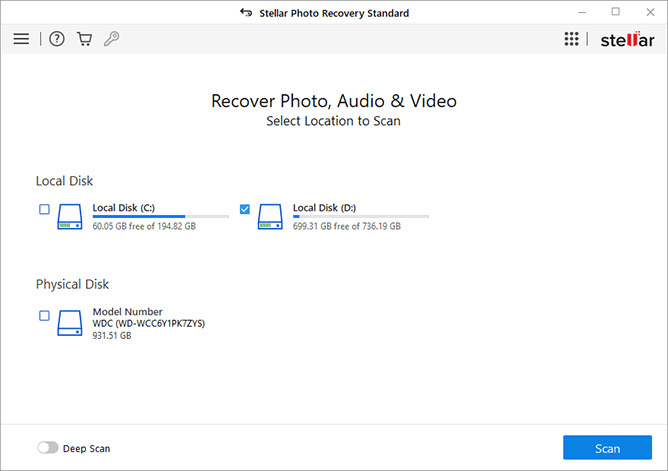
- The software will start scanning your Smart Drive SD card and show you the scan progress. Be patient, as the scanning may take some time, depending on the Smart drive size.
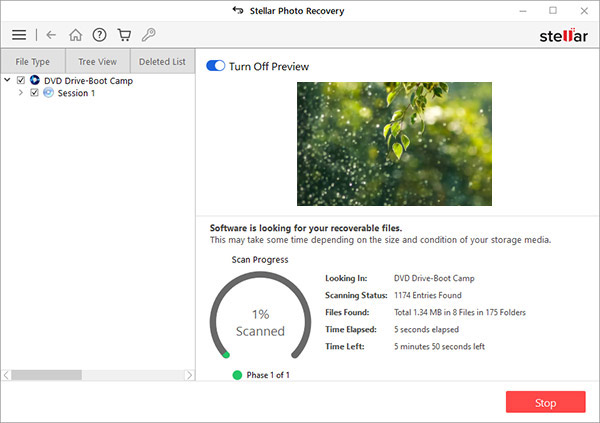
- Click Stop if you wish to stop the current scan process.
- Once the scan is complete, you can see a list of recoverable Vivint video files, including your lost video clips. Use the preview feature to ensure the videos are of the expected quality.
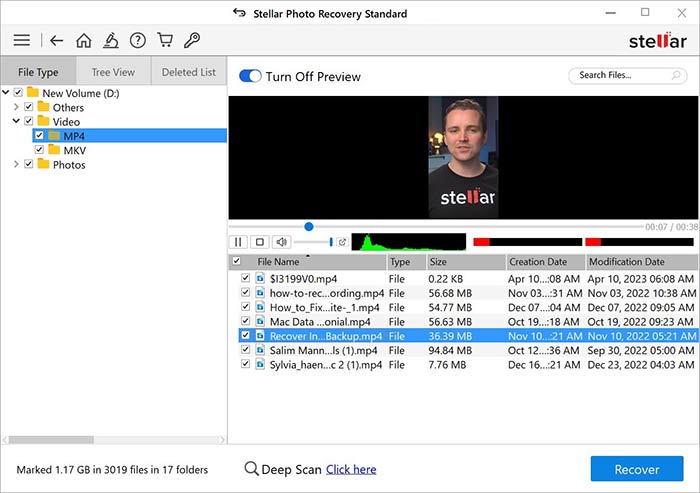
- If you are satisfied with the recoverable video clips, select the videos you want to restore and click Recover.
- Click Browse and choose a desired destination to save the recovered Vivint deleted videos. Next, click Start Saving.
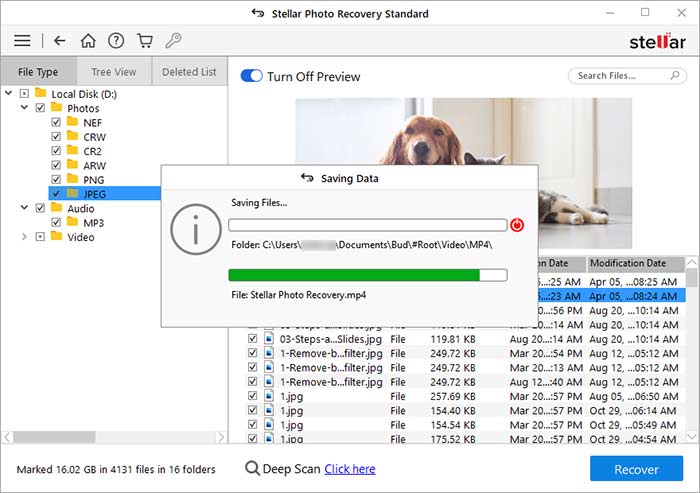
Wrapping Up
You can easily recover Vivint doorbell video clips lost or deleted from the built-in SD card of the Smart Drive using the backup stored in the cloud. However, if you cannot find those video clips in the Cloud backup, use a reliable security camera video recovery software, like Stellar Photo Recovery, to retrieve the deleted Vivint video clips from the Smart drive.



















 5 min read
5 min read