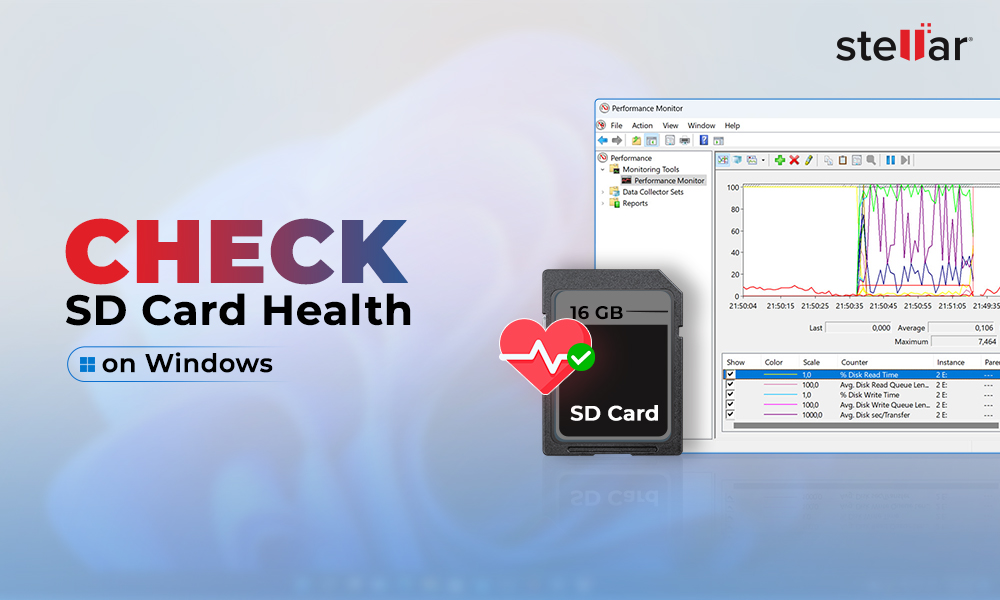Have you lost your favourite movie, music or important video clip saved in MP4 format? Is your MP4 video not playing properly, showing errors or distortions?
Situation of video loss and corruption is frustrating. Furthermore, because now you have to search for an appropriate software that can recover lost file, and find another tool to repair your corrupt or damaged MP4 videos.
MP4 videos with file extensions .mp4, .m4a, .m4p, .m4b, .m4r and .m4v are saved in a hard drive, memory card, SD card, memory stick, pen drive, etc. They can be lost due to accidental deletion, formatting, virus intrusion, download issues, or corruption in the media. However, you can get back your lost MP4 videos with the help of a unique all-in-one software, Stellar Photo Recovery Premium. The application not only recovers the lost or deleted files but also repairs the damaged and corrupt videos.
Solutions to Recover and Repair Lost or Deleted MP4 Videos
Use Stellar Photo Recovery Premium
A faster, easier and safest way to recover MP4 videos is with the help of Stellar Photo Recovery Premium. The software is capable of MP4 video recovery and repair from damaged, corrupt, formatted, inaccessible external drives, memory cards, flash cards, SDHC, SDXC, CF cards and pen drives etc. Some of its prime features are:
- Highly intuitive user interface
- Faster scanning speed
- Recovers and repairs several video file formats as well as photos and audio files
- Supports recovery from DSLRs, Go Pro, drones, and security cameras
- Simultaneously restores multiple videos
- Maintains original quality of the videos after recovery
- Restores with original date, time and file names of videos
Steps to recover lost/deleted MP4 videos
- Download, install and launch Stellar Photo Recovery Software
- On the home screen of the software- Select the file location from where you want to recover your videos. Click Scan to start the scanning process. You can also click on Advanced Settings to set scan for only MP4 files to considerably reduce the scanning time.
- After completion, you'll see that all the recovered MP4 videos listed on the left pane. You can preview them in the right pane.
Note: If you do not see the required videos in the list, opt for Deep Scan option at the bottom.
- Select videos that you need and Recover.
- In the dialog box, specify the location to save the video files. Click Save. All the videos get saved at the specified location.
Steps to Repair corrupt MP4 videos
- Step 1: On home page of the software, click Add File.
- Step 2: Click Repair to fix the added corrupt videos.
- Step 3: The repairing process begins. You can view the progress bar.
- Step 4: A Repair process completed message appears after the successful repair of the selected files. You can preview the repaired videos by clicking on Preview option. Click Save Repaired File.


Other Methods to MP4 Video Recovery
- Recover from backup: Recover MP4 videos from the backup folder in your drive, Cloud account, or external media.
- Recover from Recycle Bin: Look for your deleted MP4 files in Windows Recycle Bin or Mac Trash.
- Reinstall the driver: Apply this MP4 video recovery method when the system does not recognizes the MP4 storage media.
Other Methods to MP4 Video Repair
- Repair damaged MP4 videos with VLC Media Player: VLC Media Player can fix minor damage or corruptions in videos. Try this feature to repair corrupt MP4 videos.
- Upgrade video drivers: Update your system’s video drivers to the latest version to play MP4 videos correctly.
Conclusion:
The above ways will help you to recover and repair lost MP4 videos. Although you can try out the manual methods but the trusted Stellar Photo Recovery Premium is the assured solution to recover and Repair lost or deleted MP4 videos.

















 6 min read
6 min read