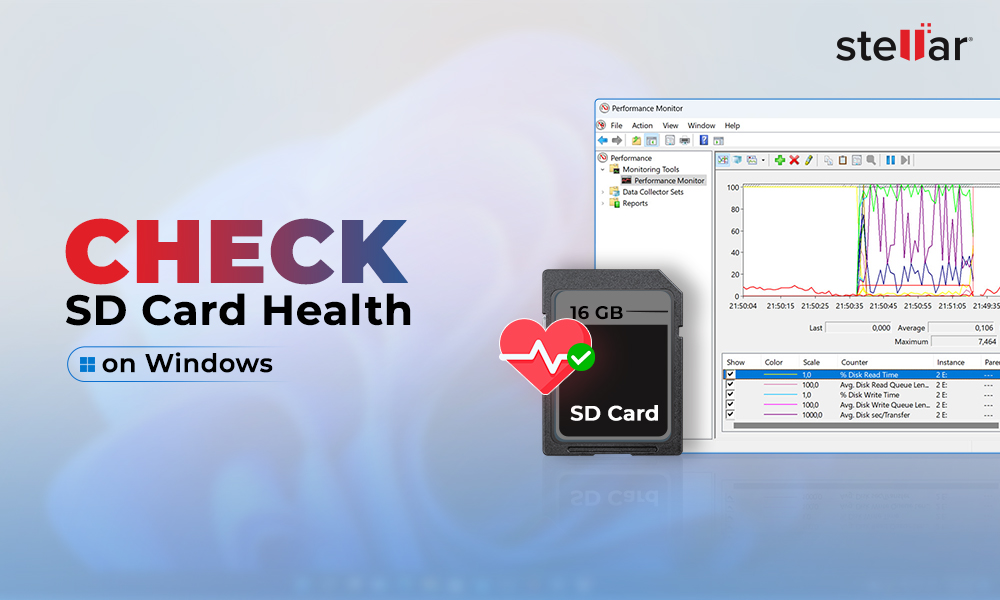3GP is a container format commonly used in mobile phone videos. They are considered to be the convenient video file type for large videos to get viewed, shared, and downloaded online and on androids, smartphones, CDMA and GMA handsets. Stored in your mobile phones, memory card, SD cards, or PC, 3GP videos are susceptible to loss, deletion and even corruption.
If you have lost your 3GP videos due to formatting, accidental deletion, media not recognized errors or else if a virus has corrupted your 3GP files, you can recover and also repair the video using Stellar Photo Recovery Premium
Recovery and Repair of 3GP videos: 3GP video recovery is only done when the video files are deleted or missing from your drive/media. This can be due to accidental deletion, formatting, sudden power cut during file transfer, or media corruption etc.
Repair of 3GP videos is executed in case the video files are seen but are either not opening or else opening with some kind of corruption/distortion like missing sound, missing header etc.
Solutions to Recover and Repair Lost or Deleted 3GP Videos
Use Stellar Photo Recovery Premium
Stellar Photo Recovery Premium is an easy-to-use video recovery and repair software that restores lost 3GP videos in three steps – Scan, Recover/Repair, and Save. It also facilitates the preview of the recovered and repaired videos and allows you to save video files at a desired location.
The do-it-yourself application supports all mobile devices, Mini SD cards, Micro SD cards, SDHC, SDXC, memory cards, CF cards, and USB flash drives etc.
Steps to Recover lost/deleted 3GP videos
- Download, install and launch Stellar Photo Recovery Software.
- On the home screen of the software - Select the file location from where you want to recover your videos. Click Scan to start the scanning process. You can also click on Advanced Settings to set scan for only 3GP files to considerably reduce the scanning time.
- Next, select the drive location from where you want to recover your videos. Click Scan to start the scanning process. You can also click on Advanced Settings to set scan for only 3GP files to considerably reduce the scanning time.
- After completion, you'll see that all the recovered 3GP videos listed on the left pane. You can preview them in the right pane
- Select videos that you need and Recover
- In the dialog box, specify the location to save the video files. Click Save. All the videos get saved at the specified location.
Note: If you do not see the required videos in the list, opt for Deep Scan option at the bottom
Steps to Repair corrupt 3GP videos
Step 1: On home page of the software, click Add File.
Step 2: Click Repair to fix the added corrupt videos
Step 3: The repairing process begins. You can view the progress bar.
Step 4: A Repair process completed message appears after the successful repair of the selected files. You can preview the repaired videos by clicking on Preview option. Click Save Repaired File.
Other Methods to 3GP Video Recovery
- Recover from backup: Recover 3GP videos from the backup folder you created in any drive, Cloud, or external media.
- Recover from Recycle Bin: If you deleted the 3GP files recently, recover them from Windows Recycle Bin or Mac Trash
- Re-download: Download the video again from the source
Other Methods to 3GP Video Repair
- Play on another media player: It is possible the media player you are trying to play videos with is not compatible with 3GP file types. Play in VLC Player which is usually able to play all types of videos, sometimes even the corrupt files too.
- Convert the 3GP files to other file formats: Convert 3GP to other video file format like MP4 or FLV to make it playable. You can use an appropriate free online video converter tool for 3GP files.
- Repair corrupt videos with VLC Media Player: VLC Media Player has in-built video repair feature to repair corrupt or damaged 3GP video files. But unlike Stellar Photo Recovery Premium this can only fix minor corruptions in the video.
Conclusion:
The above ways will help you to recover and repair lost 3GP videos. Although you can try out the manual methods but the trusted Stellar Photo Recovery Premium is the assured solution to recover and repair lost or deleted 3GP videos.



















 6 min read
6 min read