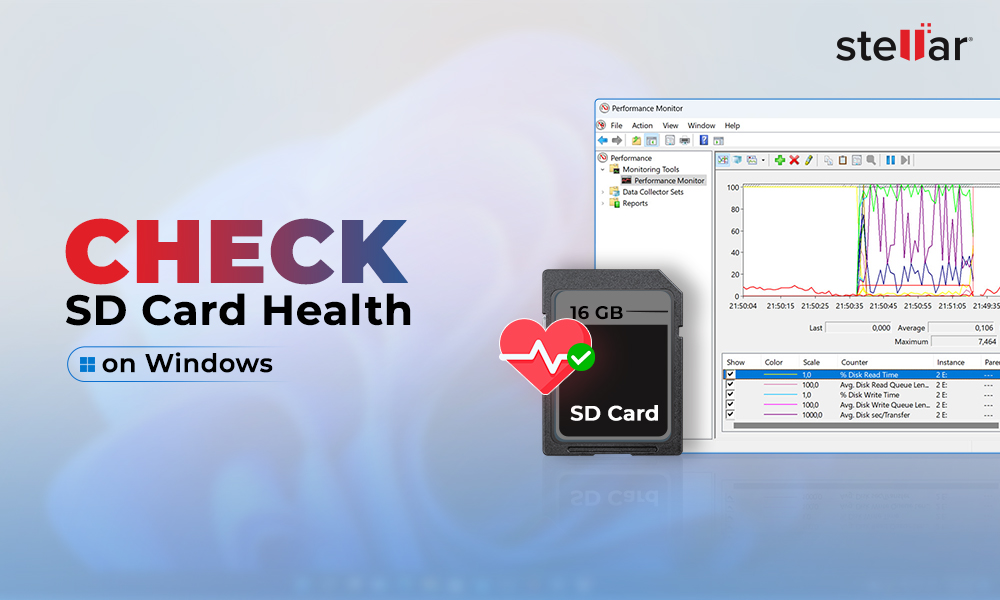The Best & Easy Way to Recover Your Lost or Deleted AVI Videos
Summary: If you have lost or deleted your AVI videos, this article guides you to the reliable and safe way to recover lost AVI videos from any storage media.
Introduced by Microsoft for Windows, AVI (Audio Video Interleaved) is one of the most used video format to save short videos and movies. You usually save large AVI video files in computer drive, memory cards of mobile phones, SDXC, SDHC, or USB drives. Accidental deletion, formatting, corruption in the media, virus infection, abrupt PC shutdown, or sudden power cut can lead to AVI videos loss.
Irrespective of the reason of video loss, if you have lost or deleted any important AVI video, here we bring the best way to recover lost or deleted AVI videos.
Solutions to Recover Lost/Deleted AVI Videos
Recover AVI videos using Stellar Photo Recovery Software
The intuitive interface and efficient video recovery makes Stellar Photo Recovery the best tool to recover lost or deleted AVI videos.
The software supports AVI video recovery from all types of storage media. It has advanced scan engine and search filters to find all the recoverable AVI videos from the storage drive. It also offers the preview of the recovered videos before saving them. The video recovery application is completely safe free from any malware and compatible with AVI videos taken from all sorts of cameras including DSLRs, drones, CCTVs, etc.
Steps to recover lost or deleted AVI video
- Download, install and launch Stellar Photo Recovery Software.
- On the home screen of the software - Select the file location from where you want to recover your videos. Click Scan to start the scanning process. You can also click on Advanced Settings to set scan for only AVI files to considerably reduce the scanning time.
- After completion, you'll see that all the recovered AVI videos listed on the left pane. You can preview them in the right pane.
- Select videos that you need and Recover.
- In the dialog box, specify the location to save the video files. Click Save. All the videos get saved at the specified location.
Note: If you do not see the required videos in the list, opt for Deep Scan option at the bottom.


Other Methods to Recover Lost/Deleted AVI Videos
- Recover from Recycle Bin: You can restore your recently deleted AVI videos from the Recycle Bin on your PC.
- Search AVI videos via Windows File Explorer: Open File Explorer, on the top right corner type kind:video in the search box and press Enter. All the videos in the PC will be listed.
- Recover from the backup folder: If you maintain backup, recover deleted or lost AVI videos from your backup folder. For those who have online backup, restore lost AVI videos from your Cloud storage.

















 6 min read
6 min read