Are you facing the problem of an inaccessible USB drive? Maybe, you have accidentally formatted your storage device from exFAT into NTFS and the only solution is to recover the data from the formatted exFAT drive.
Many users format their USB drives by mistake, due to which the data stored on the drive turns inaccessible. In most cases, the root cause of this problem is not known, which causes delay in finding the right solution.
As formatting a hard drive or USB drive leads to data inaccessibility, the only solution to recover data from FAT32 or exFAT is using a data recovery software. This will helps to recover data before the crucial data is lost or becomes completely inaccessible.
Like hard drives, storage devices using FAT16, FAT32 and exFAT file systems may also experience data loss. In such cases, it is crucial to attempt data recovery -by the earliest -to minimize the risk of permanent data loss due to data overwriting (which happens with continued usage of a storage device).
Some of the causes of data loss from USB drives include -
Unplanned formatting: Users relying on ‘Memory Cards’ and USB Drives are prone to data loss situations because these are plug-in devices used for storing and transferring data across multiple hosts. Formatting these drives without any backup may lead to data loss.
Deleted partition: Deleting the FAT partitions by using the Windows Disk Management Tool or any third party utility software may lead to data loss. Again, reallocation of free space to the partitions may also cause data loss due to deletion of any of the FAT partitions.
Partition data gets corrupt: Boot installation of multiple operating systems (OS) or dual OS may lead to corruption of partition data.
Corruption error during partitioning: At times, using third-party software to create partitions may result in FAT16, FAT32 or exFAT data loss.
Restore with ‘System Restore CD’: Recreating or reformatting a system with the help of system restore CD obtained from a computer vendor may lead to corruption in FAT16, FAT32 or exFAT disks.
Partition Table is corrupt: Partition table gets corrupt when there is a sudden loss of power, or the user closes the external drive without switching-off the ongoing read-write sessions.
An in-depth analysis of all the factors shows that the factors affecting other hard drives trigger the data loss in FAT16, FAT32 and exFAT hard drive.
Hence, it is essential to:
| 1. | Understand the factors which affect the logical file systems of these drives |
| 2. | Take special care during the installation of dual or multiple operating systems |
Software to recover data from exFAT, FAT, FAT16. FAT32 Drives on Windows:
Note: For FAT File System Data Recovery Software, the free Download is available on the web-portal.
Stellar Toolkit for Data Recovery is a simple and effective software to recover data from FAT file system via an easy-to-use interface.
Step 1. Launch the software. There are three main recovery options on ‘Select what to recover’ screen – ‘All’, “Document, Folders & Emails’ and ‘Multimedia Files’. Select the type of data to recover. In case you want to recover the entire data then opt for ‘All Data’ option.
Step 2. Select the location to extract data and click on ‘Scan’ Button

Step 3. All the files in the selected folder are displayed on the screen. Verify the displayed data.
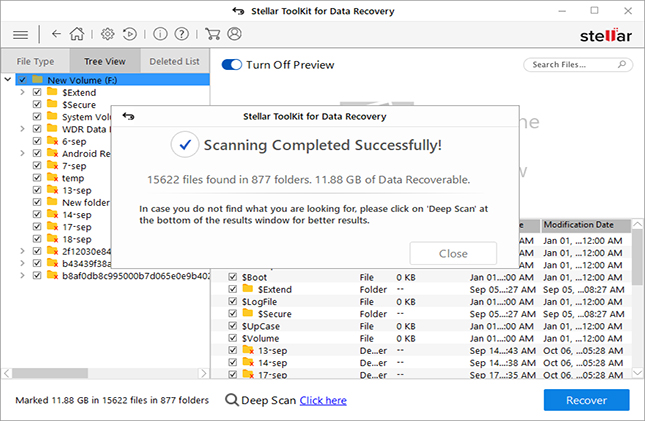
Step 4. Once satisfied with search results, click the ‘Start Saving’ button available on a popup.
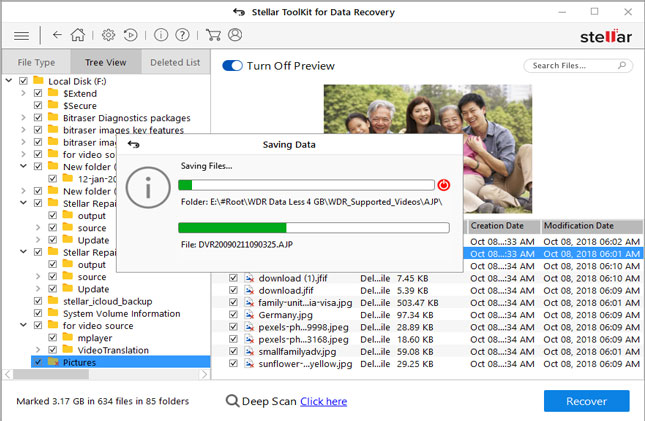
All files are saved at the specified destination.
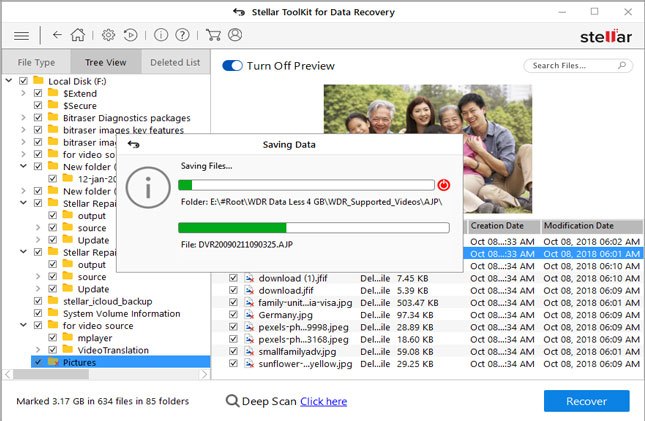
Note: Always save the scanned information in a separate drive as the file format of the initial drive is changed.
Conclusion
Most users using the USB drives are not aware of the file system used in the storage drive, which may lead to unintentional disk formatting as happened in this case where the FAT file system is changed from exFAT to NTFS. But the good thing is that fat file system data recovery software is available to recover data from exFAT drive. Stellar Toolkit for Data Recovery is available with Deep Scan mode to recover data from corrupted volumes. Along with exFAT, users can recover data from FAT32, FAT16 and other Windows drives file system
Once the data is saved in the specified location, connect that storage device to the host machine (PC) and access via the Drive Monitor utility to track the health and performance parameters of the drive.

















