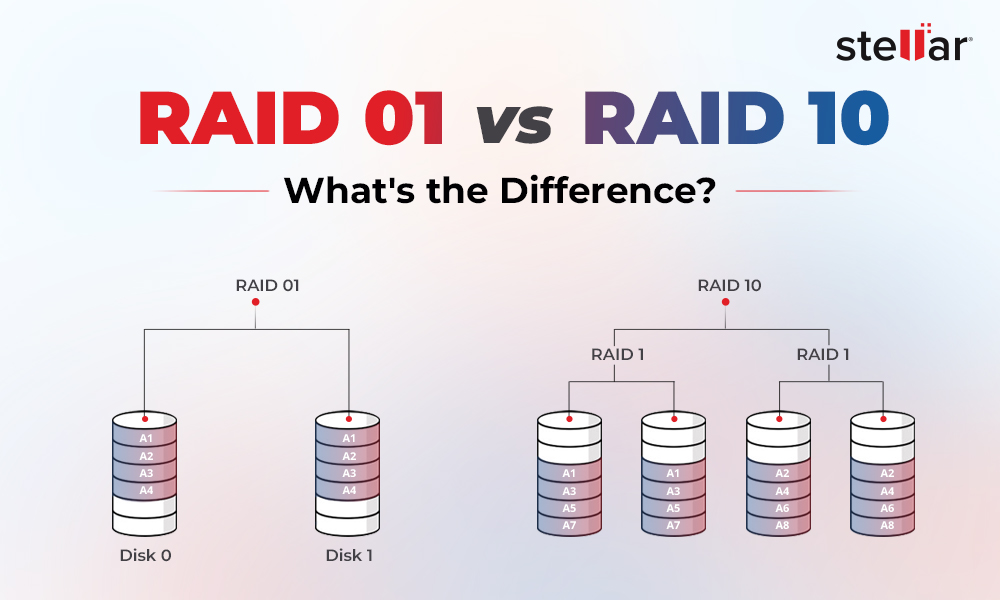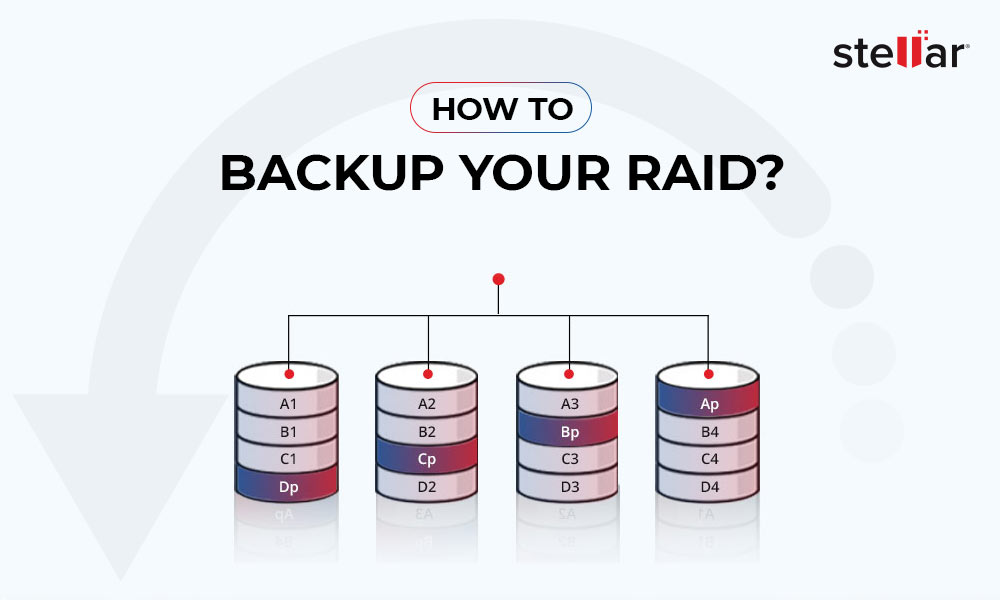“Can RAID be considered as a substitute for Backup?” Let’s find out in this article. This guide contains all you need to know about RAID and Backup. We’ve mentioned RAID Redundancy and Backup basics including storage techniques and pros & cons to help you make the right decision.
RAID Drives provide better data security, speed up server performance, are reliable, and easily available. Some users even leverage RAID’s capability to provide higher data security in terms of Backup. But, can we use RAID as a substitute for Backup?
There have been several debates on RAID vs. Backup as the go to method for securing your data. Before we come to any conclusion, it’d be better to understand the concept of RAID and Backup. Let’s start from the basics.
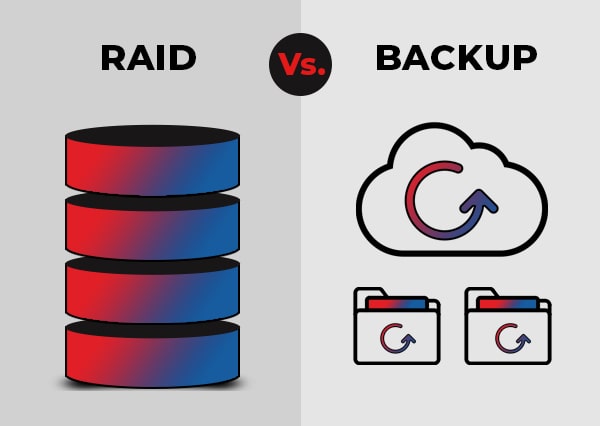
RAID: An Overview
RAID or Redundant Array of Independent Disks storage technology unifies multiple independent disks in a group, called arrays, which function as one large drive. Simply put, it logically combines multiple disks into a single array. It is used to improve the processing capability of the storage system and the reliability of data storage.
Because multiple disks are used, which increases the MTBF (Mean Time Between Failure), storing data redundantly also boosts fault tolerance. Several RAID levels serve different purposes. However, not all RAID levels aim to provide data redundancy. Let’s know more about the RAID levels, their mechanism, and fault tolerance.
RAID Levels & Their Storage Techniques
Majorly three RAID levels are commonly used by businesses and professionals. These RAID levels are based on the following mechanisms or storage techniques.
RAID 0 (Stripping)
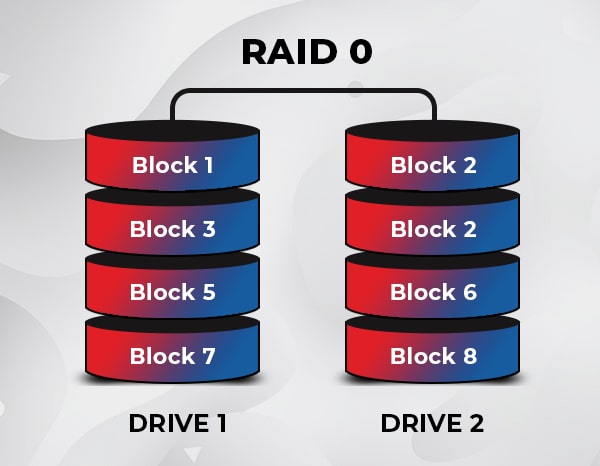
Image presenting RAID 0 (Striping)
RAID 0 can be created using multiple disks of different sizes, but the storage space added to the disks is limited to the smallest disk size. It splits the flow of data into block size and then writes data across the drives one by one, meaning that multiple disks can access a file’s contents, allowing data read/write functions to be completed quickly. It provides excellent performance, both in reading/writing operations. However, it doesn’t offer parity, redundancy, or fault tolerance.
Raid 1 (Mirroring)
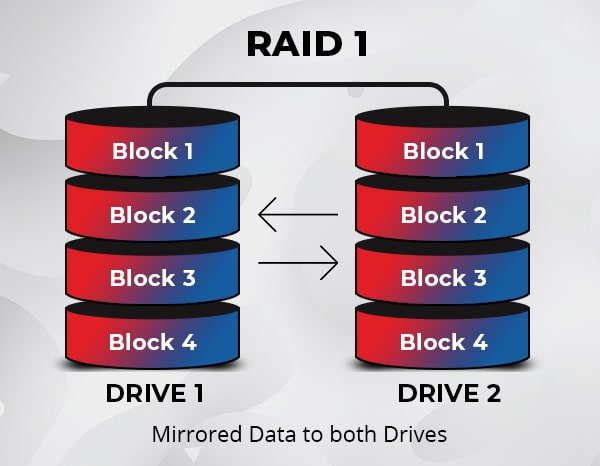
Image presenting RAID 1 (Mirroring)
RAID 1 is based on a Mirroring mechanism. It consists of the identical copy of the original set of data on two or more disks simultaneously. It indicates that your data blocks are copied and mirrored across multiple drives. It provides excellent read speed, which means it is more useful when the read performance or reliability is essential than writing performance. However, it doesn’t offer parity striping and can survive up to one disk failure. You can replace the failed drives with new ones.
Raid 5 (Parity)
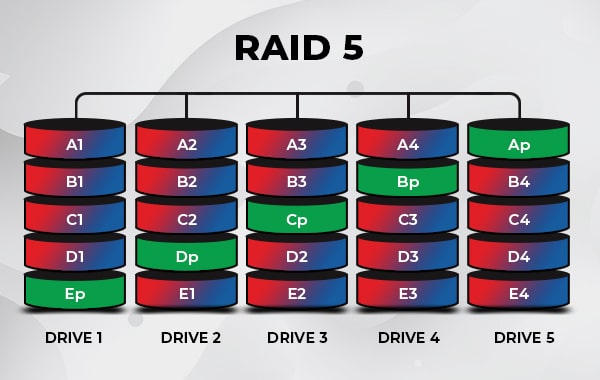
Image presenting RAID 5 (Parity)
RAID 5 is the most common configuration, which uses ‘parity drives.’ Unlike RAID 0 and RAID 1, it consists of block-level striping with distributed parity and requires a minimum of three disks to function. It splits your data into two parts. The third part, the ‘parity block, can be created using the two user data blocks. All three blocks are of the same size and spread data across different drives. The Parity drive in the RAID 5 array uses the exclusive or XOR function. It offers one drive’s fault tolerance.
Also Read: How to Recover Data from RAID 5 with two disk failures?Other RAID Configurations
Plenty of other RAID levels are available such as,
- RAID 2
- RAID 3
- RAID 4
- RAID 6, and
- RAID 10
RAID 6 is based on a block-level striping mechanism with double distributed parity and requires a minimum of four disk drives. It can survive up to two drives’ failure.
RAID 10 also requires at least four disk drives. It combines RAID 1 (mirroring) and RAID 0 (striping), providing increased speed and data redundancy. It stripes data across the mirrored disk drives. It holds excellent fault tolerance. You can recover data even if a single disk in each mirrored pair is working.
However, RAID 6 and RAID 10 are not used at the consumer level. And RAID 2 (Bit-level striping with Hamming code for error correction), RAID 3 (Byte-level striping with dedicated parity), RAID 4 (Block-level striping with dedicated parity) are not used anymore.
RAID Redundancy: Pros & Cons
There are different RAID levels, but the core purpose of RAID drives is to provide data security against drive failure in real-time. Since internal drives may fail at any moment due to any reason, RAID (Redundant Array of Independent Disks) gives you immediate data protection and continuity. This is something that backups are not able to provide.
Though RAID arrays can offer enhanced data protection, the extra drives should not be taken as a substitute for backup. RAID drives can’t protect data against malware, ransomware, viruses, or human errors, such as deletion, formatting, etc. RAID array may fail showing different symptoms, and the reasons could be anything.
If you’ve lost or deleted files, RAID drives can’t be used to recover them. You will have to use a powerful RAID recovery software or contact a data recovery expert to get back your lost data from RAID drives.
Learn more: Important Tips to Prevent Data Loss in a RAID array.
Backup: An Overview
Backups hold the purpose of creating one or more copies of the original data used for data recovery in data loss or corruption cases. The concept of ‘The more, the merrier’ perfectly fits with the concept of backup. The more copies of data you create, the more chances there are of data safety.
You can keep your data backup in external storage drives, such as HDDs, SSDs, USB drives, SD cards, or Micros SD cards as per your data requirements. Windows environment also offers you multiple utilities such as ‘File History,’ ‘Backup & Restore,’ and ‘Previous Versions’ to create a backup.
Cloud storage is also an excellent option for data backup. Home users prefer storing copies of data on cloud apps, such as OneDrive, Google Drive, etc. At the same time, professionals or businesses opt for cloud-based service providers, such as Microsoft Azure, AWS, etc.
You can take backup of your data regularly, weekly, monthly, or yearly. However, as a best practice, take backup regularly to minimize the chances of data loss.
Backup: Pros & Cons
There are several pros of keeping data backup, listed as follows:
Pros:
- Backups protect your data against data corruption, data surges, data theft, virus, malware, and human error
- Backups let you quickly get your hands back on original data in the event of data loss or corruption. You can anytime roll back your files to any day you made a backup of them.
- Purchasing and setting up the backup applications or utilities doesn’t cost you as much as you’d have to pay for a RAID setup. Whether you’re a home user or an IT expert, you can take backup at every level.
- Even if you have RAID (Redundant Array of Independent Disks) to speed up your data access, you’d still require backup. RAID drives may fail and cause data loss. But if you have a backup, you can get back your data without spending a significant amount to recover data.
Cons:
There is one drawback of backup. If your backup fails, that’s it. Then you’d need a data recovery solution to retrieve your files, folders, etc.
Is RAID a substitute for Backup?
NO! Not At All
Certainly, RAID provides multiple benefits, but at the same time, it may fail due to corruption, power surge, bad sectors, virus or malware infection, SMART errors, etc. Once a RAID drive has failed, you can’t use it for data recovery, which is the most primary benefit Backup offers. Having RAID doesn’t eliminate your need for backup or help you recover lost or deleted data. Hence, don’t confuse RAID as a substitute for backup.













 5 min read
5 min read