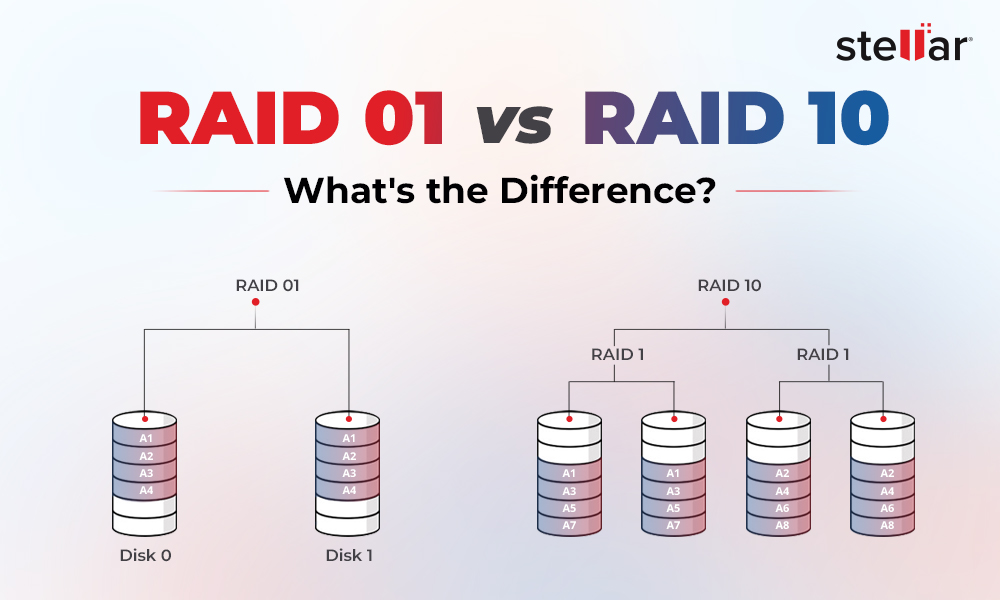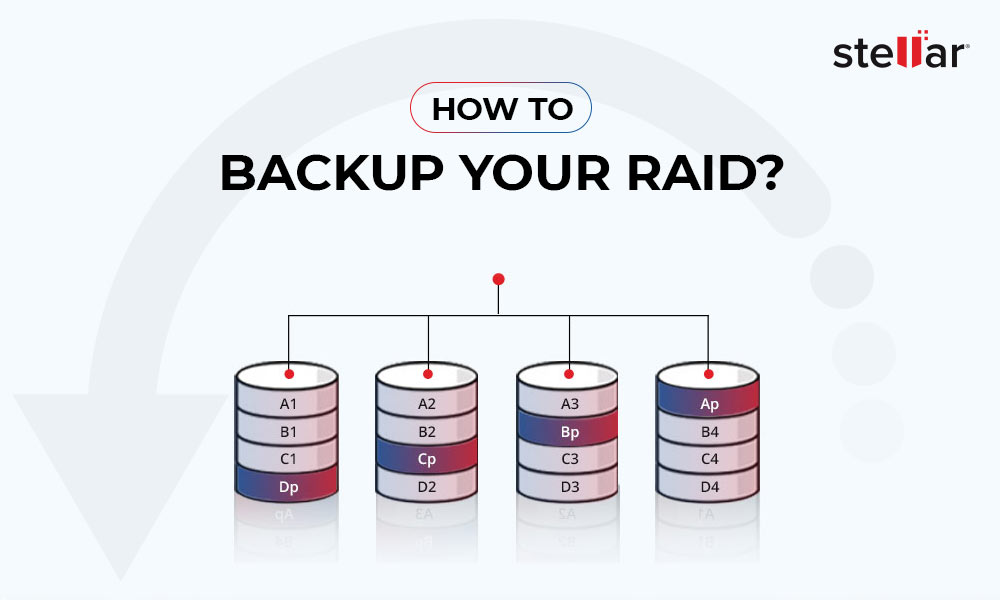A RAID volume provides higher data security, excellent fault tolerance, and speedy read/write performance. However, like other hard drives, it is prone to failure. The reasons could be anything, but if you’re aware of all the Do’s and Don’ts when dealing with a RAID failure, you may avoid further damage and increase the chances for successful RAID data recovery.
This guide consists of an overview of RAID, types of RAID, common causes of RAID failure, what to do, and what not to do when encountering RAID array failure. Read on to know more!
What is RAID?
RAID is an acronym for Redundant Array of Inexpensive Disks. It is a data storage virtualization technology that logically puts multiple disks together in a single array to store the same data. This protects the data against drive failure. The data stored is distributed across multiple disks in RAID levels depending on the required level of redundancy, performance, and read/write speed.
Types of RAID
There are different RAID levels available. Many variations of RAID levels have been introduced since the beginning. The most popular ones are listed below with their data storage mechanism.
RAID 0 (Stripping)
RAID 0 doesn’t offer parity or mirroring. It splits the data in block sizes and writes data across disks included in the array one by one. It offers excellent reading/writing speed and performance, but you can’t rely on RAID 0 for data redundancy or fault tolerance.
Raid 1 (Mirroring)
RAID 1 keeps one or more identical copy(s) of duplicate data, thereby generating a ‘mirrored set’ of the single array’s disks. However, it doesn’t offer striping and parity and can only survive up to one disk failure.
Raid 5 (Parity)
RAID 5 is based on the mechanism of block-level striping with distributed parity. It distributes the data across multiple drives, and on one ‘parity’ drive, the checksum of all data is stored. It offers excellent performance and can survive up to one drive failure.
RAID 6 (Block-Level Striping with Double Distributed Parity)
RAID 6 is based on Block-Level Striping with a Double Distributed Parity mechanism. It functions like RAID 5. The only difference is that it stores parity information on two drives. It requires at least four drives to function and can survive up to 2 drives’ failure.
RAID 10 (Mirroring + Striping)
RAID 10 combines both the mirroring and striping mechanism. You may also call it a nested or hybrid RAID configuration. It splits the data across mirrored sets of drives. It requires at least four drives like RAID 6, and it can survive up to three disks’ failure.
Common Causes of RAID Failure
RAID can be a solution to several storage problems, including capacity limits, performance, fault tolerance, etc. However, it can still fail due to several reasons.
- Controller Malfunction
- RAID Partition Loss
- Failed Rebuild of RAID Volume
- Frequent Read/ Write Errors
- Failed Rebuild of RAID Volume
- Data corruption
- RAID Server Crash
- Multiple Disk Failure
- Power Surge
- Wrong Replacement Drive
- Malware corruption
- Fire or water damage
Do’s and Don’ts When Dealing With RAID Failure
1. Do’s when dealing with a RAID failure
a. Immediately Stop Using RAID
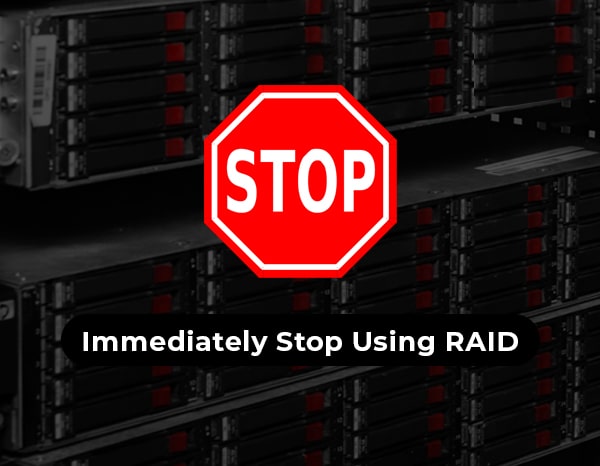
When RAID fails, you may encounter several issues. When you detect any issue, immediately stop using the drive. It is the most crucial step to prevent further damage to your RAID drive and the data stored on it. If you continue using the failed RAID, it may lead to overwriting the data. And once overwritten, you won’t be able to recover your data from a failed RAID even with the help of a RAID recovery software.
b. Be more cautious while handling RAID

Always be extra careful when handling the parts of RAID, including casing and drives. These are delicate parts, so take caution while handling them. If you drop or throw them mistakenly, the RAID array may experience failure. And if there is any physical damage, further movement will cause excessive damage to your RAID.
c. Disconnect the Power Supply
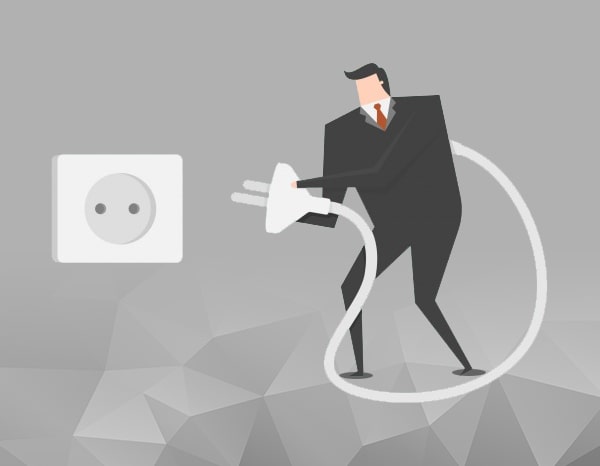
An excessive amount of power supply or any interruption in power supply may corrupt your data or damage RAID. If you experience RAID array failure, disconnect the power supply to safely rebuild the RAID so that no further mechanical or logical damage occurs.
Pro Tip: Always use an uninterruptible power supply or UPS. It will provide you with power backup when the primary electrical source fails and help you prevent instant RAID disk failure due to power surges or outages.
d. Monitor all OS Messages

When working with your failed RAID configuration, read all the messages generated by the Operating System. There could be different messages indicating RAID array failure, including:
- “A SMART error is detected on a physical disk in a redundant virtual disk.’
- “A virtual disk fails during rebuild while using a global hot spare.’
- “One of the physical disks in the disk array is in the failed state’ etc.
e. Opt for RAID Recovery solutions

To recover data from failed RAID configuration, you can opt for a reliable RAID data recovery tool, such as Stellar Data Recovery Technician. This DIY tool can recover data from different RAID Levels, such as RAID 0, 5, & 6 through Virtual RAID Construction. It can restore data from lost or deleted RAID volumes or drives with bad sectors.
However, if you encounter multiple disks failure in the RAID array or if the RAID is physically damaged, contact RAID recovery experts to recover your data. Don’t perform the recovery using any DIY data recovery tool.
2. Don’ts when dealing with RAID Failure
a. Don’t change the Disk Order in RAID

When rebuilding the failed or damaged RAID, don’t change the disk order on your own. This action will probably result in the downfall of your data recovery efforts.
b. Don’t Open RAID in ‘Normal’ Environment

By opening your RAID in a ‘normal’ environment, you’ll risk the health of your drives. The hard drives should only be opened in the environment in which they’re built. Hence, contact a RAID recovery expert to recover data from a failed RAID. The experts open hard drives in a class100 cleanroom lab to prevent damage to the drives due to dust particles.
c. Don’t Replace RAID Controller
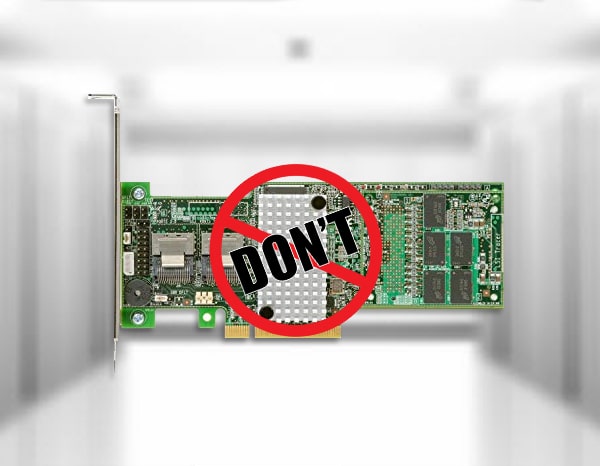
Controller malfunctioning is one of the common reasons for RAID array failure. The raid controller failure symptoms could be different—generally, the controller malfunctions due to a power surge. If you try to replace the RAID controller when dealing with a failed RAID system, it may result in data deletion/loss and even damage to the entire system.
d. Avoid removing any disk in RAID Array

When trying to disassemble a RAID array for shipping or rebuilding, removing more than one disk simultaneously may disrupt the recovery process. If two drives failed on the RAID system, replacing any disk and running a rebuild makes no sense. It may cause you permanent data loss.
Learn about: How to Recover Data from RAID 5 with 2 disk failures?
e. Don’t Replace Circuit Boards

RAID is built of multiple hard drives. Given that, there are times when RAID may fail due to issues in the hard drive circuit boards. Hence, you need to confirm if any circuit boards are damaged. Even if a circuit board is damaged, don’t replace it at the same time. Every hard drive consists of its unique circuit boards. And, the reason could be the incompatibility of the circuit board with the hard drives. Hence, refer to your RAID manufacturer instead of replacing the circuit board; else, you may permanently lose all of your data.
Essential Tips to Prevent RAID Failure
RAID is prone to failure despite all the benefits it offers. You can follow preventive measures to prevent RAID failure.
Avoid setting up RAID volumes with all drives from the same tray. Doing so exposes RAID volume to a higher potential for severe damage. Instead, use drives in RAID volume from different trays. It may reduce the catastrophic RAID disk failure.
Focus on leveraging SMART (Self-Monitoring Analysis Reporting Technology) and several other drive monitoring technologies to spot the RAID array drive failures instantly. Such technologies can warn you about potential disk failure and other burgeoning error conditions. You can identify the RAID failure and fix it immediately.
When the drives have been marked ‘bad’ by your RAID software or controller, don’t force them back into operation, it will only expose the RAID to subsequent failures.
EndNote:
Remember, though RAID offers multiple benefits in terms of data security, read/write performance, etc., it still is prone to failure. So, make sure you implement all the Do’s and Don’ts when dealing with a RAID failure to prevent any further damage. Also, follow the essential tips to prevent RAID failure in the future. Additionally, to recover data from a failed RAID, you can opt for the best RAID data recovery services.













 5 min read
5 min read