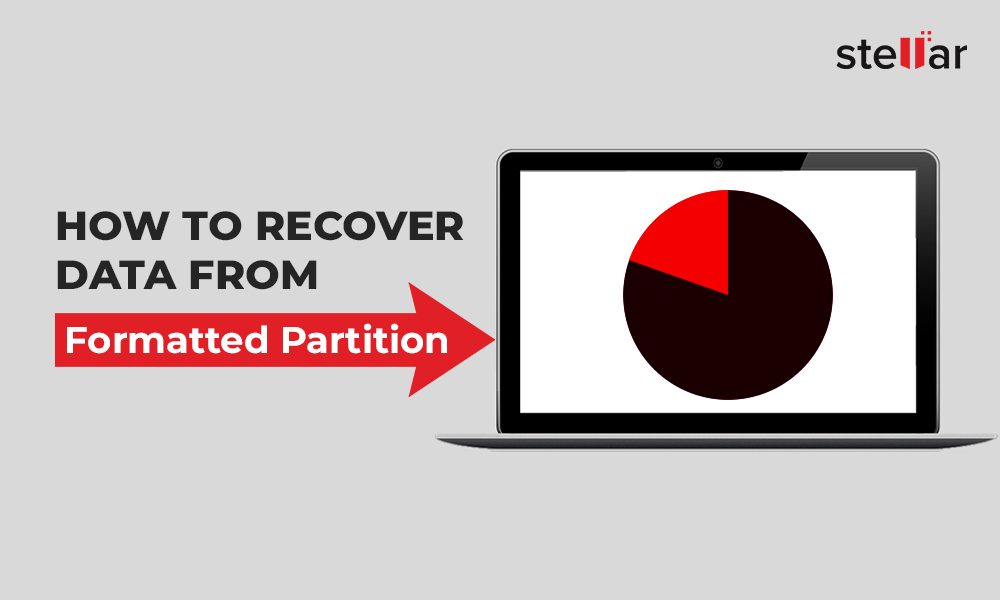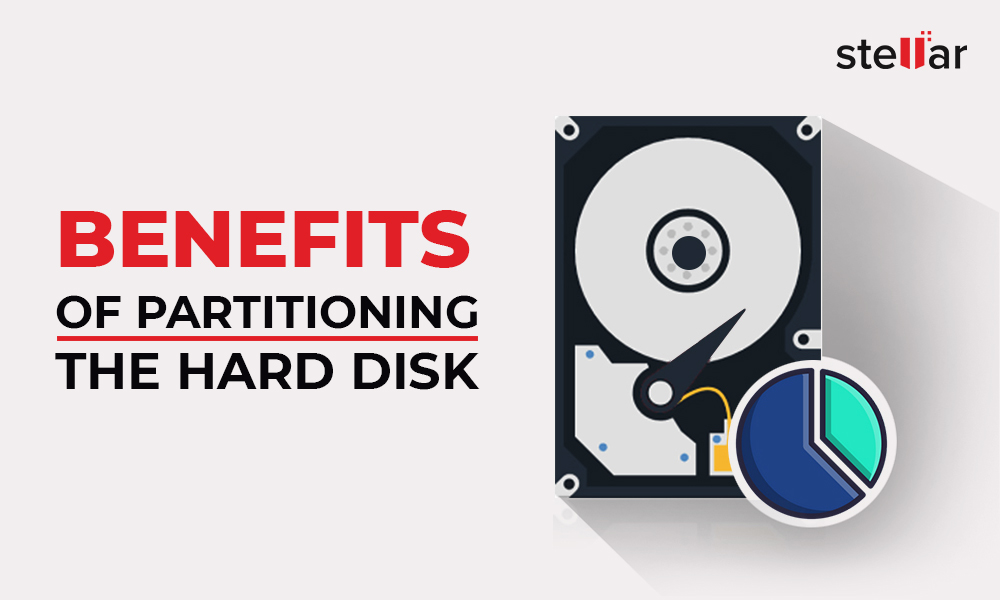What are the Reasons behind Partition loss?
Every coin has 2 sides; that goes for hard drive partitioning too. While it has some obvious benefits, the two most common drawbacks it suffers from include:
Disk Fragmentation
Disk fragmentation happens when there isn’t enough contiguous space on the hard disk to store an entire large file (all parts of a single file). So, the operating system stores different file parts at different scattered locations on the disk. As a result, when a user requests access to a file that is scattered, it takes more time for the system to read and load each part of the file into the memory. Disk fragmentation thus causes degrade in system performance.
To overcome fragmentation, hard disks should be regularly defragmented, wherein different pieces of the same file are arranged at contiguous memory locations so that it becomes easy and quicker for the OS to read them.
Partition Corruption
Partitioning the hard drive doesn’t guarantee its safety against corruption threats. After all, each partition is logically just a small hard disk in itself. Safeguarding it with encryptions, firewalls, and good anti-virus programs is entirely up to the user. Moreover, staying informed about the common reasons that can lead to partition corruption or loss is the key to avoiding it. Here’s a list of common scenarios that can cause data loss on partitions:
- As pointed out earlier, damage or corruption of the partition table could lead to partitions becoming inaccessible. A partition table can get damaged / corrupted due to improper or interrupted formatting or virus / malware attack.
- If the MBR or Master Boot Record (information stored on the first sector of a hard disk that identifies where the OS is and how to load it) gets corrupted, that could also lead to inaccessibility of partitions.
- Operation system crash or File system corruption.
- Unexpected system shut down due to power surge.
- Virus / Malware attack to a particular partition.
- Accidental formatting / deletion of a partition without taking backup.













 1 min read
1 min read