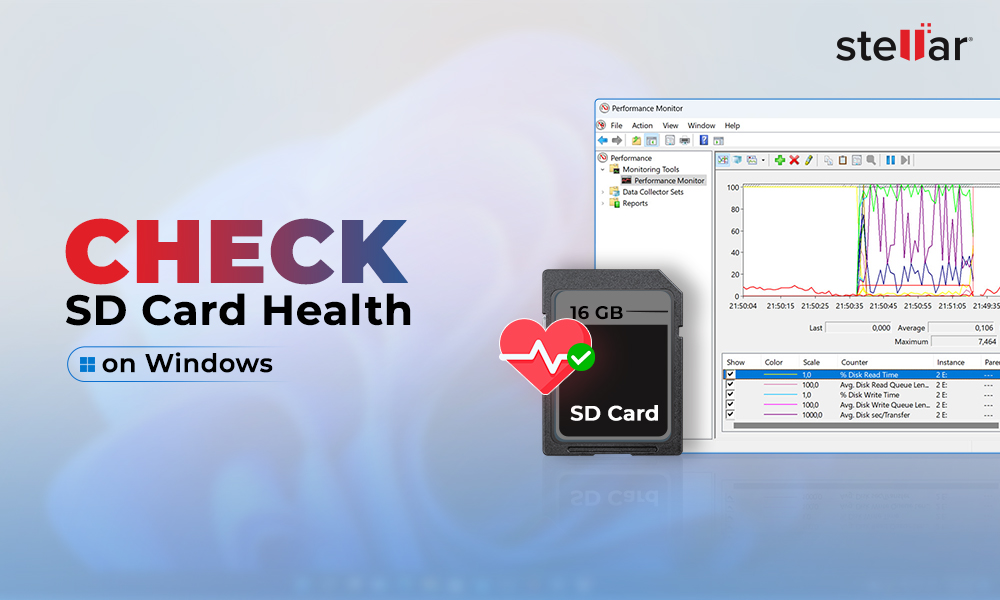‘I mistakenly deleted a few videos from my CyberLink YouCam on Windows 10. I’m wondering if there's a way to access them again? They were precious family video recordings on Zoom.’
YouCam is one of the most used webcam app for Windows. It adds life to your videos with hundreds of augmented reality effects, emojis, real-time virtual makeup and more. That’s the reason it is popularly used to create and stream webcam videos. However, every so often while managing video files on your system, you may accidentally delete YouCam videos. They may also vanish due to formatting, drive corruption, virus attack etc.
No worries, here you will know the best CyberLink YouCam Video Recovery software. We will also talk about how to recover deleted YouCam videos without a software. You can use the given solutions, regardless of the app version –YouCam 6, YouCam 8, YouCam 9 or other.
Why are YouCam videos deleted?
Like any other file saved on your PC, the YouCam videos can also get deleted or lost due to various reasons. Some common causes of missing YouCam files are:
- Accidental deletion of videos.
- Formatting of the drive.
- Corruption in the storage drive.
- Uninstalling YouCam app.
- Recording videos when the laptop battery is low.
- Virus or malware attack on your laptop.
- Operating system crash.
-625.png)
Look for YouCam videos in the default location on PC/ laptop
The default location is the first place to look for your YouCam app videos. But where are YouCam videos stored on PC? To answer this, usually the default destination of YouCam videos is the ‘Documents’ folder in the C:/ drive of your laptop, unless you have not changed its default settings.
If you are using Windows 8/ Windows 7, find the videos at:C:\Users\{user account}\Documents\YouCam. On Windows 10, videos are located at This PC > Documents > YouCam. Click on the YouCam folder to view the files and double-click on a video to play it.
Note: If the videos are not playing or show error, they might have corrupted. Get a trusted video repair software to play the damaged videos again.
Get YouCam deleted file recovery software
Popularly used Stellar Photo Recovery is a professional software that supports deleted YouCam video files recovery. The software can recover deleted webcam videos in situations of accidental deletion, virus attack, formatting, or corruption etc.
Stellar Photo Recovery thoroughly scans the laptop’s HDD or SSD for the lost videos and lists them back in no time. If the videos are deleted from external media like SD card, pen drive, USB etc., then too you can use this tool. It supports recovery of MP4, AVI, FLV, MOV, MTS, and many other video file formats used in webcam, nanny cam, CCTV, smartphones etc.
All you need to do is to follow the below quick steps to recover YouCam videos:
Step 1: Download and launch Stellar Photo Recovery on your computer.
Step 2: Select the storage drive from which you want to recover and click Scan. YouCam videos usually get saved in the documents folder of the C:/ drive of your PC.
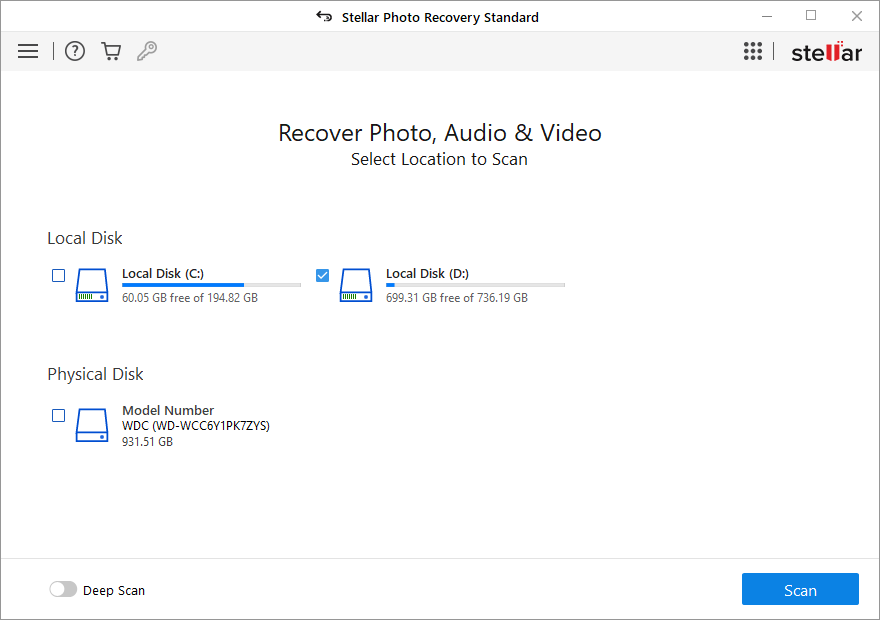
Note: You can also go to Advanced Settings option from the menu icon on top to recover exactly those video files that you want. The software allows you to select and scan for only YouCam video file formats like WMV, AVI, and MP4.
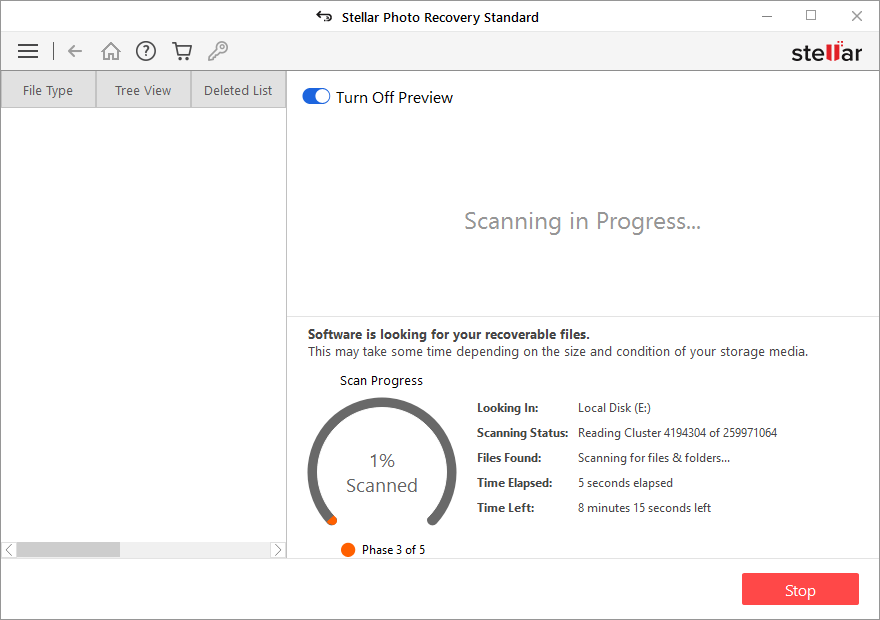
Step 3: After the scanning process finishes, all the found video files are displayed. You can preview, select, and click on Recover to save YouCam video files.
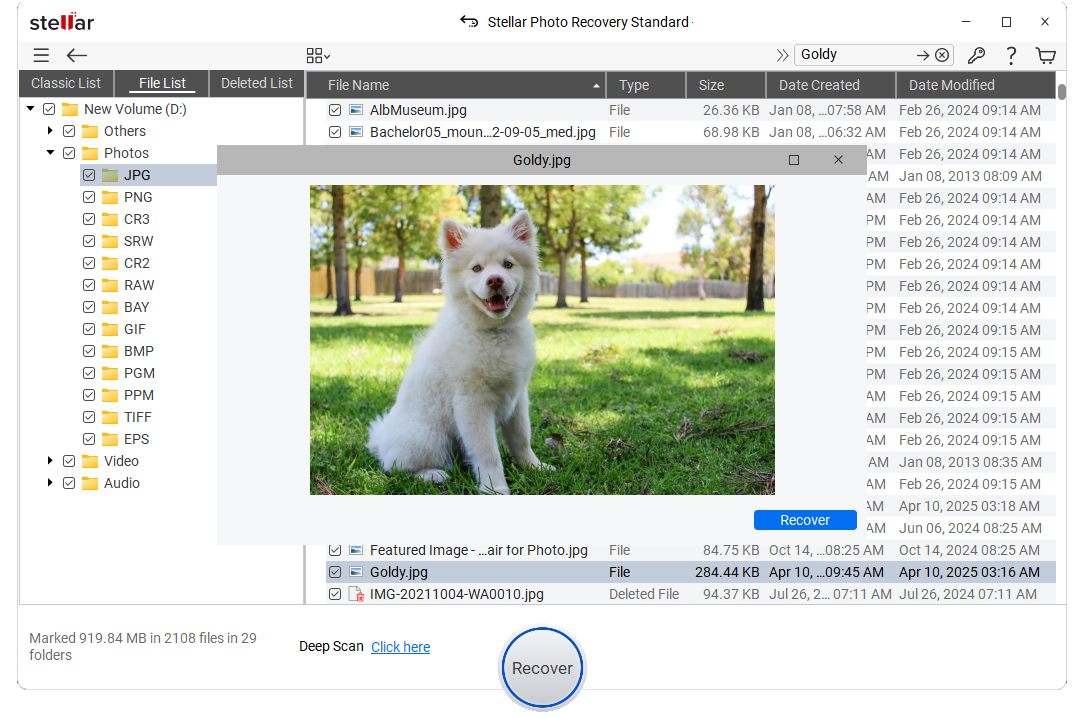
Step 4: Next, choose the desired destination to save the recovered webcam videos and click Save in the dialog box.
Note: You can recover up to 10 webcam videos files free by using Stellar Photo Recovery Free Edition.
Ways to recover CyberLink YouCam videos without software
CyberLink YouCam allows you to directly upload video to YouTube or email to your friends. If you have used any of this feature, then recover deleted videos from YouTube or ask your friend to share the video with you.
Besides, if you have a backup of important webcam videos, then restore from there.
Wrapping Up
With Stellar Photo Recovery, it is extremely easy to get back your deleted videos from CyberLink YouCam. The software is 100% secure and recovers the videos without compromising on the original quality. However, you can also try to get back your YouCam videos without software by using the methods shared in this post.



















 6 min read
6 min read