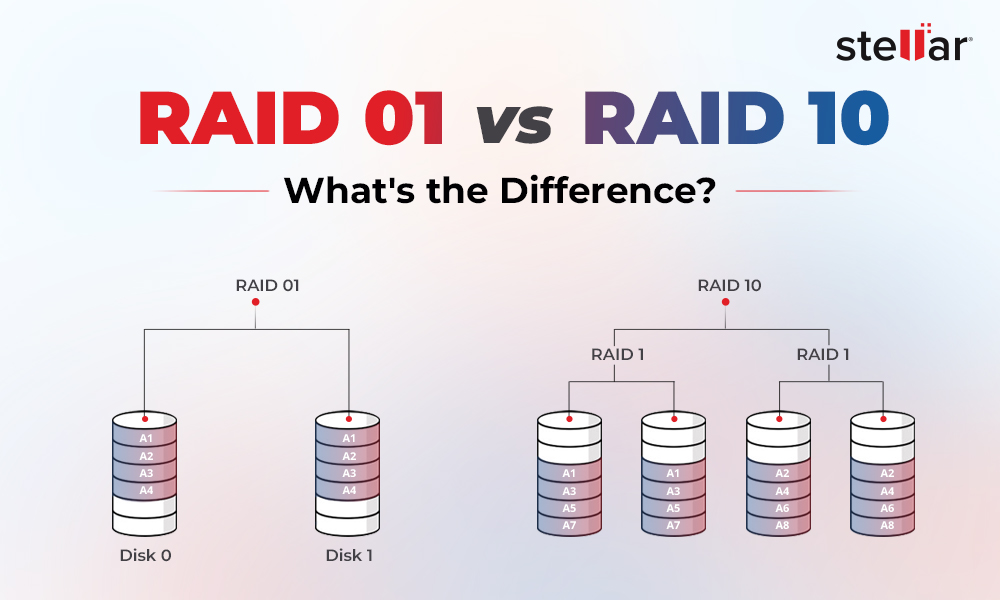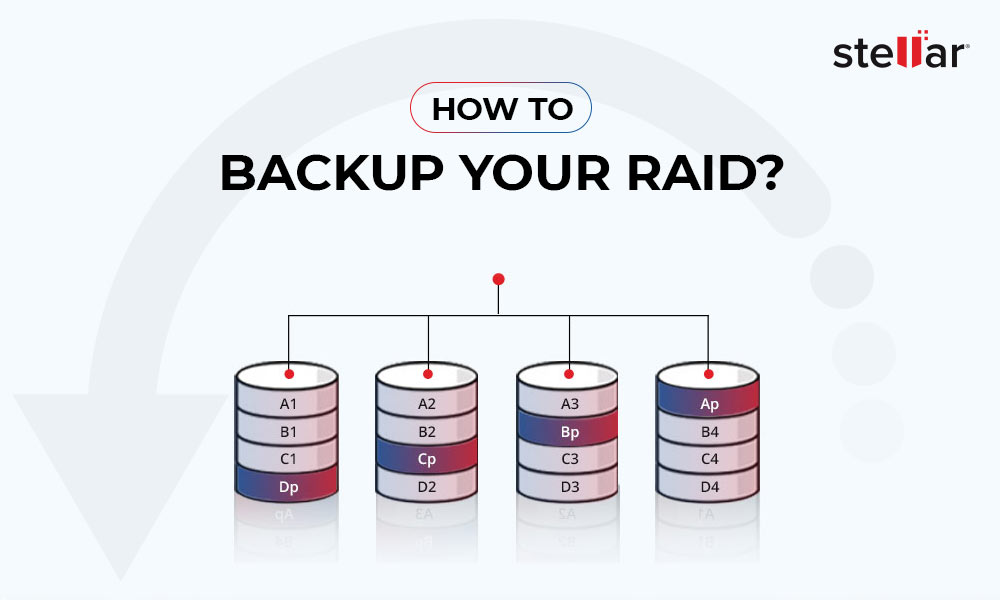RAID stands for Redundant Arrays of Independent Disks. It is a storage solution combining multiple physical disks into one logical volume. With multiple disks working together in RAID, it provides larger storage capacity, data redundancy, and improves overall I/O (input/output) performance. However, it depends on the type of RAID level you use.
How RAID Storage Works?
The core concept of RAID revolves around combining a group of hard disks into single storage where they work as a single logical volume. The RAID arrays use data striping and mirroring to improve overall efficiency and responsiveness, and data protection.
Data Striping segments the data into blocks and then spreads it across two or more independent physical disks, such as hard disks or SSDs. For striped volume to work, all the drives should be in working condition.
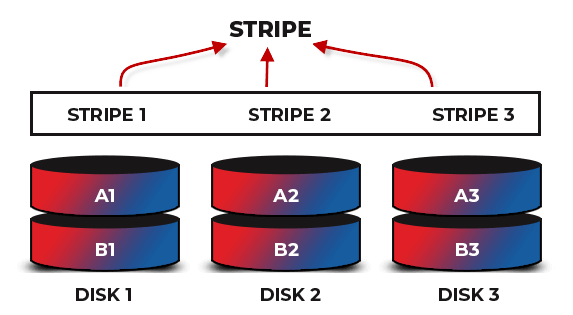
Data Mirroring is a data redundancy technique where the same data is stored on two or more physical disks, providing data protection in case of disk failure. For example, if a complete data file is stored on a single disk, the second disk will hold an exact copy of the first disk. In case of a disk failure, the data stored on the second disk can be used.
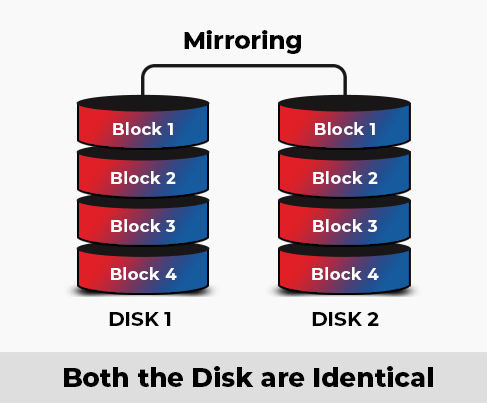
RAID Configurations and Levels
There are various levels of RAID. These levels differ from each other in terms of capacity, fault tolerance, performance, and cost. All RAID levels revolve around dividing the available storage space into volumes and storing the data either in the mirrored or striped manner or sometimes both, and with or without parity. Here is the list of the most popular RAID configurations and levels that can help you understand RAID in detail and how does it work.
1. RAID 0 (Striping)
This RAID level is often known as data striping. In RAID 0, each drive storage is divided into blocks and then fairly distributed sequentially in two or more disk drives. Since the data is across multiple disks, the read/write performance is increased by 2x. It provides no data redundancy or error detection. So, if any drive fails for any reason, all the data becomes inaccessible.
Minimum Number of Disks: 2 (even number).
Space Efficiency: 100% of the total sum of the drives.
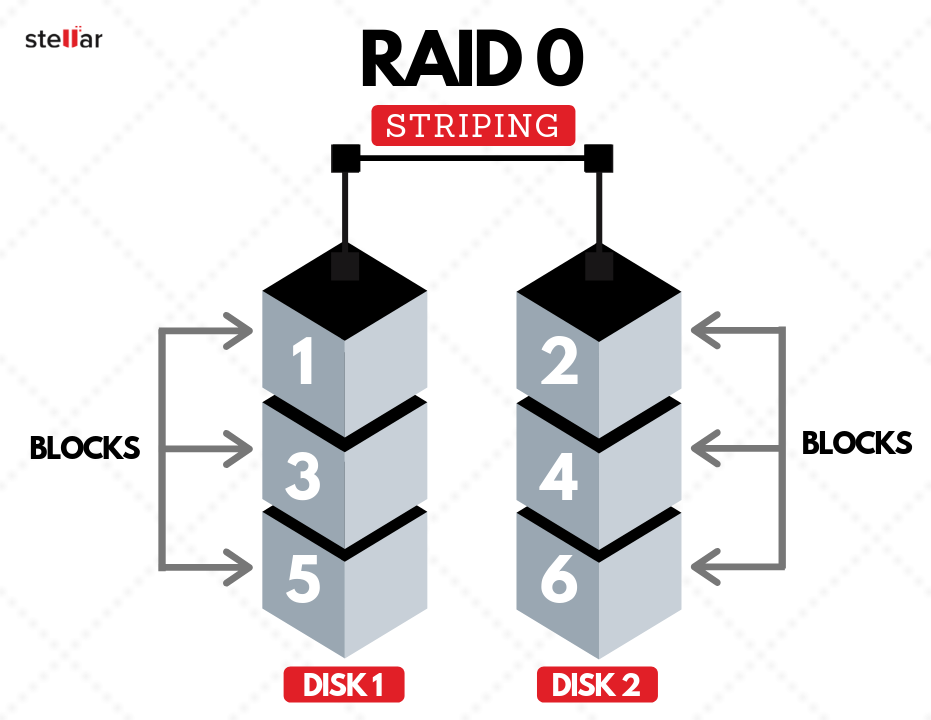
2. RAID 1 (Mirroring)
In this type of RAID, the same data is mirrored across two disks. This means it provides 100% data redundancy. In case a disk goes down, you can access the data on other disks. Since the data files can be read in parallel, the read speed is increased by 2x. However, the write performance has to suffer because the same data has to be written twice across two pairs of drives.
Minimum Number of Disks: 2 (even number).
Space Efficiency: 50% of the total sum of the drives.
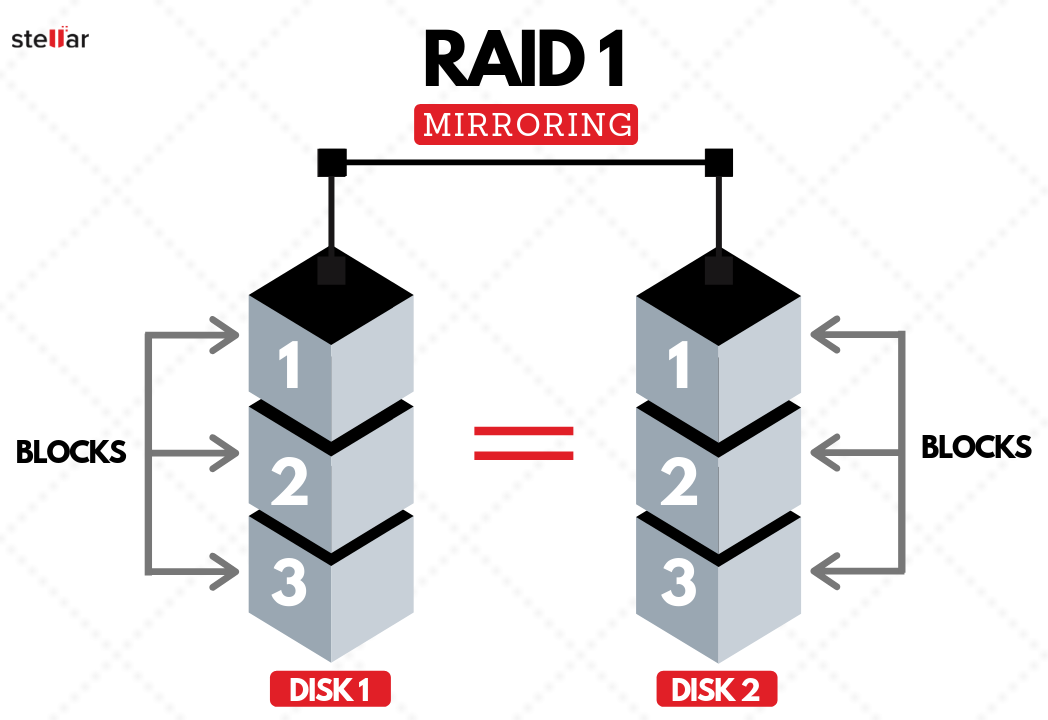
3. RAID 5 (Striping with Distributed Parity)
This RAID level uses block-level striping (as in RAID 0) and distributed parity. It means data is evenly striped across all disks. Likewise, the parity information is distributed evenly across all disks. The read performance is comparable to RAID 0. However, the write performance is reduced as it also has to write parity information. Moreover, it can withstand fault tolerance up to one drive failure. If a particular drive fails or becomes inaccessible, it can be reconstructed using the parity information on the remaining drives.
Minimum Number of Disks: 3
Space Efficiency: Total number of drives – 1
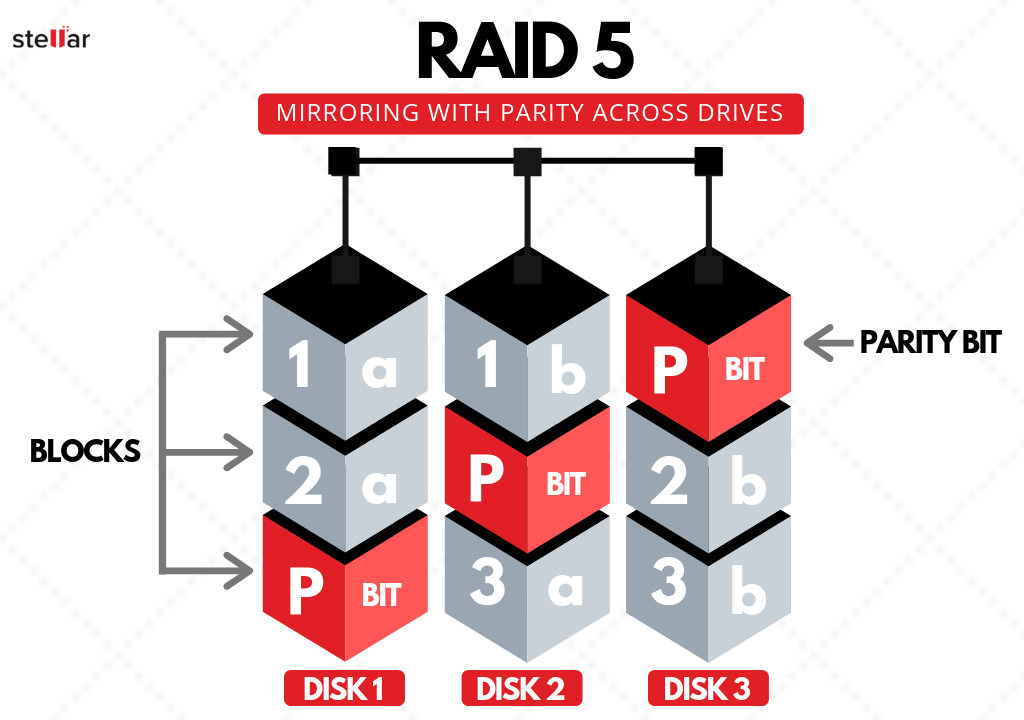
4. RAID 6 (Striping with Dual Parity)
This RAID level is similar to RAID 5. It uses disk striping and evenly distributed parity across all drives. Since it has dual parity, it offers better data integrity and data protection. This level can withstand the loss of two disk drives simultaneously without losing any data. It has higher read rate because data is spread across more than one disk. But it has a longer write time because of dual parity.
Minimum Number of Disks: 4
Space Efficiency: Total number of drives – 2.
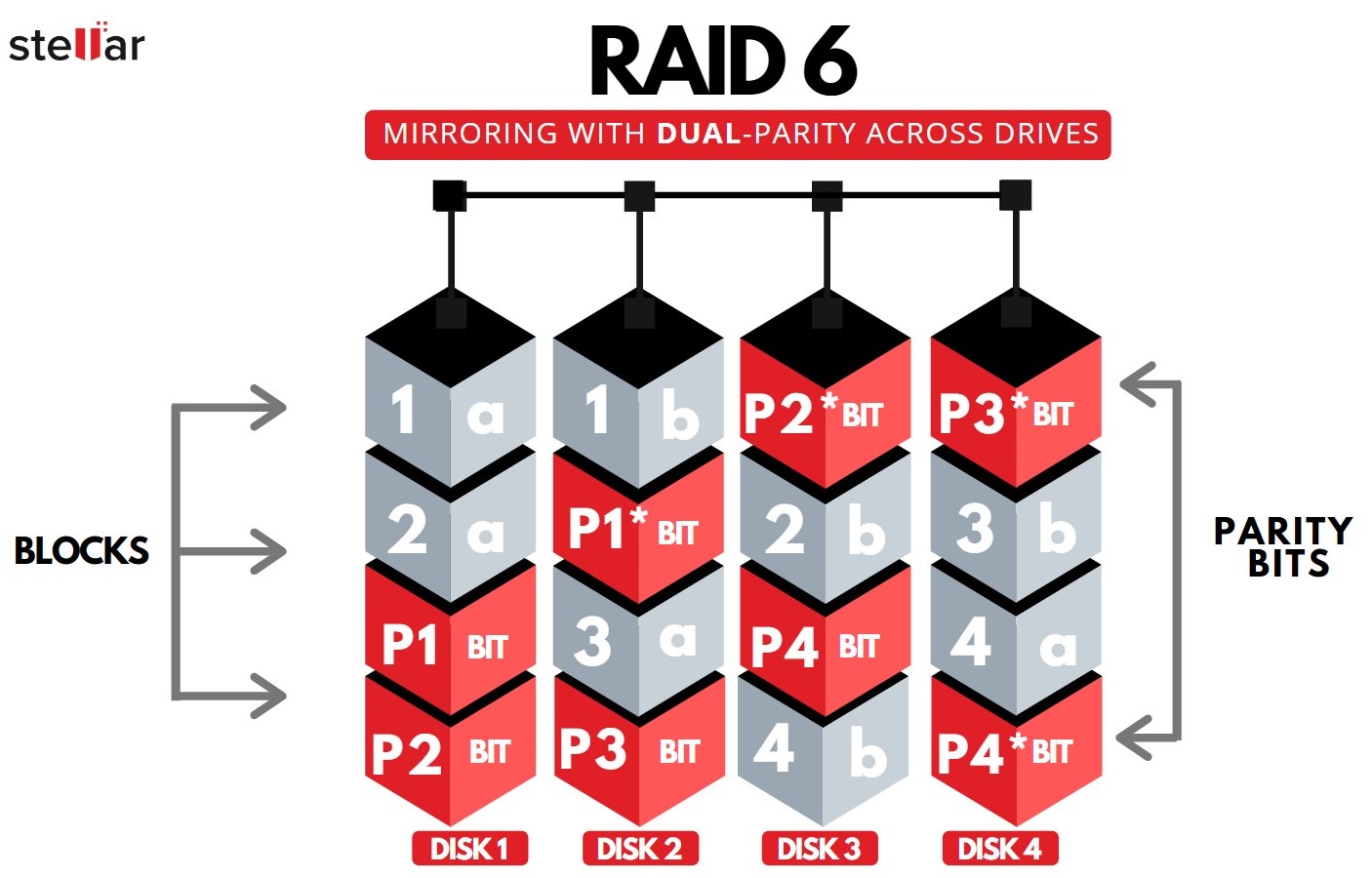
5. RAID 10 (Mirroring over Striping)
This is a nested RAID and combines RAID 0 and RAID 1. It uses data striping and data mirroring techniques in the nested environment to protect data. In this, disks are segregated into groups of usually two disks. Within each group, disks are mirrored images of each other. It offers good read/write performance and data redundancy. It can withstand up to 2 disks failure - one from either side.
Minimum Number of Disks: 4
Space Efficiency: 50% of the total sum of the drives.
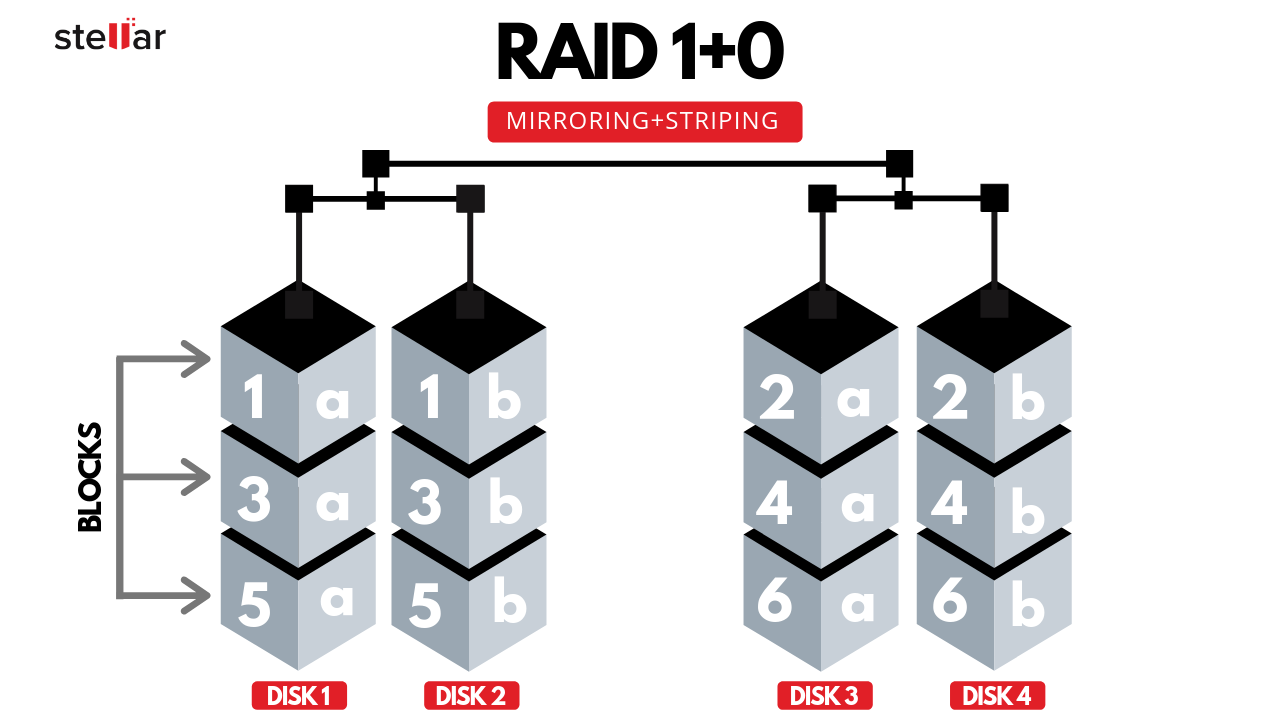
6. RAID 50
RAID 50 is also a nested RAID level that combines RAID 5 and RAID 0. It offers data redundancy of both RAID 5 and RAID 6, and high read/write performance like that of RAID 0. Moreover, RAID 50 can tolerate failure of any one disk drive in each group of RAID 5.
Minimum Number of Disks: 6
Space Efficiency: Total Number of drives – 1
Bottom Line
RAID arrays are used to achieve three important objectives: enhanced performance, large storage space, and data redundancy. But still, RAID is not a perfect technology. There are chances of faults that may result in data loss. Due to the complex nature of RAID, data recovery is also more complex as compared to traditional storage systems. However, to ease the data recovery process, you can use an advanced RAID data recovery software, such as Stellar Data Recovery Technician. The software can recover data from failed, crashed, or logically corrupt RAID 0, 5, and 6 arrays. It helps reconstruct RAID parameters and recover all the data with complete integrity.













 5 min read
5 min read