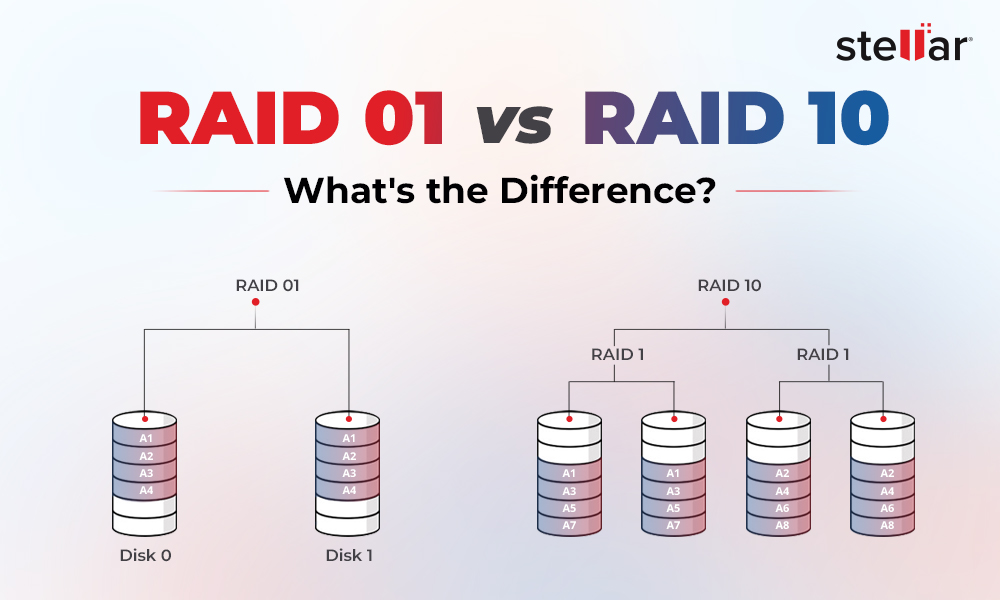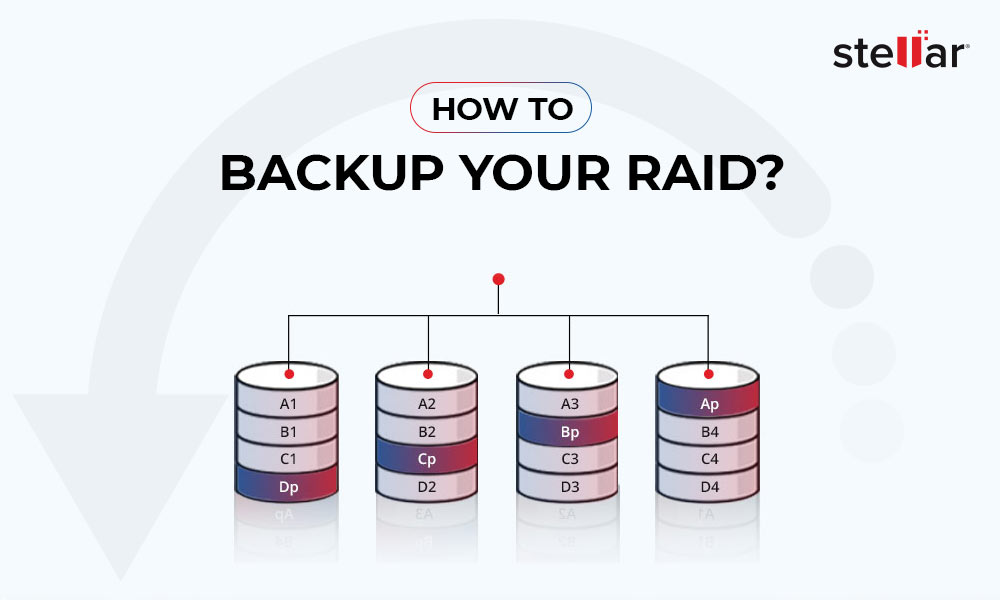The demand for RAID is increasing exponentially considering high performance and scalability. Earlier, HDDs were used in setting up RAID. However, now many use SSD for RAID to leverage its benefits, including high performance, fast response, and reliability. Although, it doesn’t mean that HDD is no longer used in RAID configuration. Both HDD and SSD offer different benefits. In this article, we will discuss some factors that will help you determine which drive to use for RAID setup. Let’s start with the RAID introduction!
What is RAID?
A RAID or Redundant Array of Independent Disks combines multiple drives into one or more logical storage units. It offers data redundancy, better performance, or both, depending on the RAID array. There are multiple RAID levels/arrays available, however, the most popular ones are RAID 0, 1, 5, 6, 10, 50, and 60. Many enterprises, especially small-sized ones, rely on this technology. In the early days of RAID, only HDDs were preferred for configuration. However, now with the introduction of SSDs in RAID configuration, users often face a RAID HDD vs. SSD RAID debate.
HDD for RAID
A hard disk drive is the traditional yet most recommended storage technology to build RAID arrays for leveraging the great storage capacity and boosted performance. These mechanical drives are readily available in the market at affordable prices. They offer great storage capacity. HDDs have non-volatile memory and their average life is 3-5 years. Since HDDs contain moving parts and are vulnerable to physical damage, but they make HDD data recovery easier.

Benefits of Hard Disk Drive
There are several reasons why people still choose hard disk drives to build RAID configurations.
Storage Capacity:
A major benefit of choosing an HDD for RAID is that it can store a large amount of data. The largest hard disk available for RAID configuration is of 16 terabytes (TB). Therefore, using HDD to set up RAID will give you higher data storage.
Cost-Effective:
Since HDD is available at an affordable price, implementing HDD in RAID will be a good option for those who want to leverage the benefits offered by RAID but in a cost-effective manner. For example, if you want to set up a RAID 0 configuration, choosing HDD is your best bet as it will offer great performance at a lower price compared with SSD for which you’ll have to pay more and still get less storage.
Drawbacks of Hard Disk Drive
On the contrary, there are some drawbacks of Hard Disk Drives:
Slow Response
Hard disk drives are slower than SSDs. Their speed depends on the RPM (Revolution per minute), which can vary from 7200 to 10000 RPM for high-end hard disks. A low-end hard disk will have a much slower RPM. Therefore, unless you have a high-end RPM hard disk, the speed of storing and transferring data will be much slower.
Higher Chances of Failure
An HDD contains moving parts such as a head and platter that constantly rotate to read/write data. Because of these moving parts, HDDs are more susceptible to mechanical errors, eventually leading to complete damage.
Need More Physical Space
Since HDDs are bigger in size than SSDs and in most systems they are separately attached to the CPU circuit, hence they consume more physical space. A large hard disk requires more space.
SSD for RAID
SSDs or Solid-State Drives are used for boosting performance and data security. With no moving parts, SSDs outperform HDDs in many ways and are increasingly becoming the primary choice for RAID configuration. They offer great speed, durability, and flash memory to hold and access data. There is a wide range of benefits that makes it a preferable option for many users.

Benefits of Solid-State Drive
Check out the factors that make SSD the primary choice for RAID setup.
Boosted Performance
Flash-based SSD drives offer great I/O performance and reduced access time as compared to traditional HDDs. Additionally, when an SSD RAID work with an optimum combination of software-hardware resources, cache, and a microprocessor, it can significantly outperform HDD-based RAID in terms of performance.
Reliability & Durability
The continuous movement of the HDD’s moving parts produces enough heat that leads to drive failure. But since there is no moving parts in SSD, it contains lower temperatures and offers higher performance with fewer chances of failure, thus a more preferred option for data security.
Better Speed
A Standard SSD offers a read/write speed between 200-500 MBs. However, an HDD offers a read/write speed between 80 to 160 MBs. SSDs are nearly 5 times faster than HDDs. They offer immediate data transfer and shorter boot times and can handle a high amount of data transfer, required in today’s fast-paced business environment.
Energy Saver:
It requires less power and energy to operate and perform well, requiring only 2 to 5 watts. On the contrary, HDDs require a great amount of power consumption, ranging between 6 to 15 watts with an average of 7% power consumption.
Drawbacks of Solid-State Drive
Even the SSDs do have some drawbacks, as follows:
Storage Capacity:
Where the HDDs offer a higher storage capacity and can store up to 16TB of data, SSDs offer a comparatively less storage capacity of around 3.84 TB.
More Expensive:
SSD is a newer technology that gives you higher data read/write speed and reliability. You can certainly perform multiple tasks like storing and transferring data at a faster pace. However, SSDs are expensive and may cost you about double an HDD of the same storage capacity.
Complex Data Recovery:
SSDs are more complex than HDDs. With no moving part, SSD doesn’t make any noise that may indicate any issues with it. Additionally, if there multiple SSDs fail in the RAID array, the data recovery will be difficult and cost you more compared to HDD.
Read More: Effortless Data Recovery from Complex RAID
HDD vs SSD for RAID: Comparison
Here’s a quick comparison between HDD and SSD. The following factors may further help you make up your mind.
| Factors to consider | HDD | SSD |
| Price | It is a highly affordable option compared to an SSD. | It is a relatively new technology but costs more. |
| Capacity | HDDs are available of up to 16TB for RAID array configuration. | SSDs are available up to 3.84 TB for RAID setup. |
| Durability and reliability | It is a mechanical disk, containing moving parts, which may wear over time. Hence, it lasts long between 3 to 5 years. | Since it contains no moving parts, it is less prone to failure. The average life of an SSD is up to 10 years. |
| Performance | HDDs are quite slower than SSD with up to 400 random IO/S | SSD is faster than HDD with up to 6000 random IO/S. |
| Power and Energy | It requires energy needs between 6 and 15 watts with an average of 7% power consumption for the disks when the server is equipped. | It consumes less energy and power, requiring only 2 to 5 watts. When servers are connected to SSD, power consumption for the disks is only 1%. |
| Noise | With the spinning parts, you may hear a clicking sound, indicating impending hard drive failure. | SSDs don’t make any noise. You only hear the whirring sound of your PC fans while performing high-end tasks. |
HDD RAID vs SSD RAID
Now that we’ve compared HDDs vs SSD individually, let’s conduct a RAID-to-RAID comparison.
HDD Based RAID
RAID with HDD was originally built to leverage increased performance along with storage capacity. Since it is available in a larger size compared to SSD and that too at affordable prices, it can be a good option. However, the downside of HDD RAID is that it contains moving parts, making it vulnerable to mechanical errors. In the event of errors, the complete HDD fails, but with the right tool opted, data recovery can still be performed easily. Moreover, from the power, energy consumption, and data security perspective, SSD RAID can outperform HDD RAID.
SSD Based RAID
The SSD RAID was not built with the purpose of better performance, but this new storage technology drive inherently offers faster performance. The primary benefit of using SSD RAID is data security. They also enable quick RAID rebuilds in the Parity-based levels.
Further, when SSD fails, only a few parts fail, hence it offers better chances of recovery. However, since, SSDs are complex storage drives; data recovery from SSD RAID could be difficult and expensive at the same time since replacing a drive in the RAID array will cost you quite more than a traditional HDD.
Conclusion:
Whether you opt for HDD or SSD, implementing RAID will be beneficial. If you manage large amounts of data and want improved speed, better storage capacity, and data security with fault tolerance (possibility of data recovery against drive failure), you can choose from the wide range of RAID levels available. Further, choosing between HDD or SSD for RAID depends on your requirements related to storage, speed, performance, data security, and the amount of money you’re ready to spend.
WHY STELLAR® IS GLOBAL LEADER
-
0M+
Customers
-
0+
Years of Excellence
-
0+
R&D Engineers
-
0+
Countries
-
0+
PARTNERS
-
0+
Awards Received













 5 min read
5 min read