Several users have reported experiencing CrashLoopBackOff error while deploying MySQL Server or a new service to Kubernetes cluster on Minikube. One of the user’s queries is:
“I'm new to Kubernetes. I am trying to create a MySQL pod using a deployment .yaml file on Minikube. But I keep getting the CrashLoopBackOff error. I intend to use this pod as the database for my Flask app, which is already running.”
This error occurs when the containerized application inside the pod fails to run and the pod keeps crashing in a loop. This happens when there is a restart policy defined in the pod template and Kubernetes try to restart the container after crashing. Due to this, it enters in a continuous loop state and displays the CrashLoopBackOff error. In this article, we’ll discuss the causes behind this error and see how to fix the issue.
What causes CrashLoopBackOff Error in Minikube?
Below are some common reasons that can cause this error:
- System hosting the Minikube has insufficient resources.
- MySQL Server container fails to start due to incorrect credentials.
- Persistent volume (a Kubernetes object) is set incorrectly.
- Compatibility issues between the MySQL container image and the deployment file.
- Multiple containers are configured to use the same port.
- The pods are trying to connect to a locked file or locked database.
- Incorrect network configuration.
- DNS is not reachable.
- Issue with Docker image/container image.
- The pod script/template is not configured correctly.
- There is some issue within the Kubernetes cluster. For example, components used in the Kubernetes cluster are not connected correctly.
- The application within the container is crashing.
Methods to Fix MySQL CrashLoopBackOff Error in Minikube
Follow the below troubleshooting methods to resolve the error.
Method 1 - Check Internet Connectivity
The error can occur due to incorrect networking configuration or unreachable DNS. You can check the internet connection on your system where you’re running Minikube. Also, find and check the cluster IP address of the Kubernetes pod. For this, you can run the kubectl get pod command on your local machine.
Method 2 - Increase Memory Limit of the Container
You may encounter the CrashLoopBackOff error due to insufficient memory resources. You can use the top pod command to see the memory utilized by the pod. Here’s the command:
kubectl top pod [NAME | -l label]If it is beyond the container's memory limit, then you can resize the CPU and memory resources assigned to the containers.
Method 3 - Check MySQL Container Logs
You can check the MySQL container logs to find the root cause of the CrashLoopBackOff error. To check the container logs, you can use the kubectl logs commands.
The following command will display the logs for the pod:
The following command will display the logs for all containers in the pod:
The following command will display the logs for a specific container in the pod:
-c Check the logs and look for any messages that can indicate the cause of the container crash. This helps you to find the cause behind this issue and then fix it.
If the above command fails to provide the required information, you can run the kubectl describe pod command. Here’s the syntax:
It can provide additional information about the pod's configuration and helps you to troubleshoot the error. This can help you to find incorrect configuration within the components of the pod, like pod definition, pulled image, arguments, pulled image, allocated resources, etc.
Method 4 - Use kubectl Describe Deployment Command
The CrashLoopBackOff error can also occur due to any issue with the pod scripts. You can use the kubectl describe deployment command to get information about the configuration of the replica, pod scripts used to create pods, and issues that occurred while updating or rolling out deployment. You can use this information to resolve the issue if occurred due to misconfigured replicas, updates, etc.
Here’s how to use the kubectl describe deployment command:
Method 5 - Check kubectl Events
You can run the kubectl get events command to get information on all the events within the Kubernetes cluster. Here's the command:
It helps you get a detailed log of the events related to pods, services, deployments, networks, and other resources. You can use this information to identify the recurring issues associated with the pod.
Method 6 - Fix the MySQL Container Image
MySQL container image contains database and other important components required to run MySQL Server. Any issue with the container image can also lead to CrashLoopBackOff errors. In such a case, you can rebuild the container image. For this, you can use the docker-compose up command. Once you rebuild the container image, check all the components.
Conclusion
Above, we have discussed the reasons and troubleshooting solutions to resolve the CrashLoopBackOff error in Minkube. It might happen that MySQL database gets corrupted or damaged due to crashing of the pod. In such a case, the best option is to use a MySQL database repair tool, like Stellar Repair for MySQL to repair the corrupt MySQL database. This tool can restore all the data from corrupt MySQL database with 100% integrity. It can repair InnoDB/MyISAM tables and help resolve data consistency errors in the MySQL database.















-in-MySQL-to-Restore-Corrupted-Databases-1746.jpg)
 7 min read
7 min read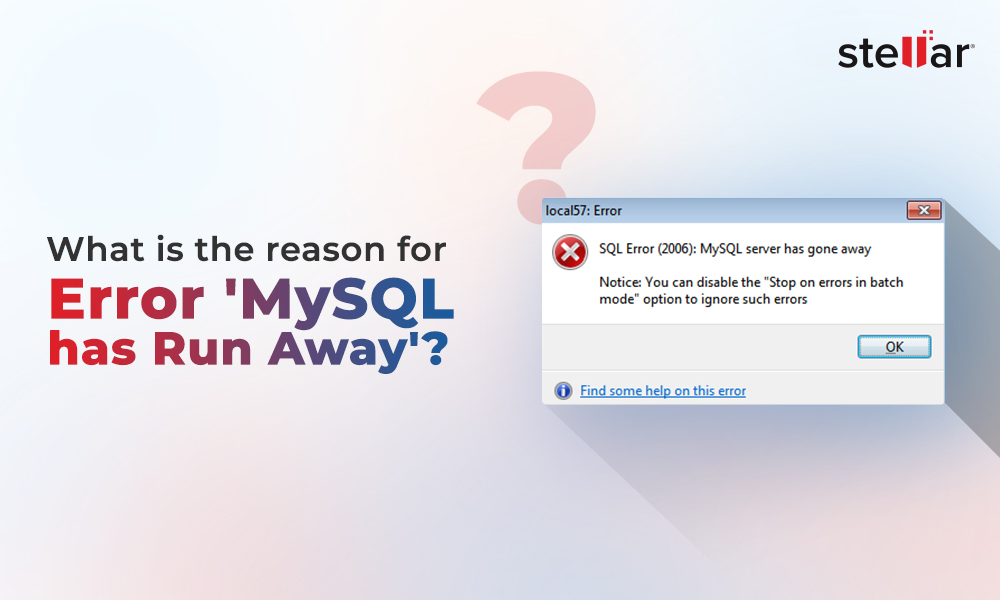
 in SQL Server-1448.jpg)




