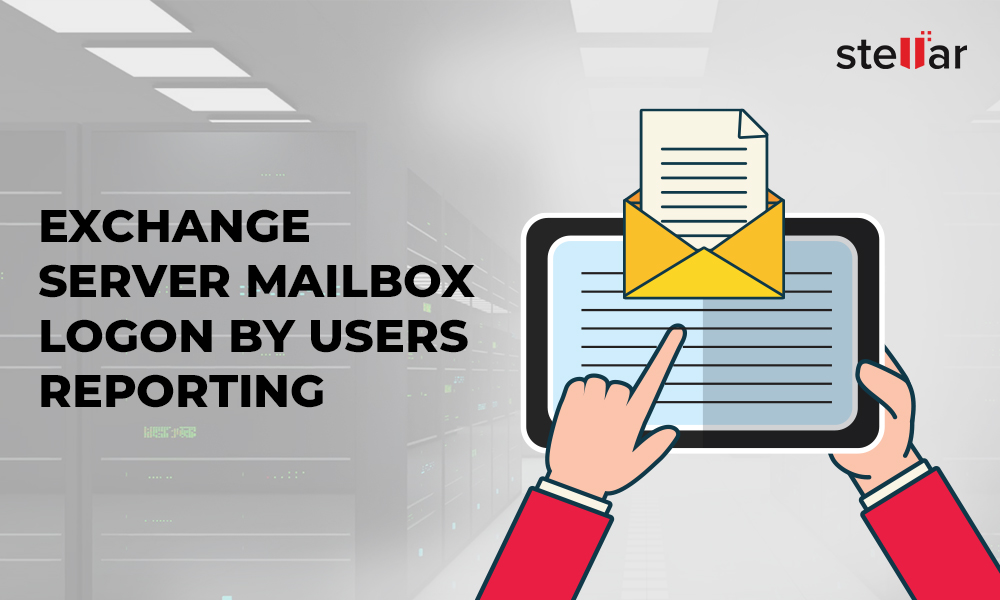Microsoft Exchange Server is the most popular communication and email messaging platform that offers a host of features and services. s To make sure that everything is going good the server, Exchange administrators need to keep a track of email flow, monitor mailbox size, perform Exchange traffic analysis and track various user activities.
Administrators can track all these activities by manually fetching reports from the server, but the process is very time-consuming. To ease such tasks, administrators need specialized server reporting tools that can help in automating such tasks of fetching details.
Stellar Reporter & Auditor for Exchange Server software automates the process of preparing reports that can help Exchange administrators in managing and running the server operations smoothly. The software features 142 different reports on almost every aspect of Microsoft Exchange Server environment.
Major Reports Provided by Stellar Reporter & Auditor for Exchange
Mailboxes Report:
An Exchange administrator should have complete information about factors that govern Exchange mailboxes. But it is a challenge to manage huge volume of mailboxes information. It is difficult for administrators to track the sizes of mailbox and its content. However, this can be easily handled by using Stellar Reporter & Auditor for Exchange software as it provides reports to track mailboxes sizes and its content. Also, the software can fetch details and prepare reports on the basis of ‘Mailbox Enabled Users’, ‘Hidden Mailboxes’, ‘Mailbox Message Restrictions’ ‘Mailbox Storage Information’, etc. The Exchange reporting software can track mailboxes on Exchange Server 2007, 2010, 2013, and 2016.
Mailbox Size Growth Report:
To know about the growth of user’s mailbox size is very important for an Exchange administrator. However, keeping a track of Mailbox Size Growth of every user is a hectic and time-consuming task. But this has been made easy with Stellar Reporter & Auditor for Exchange Server. The software provides detailed reports on the growth of a particular mailbox size. Besides, the software offers growth statistics of mailboxes in graphical format. The best part is that the software provides reports on ‘Server-based Mailbox Growth’ and ‘Store-based Mailbox Growth’ separately.
Email Flow Report:
The email traffic reports provided by the software offers detailed information of mailbox traffic inside an organization. Using the email traffic reports, Exchange administrators will be able to track email message traffic with respect to sender and recipient. Also, the Exchange administrators can use these reports to track email traffic with respect to message count and its size.
OWA Report:
There was a time when Microsoft Outlook was only limited to desktops, but Exchange Outlook Web Access (OWA) has made things easier. OWA, now called Outlook on the web, lets the users access their Exchange Server mailboxes from any browser via internet. Using OWA, users can even access their mailboxes on a system, which do not have Outlook installed over it.
Exchange administrators can use the Exchange server to manually track the user activities on OWA, but this is a time taking task.
Stellar Reporter & Auditor for Exchange Server generates Outlook Web Access reports that can help the administrators in tracking users’ activities on OWA. The Exchange reporting software provides five types of OWA general reports and three types of OWA department reports.
OWA General Reports:
- Login by Users
- Browser Based Logins
- Client IP Based Logins
- Server Based Logins
- Login Specifics
OWA Department Reports:
- Login Count Per Department
- Department-wise User Login Count
- Department-wise User Login Specifics











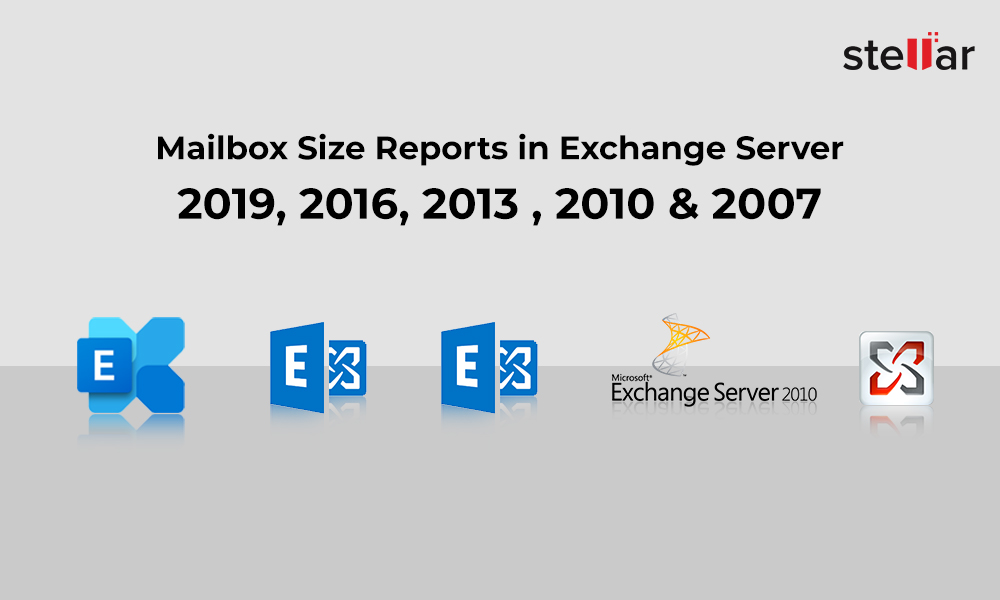
 4 min read
4 min read