Users’ Exchange mailbox logon reports are important for organizations to pass IT compliance audits. These reports not only make things easy for organizations to meet regulatory guidelines, but also helps in tracking and spotting security breaches in Exchange environment.
The users’ Exchange mailbox logon reports prepared by using Stellar Reporter & Auditor for Exchange Server offers insights into user logon activities. The reports shows users’ logon patterns, peak logon times, and server based logons. This information can help in making required changes in the Exchange infrastructure and avoid performance issues.With growing business and increasing users and mailbox data, it becomes really challenging for Exchange administrators to keep things organized in Exchange environment. This is where Stellar Reporter & Auditor for Exchange Server comes into the scene. The software provides multiple reports on logon details of each and every user on Exchange server that helps admins in tracking and user activities, ultimately saving time for administrators.
The software generates the following reports:
- User Logon Activity Report
- Non-owner Mailbox Logon Report
- Server Based Logon Report
User Logon Activity Report
This report can be used to monitor user logon activity. It provides details of users who have successfully logged on to their mailboxes on the server, along with their email ids and logon type, during a given time period.
Non-owner Mailbox Logon Report
This report helps in tracking non-owner users, who have accessed the mailbox of other users. It also provides details of users whose mailboxes have been accessed by non-owner users, along with mailbox logon time.
Server-based Logon Report
This report provides combined details of both the user logon and non-owner user logon activities. It also provides detailed information of users who logged into the specified mailbox, within a specific period of time.











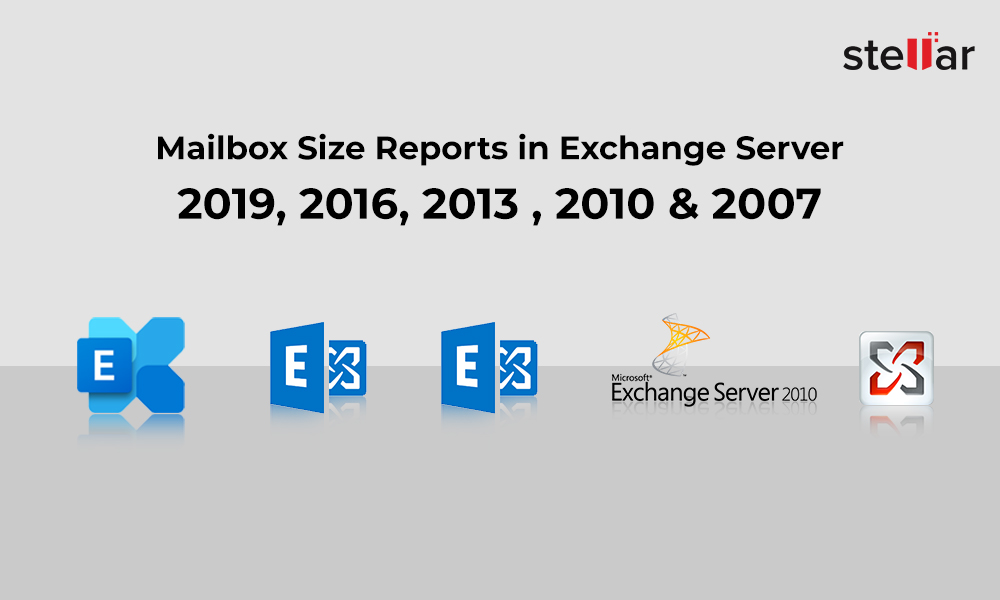
 4 min read
4 min read





