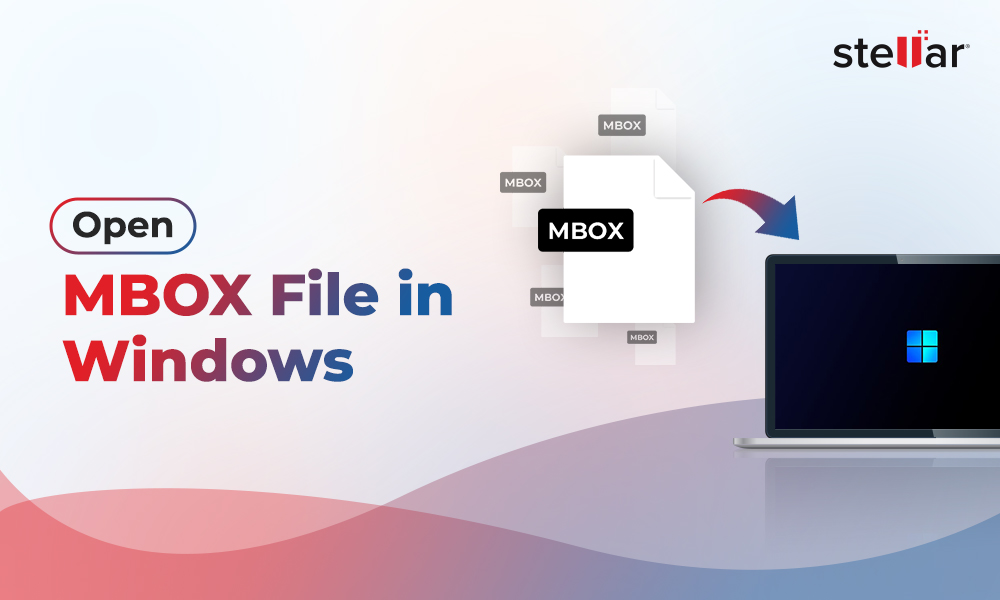Mozilla Thunderbird is one of the most popular email platforms that allows users to manage their email communication quite easily and effectively. However, sometimes, users face various issues and errors when working with the client. The ‘Connection to server was reset’ is one such error that usually occurs when the email client fails to connect with the server.
There are different reasons that can lead to such an issue in Thunderbird. In this blog, we will explain the reasons behind the ‘Connection to server was reset’ error in Thunderbird and the solutions to fix the issues.
Causes and Solution for 'Connection to the Server was Reset Error' in Thunderbird
The ‘Connection to server was reset’ can occur due to different reasons. Below, we will discuss the causes behind this error and the solutions to troubleshoot them.
Cause 1: Antivirus Program is Blocking the Server Connection
You may encounter the error ‘Thunderbird connection to server was reset’ if your antivirus program is blocking the connection with server.
Solution: You can try to disable the antivirus program temporarily and see if this is causing the error. To do so, follow the below instructions:
Note: Here we’re taking Avast antivirus program and disabling its Mail Shield feature.
- Open the Avast software. On the software interface, go to the top-right and click on the Menu.
- Then, click Settings, select Protection, and click Core Shield.
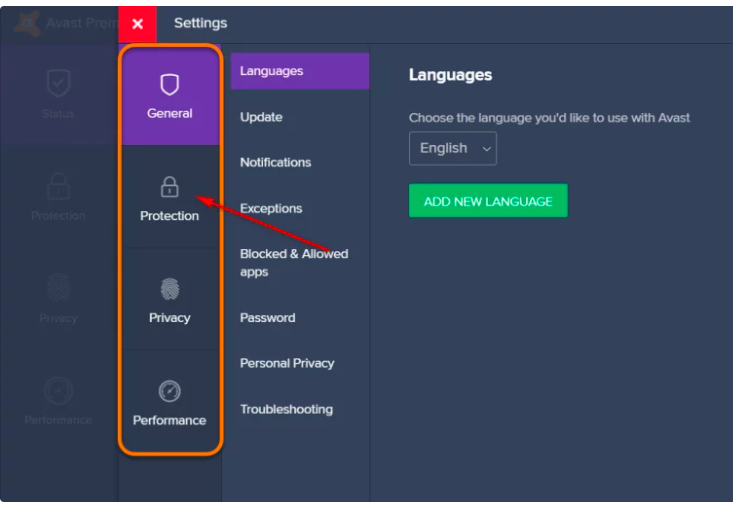
- Locate the Mail Shield section and uncheck ‘Enable Mail Shield’. To disable it permanently, click ‘Stop permanently’.
- Save changes, and click OK.
Cause 2: VPN or Proxy Server Interfering with the Connection
The error ‘Connection to server was reset’ in Thunderbird may also occur due to the interference from any VPN program or other proxy server.
Solution: To fix the issue, you can simply turn off the VPN or the proxy server. Follow the steps given below:
- Go to the Settings on your system.
- Click on Network & Internet.
- Click on the Proxy tab and turn off ‘Use a proxy server’ option.
Now, check if the Thunderbird is connecting to the server without any issue.
Suggested Read: How to Migrate Thunderbird to Outlook 2019, 2016, 2013, 2010?
Cause 3: Incorrect Network DNS Settings
Sometimes, incorrect Network DNS Settings can prevent the Thunderbird application from connecting to the server.
Solution: To fix the issue, you can check and change the Network DNS Settings in Thunderbird. Follow the instructions given below:
- Open the Thunderbird application and click Options.
- Select General settings and look for Config Editor.
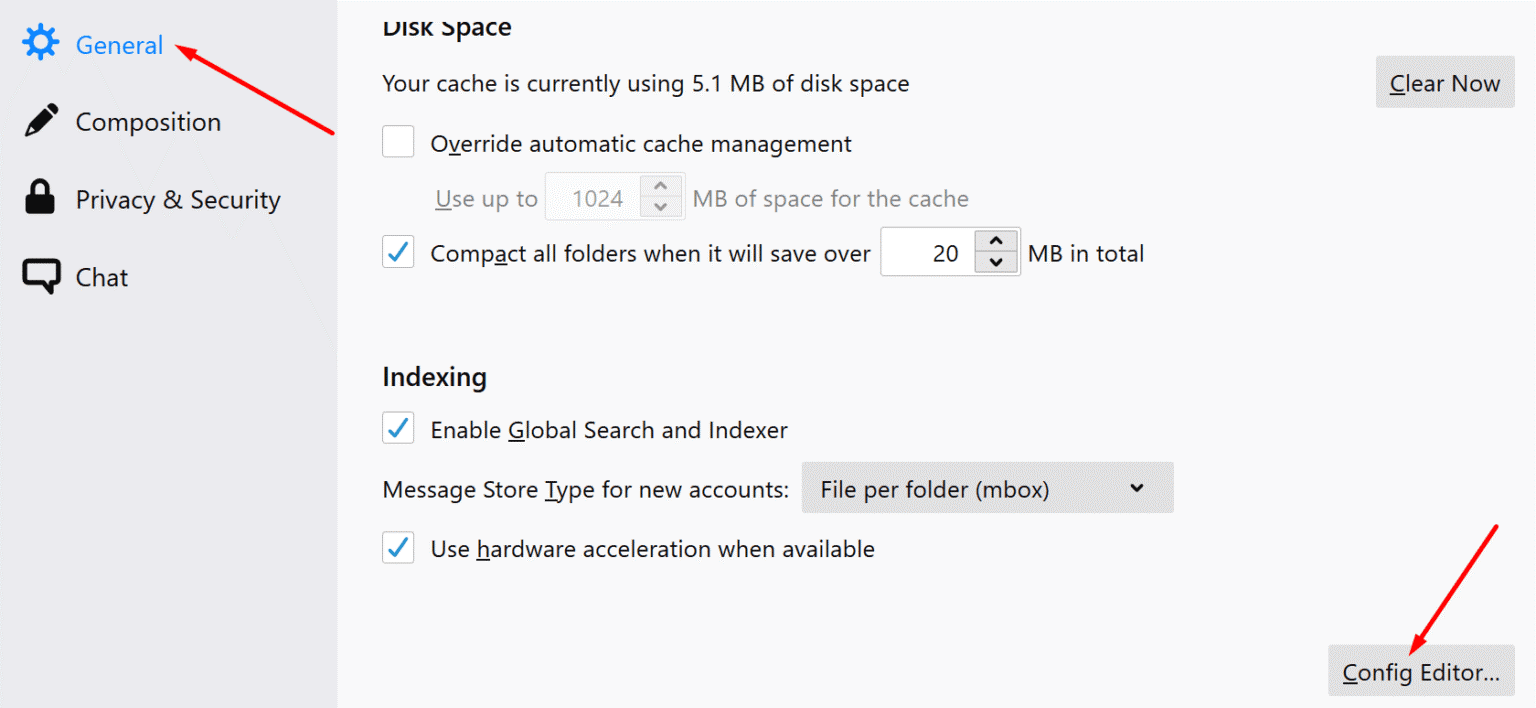
- Allow the risks of changing settings.
- Type IPv in the search box. You will see a list of network DNS. Use one of the following:
- network.dns.disableIPv6. Set it to True.
- network.dns.ipv4OnlyDomains. Set it to gmail.com.
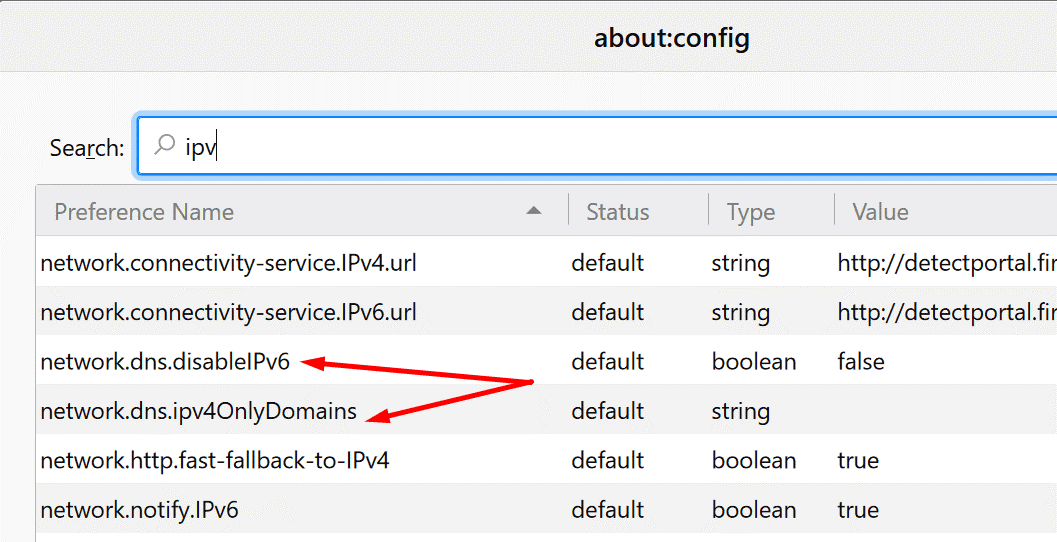
Now, close the Thunderbird application and open it again. Then, check if the error is resolved or not.
Conclusion
The error ‘Connection to server xxx was reset’ in Thunderbird can occur due to different reasons. Above, we have discussed the solutions to resolve the error, based on the reasons. In case the error is not resolved, then you can consider moving from Thunderbird to any other reliable and advanced email client, like Outlook. However, you cannot directly migrate the Thunderbird mailbox data to Outlook. For this, you need to take the help of a third-party MBOX converter software, like Stellar Converter for MBOX. This tool can convert the Thunderbird mailbox data (MBOX) file into Outlook-supportable PST format. You can then import this PST file into Outlook using the Import and Export wizard. The software can also save the MBOX file data in various other file formats, like MSG, EML, RTF, HTML, and PDF. It also shows a preview of the converted MBOX file data before saving it. The software converts all the MBOX file data with complete precision and integrity.














-1753.jpg)
 4 min read
4 min read